8 Best Apps Similar To Logo设计软件 - 商标制作和图标设计工具|AppSimilar
Top Grossing Apps: Logo设计软件 - 商标制作和图标设计工具

Logo设计软件 - 商标制作和图标设计工具
APP STORE: App Store ¥0.00
CURRENT VERSION : 2.1(2020-01-14)
APP CATEGORIES : 工具, 商务
APP RATINGS & REVIEWS : 4.5 (<5K)
| APP DOWNLOADS | APP REVENUE | DAILY ACTIVE USER OF APP |
| 20.0K | <5K | <5K |
APP DESCRIPTION
【CREATIVITY】
√.Express yourself with custom logos
√ Purchase and export transparent files of your personalized logo
√ Create a great logo for your business in seconds
√ Create your very own professionally printed custom t-shirts, tote bags and temporary tattoos!
【FEATURES】
√ Choose from a massive library of logos,perfect for everyday use
√ Customize all you want with fonts, colors, symbols and more
√ Pinch, drag and spin your logo elements to change size and perspective
** Some features may require in-app purchases.
Subscription :
- After subscribing you will be able to use : All templates and styles
- The subscriptions provide three period:One Week,One Month and Three Months.
- The subscriptions are $ 0.99 per week, $ 1.99 per month and $ 4.99 per quarter (US)
- Payment will be charged to iTunes Account at confirmation of purchase
- Subscription does not automatically renews, premium service will be terminated when subscription expires
- No cancellation of the current subscription is allowed during active subscription period
- You can read our privacy policy at https://www.camoryapps.com/shaoyuanren/privacy_policy/logo_en.html
- You can read our terms of services at https://www.camoryapps.com/shaoyuanren/service/logo_en.html
* Price are equal to the value that Apple's App Store Matrix determines is the equivalent of the subscription price in $USD.
APP STORE OPTIMIZATION DETAIL
PLATFORMS : App Store
REPORT
KEYWORD SEARCH
More Other Apps’ Report
Apps Similar To Logo设计软件 - 商标制作和图标设计工具
| Top 8 Similars | More Similar Apps |

Name:VideoShow Video Editor & Maker Price:Free
Description:樂秀VideoShow專注於視頻剪輯音頻剪輯,小影片製作與原創vlog剪輯,可修圖摳圖做視頻,剪輯微電影,拍攝製作美食教程,電子相冊,美妝視頻,打造朋友圈特色小視頻!提供流行音樂、膠片濾鏡、酷炫轉場、大片特效、滾動字幕、動畫貼紙、繽紛主題等海量素材。更有畫中畫,視頻拼接,卡點視頻,打馬賽克,自定義封面,視頻疊加,Gif製作,配音塗鴉等特色功能。支持高清視頻導出,樂秀VideoShow是集短視頻製作,小視頻剪輯,視頻處理,照片美化,相冊製作,幻燈片製作於一體的手機視頻編輯,圖片處理軟件!
樂秀視頻編輯器是攝影發燒友,vlogger的手機微視頻DIY創作編輯工具。
視頻剪輯功能:
【視頻剪輯】免費製作短視頻,剪切多段視頻,剪視頻拆分視頻。提供視頻裁剪,視頻分割,視頻合併,視頻疊加,視頻倒放,tempo卡點,圖片做視頻等功能。視頻快慢速:0.25倍慢鏡頭到4倍加速播放任意選擇。視頻調節:對比度/亮度/銳化等參數均可手動調節。視頻旋轉,鏡面翻轉,視頻壓縮,關鍵幀動畫,GIF頭像製作,視頻轉MP3,視頻格式轉換。實用的剪輯工具,讓你愛剪輯愛生活,打造熱門短視頻,驚艷QQ群、刷屏朋友圈、貼吧,成為剪輯大師。
【卡點視頻】多種視頻模板可選,轉場酷炫,契合各種音樂。
【特色功能】綠幕摳圖:輕鬆更換視頻圖片背景,一鍵P圖,效果自然。畫中畫相機:把你的視頻鑲嵌在影院大屏,電視屏幕,海報賀卡上。三屏視頻,九宮格視頻打造電影特效。自定義封面:可截取視頻中的畫面,也可從相冊挑選圖片作為封面,製作獵奇視頻,抓住觀眾的目光。馬賽克功能:可同時添加多個馬賽克,輕鬆打碼。視頻拼接:自由拼接圖片和視頻,多個拼圖佈局,邊框模板可選,打造創意視頻。
【高清相機】可用樂秀直接拍攝視頻,支持多段拍攝。可在拍攝前選擇背景音樂,伴隨音樂錄視頻做表情,畫面聲音同步,輕鬆製作卡點視頻。也可用樂秀拍照,閃光燈補光、動態美白和自帶美顏功能讓你的自拍光芒四射。
【視頻配樂】海量曲庫:上百首正版授權的歌曲配樂,浪漫、搖滾、嘻哈、二次元、民謠、電影原聲等流行音樂可供選擇,使用音樂時間軸,定位配樂段落。可從相冊視頻中提取聲音作為背景音,並添加多段配樂。也可上傳本地音樂,酷狗、酷我、QQ音樂、網易云音樂、蝦米等軟件中的音樂導入即可使用。
【錄音配音】可為視頻配音解說,內置變聲器,一鍵變成蘿莉音、禦姐音,也可變聲成老人、機器人、小黃人。音調、音速、音率、性別均可自定義。可將原視頻靜音,或添加歡呼/鼓掌/烏鴉叫/心跳等音效,製作視頻旁白。
【經典主題】提供各式主題摸板,快速製作,輕鬆成片。專業嚴選的視頻主題:親情、友情、愛情、旅遊、婚禮、萌寵、愛豆、寶貝、節日、美食、個性、文藝、時尚、趣味、珍貴回憶、美好時光、感恩節、平安夜、萬聖節、聖誕節、元旦、春節、情人節……適用於各種場景:記錄成長,見證愛情,分享旅行,宣傳公司,讓您成為微電影主角。
【潮流濾鏡】電影膠片視頻濾鏡,美顏、魔焰、卡通、日系、美白、懷舊、復古、Lomo、寶麗來、黑白、HDR、光暈、浮雕、素描,潤色點滴片段,記錄大眾百態,方寸間成為微電影達人。
【轉場特效】豐富的轉場效果,簡約如淡入淡出、溶解、閃黑,紛繁個性如塗鴉、縱橫、閃爍、百葉窗、縮放,愛心。多段視頻銜接效果自然,令人耳目一新,添加酷炫FX特效和音效。泡泡、閃電、玫瑰雨、流星、火山、氣球、花瓣等場景特效,助你輕鬆製作原創視頻。
【字幕塗鴉】可添加多段視頻字幕,控製字幕時間,使用淡入淡出、滾入等字幕特效,設置字幕顏色,精選文藝字體。字幕描邊、排版、透明度均可隨心調節,也可添加滾動字幕,控製字幕滾動速度與方向,給你想要的小清新。更可在視頻任意位置添加塗鴉,畫心、寫字、打碼。
【GIF貼圖】素材商店提供海量表情包貼圖、動態貼紙、本地相冊貼紙、照片貼圖,並貼心保留貼圖使用記錄,提供呆萌泰迪熊、鬼畜表情包、惡搞emoji等各類素材。
【超清導出】支持多比例視頻導出,如:1:1/16:9/9:16/3:4/4:3,橫豎屏無縫切換,適配各社交媒體。也可智能設置背景:模糊背景,選擇背景顏色,選取相冊中的圖片作為背景。輕鬆製作各種MV、舞蹈、親子、創意、搞笑、街拍視頻,收穫更多的粉絲和關注!
[樂秀VIP訂閱服務]
1.訂閱樂秀(VideoShow) VIP會員資格包括以下功能:無水印,支持高清視頻導出,滾動字幕,長視頻GIF製作,自定義視頻封面,視頻參數調節,視頻疊加,添加馬賽克,視視頻同框,頻轉音頻,視頻壓縮,畫面裁切,以及所有付費素材/音樂/字幕/主題/貼紙特權。
2.訂閱時間:取決於您的選擇,樂秀(VideoShow) VIP提供免費試用(按月費續訂),按年訂閱。價格取決於您選擇的訂閱套餐,並在您確認購買時收取訂閱費。樂秀(VideoShow)的所有付費功能和內容均可在會員期內無限制使用。
3.確認購買時,將向iTunes帳戶收取付款。
4.帳戶將在當前會員期結束前24小時內收取續訂費用,並確定續訂費用。訂閱會自動續訂與原始“一個月”/“一年”套餐相同的價格和持續時間,除非在當前會員期結束前至少24小時關閉自動續訂。您可以通過iTunes帳戶的訂閱設置在免費試用期內取消訂閱,在訂閱期結束前24小時完成,以避免被收費。您可以隨時轉到iTunes帳戶設置來管理訂閱並關閉自動續訂。在有效訂閱期間,不允許取消當前訂閱。
有關更多信息,請訪問http://support.apple.com/kb/ht4098
5.免費試用期間任何未使用的部分將在購買樂秀(VideoShow)VIP會員訂閱後作廢。
6.所有價格如有變更,恕不另行通知。我們偶爾採用促銷價格作為激勵或限時促銷,以便在促銷期間進行符合條件的購買。由於這些活動具有時效性和促銷性,我們無法為以往降價或促銷活動中進行的購買提供價格保護或追溯折扣或退款。
7. 隱私政策:http://file.enjoy-global.com/privacy/privacy_policy_ios.html
使用條款:http://file.enjoy-global.com/privacy/videoshow_user_agreement_ios.html
【歡迎隨時來撩】
樂秀粉絲官方QQ群: 824939373
樂秀官網: http://www.videoshowapp.cn
新浪微博:樂秀
微信公眾號:樂秀VideoShow
Facebook:Videoshow
Instagram:videoshowapp
反饋郵箱:[email protected]
Rating:4.65 Show Detail

Name:Adobe Photoshop Mix - Cut out, combine, create Price:Free
Description:Create anything you can imagine, anywhere you are.
Use the official Adobe Photoshop Mix app to easily create and share professional multilayered images and designs in minutes.
New feature: Now, add text layers to create stylish typographical designs for everything from Instagram to Invitations.
Want to do more? (of course you do):
• Combine multiple images/layers to dream up something truly magical.
• Easily remove or replace any object (people and things).
• Selectively retouch and fix flaws.
• Quickly share with friends or post to social.
• Send to Adobe stock and sell your media to the world’s largest creative community.
Still more? (HELLO DESIGNERS):
• Experiment with different blend modes and fill opacities within each layer until you get the look you want. Mix includes some of the most popular blend modes from Photoshop CC.
• Adjust colors and contrast or apply preset Looks (filters) to your pictures. Enhance the entire image or just a portion with the touch of your finger.
• Nondestructive editing means your original images stay pristine and untouched.
• Take your mobile project to the next level with Adobe Photoshop CC.
The world's best imaging and design app is at the core of almost every creative project. Work across mobile and desktop to create and enhance your photographs, designs, artwork, videos, and more.
GET CONNECTED TO CREATIVE CLOUD
Love photography? Check out the Creative Cloud Photography plan. It gives you Lightroom and Photoshop, the most powerful editing tools around. With Creative Cloud, you can open and edit Photoshop files in Mix and send compositions to Photoshop CC for further refinement — layers, masks and all. Open and mix Lightroom images and send directly to your Lightroom Collections. And move images between Mix, new Photoshop Fix and Lightroom for mobile for a complete mobile editing experience.
Creative Cloud also lets you use Photoshop CC features in Mix, including Shake Reduction. And all your edits are synced across all your computers and devices. Make a change on you iPad, it’ll show up on your desktop. Take your photography further with the Creative Cloud Photography plan.
Take a look at these other free Adobe photography apps to build your experience and extend your creativity:
• Photoshop Fix — Edit facial features, heal, lighten, liquify, color and adjust your images to perfection — and then easily share them across other Creative Cloud desktop and mobile apps.
• Lightroom Mobile – Capture, edit, organize and share professional quality images from your smartphone or tablet.
INTERNET CONNECTION & ADOBE ID REQUIRED
Sign up for an Adobe ID within Photoshop Mix for free. Adobe online services, including the Adobe Creative Cloud service, are available only to users 13 and older and require registration and agreement to additional terms and Adobe's online privacy policy at http://www.adobe.com/privacy/policy-linkfree.html. Adobe online services are not available in all countries or languages, may require user registration, and may be subject to change or discontinuation without notice.
Rating:4.6 Show Detail

Name:Font-System Font Provider Price:Free
Description:1, built a large number of fonts
2, thousands of network fonts
3, can be installed into the system
4, easy to use
Rating:4.5 Show Detail

Name:美册 - 视频编辑 & 音乐相册制作 Price:¥0.00
Description:【美册】一款零基础也会使用的全能视频剪辑工具
美册流程智能化,操作模板化,简单高效就能完成热门短视频创作,10秒【朋友圈】,15秒【短视频】,1分钟,5分钟【长视频】,适配各种场景,满足多种需求。
【万能视频剪辑器】
裁剪,字幕,转场,滤镜,贴纸,倒放等等,操作简便,一应俱全
电子相册,幻灯片播放照片很无聊吧!现在让VCore美册音乐相册来帮你实现独特的照片放映体验。
VCore美册音乐相册通过自动识别图片中的重要部位以及可视化的音乐编辑,帮你制作出精彩的视频MV音乐相册 (MP4格式), 只需一键操作,短短十几秒便可完成相册制作。
美册音乐相册是一种新的媒体形式,将图片、音乐、视频以及优美的文字制作成一段视频故事,定制属于自己的电子相册!
我们对于婚纱照,宝宝照,旅游照,朋友聚会,成长记录,自拍等不同场景提供了针对性主题动效;每个 转场与每个Scene的动画根据主题伴随着音乐的节奏来Design。
在美册音乐相册你可以看到许多追求生活品质的用户,记录和回味自己精彩的瞬间!
【联系我们】
短视频交流群:637758260
Rating:4 Show Detail

Name:Glitch Dash Price:Free
Description:Esquiva-te de martelos, machados, obstáculos geométricos e até mesmo lasers!
Glitch Dash é muito, mas mesmo MUITO difícil. Terás de aguçar os reflexos para superar os intensos labirintos de Glitch Dash.
Percorre um impressionante mundo abstrato e tenta sobreviver. Se procuras um jogo de corrida impossível verdadeiramente desafiante, Glitch Dash é a escolha ideal!
Caraterísticas
● Jogabilidade incrivelmente desafiante
● Gráficos espetacularmente abstratos e apelativos
● Dinâmica de jogo ao ritmo de batidas épicas
● Faz um Jogo Perfeito e impressiona os amigos
Já gostas de Glitch Dash ou dos jogos de David Marquardt?
● Facebook: http://www.facebook.com/davidmarquardtgames/
● Twitter: https://twitter.com/marquardtgames
● Instagram: https://www.instagram.com/marquardtgames/
● Website: http://www.glitchdash.com
Rating:4.5 Show Detail

Name:健康云 - 实践健康中国的引领者 Price:¥0.00
Description:【健康云】
以居民电子健康档案数据为基础,逐步建设成为统筹卫生健康信息惠民资源,为居民提供统一的健康服务平台的总入口。
【健康档案随时查】
轻松查阅公立医疗机构的诊疗信息和个人体征指标。
【预约挂号如约至】
选医院、选科室、选专家,提前预约全市海量号源。
【预约接种不用等】
接种当天至现场快速取号,尊享健康云专属绿色通道。
【亲情账户亲人管】
实时查阅亲友的血压、血糖等体征数据及健康档案,全方位关爱家人。
【体征指标智能测】
找到最近的测量点可自主测量12项体征指标,测量数据实时上传至健康云平台,个人及其家庭医生可在App上查看并管理。
【慢病管理医生帮】
获得专业定制的慢病管理方案,医生在线提供异常干预、随访提醒、健康建议等服务。
【家庭医生掌上签】
有问题在线咨询家庭医生,获得更专业的健康指导。
【看病就医智能问】
根据症状推荐匹配的医疗机构和科室,实现精准分诊;
根据问题和描述,给出相关疾病信息,指导就医方向。
健康云,您的健康云呵护。
官方微信服务号:上海健康云(wdxx_shjky)
官方客服电话:400-921-6519
Rating:1.5 Show Detail

Name:Planner 5D - Interior Design Price:Free
Description:Quer esteja a remodelar, renovar ou conceber a sua casa de sonho, o Planner 5D pode ajudar! Crie plantas detalhadas em 2D e 3D, procure num catálogo com mais de 5000+ itens e crie imagens realistas como fotografias dos seus projetos. Com mais de 20 milhões de transferências em todas as plataformas, o Planner 5D torna o design de interiores mais fácil do que nunca!
FUNCIONALIDADES
Planeamento de divisões com design intuitivo de arrastar e largar
-Crie plantas, esquemas e disposição de mobiliário personalizados
-Arraste e largue paredes, portas, janelas, mobiliário e decoração com facilidade para o seu projeto
-Projete nos modos 2D e 3D
-Aplicação simples de utilizar, sem necessidade de qualificações especiais
-Conceba uma divisão, casa de banho, cozinha, quarto, sala, apartamento completo, casa, escritório ou até um pátio
-Uma ferramenta útil para projetar uma nova casa, renovar, reorganizar e redecorar
Personalize totalmente os seus projetos
-Crie um design totalmente exclusivo ou comece com um projeto de exemplo
-Procure no catálogo regularmente atualizado com mais de 5000+ itens de mobiliário, eletrodomésticos, decoração, artigos para a casa, paisagística, etc.
-Personalize a cor, textura e tamanho do mobiliário
-Personalize as cores e materiais do chão e paredes
-Crie designs extremamente detalhados e personalizados, tanto para interiores como para exteriores
Guarde, consulte e partilhe o seu projeto
-Guarde um número ilimitado de projetos
-Veja o seu projeto de qualquer ângulo, em modo 3D
-Inicie sessão com o Google+ ou Facebook para trabalhar nos seus projetos em qualquer plataforma, incluindo o seu portátil ou outro dispositivo móvel
-Exporte os seus projetos
-Função de "Instantâneo" para criar imagens de alta qualidade dos seus projetos, realistas como fotografias, que pode partilhar, com iluminação, texturas e sombras realistas
- Guarde e partilhe os seus projetos com os familiares, amigos e profissionais do setor
Funcionalidades adicionais
-Trabalhe em projetos offline
-Sem qualquer publicidade
-Multi idioma
-Alterne entre os sistemas de medidas Métrico e Imperial
*DÚVIDAS?
Se tiver dúvidas, não hesite em contactar-nos para:
[email protected]
Ou envie uma mensagem para a nossa equipa de suporte tocando no botão "Reportar um Problema", no ecrã de perfil.
Siga-nos!
Facebook: https://www.facebook.com/Planner5D
Twitter: https://twitter.com/Planner5D
Instagram: https://instagram.com/planner5d
O Planner 5D pode ser utilizado sem uma subscrição ativa com um catálogo limitado e sem a capacidade de personalizar mobiliário. As funcionalidades Premium podem ser ativadas com uma subscrição Mensal por 4,99 $ ou subscrição Anual por 9,99 $ (os preços variam em função da região)
O pagamento das suas subscrições será cobrado no seu cartão de crédito através da sua conta iTunes, aquando da confirmação da compra. As subscrições são automaticamente renovadas a menos que a renovação automática seja desativada até 24 horas antes do final do período de subscrição atual. As subscrições e a renovação automática podem ser geridas/desativadas nas definições de conta do iTunes.
O preço da subscrição poderá variar com a localização.
Política de privacidade: https://planner5d.com/pages/privacy/
Termos de serviço: https://planner5d.com/pages/terms/
Rating:4.4 Show Detail
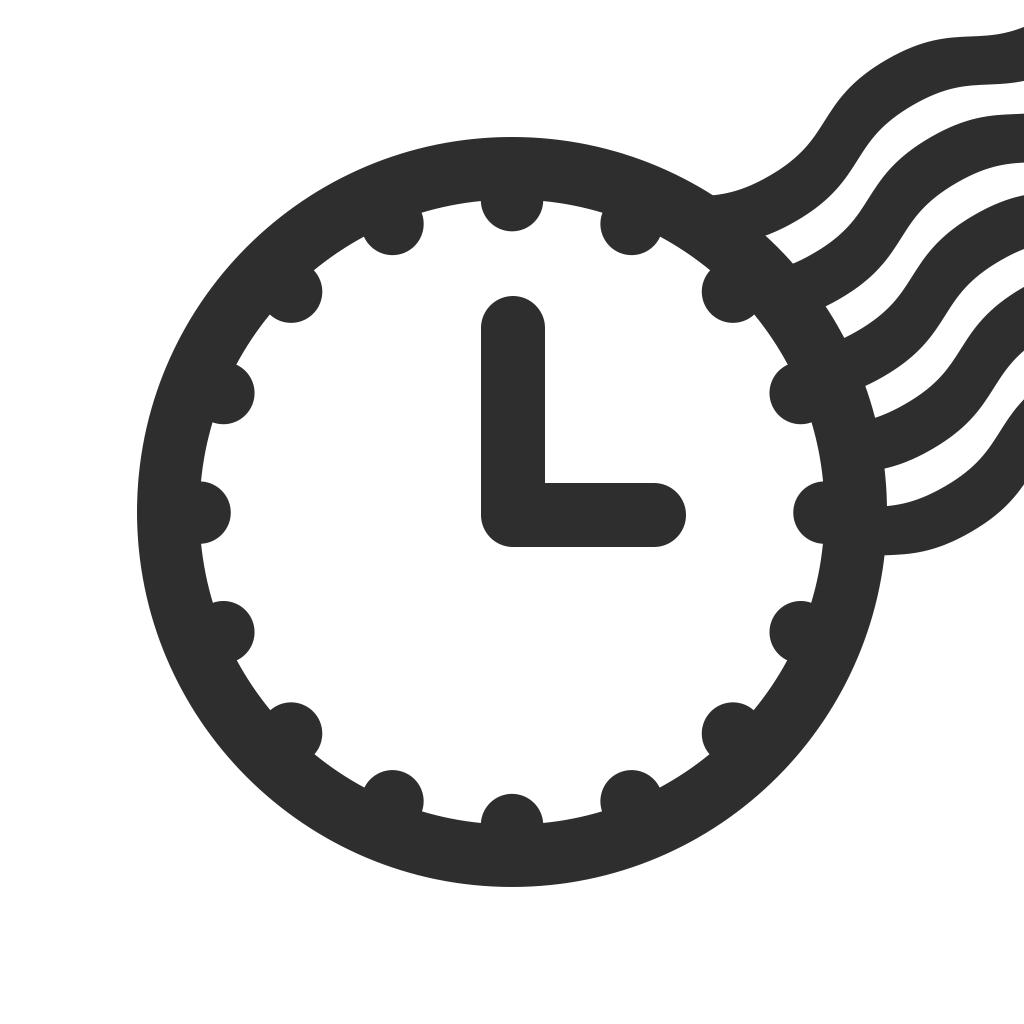
Name:Timestamp Camera - Date Stamp Price:Free
Description:Timestamp is een app die datum stampt op je foto's. Ideaal voor het schrijven van dieet notities of oefen dagboek. Blijf opnemen en bereik je doel.
Timestamp is super makkelijk te gebruiken!
1. Kies of neem een foto.
2. Kies het gewenste datumstempel type.
3. Sla het op!
Voel je vrij om Timestamp te gebruiken
- Speciale dagfoto die je wilt onthouden
- Uw maaltijdfoto voor dieet
- Workout fotoshoot
- Notities die je vandaag hebt gestudeerd
- Meld aan de baas wat je vorige nacht hebt gewerkt
Als u nog vragen heeft, aarzel dan niet om contact met me op te nemen.
[email protected]
Rating:4.85 Show Detail
