8 Best Apps Similar To Manual – RAW Camera|AppSimilar
Top Grossing Apps: Manual – RAW Camera

Manual – RAW Camera
APP STORE: App Store $3.99
CURRENT VERSION : 3.1(2020-01-28)
APP CATEGORIES : Photo & Video
APP RATINGS & REVIEWS : 3.25 (<5K)
| APP DOWNLOADS | APP REVENUE | DAILY ACTIVE USER OF APP |
| <5K | 6.0K | <5K |
APP DESCRIPTION
Custom exposure for your iPhone camera. A simple intuitive interface for powerful controls, saving images in the RAW DNG format to your camera roll.
Featured in the NYTimes "If you like to manually adjust camera settings, you’ll love Manual".
A powerful camera app with full control over your image. Quickly and simply adjust all parameters of your image. Every control a professional needs to take a photo is within reach. No more tapping and hoping automatic can understand what you want. Take control.
Full independent control of
• Shutter
• ISO
• Focus
• Exposure Compensation
Cool Things®
• RAW DNG and/or HEIF format
• Focus Zoom
• Histogram
• Level
• Timer
• Depth Capture
• Fill Flash Mode (Flashlight)
• Grid Overlays (Thirds, Square)
• Light & Dark Themes
• EXIF Viewer
If you're a photographer tired of trying to tap your way to the exposure you want, then this is the app for you. Fighting to get the sweet spot between a blown out background and a silhouetted subject? Stop tapping and just set the ISO and shutter yourself – you know how, stop letting your silly pocket computer decide what looks good to you.
Be better than automatic. Shoot Manual.
—
Requires iOS 11 or later. RAW capture available on iPhone SE, 6s and above. HEIF capture is available iPhone 7 and above.
—
Made by William Wilkinson & Deepak Mantena
@shootmanual
http://shootmanual.co
APP STORE OPTIMIZATION DETAIL
PLATFORMS : App Store
REPORT
KEYWORD SEARCH
More Other Apps’ Report
Apps Similar To Manual – RAW Camera
| Top 8 Similars | More Similar Apps |

Name:Magic Notch - 高清锁屏壁纸制作 Price:¥1.00
Description:Magic Notch 是一款可以让您自定义手机刘海壁纸的应用,您可以随意组合。其中有超过50种的刘海造型、超过100张内置高清壁纸供您任意选择,快来搭配自己的手机刘海吧。
# 可以从图库或者相机中导入制作壁纸
# 超过50种刘海造型样式
# 超过100张内置高清壁纸
# 已适配所有机型,请放心使用
如果您有任何问题可以通过以下方式联系我们,
QQ:2062851246
Rating:5 Show Detail

Name:bokeh+ Price:$0.99
Description:With this app, you can add "bokeh" effect to photos and videos.
With bokeh+'s Virtual Focus, if you focus on a part of the picture, add a strong blur to the surroundings.
The light in the blur appears as a mysterious shape. Enjoy a slightly different bokeh from DSLR!
Basic function
- You can shoot the video and photo with bokeh effect.
- 9 bokeh effects
- Virtual Focus
Tap or swipe the part you want to focus on and move. You can change the size with a pinch or rotate freely.
- With the bokeh power slider you can adjust the intensity of the blur.
- With the kirakira power slider you can adjust the amount and strength of the light bokeh.
- You can shoot in portrait mode (*Compatible camera models only)
It is recommended to shoot still images that can separate the background cleanly.
* Portrait photograph taken with bokeh+ can not edit the depth of field later.
- You can add effects to photos and videos in photo album.
* You can adjust the focus by opening a portrait photo taken with a camera app or the like.
#FEEDBACK
if you experience any problems or have questions or suggestions please contact:
[email protected]
If you can send a defect report,
it will be helpful if you can describe your model and iOS version.
Rating:4.25 Show Detail

Name:HBR Global Price:Free
Description:Welcome to the official Harvard Business Review mobile app. Renowned for excellence in publishing industry-leading business management, HBR now provides you with the ability to access the power of the print magazine, alongside the latest digital articles, and our most important videos. Reading, sharing, and interacting with HBR content is easier than ever before.
HBR Global Pricing:
• Subscription 1 Month - USD 9.99*
* For non-US app stores, the equivalent currency charges will apply.
Please note: App subscriptions do not include access to subscription-only content on our website.
Additional Subscription Information:
• Payment will be charged to iTunes Account at confirmation of purchase.
• Subscription automatically renews unless auto-renew is turned off at least 24-hours before the end of the current period.
• Account will be charged for renewal within 24-hours prior to the end of the current period, and identify the cost of the renewal.
• Subscriptions may be managed by the user and auto-renewal may be turned off by going to the user's Account Settings after purchase.
• No cancellation of the current subscription is allowed during active subscription period.
Privacy Policy - https://bit.ly/2J5Ujfh
Terms of Use - https://bit.ly/2J1YZqL
• Any unused portion of a free trial period, if offered, will be forfeited when the user purchases a subscription to that publication, where applicable.
Rating:4.7 Show Detail
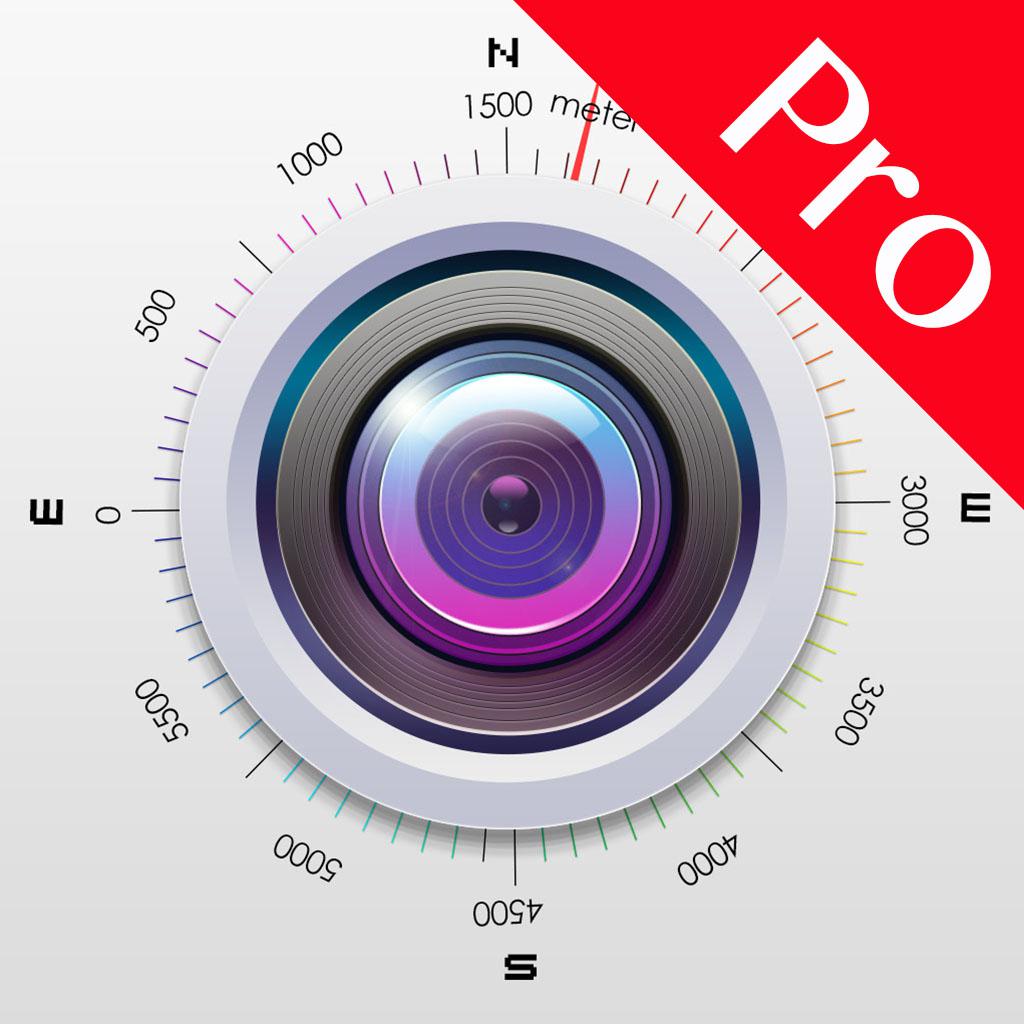
Name:海拔相机+ Price:¥12.00
Description:一款能在照片上顯示海拔高度的相機。可以像單反一樣手動調節快門速度、ISO、焦距,以及白平衡參數。
照片上同時也顯示經度、緯度、地理位置、拍攝時間、拍攝角度等信息。
非常適合戶外活動時拍照使用。
常規用法一:戶外遊玩,拍攝一張照片,微信分享,照片上自帶地理位置信息及拍攝角度。
常規用法二:沒按時回家,拍攝一張照片,微信分享給家人,照片上自帶地理位置信息及拍攝角度,讓家人知道你的具體位置和周圍環境,以免家人擔心。
常規用法三:不定時的要求你的他拍照片過來,立即可以知道他的位置和周圍環境,快速完成查崗。
常規用法四:發生交通事故,現場拍攝幾張,作為有力證據保留(照片上有衛星時間及定位信息,還有拍攝角度)。
Continued use of GPS running in the background can dramatically decrease battery life.
Rating:2.65 Show Detail

Name:图片合成器 - 潮人都爱的摄影修图神器 Price:¥0.00
Description:圖片合成器,國內首款創意圖片合成APP!
看膩了千篇壹律的大眼尖臉都嘴,這次我們要玩點不壹樣的!
【至新至潮元素彰顯妳個性】
新潮玩法,數十種潮流風格原創素材,隨心組合。
只要選擇合適的個性素材,輕輕松松壹秒變潮人。
【制作沖破二維的立體效果】
二維和三維之間,只相差壹塊橡皮擦!
用手指輕輕塗抹,平面圖片做出立體效果。
【用幾何遮罩提升照片格調】
發原圖太單調,加濾鏡、貼紙又太雷同,幾何遮罩能幫到妳!
數十款遮罩效果,壹鍵點擊,逼格UP!
我們有許多令人興奮的更新計劃!
如果妳喜歡圖片合成器,請支持我們,花壹點時間給我們評分。
如果在使用中遇到問題?或對後續更新有意見或建議?請在問題反饋或發送郵件至 [email protected] 與我們聯系~
每壹條反饋我們都會仔細閱讀,新的壹年,合成器有妳更精彩!
Rating:5 Show Detail

Name:Need for Speed No Limits Price:Free
Description:Ganhe a coroa de rei das corridas de rua e exerça seu domínio na primeira edição de Need for Speed feita exclusivamente para dispositivos móveis – dos desenvolvedores de Real Racing 3.
Monte o carro e mostre seu estilo com uma variedade inacreditável de carros e personalizações. Viva no limite tênue entre caos e controle, pisando fundo na subcultura dos carros de corrida urbanos. Ganhe corridas, aumente sua reputação e vá fundo em mais corridas, mais personalizações e mais carrões. Faça suas escolhas sem olhar para trás.
É possível fazer compras no aplicativo. Você pode desabilitar as compras no aplicativo pelas configurações do seu dispositivo.
PERSONALIZE CARROS RADICAIS
Encha sua garagem com carros do mundo real que você sempre quis de montadoras como Ferrari, Lamborghini, McLaren, Pagani, Koenigsegg, Hennessey e muito mais. Depois envenene sua máquina com o sistema de personalização mais quente já criado para dispositivos móveis, com lugares como a Oficina e o Mercado Negro, que dão a você mais de 2,5 milhões de combos para personalizar. Seus carrões estão esperando – leve-os para as ruas para encarar a concorrência e provar seu valor.
PILOTE RÁPIDO - E SEM HESITAR
Corra nas ruas de Blackridge, acelere em rampas, drible obstáculos e os carros na pista ou detone muros e Zonas de Nitro de alta velocidade. Mande ver no nitro e se jogue em outro nível de direção e derrapagens, aditivado pela adrenalina. A cada esquina há uma corrida nova, conforme você dá de cara com turmas locais e com a polícia. É um mundo cheio de gente metida a ser piloto – será que você consegue sair na frente e ganhar o respeito deles?
CORRA PARA VENCER
Nunca recue de correr contra alguém louco o bastante para aceitar seu desafio, deixe todo mundo abismado e aumente sua reputação. Faça drifts, arrancadas e corridas para ver quem é o melhor a cruzar a linha de chegada e fuja da polícia na sua cola. Queime borracha em mais de 1.000 corridas desafiadoras – e isso tudo é apenas a linha de largada. Conquiste a fama, domine as ruas e fature os melhores carrões do mundo. Porque mais uma corrida nunca é demais!
---------------------
Contrato do Usuário: terms.ea.com/br
Consulte https://help.ea.com/br para obter ajuda ou tirar dúvidas.
A EA pode remover recursos e serviços online 30 dias após divulgar o respectivo aviso em www.ea.com/1/service-updates-br
Informação importante para o consumidor:
Este aplicativo: requer conexão estável à Internet (podem ser aplicáveis taxas de rede); requer a aceitação da Política de Privacidade e Cookies e do Contrato do Usuário da EA. Inclui publicidade no jogo e coleta dados através de tecnologia analítica de terceiros (consulte a Política de Privacidade e Cookies para saber mais detalhes); contém links diretos para a Internet e páginas de redes sociais destinadas a um público com idade acima dos 13 anos.
Rating:4.55 Show Detail

Name:LT - Long Exposure Price:$0.99
Description:Lightmatic is the application for creating photos with Long Exposure effect. Download and create amazing shots expressing the dynamics of motion.
• Light Trails
Capture light trails created by cars, trains, fire or other objects emitting light, "freeze" the movement of clouds or the flow of water and draw something in the air using any light source.
• Limitless Long Exposure
Exposure in this application is not limited to certain time intervals.
Rating:4.3 Show Detail

Name:Camera+ 2 Price:$4.99
Description:Take your iPhone photo editing to the next level with Camera+ 2 - the best and most powerful photo capturing & editing app available. Camera+ 2 is designed by photo lovers on a mission to incorporate all the advances in photo technology that are being introduced year after year.
POWERFUL PHOTO EDITING
The RAW Editor includes tools such as Curves or a White Balance picker. The Lab contains many photographic tools that allow you to fine-tune the exposure, boost the shadows or sharpen your photo, among many others. Dozens of built-in filters help you get that final look.
RAW SHOOTING & EDITING
RAW mode provides maximum flexibility for editing, by saving the exact image captured by the sensor at its full precision. Use our built-in RAW Editor to develop your images, or send them to your computer and keep using the tools you are already familiar with.
PHOTO LIBRARY INTEGRATION
We have achieved a fantastic integration with the photos you already have in your library. Instead of clunkily importing a photo you want to edit, doing your thing and saving it back, simply switch tabs and edit it right in place. And you'll love the multitasking support in iPad. The editors can also be used on the photos in your Photo Library. Switch between your library and the Lightbox by simply tapping a button, or use drag and drop gestures in the iPad. Files and iTunes integration are also available to easily transfer pictures to your computer or other apps.
EVERYTHING INCLUDED - no IAPs
Camera+ 2 works great on iPhone and iPad. Use the same tools consistently across all your devices, and take advantage of multitasking in iPad. All features are included in your purchase for all platforms - no in-app purchases required.
CAPTURE PRESETS
Camera+ 2 adapts to your style and technical savvy. If you like the system camera, select the Auto preset to use a simple, clear interface that will let you concentrate on your shot. Camera+ 2 provides all the essential framing and exposure tools, and will select the best parameters for you.
As your skills progress, or if you are already familiar with DSLRs, you'll feel at home in Manual mode. You'll be able to select the best lens, shutter time, ISO or white balance for your capture.
Other presets are available for purpose-specific captures, providing sensible settings for the task at hand. Slow Shutter allows you to take long exposures, even in daylight. Macro is optimized to work on close subjects, and Action tracks the object you select and automatically enables Burst so you don't miss the shot.
TOTAL CONTROL
If your iPhone has multiple lenses, the Auto preset will use the best one(s) for your scene -just like the standard camera does- and will produce Deep Fusion pictures if it needs to. In Manual mode you are the boss: Camera+ 2 will always honor all the controls you choose. If you want to use the Tele lens, Camera+ 2 will not engage the digital zoom even if the Wide could gather more light. No more surprises after the fact.
SHOOTING ASSIST TOOLS
Use Smile mode to shoot when people are smiling, or Stabilizer to ensure your iPhone is steady enough to produce a sharp picture. Burst and Timer can also be enabled any time you need them.
Focus Peaking highlights the parts of the image that are in focus, which is invaluable if you are focusing manually. Zebra Stripes detect those parts of your composition that are over- or underexposed.
DEPTH CAPTURE
Depth Capture, which is optimized for person subjects, is available in iPhones with dual or triple cameras, and in the iPhone XR. Depth information is saved alongside the image, and the adjustments in The Lab can be selectively applied to distant or close subjects.
LIGHTBOX
Photos taken with Camera+ 2 go to the Lightbox by default. Filter them easily to focus on the ones you want to work on, and use the built-in editors to create the exact look you are aiming for. Save or share the final versions when you are done.
Rating:4 Show Detail
