8 Best Apps Similar To MOON - Current Moon Phase|AppSimilar
Top Grossing Apps: MOON - Current Moon Phase

MOON - Current Moon Phase
APP STORE: App Store Free
CURRENT VERSION : 12.0(2020-04-02)
APP CATEGORIES : Weather, Utilities
APP RATINGS & REVIEWS : 4.8 (21.84K)
| APP DOWNLOADS | APP REVENUE | DAILY ACTIVE USER OF APP |
| 20.0K | <5K | <5K |
APP DESCRIPTION
MOON is your personal lunar portal.
++ Best User Experience - Webby Awards 2017 Honoree ++
Never be caught off-guard by moon-related craziness again. View the current moon phase or what the moon will look like on a certain date, see countdowns to moon events, receive notifications with enough time to avoid unpleasantness, and share what the moon looks like on any day with your friends.
MOON is the most thoughtful moon phase calendar available. It becomes increasingly useful the more you use it. Enjoy.
Features
* Works offline, never be stranded without lunar positioning
* Notifications before Full Moons, New Moons, and other special lunar events
* Notification Center illumination widget with current phase and mini-moon
* Share the current moon with the iMessage app
* View what the moon looks like on any date
* Share what the moon looks like on any date to Facebook, Twitter, Tumblr, iMessage etc.
* Save current moon image to camera roll
* Lunar illumination percentage
* Countdown to upcoming New and Full Moons
* Beautiful animated, layered spacescape
* Hemisphere setting
* Universal app
* Support for iPhone, iPad, and Apple Watch
* Built for iOS 11 and iMessage
* Shake for Star Harp
APP STORE OPTIMIZATION DETAIL
PLATFORMS : App Store
REPORT
KEYWORD SEARCH
More Other Apps’ Report
Apps Similar To MOON - Current Moon Phase
| Top 8 Similars | More Similar Apps |

Name:Tiny Pixel Farm - Go Farm Life Price:Free
Description:4,000,000DL Thanks!
Cute Pixel Art Game!
Gerenciamento de fazenda em miniatura possível em uma tela.
Com pequenos personagens movendo-se de um lado para o outro.
Vamos criar sua fazenda juntos.
Uma fazenda que você assumiu do avô.
Isso fará uma fazenda cheia de animais e convidados com as mãos.
Rating:4.9 Show Detail

Name:SkySafari 6 Plus Price:$14.99
Description:SkySafari 6 Plus goes beyond most basic astronomy apps by providing you with a full-featured space simulator with telescope control and Augmented Reality (AR) mode.
Note that there is no discount upgrade path from SkySafari 6 Plus to SkySafari 6 Pro. Choose carefully!
Here's what's new in version 6:
1) Complete support for iOS 13 and iPhone 11. We got you covered and release regular updates.
2) Clouds and Astronomy. Two words that rarely go together. Rewritten from the ground up, SkySafari 6 Plus will (optionally) back up all of your observing data in our secure cloud storage and make it easily accessible to multiple devices as well as from our new web interface, LiveSky.com.
3) We Have The Best Stars. Precise, modern and deep. We’ve updated our star catalog to use the latest and greatest, UCAC5 star catalog.
4) Observers First. A redesign of our tools puts the active observer first. Quick access to features like your equipment, observing sites, lists, and observations make it easy and enjoyable to get out, observe, and record your observations.
5) Graph It. The completely new graph tool will give a quick visual representation of an object’s altitude above the horizon. Essential for planning your night’s observations.
6) Plan It. Make the most of your time under the stars. Our updated planner is a powerful tool that lets you create a list of targets for your observing session with filters like object types, specific time ranges, constellation, catalog, and more. Plan it and get more done.
7) Say It. Ever just wanted to just yell at your device and tell it what to do!? SkySafari 6 adds basic voice control for a wide range of operations. Say “select Jupiter,” “search for Titan,” “center on Polaris” and SkySafari will do the work for you. Yelling optional.
8) Tilt It. Every old astronomy app these days lets your tilt and pan your device to show different parts of the sky, but who else lets you control your telescope that way!? “Tilt to slew” is an optional mode allowing you to keep your eye in the eyepiece, and, using the accelerometers in your device, gently translate the movements of your hands into smooth telescope motion.
9) Share It. SkySafari 6 is more than just a mobile app, it’s a new system to help organize and share your observing experiences. With a free signup, you can see and share your observing data from our web portal, LiveSky.com! Affordable premium memberships add online editing, so you can not only view, but edit your observations, add new observing sites, manage your equipment and more. Finally, (coming soon) you can view, edit and manage your settings files with SkySafari Web, our fully functional web version.
If you haven't used SkySafari 6 Plus before, here's what you can do with it:
• Hold your device up, and SkySafari 6 Plus will find stars, constellations, planets, and more!
• Simulate the night sky up to 10,000 years in the past or future! Animate meteor showers, conjunctions, eclipses, and other celestial events.
• Learn the history, mythology, and science of astronomy! Browse over 1500 object descriptions and astronomical images. Explore NASA space missions! Stay up-to-date with SkyWeek for all major sky events every day!
• Control your telescope, log and plan your observations.
• Night Vision – Preserve your eyesight after dark.
• Orbit Mode. Leave the Earth’s surface behind, and fly through our solar system.
• Time Flow – Follow the motion of sky objects as days, months, and years are compressed into a few seconds.
• Advanced Search – Find objects using properties other than their name.
• Support for Apple Watch!
• Tonight at a Glance: the Sun, Moon, Planets, ISS, and Iridium flares in one handy view!
• Notifications when the ISS will pass overhead, when Iridium satellites flare, and more!
• Much more!
For even more features, and a gigantic database aimed at the most dedicated amateur or professional astronomer, check out SkySafari 6 Pro!
Rating:3.6 Show Detail

Name:Jump Desktop (RDP, VNC, Fluid) Price:$14.99
Description:Leave your laptop behind. Enjoy the freedom to work from anywhere.
Jump Desktop is a remote desktop application that lets you securely connect to any computer in the world. Compatible with both RDP and VNC, Jump Desktop is secure, reliable and very easy to set up. Jump Desktop also supports our own, high performance, next generation remote desktop protocol called Fluid Remote Desktop.
Easy setup and reliable:
Jump Desktop is very easy to setup; anyone can do it! Just visit: https://jumpdesktop.com on your PC or Mac, click the ‘Automatic Setup’ link and follow step-by-step instructions. You’ll be up and running in no time. Also - not subscriptions!
Secure:
Jump encrypts the connection between computers to ensure privacy and security. Automatic connections are always encrypted by default. Supports NLA, TLS/SSL encryption for RDP. SSH Tunnelling and SSL/TLS encryption for VNC. Fluid Remote Desktop uses DTLS for secure connections.
Powerful features:
* Works with almost any computer and operating system.
* Supports physical mice! On iOS 13 and iPadOS, Jump Desktop supports the accessibility mouse with some limitations. Jump Desktop also supports special physical mice with no limitations. For more information visit https://jumpdesktop.com/mice.
* Fluid Remote Desktop protocol supports high performance remote desktop and audio.
* Easy and secure setup: Automatically configure your PC or Mac for remote access using Wi-Fi/3G/LTE without worrying about your router settings. Setup as many computers as you like – there are no limits!
* Built for iPad Pro, iPad, iPhone and iPod
* iPad Pro features: Full support for split-screen multitasking and Apple Pencil.
* Open multiple simultaneous connections
* Live connection previews
* Protect your server settings using Touch ID
* Connection syncing via iCloud connection syncing
* Advanced Bluetooth keyboard: The best bluetooth keyboard support on the App Store. Shortcuts, function keys and arrow keys - everything works. Also includes macros for keys no available on bluetooth keyboards (i.e function keys)
* SSH tunneling with password and public key authentication supported
* Supports large custom screen resolutions and VGA/HDMI out
* Full mouse support via touch gestures: left, right and middle button clicks, dragging, scrolling, precision pointer movement
* Multiple gesture support - includes the ability to draw or write using your finger
* Copy/paste: Transfer text to or from your computer using the pasteboard
* HDMI/VGA external monitor support: View your desktop on an external monitor using a cable or AirPlay. Jump Desktop will let you utilize you external display as a true monitor (not as a mirror like other apps on the store).
* Multi-core rendering engine makes Jump Desktop one of the fastest RDP and VNC engines on the planet
* Full support for Linea and Infinea barcode and MSR scanners. Includes support for E2E encryption.
RDP features:
* Supports RD Gateway
* Supports custom resolutions. Set any resolution you want including Retina resolutions.
* Dynamic RDP resolution updates on Windows 8.1+
* Remote printing: Send print outs from your computer to your iPad/iPhone device (exclusive RDP print redirection feature on the App Store!)
* Folder sharing
* Audio streaming
* Console sessions
* International keyboard layouts
* Multiple monitor support on Windows 7+
* Multi-touch redirection support on Windows 8+
Fluid Features:
* Super high performance, adaptive remote desktop
* Audio streaming
* Strong encryption built into the protocol
* Connect from anywhere, even restricted networks without requiring networking knowledge
* Clipboard sharing
VNC features:
* Tested with Mac OS X, TightVNC, RealVNC, UltraVNC, Linux (Ubuntu Remote Desktop)
* Secure: Supports SSH tunneling as well as SSL encryption
* Black & white, gray scale, 8, 16 and 24-bit color to help optimize bandwidth
* Multiple monitor support
* Macs: Support locking the Mac's screen and syncing the pasteboard
Rating:4.2 Show Detail

Name:Endless Reader Price:Free
Description:** App Store's Editor's Choice **
*From the team at ORIGINATOR - the creators of the beloved Endless Alphabet and Sesame Street's Monster at the End of This Book and Another Monster.... Originator is a team of passionate artists and engineers dedicated to the best education+entertainment apps for kids.*
As a follow-up to Endless Alphabet, set the stage for early reading success with Endless Reader! This app introduces "sight words", the most commonly used words in school, library, and children's books. Kids need to recognize these words by sight in order to achieve reading fluency. Recognizing sight words is advantageous for beginning readers because many of these words have unusual spelling, cannot be sounded out using phonics knowledge, and often cannot be represented using pictures.
Kids will have a blast learning sight words and their context and usage with the adorable Endless monsters. Each word features an interactive word puzzle with letters that come alive, and then a sentence puzzle with words that become what they describe. See the word "dog" as a barking dog, and the word "up" reach for the sky!
** NOTE: You must be online and have sufficient disk space while running the app to get all words in the app. **
Features:
- 6 words free to try with additional word packs available for purchase.
- Delightful animations reinforce sight recognition of words in a fun and interactive way.
- Word puzzles reinforce spelling using lower-case letters and the sentence puzzles teach definition and usage (in addition to sight recognition).
- 3D Touch on iPhone 6s and iPhone 6s Plus makes letters and words react in an extra special way!
- Endless Reader was designed with your children in mind. There are no high scores, failures, limits or stress. Your children can interact with the app at their own pace.
Rating:4.15 Show Detail

Name:シンプル歩数計 - おすすめ歩数計アプリ1万歩(ほすうけい) Price:¥0
Description:歩数計のアプリを使うなら、「シンプル歩数計」がおすすめ!
iPhoneの歩数計の機能を使って自動で歩数・消費カロリー・移動距離や移動時間を計測し、分かりやすく見やすいレポートで毎日の歩数を見ることができます。今まで歩いた歩数で今、日本のどのあたりにいるかや、日本一周や世界一周したかを確認できる、楽しい歩数ゲーム機能も付いています。
アプリを起動していなくとも使うことができるように作られているので、iPhoneの電池バッテリーを消費することなく簡単に歩数を記録することができる、おすすめの歩数計アプリです。さらに、体重記録や体脂肪率のグラフ機能まで付いているので、ダイエットやウォーキングに使いたい人にもピッタリです。
【こんな人におすすめの歩数計アプリ】
・簡単な歩数計アプリを使いたい
・文字が大きくて、わかりやすい歩数計が良い
・カレンダーで歩数を確認したい
・ダイエットや体重管理の機能もほしい
・ゲームが付いた歩数計アプリがいい
・かわいいデザインに変えれる歩数計がいい
・ウィジェットで歩数を確認できる歩数計が良い
・メモや日記も残せる歩数計が良い
・複雑な機能を使わない人でもカンタンに使える
【シンプル歩数計の特徴】
・なんとなくの操作でカンタンに使える
・アプリを起動するだけで毎日の歩数を確認できる
・カレンダー上で日々の歩数を確認できる
・目標歩数を設定して、毎日達成しているか確認できる
・体重や体脂肪率の記録もできる
・体重や体脂肪率の日々の増減もグラフで見れる
・毎日の記録にメモや日記を残すことができる
・今までの累計データも分析できる
・週間、月間、年間の歩数・消費カロリー・移動距離・移動時間を見れる
・歩幅の設定もできる
・今までの歩数で日本一周したか確認できるゲームも遊べる
・テーマカラーを11色の中から選べる(一部有料)
・アプリアイコンを11色の中から選べる(一部有料)
・アプリを誰かに見られないようにパスワードロックもできる
・毎週末に歩数のレポート通知を受け取ることができる
・英語や中国語、韓国語、ベトナム語やポルトガル語などに利用言語を変更できる(7カ国語対応)
【よくある質問】
・どうして過去の歩数も見ることができるの?
-> iPhoneには自動的に歩数を記録する機能がついており、このシンプル歩数計アプリはその機能を利用することによって、過去にたまっていた歩数データも見ることができるようになっています。つまりアプリをインストールする前にすでにiPhoneが歩数を自動で記録してくれていたので、それを表示しているというわけです。
・無料で使えるの?
-> 無料で使うことができます!アプリ内にある広告を非表示にしたり、一部のデザインに変更したりするときだけ課金が必要となりますが、ほとんどの機能はすべて無料で使うことができます。
【その他】
・このアプリはiPhoneのモーションとフィットネスセンサーを使います。
・このアプリはヘルスケアと連携を行います。
※ 満足度No.1について
日本国内AppStore 2020年2月1日〜2020年5月1日の歩数計アプリ検索人気上位10位内のアプリにおいて、低評価(星1または星2)の割合が最も低い /出典: App Annie
Rating:4.5 Show Detail

Name:Alarm & Timer Price:Free
Description:アラーム、タイマー、ストップウォッチが一体となったシンプルで使いやすい時計アプリです。
イヤホンを付けていれば、本体からアラーム音は鳴りません。
時計
・設定でデザインを変更できます。
・タブバーを非表示にすることができます。
・横置き時にデジタル時計のみの表示もできます。
・各国の時間を並べて表示する「世界時計」も利用できます。
アラーム
・複数設定でき、一つずつオン・オフを切り替えられます。
・iPhone内の音楽をアラーム音として再生できます(※画面にアプリが表示されている時のみ)。
・通知を有効にすれば画面を消しても通知によりアラームが鳴ります。通知回数も指定できるので、多めに指定しておくと気付き忘れを軽減できます。
(マナーモードにしたり、ボリュームを0にしたり、電源をオフにしてしまうとアラームは鳴らないのでご注意ください)
タイマー
・1秒〜99時間の範囲で設定できます。
・終了時刻も確認できます。
・履歴が残るので、簡単に時間の再設定ができます。
・履歴にはメモを残すこともできます。
・画面が消えても通知でお知らせします。
ストップウォッチ
・ラップタイムの記録ができます。
・アップロードボタンから記録のテキストファイルをメールで送信できます。
※Twitterなど一部のアプリには対応しておりません
音楽
・iPhone/iPod touch/iPadに入っているアルバムの音楽をかけることができます。音楽を聴きながらの学習等にご利用ください。
※現在、Apple Musicや、購入済みでも本体にダウンロードしていない曲の再生には対応しておりません。
[URLスキーム]
net.hakoniwa.clock://
[よくある質問]
「今まで使えていたのに使えなくなった」
・iPhoneの電源をオフにし再度オンにする(再起動する)ことで直ることがあります。
「アラームが鳴らない」
・iPhone/iPadのボリュームが0になっていたり、マナーモード等になっていませんか?
音が出ない状態になっていますと、アラームは鳴りません。
(これはiPhone/iPadの仕様で、アプリ側では対応できませんので、ご了承ください)
・アラーム設定の「アラーム音」が「(なし)」になっていませんか?
(なし)になっていると、画面が消えている時、アラーム通知は来てもアラームは鳴りません。
※「音楽」はアプリが画面に表示されている時のみ有効です。
・アラーム設定の「通知回数」が「(なし)」になっていませんか?
画面が消えている時のアラームには通知機能を利用しています。
「(なし)」にしてしまうと画面が消えた時、通知が鳴りませんので「1〜10」を選んでおいてください。
※数字は通知する回数です。スヌーズ時間に従って指定された回数だけ通知します。
・おやすみモードになっていませんか?
おやすみモードの時間帯は通知を受け取れませんのでご注意ください。
・iPhone/iPadの電源は入っていますか?
画面が消えているだけであれば通知機能によりアラームが鳴りますが、
完全に電源を切っていると通知ができずアラームも鳴りませんのでご注意ください。
・「通知を許可」がオフになっていませんか?
画面が消えている時のアラームには通知機能を利用していますので、オフになっているとアラームが鳴りません。
次の手順で設定を確認してください。
1. iPhone/iPod touch/iPadのホームにある「設定」アイコンをタップ
2. 「アラーム&タイマー」をタップ
3. 「通知」をタップ
4. 「通知を許可」をオンにする
「アラームで音楽が再生されない」
・アラームでの音楽再生は、アプリが画面に表示されている時のみ可能です。画面が消えていたり、他のアプリを表示していると再生されません。
・音量が0だったり、サイレントモード(マナーモード)の時も再生されません。
「音楽を選択しようとしてもすぐに閉じてしまう」「音楽が一覧に全く出てこない」
次の手順で設定を確認してください。
1. iPhone/iPod touch/iPadの「設定」アイコンをタップ
2. 「アラーム&タイマー」をタップ
3. 「メディアライブラリ」を有効にしてください。
[ご注意]
アプリの設定のほか、iPhoneの設定により、音が鳴らない、バイブレーションが作動しないといった場合があります。また、Apple純正のアプリとは挙動が異なる場合がありますので、ご了承ください。
まずは期待通りの動作をするか、あらかじめ短い時間でお試しいただくなどで確認しておいていただければと思います。
[その他]
ご要望がございましたら、レビュー欄にお書き込みください。検討させていただきます(^-^)/
※仕様上、実現できないこともございますm(_ _)m
Rating:4.75 Show Detail

Name:Battery Life - check runtimes Price:Free
Description:Você já se perguntou por que sua bateria está sempre acabando?
Com Battery Life e sua técnica única de identificar baterias defeituosas, você sempre saberá o que tem de errado com a sua bateria.
► O QUE ELE FAZ
Battery Life é pioneiro comparado a todas as outras ferramentas de análise de bateria na App Store. O aplicativo mede o nível de desgaste da bateria e te informa. De acordo com este nível, Battery Life te indicará se sua bateria está na hora de ser trocada, ou ainda não.
Claro, você ainda pode ver o tempo de duração restante da sua bateria ajustado de acordo, ou ainda ver os dados brutos dela.
► FUNCIONALIDADES
• Detecção do nível de desgaste da bateria
• Visão geral dos dados brutos sobre a bateria
• Visão geral do tempo de duração restante da bateria do seu aparelho
• Widget customizável para acessar os dados da sua bateria de qualquer lugar
► SUPORTE
O objetivo principal do Battery Life é dar aos usuários uma visão geral da qualidade de sua bateria. Se você está incerto se deveria trocar sua bateria, fique à vontade para enviar um email ou um tweet para nós.
Rating:4.5 Show Detail
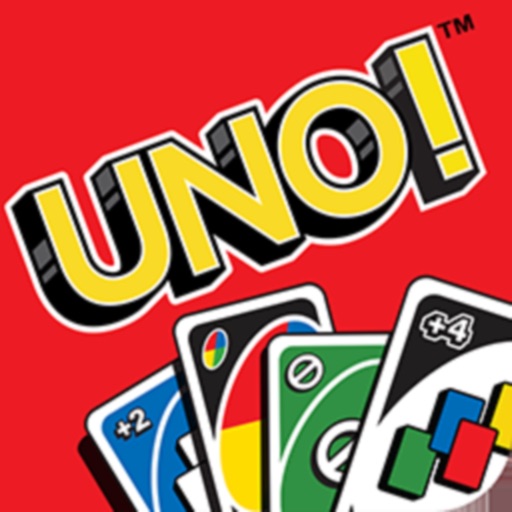
Name:UNO!™ Price:Free
Description:Play the world’s number one card game like never before. UNO!™ has all-new rules, tournaments, adventures and so much more! At home or on the move, jump into games instantly. Whether an UNO!™ veteran or completely new, take on challenges and reap the rewards. UNO!™ is the ultimate competitive family-friendly card game.
- Play classic UNO!™ or use tons of popular house rules!
- Connect anytime, anywhere with friends from around the world!
- Two heads are better than one in 2v2 mode. Use teamwork to win together.
- Compete in tournaments. Win rewards. Climb the leaderboards!
- Go on an adventure in the UNO!™ Universe.
FEATURES
The Classic Game at Your Fingertips
Play the game you know and love in UNO!™ Classic Mode. Or let us recommend the game mode that suits you with Quick Start. Play instantly anytime!
Buddy Up
Work together with your friends in 2v2 Mode. It’s a totally unique way to play with teamwork and more strategy. You win when either you or your partner plays the last card!
Rule Your Room
Get your friends together in the Fun Room and set up a game with your favorite house rules! Play the new “Discard All” card to completely remove one color from your hand. Or use the popular “7-0” house rule to swap hands with someone else. Turn up the pressure with the “Stacking” rule and watch your friends pile cards onto one hapless player!
Go big or go home. Go WILD.
This no-holds-barred mode is the ultimate UNO!™ challenge. House rules on, two deck play and winnings up to 80 times what you put in! But beware, in this wild scenario, you win big or go home empty handed! Are you up for the challenge?
Tournaments
Climb the ladder and prove your skill in regular tournaments. Keep winning to take the fast route to victory and win prizes.
Journey the UNO!™ Universe
Discover new places, meet new characters, and collect unique rewards. The UNO!™ Universe is an exciting adventure around the world. Follow the story as each chapter unfolds.
Connect, Chat, Yell UNO!™
Easily connect with friends, send voice messages to the other players during a match, or yell UNO into your device when you’re about to win. Make a strategy with your partner in 2v2 mode or cheer on your friends as a spectator!
Rating:4.45 Show Detail
