8 Best Apps Similar To Parallels Access|AppSimilar
Top Grossing Apps: Parallels Access

Parallels Access
APP STORE: App Store Free
CURRENT VERSION : 5.6.0(2020-02-26)
APP CATEGORIES : Business, Productivity
APP RATINGS & REVIEWS : 4.05 (<5K)
| APP DOWNLOADS | APP REVENUE | DAILY ACTIVE USER OF APP |
| 8.0K | 10.0K | <5K |
APP DESCRIPTION
Parallels Access is the fastest, simplest, and most reliable way to remotely access all your Windows and Mac applications and files from your iPhone or iPad. From accessing a single file that you forgot on your home computer to editing a complex document, Parallels Access gives you the peace of mind of knowing that you will be effective anytime and anywhere with just your mobile device.
“There are a bunch of programs that claim to do this, but I have found that Parallels Access does it most smoothly and best of all of them... and I can recommend it."
—Walt Mossberg, co-founder Re/Code
“Parallels Access is a must-have for iPad owners that need to control apps on their desktop PC.”
– Jason Parker, CNET
“Parallels Access can help free you up so that the iPad is the only computer you take on the road.”
– Ed Baig, USA Today
================
Leave the laptop behind when you are on the move. Or on the couch.
Our unique “Applification™” technology lets you use all of your desktop applications as if they were native apps for your iPhone or iPad.
24/7 access to your desktop. The unanticipated happens all the time.
One simple tap and you are securely connected to your computer. Quickly navigate thru the hard drive to find the document or photo you need using our file browser; and copy or open it with just a tap.
Edit content easily - No more finger gymnastics.
Precise selection, copying, and pasting of text. Tapping a small, almost invisible desktop button or dragging a picture with natural one-finger lock is a breeze – our Lock’n’Go Magnifying Glass is a marvel of innovation.
All your desktop applications are just a tap away.
Start applications or switch between them with just a tap. Plus a complete desktop keyboard to help you take full advantage of those desktop apps.
Don’t stress your eyes. In fact, don’t stress at all!
See your applications using the full screen of your mobile device. Have peace of mind knowing that Parallel Access will reliably connect you to your desktop when you need it. Even on slow 3G networks.
Stay effective with the fastest, simplest, and most reliable remote access technology.
You are connected to your desktop. And you are fast and effective. Reliably.
================
SUBSCRIPTIONS/NOTES:
Subscribe annually for $19.99 or monthly for $2.99 to get unlimited use of Parallels Access for up to 5 computers.
Payment will be charged to iTunes account at confirmation of purchase.
Subscriptions automatically renew unless auto-renew is turned off no later than 24 hours before the end of the current period.
Subscriptions and auto-renewal can be managed/turned off in the iTunes account settings.
Any unused portion of a free trial period is forfeited as soon as a subscription is purchased.
Terms of Use: http://www.parallels.com/about/legal/terms/
Privacy Policy: http://www.parallels.com/about/legal/privacy/
For business use, please use Parallels Access for Business, which offers the ability to centrally manage multiple user accounts and grant and revoke access to company-owned computers. (www.parallels.com/products/access/business)
Parallels Access requires the installation of the free Parallels Access Agent on your Mac (OS X 10.9 or higher) or PC (Windows 7 or Windows 8). Just follow the instructions in Parallels Access on your iPhone or iPad to download the Agent and install it on your computer. Parallels Access is compatible with iPad 2 and later, including iPad mini, and with iPhone 4S and later.
APP STORE OPTIMIZATION DETAIL
PLATFORMS : App Store
REPORT
KEYWORD SEARCH
More Other Apps’ Report
Apps Similar To Parallels Access
| Top 8 Similars | More Similar Apps |
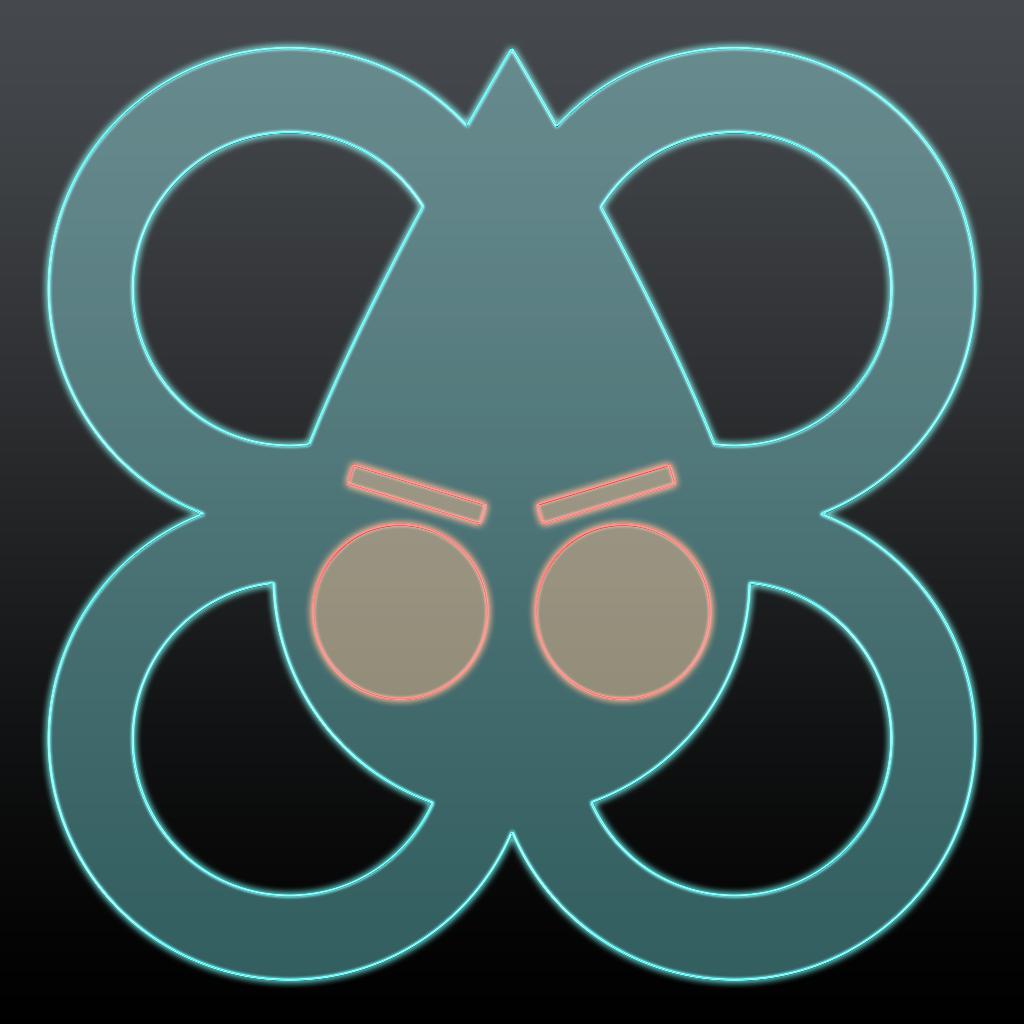
Name:Mini Drone Control for Parrot's Mini Drones Price:£4.99
Description:The new remote control app for Parrot's amazing mini drones: Rolling Spider, Airborne Night, Airborne Cargo and Hydrofoil. To connect, please put the battery in your drone, activate Bluetooth on your iPad or iPhone and launch the app.
Key features:
Setting profiles - comes with 2 different settings profiles for indoor and outdoor flights. But you can add as many settings / user profiles as you want.
Flight Timer - the timer shows exactly how long you are flying.
Drag to flip button - you can drag the flip button in the direction you want to flip. For example if you drag the button toward you it will do a back flip, if you drag the button to the left it will do a left flip. When you are used to this you are able to do flips in any direction without looking at the display.
If you already have RC background you will be glad about RC Mode 1, Mode 2, Mode 3 and Mode 4.
MFI gamepad support - control your mini drone with any MFI gamepad that has two additional joysticks like the Stratus Steel, Moga Ace Power or the Mad Catz CTRLi.
Unique light animations for Airborne Night.
Battery charger tool that can alert you when the battery is fully charged. Please note that not all mini drones support this feature.
Save a different control mode when hydrofoil accessory is attached. (Hydrofoil only)
Offline Mode - explore the app without being connected to a mini drone.
Free fall take off - when activated you can throw your mini drone in the air and it will start automatically.
Configurable user interface - you can show/hide every button, you can even hide the emergency button if you like.
Supports imperial and metric units. feet, meters, feet per second, meters per second.
Demo Video: https://www.youtube.com/watch?v=fKHSEEF5Xzo
Rating:0 Show Detail

Name:百度极速版 Price:¥0.00
Description:百度极速版,流畅体验,不卡顿。
【小说视频动漫】
汇集全网海量正版小说、优质视频、动漫新番,个性化推荐你更喜欢的内容,免费体验。
【极速搜索更高效】
简约搜索框,轻量设计,体验更流畅,结果更清晰。
【精选内容更懂你】
实时新闻、资讯视频、热门评论不间断,定制推荐更精准。
【界面简洁更轻快】
资讯分类标签,搭配简约搜索栏设计,更快进入详情,图文搭配更简单。
Rating:4.75 Show Detail

Name:BBC News Price:Free
Description:The BBC News brings you the latest, breaking news from our trusted global network of journalists.
Includes:
Personalise your news offering with My News
Add topics wherever you see the + icon for a quick route straight to the stories you care about.
Stories from topics you add will appear in your personalised My News feed. Here you can order stories by topic or time, and use the Manage Topics screen to stay on top of the news of the day.
You can also switch the My News by Topic screen to a more traditional carousel view from the Settings screen.
Find content fast
The app can suggest topics based on stories you’ve recently viewed and what’s in the news now.
And you can quickly find topics that interest you using the Topic Search. Choose from the familiar list of BBC News indexes such as Business, Technology, Entertainment and Health, or search for your own subjects of interest, whether they’re people, places, things or themes.
More of the news you care about
We now offer a fuller selection of stories from the newsroom, including:
- Most Read and Most Watched. Keep on top of popular stories across the BBC, regularly updated throughout the day
- Live BBC World Service Radio. Expertise and insight from our journalists available 24-hours a day and ready to listen to in the background as you browse
- Read the best journalism from BBC correspondents
- Access to our full range of video and audio
- Photo galleries and full-screen images
Other features:
- Push notifications for important news stories
- Video over cellular and wifi
- Improved offline experience. Download the latest stories when you have a signal and then read them at your leisure
- Viewing modes. On iPhone see more stories per index by choosing ‘Compact layout’ from the Settings screen
- Settings to allow the app to automatically update in the background
- Share stories to your social networks, or email/SMS to a friend
- Support for dynamic text. The app will respect the font size in your device settings so you can increase or decrease the story text size as suits your preference
- Related stories, related topics. Go deeper into a storyline with suggestions for further reading and viewing and a range of topics related to each story
If you choose to receive push notifications, a unique identifier relating to your device will be stored by Airship on behalf of the BBC to provide you with the service.
You can choose to unsubscribe from push notifications from BBC News in your device’s ‘Notifications’ screen.
No other personal data relating to you (such as a username or email address) is processed.
The BBC will keep your information secure and not share it with anyone else in accordance with the BBC’s Privacy and Cookies Policy. To read BBC’s Privacy Policy go to http://www.bbc.co.uk/privacy
If you install this app you accept the BBC Terms of Use at http://www.bbc.co.uk/terms
Rating:4.55 Show Detail

Name:File Manager Pro App Price:$4.99
Description:File Manager Pro is the best app to download, organize and view all your files on your iPhone or iPad. It is like the Windows Explorer on your PC or the Finder on your Mac. You can always have your documents right at your fingertips.
DOWNLOAD & SYNCHRONIZE
You can download your files from your computer using iTunes or open documents directly from Email. In addition, File Manager Pro connects to a large variety of cloud services, such as Dropbox or Box.com. With iCloud you can seamlessly synchronize your content on all your iOS devices. Download features include:
-iCloud Synchronization
-Google Drive
-Dropbox
-OneDrive
-Box.com
-SugarSync
-WiFi Connect
-Browser Download
-Open from Email
-Open docs from other apps
MANAGE & ORGANIZE
The intuitive user interface is amazingly simple and makes organizing your content just a breeze. The app combines traditional file browsing with a truly touch enabled experience. The path view feels just right for navigating through your files. In detail the app has the following features:
-Create new folders
-Mark favorite files
-Copy and move documents
-Open files in other apps
-Print documents
-Rename files
-Zip and unzip
-Email files
READ & VIEW
File Manager has an extremely robust document viewer for files such as PDFs and Microsoft Office documents. You can also view images, play your mp3s or watch videos with the in-built players. In addition, you can password-protect File Manager Pro, so that your documents can only be viewed by you. In total, the app supports the following formats:
-Powerpoint
-Excel
-Word
-PDFs
-Keynote
-Numbers
-Pages
-Images
-Web Files
-Audio
-Video
-Zip Files
File Manager Pro is a universal app, so you only have to pay once and can enjoy it on your iPhone as well as iPad. Get file Manager Pro today. It is simply the best file manager for the iPhone and iPad.
Rating:4.15 Show Detail
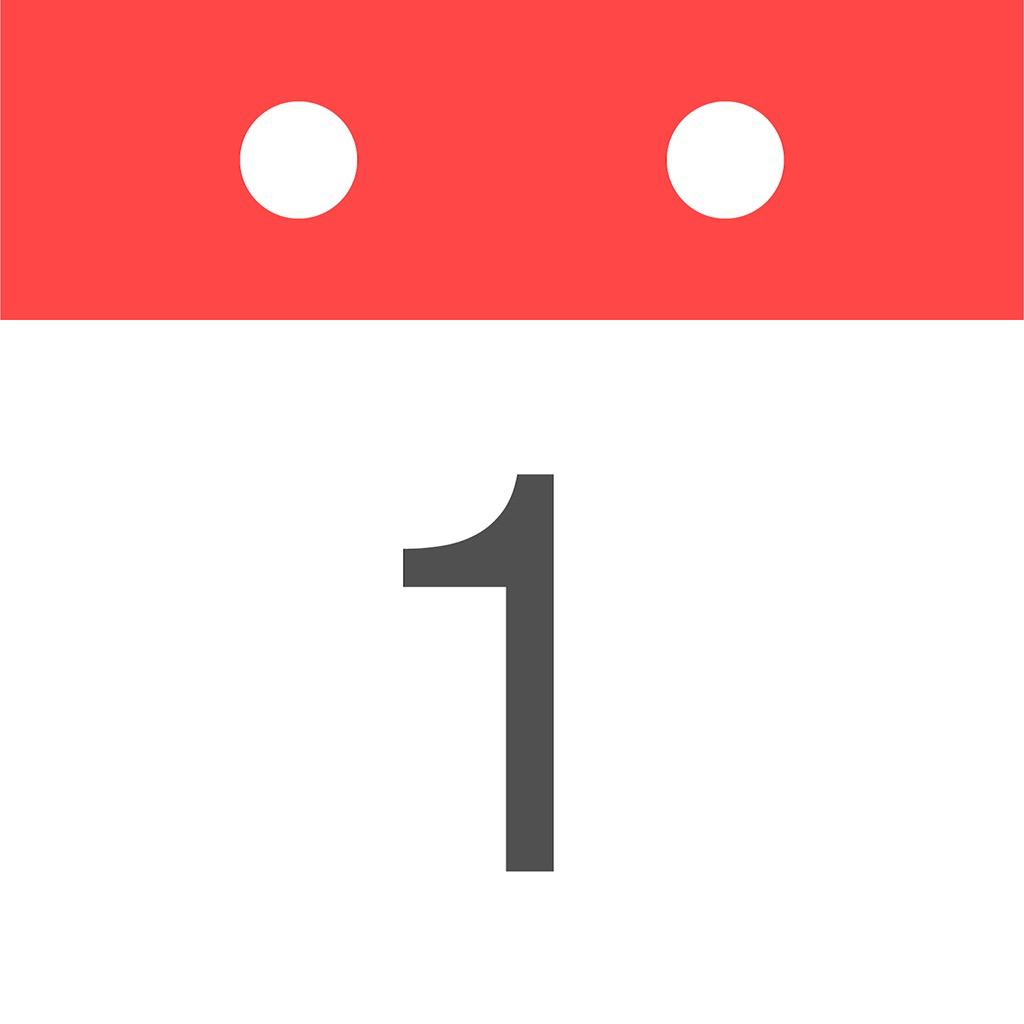
Name:Simple Calendar - Calendar app Price:Free
Description:L'application Calendrier la plus simple et utile !
Facile à visualiser, vous pouvez modifier la taille de police.
Parfait pour ceux qui recherchent l'application de calendrier la plus simple à utiliser. C'est donc une application gratuite, téléchargez et essayez la meilleure application de calendrier !
[Fonctions]
* Ajustement de la taille de police (10 pts)
* Calendrier hebdomadaire sur 7, 5 ou 3 jours, conforme à l'affichage
* Codage couleur du calendrier
* Vous pouvez saisir des notes, ajouter des URL et des cartes.
* Vous pouvez changer le jour de début de la semaine.
* Verrouillage par code d'accès inclus
[Note aux utilisateurs]
L'application utilisant la fonction standard du calendrier iOS, toutes les données de planification à plus d'un mois peuvent disparaître avec le réglage par défaut. Veuillez vérifier les paramètres comme celui-ci.
1. Ouvrez les Paramètres iOS.
2. Appuyez sur « Calendrier ».
3. Appuyez sur « Synchronisation ».
4. Sélectionnez « Tous les événements ».
Ceci résoudra le problème.
Si vous ne comprenez pas, merci d'accéder à la rubrique Aide / FAQ depuis l'application.
[Aide, demandes de renseignements]
Veuillez consulter la rubrique « Aide / FAQ » sur l'écran de configuration de l'application. Si vous n'êtes pas familier avec cette aide, veuillez vous renseigner à partir du bouton « Questions / Avis » de l'écran d'aide de l'application.
Rating:4.6 Show Detail

Name:Get aCC_e55 Price:Free
Description:Now the near future, cyberpunk, and you are a local geek. Not a scientist or a genius, but a very talented inventor. For the past few years, you have been living in a rented workshop next door to a bar. The bartender is your good friend and soul mate, however it was his idea with an auction and with a very dubious lot "time machine", yes. In general, now she is in the garage, and not a little effort has already been spent on her, but, most importantly, this is the new T9 string engine. It remains to collect it, well, and a couple of little things ... Well? To the cause!
Get aCC_e55 - isometric puzzle quest with the mechanics of rotating rooms. You have to open what is closed, correct what is broken, find a way out of the rooms and solve various kinds of tasks and puzzles.
Features:
● Addictive gameplay
● Nice minimalistic graphics
● Room rotation mechanics
● Many riddles and puzzles
● Hints and help
Awards:
● Best Mobile Game - DevGAMM Minsk 2019
Rating:4.45 Show Detail

Name:電腦版瀏覽器 - PC端網頁用戶代理 Price:NT$ 0
Description:電腦版瀏覽器,使得用戶能夠在手機或平板電腦端,閱讀PC端(電腦端)效果的網頁。它通過修改手機瀏覽器的用戶代理,從而使得你能夠快速地在手機端、平板端和電腦端的網頁效果進行切換。一些網站的移動端的網頁,並沒有完整的電腦端的功能,那麼你就可以利用這個App來查看電腦端的網頁。
App特點:
- 輸入網址,打開電腦版的網頁。
- 可設置瀏覽器的用戶代理User Agent。
- 支持自定義的用戶代理設置。
- 支持網址收藏。
- 自動記錄網頁瀏覽記錄。
- 支持網頁左邊緣滑動返回。
電腦版瀏覽器,提供專業版功能服務,包括:
- 去除應用內所有的廣告。
- 收藏網址個數不受限制。
- 修改瀏覽器用戶代理。
你可以通過應用內購買自動訂閱的專業版功能服務。
專業版服務付費方式:按年付費 或 按月付費。
付款將通過iTunes賬戶確認購買。
訂閱將自動續訂,除非在當前期間結束前24小時關閉自動續訂。
賬戶將在本期結束前24小時內收取續期費用,並確定續費的費用。
訂閱可以由用戶管理,並且可以在購買後轉到用戶的iTunes賬戶設置來關閉自動訂閱。
使用條款: https://www.jianshu.com/p/0058bc029614
隱私政策: https://www.jianshu.com/p/f2fe33324d17
Rating:2 Show Detail

Name:KPlayer播放器 Price:Free
Description:大家好,KPlayer是一款超级播放器,它不仅可以支持多种格式的视频高清播放,还可以把视频投屏到电视观看,用大屏幕观看更爽哦。
【主要功能】
1. 支持多种格式视频高清播放
2. 智能解码,流畅播放
3.支持Wi-Fi批量极速一键导入视频资源
4.支持投屏到电视观看
【联系我们】
Email: [email protected]
【隐私条款】
https://sites.google.com/view/kplayer-privacy-policy/
Rating:5 Show Detail
