8 Best Apps Similar To Photo Scan App by Photomyne|AppSimilar
Top Grossing Apps: Photo Scan App by Photomyne

Photo Scan App by Photomyne
APP STORE: App Store Free
CURRENT VERSION : 19.0(2020-06-05)
APP CATEGORIES : Photo & Video
APP RATINGS & REVIEWS : 4.55 (89.33K)
| APP DOWNLOADS | APP REVENUE | DAILY ACTIVE USER OF APP |
| 200.0K | 400.0K | <5K |
APP DESCRIPTION
Photomyneを使えば素早く簡単に紙写真をデジタル化しみんなと共有することができます。さっそくダウンロードして最先端のAI 技術を駆使したパワフルなスキャンマジックをご体験ください。
この無料アプリではPhotomyneが提供できる全機能の一部をご体験いただけます。アルバムは3冊まで作成可能、あなたのデバイスに20枚のスキャンされた写真を保存することができます。
フォトスキャン開始に必要な機能:
*複数のアナログ写真を一度にスキャンする
*写真の縁を自動認識、横向き写真を自動回転、自動クロップ、デジタルアルバムに保存
*写真の編集して - ストーリー(解説、年度、場所、名前)を付け加える
*お好みのフィルターを適用
*Eメール、テキストメッセージその他等で好きなだけ写真を共有
*ディスカバーで他のPhotomyneユーザの写真とそのストーリーのビジュアル履歴フィードが閲覧できる
さらに機能をアンロックするにはPhotomyneにご入会いただく必要があります。(アプリ内にてご入会)
スキャンされた写真でできること:
*フォトコラージュ
*スライドショー
*ムービー
*フォトギャラリー
*フォトブック
スキャンされた写真を使って特別なイベントを忘れられない思い出にしましょう:
*同窓会で皆の懐かしい写真のスライドショーを披露しましょう
*追悼式にフォトメモリーを加えましょう
*昔の写真を使って記念日を祝いましょう
*誕生日にサプライズをしましょう
任意のアプリ内定額課金(Photomyne会員):
Photomyneにご入会頂けますと次の追加機能がお楽しみ頂けます。
*iOS端末での写真の無制限保存
*無制限のアルバムの作成
*無制限の写真バックアップ
*Photomyneアカウントで複数のモバイルデバイスと同期化
*Photomyneウェブサイト上からオンラインで写真にアクセス
*クラウド上に写真を安全にバックアップしてデバイスの空きスペースを確保
Photomyneでは3日間の無料トライアルつきの2種類の自動更新制の会員オプションがございます。
-月々プラン
-年間プラン
**購入を確定すると、ご利用料金がお使いのiTunesアカウントに課金されます。自動更新をオフにしない限り、定期利用はご利用期間終了の少なくとも24時間前までに自動更新されます。更新されると、ご利用期間終了の24時間前以内に、ご利用料金がお使いのアカウントに課金されます。ご購入後の定期利用設定と自動更新のキャンセルは「アカウント設定」から可能です。すでにご利用中の定期利用サービスは、ご利用期間中にキャンセルすることはできません。トライアル期間でのご利用中に同様の定期利用サービスを購入された場合、トライアルの残りの期間は喪失します。
Photomyneでは前払いでの、すべてのアカウント機能に無制限でアクセス可能な1回払いプランをご提供しております。5年間有効で2万枚までの写真のサポートが可能です。
Photomyneの利用規約の詳細については、photomyne.com/terms-of-useをご覧ください。
プライバシーの詳細については、プライバシーポリシーのページphotomyne.com/privacy-policyをご覧ください。
詳細はこちらへお立ち寄りください: photomyne.com
APP STORE OPTIMIZATION DETAIL
PLATFORMS : App Store
REPORT
KEYWORD SEARCH
More Other Apps’ Report
Apps Similar To Photo Scan App by Photomyne
| Top 8 Similars | More Similar Apps |

Name:pdf scanner-cam scan app Price:Free
Description:Scanner App Scan ererything into clear & sharp image/PDF.
With Scanner app, you can rapidly scan documents, and convert them into PDF format, as well as save them or send them by email, Print and save to cloud.
* Scan documents, photos, receipts, or just about anything.
* Batch mode combines multiple scans into a single PDF.
*Adopting advanced and fast algorithm, Scanner App use Advanced color processing algorithms remove shadows, correct perspective and distortion, making your scans as readable as possible.
*With powerful and easily operated interface, Scanner app can fast and simply adjust brightness, rotation and color through one click on one page.
Scanner app features:
1. Mobile Scanner ----scan and manage your document that may include multipage.
2. Fast scan in batch----scan continuously in batch without process waiting, which is fast and convenient.
3. Automatic side cut----utilize professional image processing algorithm to automatically help you cut the images.
4. Image enhancement----ensure document is clear and readable.
5. Text Recognition (OCR) ---- OCR (optical character recognition) feature extracts texts from single page for further editing or sharing.
6. Multi-sized PDFs----more than 10 PDF sizes are available (Letter,A4,B5, etc).You can customize the size or use self-adaption mode.
7. Save image to image library----conveniently process images so as to save them to image library.
8. Email----send your documents (PDF) or processed images by email.
9. Add Header----seach page of document may add headers, which can be searched.
10. Custom category----set custom category for your document to achieve convenient management and search.
11. Multiple browse modes----support browse modes, such as list and document-categorization.
12. Copy----support function of document copy to achieve convenient document management.
13. Search----Fast locate documents by searching document headers, page headers, etc.
Scanning tips: make sure your document is smooth and sensitive to light. Note: provided that your Iphone is 3g mode or previous mode, you are imperative to place iphone at least 25 cm away from document in order to avoid being out of focus. Background of dead color may help to achieve the best detection result of document edge.
Subscribed version has no Wifi function constraints.
(1) Remove all functional limitations.
(2) The purchase of auto-renewable
(3) Privacy in: http://www.worldscan.cn/privacy.html
(4) Terms of use: http://www.worldscan.cn/ser_wordscan.html
- Monthly subscription for $4.99
- Quarterly subscription for $19.99
- Yearly subscription for $29.99
- Payment will be charged to iTunes Account at confirmation of purchase
- Subscription automatically renews unless auto-renew is turned off at least 24-hours before the end of the current period
- Account will be charged for renewal within 24-hours prior to the end of the current period, and identify the cost of the renewal
- Subscriptions may be managed by the user and auto-renewal may be turned off by going to the user's Account Settings after purchase
- No cancellation of the current subscription is allowed during active subscription period
- Any unused portion of a free trial period, if offered, will be forfeited when the user purchases a subscription to that publication.
Rating:4.65 Show Detail

Name:KakaoTalk Price:Free
Description:KakaoTalk é um aplicativo rápido e multifacetado. Envie mensagens, fotos, vídeos, notas de voz e sua localização grátis. Torne o bate-papo uma diversão extra com uma gama de emoticons e coleções de adesivos.
Mais sobre o KakaoTalk:
- Escolhido por mais de 150 milhões de usuários no mundo
- Maneira rápida, divertida e fácil de se comunicar com amigos e com a família
- Usa conexão de internet (3G/EDGE ou WiFi) para chamadas e mensagens
Principais funções:
- RÁPIDO: Envio de mensagens veloz e estável, seja qual for a sua rede
- CHATS GRÁTIS: Mensagens e multimídia (fotos, vídeos, notas de voz) GRÁTIS
- CHAMADAS GRÁTIS: Chamadas de voz de alta qualidade (1:1 e grupo)
- EMOTICONS: Expresse tudo com nossos emoticons inclusos E AINDA selecione dentre infinitas coleções de adesivos em nossa Loja de Itens
- CHAT EM GRUPO: Chats com um número ilimitado de amigos
- PLUS FRIEND: Cupons e ofertas exclusivos de suas marcas favoritas
- FILTRO DE VOZ: Chamadas grátis divertidas com os filtros de voz de Talking Tom e Ben
Outras ótimas funções:
- Compartilhe sua localização
- Veja quem leu suas mensagens (número de não lidas)
- Multitarefa durante chamadas grátis (envie mensagens em outras salas de chat)
- Agende compromissos, almoços, encontros (c/ lembretes)
- Use KakaoTalk em qualquer smartphone e PC (multiplataforma)
- Divirta-se ainda mais com jogos móveis do Kakao
Rating:3.8 Show Detail

Name:Fax Print Share Lite (+ Postal Mail and Postcards) Price:Free
Description:Fax Print & Share Lite is identical to our Fax Print & Share app, except that it stores a maximum of 7 files/folders, and displays ads. It enables you to print, fax, and share documents and photos, and upload files to FedEx Office® Print Online.
"VERY EASY TO USE. I was in New York on vacation an had to fax signed documents. I was able to do it all from my iPad. I love it." - B, Dec 15, 2011
"GREAT TO HAVE!! It has got me out of a bind many times" - KL, Dec 15, 2011
"EXCELENTE APLICACIÓN. Funciona muy bien, fácil de usar..." - MR, Nov 30, 2011
"PERFECT. Thanks to this i have a job!" - T, Oct 3, 2011
"WOW. I've knocked down probably 30 apps before I found this jewel!" - DP, Sep 15, 2011
FEATURES
• View/print many document types, including PDF, Word, Excel, bitmap, TIFF, text, HTML, Open Office, GIF, and encapsulated PostScript.
• Create new text documents.
• Use a web browser to transfer files between your computer and this app.
• Print to networked or shared printers. No additional software is necessary. This app includes support for over 1,400 printers from HP, Epson, Canon, Samsung, Brother, Lexmark, Xerox, Ricoh, Oki, Kyocera, Infotec, NRG, Lanier, and many more!
• Send faxes to over 220 countries and territories worldwide - no subscription required![1]
• Get a professional USA-based toll-free number for your incoming faxes and voicemail.[2]
• Send postcards and letters via USPS (postal mail).
• Print remote files on MobileMe, Box.net, or Dropbox, or download them into this app.
• Print web-based files or download them into this app. (Pro version only)
• Capture and process images from your onboard camera or photo album.
DOES THIS APP SUPPORT MY PRINTER?
See the list of printer models this app supports at http://www.ndilitechnologies.com/help.html.
HOW DO I IMPORT FILES INTO THIS APP?
• Use a web browser to transfer files between your computer and this app.
• Use iTunes to upload files into this app.
• Use a WebDAV server to transfer files.
• Email a file to yourself. Then, open the Mail app, press and hold down the attachment until the "Open In..." menu appears. Select this app from the list of apps displayed.
IS THERE HELP AVAILABLE?
Yes. In addition to the built-in user guide, you can also ask questions via our real-time chat Customer Support module.
Notes Regarding the optional Toll Free Number Subscription:
• Title of service: Toll-Free Number Subscription
• Length of subscription: 1,3, 6 or 12 month options
• Payment will be charged to iTunes Account at confirmation of purchase
• Subscription automatically renews unless auto-renew is turned off at least 24-hours before the end of the current period
• Account will be charged for renewal within 24-hours prior to the end of the current period, and identify the cost of the renewal
• No cancellation of the current subscription is allowed during active subscription period
• Any unused portion of a free trial period, if offered, will be forfeited when the user purchases a subscription to that publication.
• Subscriptions may be managed by the user and auto-renewal may be turned off by going to the user’s Account Settings after purchase
[1] Each fax unit purchases a one-page fax that can be sent in 60 seconds or less to a destination in the United States or Canada. The number of fax units needed to transmit a one-page 60-second fax to a destination in another country is listed in the rate card within this app. Please note that a page that requires a longer transmission time (for example, a page containing high resolution graphics) consumes additional fax units.
[2] To receive voicemail or faxes, you must setup an incoming toll-free phone number. The toll-free phone number requires a monthly subscription. 60 minutes/month are included free with subscription. Toll-free numbers are USA-based numbers and are accessible in the United States only.
Rating:3.35 Show Detail

Name:万能扫描王 - 证件合同照片一键扫描 Price:Free
Description:高清扫描、文字识别、拍照翻译、证件转复印件、扫描件盖章签名、txt分享、PDF合成编辑、图片标注注释、文档管理!只需要【万能扫描王】,满足您的所有商务和个人需要!
*高清扫描:证件、合同、图片、照片、书籍、名片、收据等一键扫描,一秒裁边,轻松归档保存
*PDF合成:扫描内容生成PDF以及复印件拼图,一键保存,支持全平台分享
*高精度文字识别:使用OCR光学字符识别,将图片转化为可编辑的文字,支持中、英、法、俄、西、葡、德、意、日、韩、中英混合等多语种识别
*拍照翻译:文字识别内容一键翻译,翻译内容支持TXT格式分享
*文件盖章签名*:批量为文件盖章与签名,支持自定义印章和签名,也可以扫描已有印章、签名
*文件标注*:支持文件标注、添加注释
功能特点:
【手机上的高清扫描仪】
- 无损识别扫描内容,存为高清图片或PDF
- 自动清除多余背景
- 提供各类证件(身份证、银行卡、结婚证、户口本…)扫描模板
- 各类证件可快速生成各办理业务所用的复印件格式
- 多种滤镜效果,满足各类扫描件需求
【文字识别 & 翻译】
- 支持中、英、法、俄、西、葡、德、意、日、韩等文字识别
- 支持多语言混合识别
- 支持将识别内容精确翻译
- 可复制识别内容,更能分享为txt文档格式
【文件批量盖章签名】
- 支持文件批量扫描或导入
- 支持自定义印章和扫描印章
- 支持手写签名和扫描签名
【便捷携带的文档库】
- 文档归类,轻松查找您的内容
- 一键创建文件夹,轻松管理您的文件
- 复制、移动、合并、命名,可自定义您的文档
您可以选择订阅包年会员成为万能扫描王高级会员,订阅费在您确认购买时通过iTunes账户收取。订阅将会自动续订,除非在订阅期结束前至少提前24小时取消自动续订。您的账户将在当前订阅期结束前24小时内按套餐扣除订阅费。您也可以在Apple ID账户设置中管理或关闭自动续订。
使用条款:
http://cdn-tools.lyaway.com/smallTools_h5/allPowerfulScan/useragreement.html
隐私政策:
http://cdn-tools.lyaway.com/smallTools_h5/allPowerfulScan/privacyPolicy.html
如有任何问题或意见欢迎随时联系我们:
邮箱:[email protected]
Rating:0.15 Show Detail

Name:Splice - Video Editor & Maker Price:Free
Description:Splice 简单易用、功能强大,通过它您可以轻松在 iPhone 或 iPad 上创建可完全定制的专业视频。拥有桌面编辑器的性能,专门针对移动设备进行优化。只需轻点,即可修剪剪辑,调整过渡,添加慢动作效果,从而创作出想要分享的精美视频。专业编辑从未如此简单。
“最佳 iPhone 视频编辑器”
- Lifehacker,2015 年 12 月
移动相机最佳应用
- 2016 Webby 奖得主
金奖得主
- 最佳移动应用奖,2015 年 10 月
功能强大的编辑工具让一切变得更简单
+ 自动按音乐的节拍同步视频。
+ 应用滤镜,调整背景颜色、方向等。
+ 添加标题幻灯片、文本覆盖层和自定义片尾字幕。
+ 为快动作或慢动作调整播放速度。
+ 修剪、剪切和裁剪照片和视频剪辑。
+ 选择过渡样式并控制过渡之间的速度。
+ 通过平移和缩放效果让照片栩栩如生。
自定义出色的音轨
+ 从大量免费音乐和声音效果中选择,或者使用自己 iTunes 收藏中的歌曲(取决于 iTunes 条款)。
+ 通过内置录音器,添加旁边或自定义声音效果。
+ 精确修剪和混合多个多个音频轨道。
轻松分享和保存视频
+ 直接分享至 YouTube、Instagram、Facebook、邮件和信息等。
+ 将视频保存到相机胶卷中
订阅信息:
订阅享受这些功能。
• 订阅时长:周、月、年
• 一旦您确认购买,就会向您的iTunes账户收取费用。
• 购买后,您可以在账户设置中管理订阅,关闭自动更新功能。
• 您的订阅服务会自动更新,除非您在当前使用期结束前至少24小时关闭自动更新功能。
• 当前使用期结束前24小时内,会向您的账户收取续订费用。
• 取消订阅时,您的订阅服务会持续有效至当前使用期结束。自动更新功能将被禁用,但是不会退还当前订阅服务的费用。
• 如有免费试用,购买订阅服务后,免费试用中未使用的部分将会作废。
服务条款:https://bendingspoons.com/tos.html?app=409838725
隐私政策:https://bendingspoons.com/privacy.html?app=409838725
在未来版本的应用软件内,如果您有任何功能上的要求?请随时联系[email protected]与我们沟通
Rating:4.55 Show Detail

Name:Docu Scan - Document Scanner, PDF Converter and Receipt Organizer Price:$1.99
Description:Don't just Scan, Do much more...
Feature packed app to scan, secure, edit and share your documents. The only scanner app that lets you do so much for so little.
Scan + Sign + Create PDF + Enhance Document + Batch Scanning + Annotate + Watermark + Stamp + Touch ID Auth + Cloud Storage & much more....
Keep all your docs Safe and convert them into PDF with DocuScan App, powered with Touch ID and Password Protection feature.
DocuScan App ensures that all the post-processing happens on your personal device, only after Touch ID authentication or after you have unlocked the app using your password, thus promising complete data security.
***DocuScan App works just perfect in the absence of an Internet Connection***.
Use Cases:
• Digitize all Paper Documents.
• Scan Documents- Leave & License Agreement, Salary Slip, Offer Letter, Contracts.
• Scan Receipts- Grocery Receipts, Travel Bills, House Rent Receipts.
• Scan beguiling news pieces and articles.
• Sign e-documents and mail them right away.
• Easy Scanning and Sharing of Documents with Mail, WhatsApp, Evernote and more.
• Keep your travel ticket and hotel bookings handy with DocuScan App.
• An ideal tool for saving all the bills and receipts during the business trip.
Features:
• Scan documents, receipts, business cards or just about anything.
• Batch scan mode to combine multiple scans into a single PDF document.
• Import PDF documents from email or cloud to sign, stamp and annotate.
• Innovative Document Editing- Annotate documents, add watermark, place stamp, signature and emoticons.
• Tag to search-Tag documents and search them in just a single tap.
• Touch ID/Password Protection- Guard your confidential documents by password protecting the app or using Touch ID authentication.
• iCloud-Share documents between various devices using iCloud
• AirDrop- Share documents with people nearby using AirDrop.
• Share PDF/Image files- Save and share documents in PDF or image format via Cloud, Mail and DropBox
• AirPrint-Print documents in a split second with DocuScan App, supported AirPrint.
• Available in 10 Languages Worldwide-English, Simplified Chinese, Italian, German, French, Portuguese, Japanese, Russian, Dutch, Spanish.
***3rd Party Cloud Storage Services Supported: Dropbox***
Mail Us: [email protected]
Like Us on Facebook: DocuScan App
Follow Us on Twitter: @Docuscanapp
Follow Us on Google+: DocuScan App
Rating:1.05 Show Detail

Name:Memory: Your Memo Price:$1.99
Description:Memory is the fastest and easiest way to keep track of your memories.
There are no unnecessary distractions in Memory.
No loading, no ads, no delays, no in-app purchases.
Just write what you are thinking.
- Categorise notes by color
- Lock with Touch ID
- Dropbox backup
- Search for memos by text
- Use 3D Touch to preview memos
- Widget is provided with abundant features
Memory is made to be used as simply as possible.
Don't miss a thing.
Contact : [email protected]
Note : All the design parts, interactions, UX are worked together with the singer-songwriter, Hello ga-young.
Rating:4.75 Show Detail
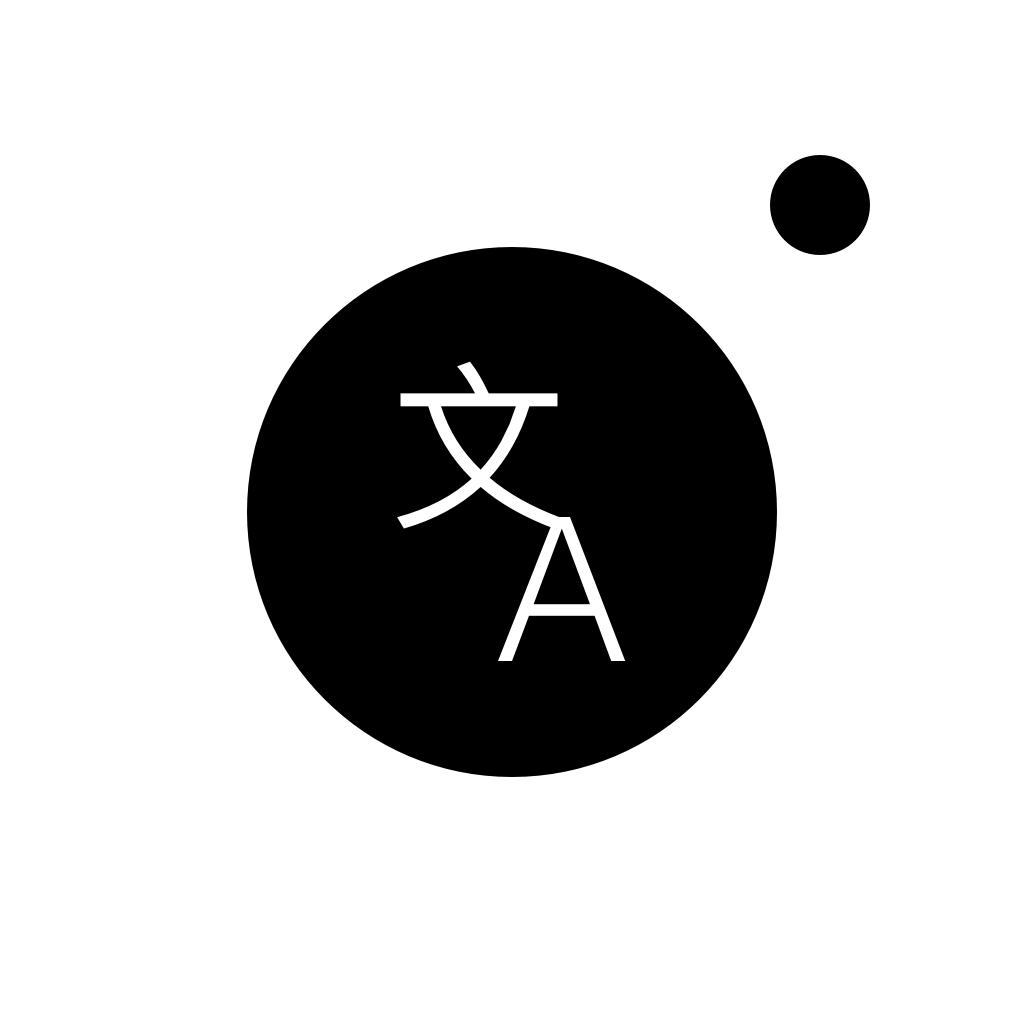
Name:TraduCam - Photo Translator Price:Free
Description:Traduz qualquer imagem ou texto usando a tua câmera!
FUNCIONALIDADES
• Traduz em mais de 100 idiomas.
• Aprende a pronunciar palavras e frases diferentes corretamente.
• Acessa traduções antigas, mesmo offline.
• Copia, cola e compartilha traduções em um toque.
Traduções suportadas:
Africâner, Albanês, Alemão, Amárico*, Árabe*, Armênio*, Azerbaijano, Basco, Bengali*, Bielo-russo, Birmanês*, Bósnio, Búlgaro, Canarês, Catalão, Cazaque, Cebuano, Chicheua, Chinês (simplificado), Chinês (tradicional), Chona, Cingalês, Coreano, Corso, Crioulo haitiano, Croata, Curdo, Dinamarquês, Eslovaco, Esloveno, Espanhol, Esperanto, Estoniano, Filipino, Finlandês, Francês, Frísio, Galego, Galês, Georgiano*, Grego, Guzerate*, Hauçá, Havaiano, Hebraico, Hindi*, Hmong, Holandês, Húngaro, Igbo, Iídiche*, Indonésio, Inglês, Ioruba, Irlandês, Islandês, Italiano, Japonês, Javanês, Kannada*, Khmer*, Laosiano*, Latim, Letão, Lituano, Luxemburguês, Macedônio, Malaiala*, Malaio, Malgaxe, Maltês, Maori, Marata*, Mongol, Nepalês*, Norueguês, Pachto*, Persa*, Polonês, Português, Punjabi, Quirguiz, Romeno, Russo, Samoano, Sérvio, Sessoto, Sindi*, Somali, Suaíle, Sinhala* Sueco, Sundanês, Tadjique, Tailandês, Tâmil*, Tcheco, Telugo*, Turco, Ucraniano, Urdu*, Uzbeque, Vietnamita, Xhosa, Zulu.
* O reconhecimento de texto não está disponível para este idioma.
Conexão com a Internet é necessária para traduzir.
Nota: A versão gratuita pode estar sujeita a limitações (ex. número de traduções diárias), que estão sujeitas a alterações.
FUNCIONALIDADES PRO
• Todos os Air Apps
• Uso ilimitado
• 100% sem anúncios
• Todas as funcionalidades
Escolhe de entre várias opções de subscrição:
Subscrição de 1 mês
Subscrição de 1 ano
Os pagamentos de assinatura serão cobrados da tua conta do iTunes na confirmação de compra e no começo de cada período de renovação. A assinatura com período de avaliação grátis será automaticamente renovada para uma assinatura paga. Podes cancelar a tua assinatura ou período de avaliação nas configurações do iTunes pelo menos 24 horas antes do fim do período de avaliação grátis. O cancelamento terá efeito no dia seguinte ao último dia do período da assinatura atual. Tem em conta que qualquer porção não utilizada de um período de avaliação grátis (caso seja oferecido) será perdido quando comprares uma assinatura premium durante o período de avaliação grátis.
Se vives na União Europeia e pretendes cancelar o teu pedido, podes fazê-lo no prazo de 14 dias. Para fazê-lo, basta seguir o processo descrito na App Store. Tem em atenção e reconheçe: não podes cancelar o teu pedido ou obter um reembolso se fizeste download da aplicação e começaste a utilizá-la (i.e., por exemplo, ao abrir e utilizar a aplicação).
Facebook: https://www.facebook.com/airappsco
Twitter: https://twitter.com/airappsco
Instagram: https://www.instagram.com/airappsco
Política de Privacidade: https://airapps.co/privacy
Termos de uso: https://airapps.co/terms
Suporte: [email protected]
Rating:4.25 Show Detail
