8 Best Apps Similar To Photo Collage Creator - Pic Frames, Picture Editor|AppSimilar
Top Grossing Apps: Photo Collage Creator - Pic Frames, Picture Editor

Photo Collage Creator - Pic Frames, Picture Editor
APP STORE: App Store Free
CURRENT VERSION : 1.4(2017-08-07)
APP CATEGORIES : Photo & Video, Entertainment
APP RATINGS & REVIEWS : 4.5 (6.83K)
| APP DOWNLOADS | APP REVENUE | DAILY ACTIVE USER OF APP |
| 60.0K | 5.0K | <5K |
APP DESCRIPTION
Creative Collages,Artistic Frames & Amazing Layouts
Pic Collage Maker is the best companion for self-snapshots!
Make your photos extra fun with creative shots!
- Easy to use. Just pick image and share.
- make your photos extra ordinary
- it is more powerful and more fun with the addition of the new Pic Effects!
- Add unique filters like vintage, sepia and more. Full featured photo editor.
- Add amazing frames to your pictures.
- Beautiful UI.
- share with friends.
- And many more.
The app was designed with you in mind.Making it fun and effortless to edit your pictures is our goal.
APP STORE OPTIMIZATION DETAIL
PLATFORMS : App Store
REPORT
KEYWORD SEARCH
app similar to Photo Collage Creator - Pic Frames, Picture Editor(🔍) most downloaded apps(🔍) best app store games(🔍)
More Other Apps’ Report
Apps Similar To Photo Collage Creator - Pic Frames, Picture Editor
| Top 8 Similars | More Similar Apps |
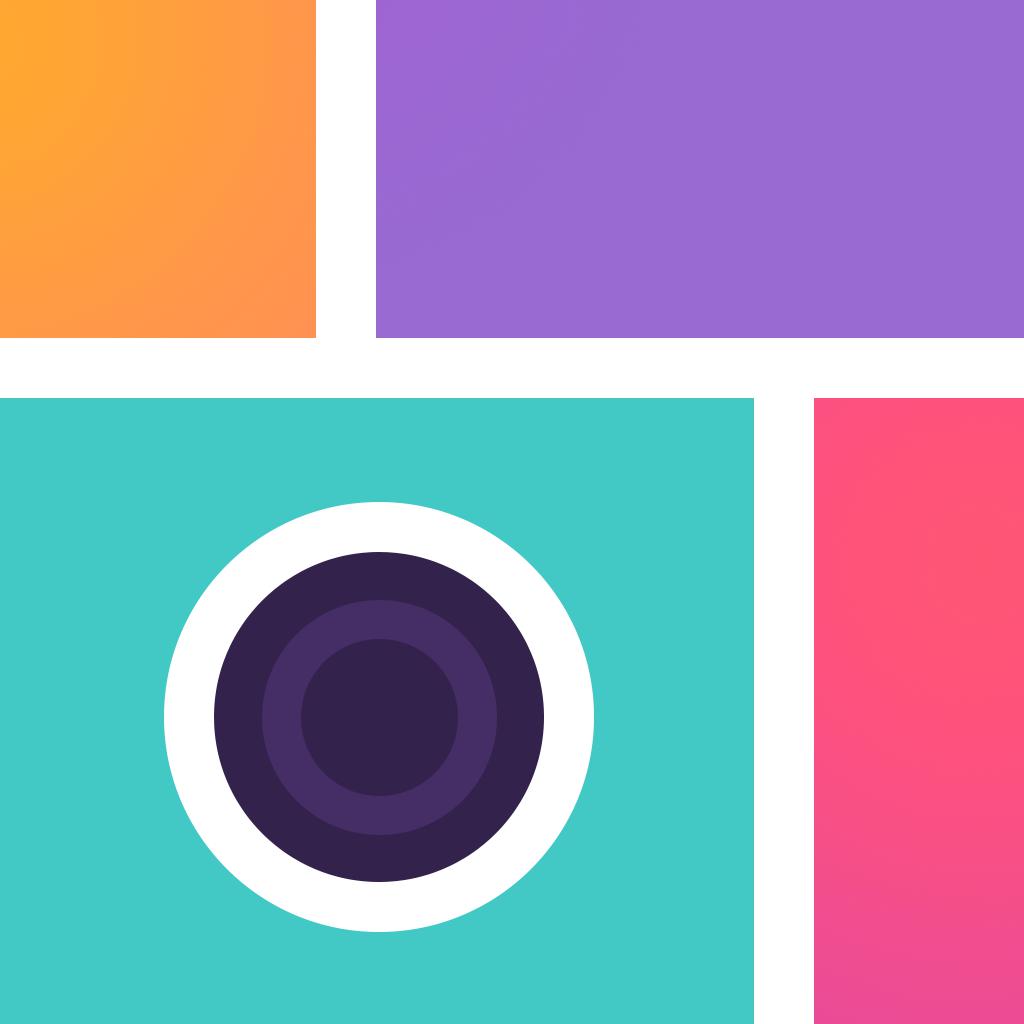
Name:Photo Collage Montage & Layout Price:Free
Description:The best collage app to combine and edit photos! Merge up to 20 pictures with beautiful frames, stickers and text. Impress your peers with stylish creations and share easily with Facebook, Instagram and other social media.
Includes handy tools for creating flyers and posters with border adjustments, pattern backgrounds, shapes etc
* Photo collage
by Barbie on 08/19/2017
Super app! So user friendly! Great creative tool! Great collection of FREE stickers! Becoming my "Go To" Favorite!*
• GRIDS, FREESTYLE, STITCH & CUSTOM BORDERS
- 150+ layouts
- Load up to 16 images
- 140+ pattern and colors
- 30 Frames
- 57 shapes
- Borders -3 levels - inner, outer, border
- 15 aspect ratio sizes
- flip (mirror) & rotate.
• THEMES AND STICKERS
- 300+ stickers - themes include Halloween, Thanksgiving, Christmas, Birthday, Valentines, Easter, Mother's Day, Easter & St Patrick's Day, Back to School, Watercolor.
• PHOTO EDITING
- Adjustments: Brightness, contrast, exposure, vibrance, sharpness, warmth, tint and saturation.
- 31 filters
- Blur background
- Instafit - style photos for instagram
• ADVANCED TEXT EDITING
- Custom and standard fonts
- Text style - Alignment, color, size, font, gradient up to 3 colors
- Text background colors & opacity
- Text background border/stroke
- Move, resize and rotate
• SHARE ON SOCIAL NETWORKS
- Easy share direct to Instagram, Facebook
- Twitter, Tumblr, Fickr, Whatsapp
- Save to Camera Roll
- Email, iMessage
- Support for iPhone, iPad, iPod Touch
If you have any feedback email us at [email protected] and if you love it then please leave a review. It really helps others discover the app and further improvements in updates.
Rating:4.6 Show Detail

Name:LightX фоторедактор & Ретушь Price:0 р.
Description:LightX is all in one free picture editor app.
It a is Photo Editor App to add photo frames to your pictures, add stickers, make cutout and photo background changer, blur photos, create cartoons and caricatures, create sweet selfies and portrait photos, change hair color, add color splash effects, merge photos for double & multiple exposure effects and apply many other tools to edit pictures. You can put text on your photos and create your own text memes as well.
You can edit pictures using various advance photo edit tools like Color mixing, Curves, levels and vignette effects. You can edit brightness, Contrast, Exposure, Hue, Saturation, Shadows & Highlights of pictures. You can apply array of photo filters like Vintage, Retro, Drama, Glow, B&W, grunge and many more photo filters on photos.
LightX picture editor offers:
1. Cutout and Photo Background Changer
• You can superimpose your cutout on any photo background and create new content
2. Color Splash Photo Effects
• Selectively apply different color, light and gray photo effects on different regions of photos
• Smart lasso tool to automatically select similar color splash regions
3. Merge photos
• Mix photo to create impressive photo effects using different blend modes.
• Create double exposure, multiple exposure photo effects
4. Professional image editing tools
• Use Curve, Levels and Color Balance to edit pictures.
5. Perfect your Selfie and portrait photos
• Auto and manual mode to smooth and sharp images
• Range of automatic selfie filters to choose from
• Remove spots and marks like pimples and blemishes from your face
• Blur background of your portrait photos
6. Edit photos with range of photo filters
• Choose and apply different photo filters like Vintage, Retro, Black and White, Grunge, Drama , Analog filters and Glow effects
7. Advanced Photo Transform tools
• Crop, Rotate and apply perspective transform to edit pictures.
8. Standard Photo Editing
• Edit photos with various adjustment tools to change brightness, contrast, exposure, hue, saturation, intensity, shadows, mid tones, highlights, temperature, tint and color
9. Blur Photo Editor
• Apply different blur effects like lens blur, bokeh blur and use mask blur.
• Apply vignette effect on inner and outer regions.
10. Shape Manipulation
• Use refine tool to shape your body features
11. Photo Frames
• Put your photos in a range of photo frames like grunge, birthday, color, vintage & love photo frames.
12. Photo Sticker
• Apply numerous photo stickers like love photo sticker, comic photo stickers, text photo stickers, birthday photo stickers and many more to your images
13. Doodle and drawings
• Use different doodle brush options to draw on your images
14. Text on photo
• Add different text on your images and create text memes as well
Unlimited Access Subscription
- You can subscribe for unlimited access to all features and content offered for purchase within "LightX Photo Editor & Retouch".
- Subscriptions are billed monthly or annually at the rate selected depending on the subscription plan. Alternatively a one-time payment plan is available (this is not a subscription).
- Subscriptions auto-renew at the cost of the chosen package, unless cancelled 24-hours in advance prior to the end of the current period. The subscription fee is charged to your iTunes account at confirmation of purchase. You may manage your subscription and turn off auto-renewal by going to your Account Settings after purchase. Per Apple policy, no cancellation of the current subscription is allowed during active subscription period. Once purchased, refunds will not be provided for any unused portion of the term.
- Terms of use: https://lightxapp.com/terms.html
- Privacy policy: https://lightxapp.com/privacy.html
Rating:4.7 Show Detail

Name:Adobe Photoshop Mix - Cut out, combine, create Price:Free
Description:Create anything you can imagine, anywhere you are.
Use the official Adobe Photoshop Mix app to easily create and share professional multilayered images and designs in minutes.
New feature: Now, add text layers to create stylish typographical designs for everything from Instagram to Invitations.
Want to do more? (of course you do):
• Combine multiple images/layers to dream up something truly magical.
• Easily remove or replace any object (people and things).
• Selectively retouch and fix flaws.
• Quickly share with friends or post to social.
• Send to Adobe stock and sell your media to the world’s largest creative community.
Still more? (HELLO DESIGNERS):
• Experiment with different blend modes and fill opacities within each layer until you get the look you want. Mix includes some of the most popular blend modes from Photoshop CC.
• Adjust colors and contrast or apply preset Looks (filters) to your pictures. Enhance the entire image or just a portion with the touch of your finger.
• Nondestructive editing means your original images stay pristine and untouched.
• Take your mobile project to the next level with Adobe Photoshop CC.
The world's best imaging and design app is at the core of almost every creative project. Work across mobile and desktop to create and enhance your photographs, designs, artwork, videos, and more.
GET CONNECTED TO CREATIVE CLOUD
Love photography? Check out the Creative Cloud Photography plan. It gives you Lightroom and Photoshop, the most powerful editing tools around. With Creative Cloud, you can open and edit Photoshop files in Mix and send compositions to Photoshop CC for further refinement — layers, masks and all. Open and mix Lightroom images and send directly to your Lightroom Collections. And move images between Mix, new Photoshop Fix and Lightroom for mobile for a complete mobile editing experience.
Creative Cloud also lets you use Photoshop CC features in Mix, including Shake Reduction. And all your edits are synced across all your computers and devices. Make a change on you iPad, it’ll show up on your desktop. Take your photography further with the Creative Cloud Photography plan.
Take a look at these other free Adobe photography apps to build your experience and extend your creativity:
• Photoshop Fix — Edit facial features, heal, lighten, liquify, color and adjust your images to perfection — and then easily share them across other Creative Cloud desktop and mobile apps.
• Lightroom Mobile – Capture, edit, organize and share professional quality images from your smartphone or tablet.
INTERNET CONNECTION & ADOBE ID REQUIRED
Sign up for an Adobe ID within Photoshop Mix for free. Adobe online services, including the Adobe Creative Cloud service, are available only to users 13 and older and require registration and agreement to additional terms and Adobe's online privacy policy at http://www.adobe.com/privacy/policy-linkfree.html. Adobe online services are not available in all countries or languages, may require user registration, and may be subject to change or discontinuation without notice.
Rating:4.6 Show Detail
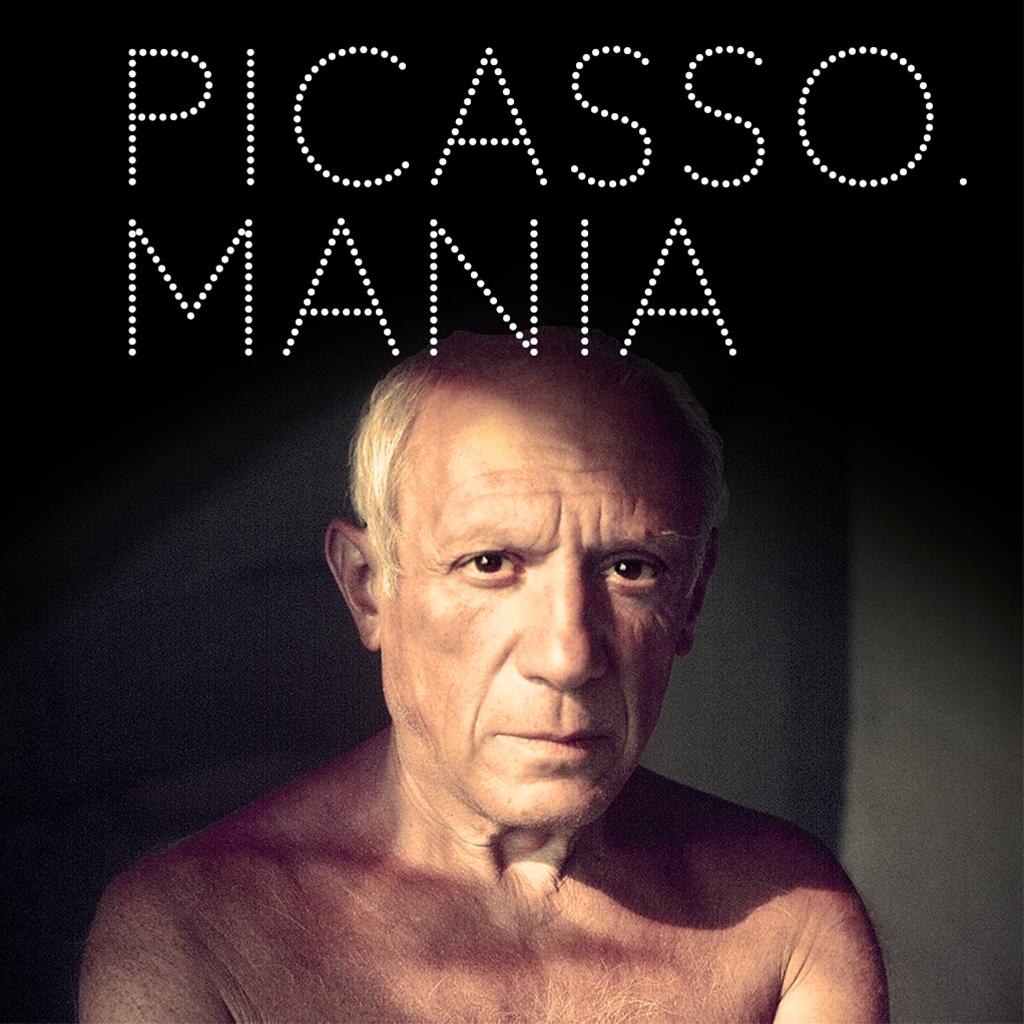
Name:Picasso.mania, L'Application officielle de l'exposition Price:0,00 €
Description:L'Application de l'exposition «Picasso.mania», présentée du 7 octobre 2015 au 29 février 2016, au Grand Palais, à Paris, est l’application officielle de l’exposition. Elle vous propose des informations sur l’exposition et des outils de visite, comme des parcours audioguidés en différentes langues (français, anglais, espagnol et pour enfant en français).
Elle se télécharge gratuitement. Des parcours audioguidés payants sont proposés. Ils sont téléchargeables à la demande.
À propos de l’exposition « Picasso.mania » :
L’exposition revient sur la confrontation féconde que les artistes contemporains ont menée, depuis les années 1960, avec l’œuvre de Picasso.
À la fois chronologique et thématique, le propos retrace les différents moments de la réception critique et artistique de l’œuvre de Picasso, les étapes de la formation du mythe associé à son nom. Aux grandes phases stylistiques, à certaines œuvres emblématiques de Pablo Picasso, telles que Les Demoiselles d’Avignon et Guernica, répondent les œuvres contemporaines de Hockney, Johns, Lichtenstein, Kippenberger, Warhol, Basquiat ou encore Jeff Koons.
Exposition organisée par la Rmn-GP, le Centre Pompidou et le Musée national Picasso-Paris.
Que contient l’application ?
L’application embarque au téléchargement des contenus gratuits, informatifs et des offres de parcours audioguidés payants, en achats intégrés.
Elle s’organise de la manière suivante :
1- L’EXPOSITION : une présentation de l'exposition, des informations pratiques et le programme des animations culturelles autour de l’exposition.
2- AUDIOGUIDES : propose une offre de parcours audioguidés de l’exposition
-un parcours audioguidé pour adulte en français,
-un parcours audioguidé pour enfant en français,
-un parcours audioguidé pour adulte en anglais,
-un parcours audioguidé pour adulte en espagnol.
Chacun de ces parcours audioguidés est proposé en achat intégré.
3- L'ATELIER PICASSO donne un accès direct au téléchargement gratuit de l'application ludique associée sur le store.
4- BILLETTERIE donne un accès direct à la billetterie en ligne de l’exposition pour réserver son créneau de visite, sa visite conférence ou la visite-atelier pour votre ou vos enfants.
Rating:3 Show Detail

Name:PicJointer Photo Collage Maker Price:Free
Description:Editor foto dan pembuat kolase luar biasa untuk berbagi momen dan kenangan terbaik Anda! Baru saja kembali dari liburan? Gabungkan foto-foto Anda dengan mudah dan munculkan jiwa liburan di akun media sosial Anda! Pilih dari berbagai FILTER dasar dan alami terbaik untuk membuat foto-foto Anda jauh lebih spesial. PicJointer mengombinasikan alat-alat pengedit foto terhebat dengan efek-efek luar biasa untuk membangkitkan kreativitas Anda. Hidupkan kenangan Anda dengan ratusan BINGKAI, STIKER, dan FONT berbeda! Padu padankan semuanya sesuka hati dengan TATA LETAK TERKEREN. Anda takkan menyangka karya-karya seni yang dapat Anda ciptakan hanya dengan beberapa kali klik!
PicJointer adalah aplikasi kolase foto terbaik di App Store dengan lebih dari 5 JUTA instal di seluruh dunia.
FITUR-FITUR:
• PERBESAR, PANNING, PUTAR, dan CERMINKAN foto-foto Anda untuk menciptakan kombinasi terbaik!
• Gunakan ALAT-ALAT PENGEDIT FOTO yang mudah untuk menyempurnakan foto-foto Anda.
• Buatlah kolase Anda dengan memilih dari ratusan TATA LETAK BERGAYA.
• EDIT tata letak Anda dengan menyesuaikan BINGKAI, WARNA, dan POLA.
• Pilih dari ratusan STIKER dalam kategori untuk menghiasi kolase Anda.
• Tambahkan TEKS penuh warna dengan FONT gokil untuk membuatnya jauh lebih ekspresif!
• BAGIKAN DENGAN SEKALI KLIK di Facebook atau Instagram untuk memastikan semua teman-teman melihat mahakarya Anda!
INFO BERLANGGANAN:
Silakan berlangganan untuk memanfaatkan semua fitur yang telah dijelaskan di atas.
• Periode langganan: mingguan
• Pembayaran akan ditagihkan ke akun iTunes Anda setelah Anda mengkonfirmasikan pembelian.
• Anda dapat mengelola langganan dan menonaktifkan perpanjangan otomatis dari Pengaturan Akun setelah pembelian.
• Langganan Anda akan diperpanjang secara otomatis, kecuali jika Anda mematikan perpanjangan otomatis paling tidak 24 jam sebelum akhir periode saat ini.
• Biaya perpanjangan akan dibebankan ke akun Anda dalam waktu 24 jam sebelum akhir periode saat ini.
• Saat membatalkan langganan, langganan itu akan tetap aktif sampai akhir periode. Perpanjangan otomatis akan dinonaktifkan, tetapi biaya langganan saat itu tidak akan dikembalikan.
• Setiap bagian tidak terpakai dari percobaan gratis, jika ditawarkan, akan hilang ketika Anda membeli langganan.
Persyaratan layanan: https://bendingspoons.com/tos.html?app=509987785
Kebijakan privasi: https://bendingspoons.com/privacy.html?app=509987785
Anda punya permintaan fitur yang ingin Anda lihat pada versi aplikasi mendatang? Jangan ragu untuk menghubungi kami di [email protected]
Sangkalan: Anda akan diminta untuk mendaftar Pembelian Dalam Aplikasi yang dapat diperpanjang otomatis sebelum Anda bisa mengakses aplikasi.
Rating:4.4 Show Detail

Name:Made - Story Editor & Collage Price:Free
Description:The storytelling toolkit that’s _made_ for stories content. Elevate your stories curation with minimal and trendy templates designed with the content creator in mind. New templates added monthly for optimal editing opportunities.
Features:
- Templates
32 free templates + 50 premium templates. Explore your limitless creativity with templates that fit your desired aesthetic.
- Backgrounds
Bring color, life, and dynamic to the stories you tell. Customize page backgrounds with 40 different colors and 80+ pattern designs.
- Fonts
Don’t just paint the story, write the narrative with 16 diverse fonts.
- Photo Filters
Enhance your photos with 10 professional-grade filters.
- Story Board
Build out complete stories from start to finish and seamlessly share to Instagram.
Tag us on social to join our community of creators:
@madeonmade #MadeOnMade
Made Premium:
Made is completely free to download and try free for 7 days. Made Premium is a $4.99 USD/monthly subscription that provides access to our entire collection of templates, filters, and fonts - updated monthly. This subscription auto-renews at the end of each month term at $4.99. Payment will be charged to your iTunes account at confirmation of purchase. The subscription automatically renews unless auto-renew is turned off at least 24 hours before the end of the current period. You may manage your subscription and turn off auto-renewal by going to your Account Settings after purchase. Any unused portion of a free trial period will be forfeited if you purchase a subscription.
Terms of use:
http://madeonmade.com/terms
Privacy Policy:
http://madeonmade.com/privacy
Rating:4.65 Show Detail

Name:Photo Collage Montage Maker Price:Free
Description:下載製作拼貼、編輯相片和製作免費卡片的最佳應用。 使用成百上千種相片網格佈局、相框和可愛的背景圖案創建相片拼貼。 在你的拼貼上添加文字、貼紙、表情符號和繪畫! 調整你的圖片大小、裁剪和過濾圖片,保存並分享到Instagram、Twitter或Facebook。
Here's what some of our users had to say:
****
This is the most awesome app in the world!! Especially for a die hard scrapbooker who doesn't have time to do traditional scrapbooking any more. Love, love, love this app!
There are endless ways to utilize this App! So much fun! It lets me be creative! Great job!
Hands down, this is my favorite collage app... And believe me, I've tried many!!
****
FEATURES
◉ COMBINE YOUR PHOTOS INTO A UNIQUE COLLAGE
- Over 120 layouts - All layouts are FREE!!!
- Over 90 Free beautiful pattern backgrounds
- Over 40 Free stickers
- Over 50 Pro pattern backgrounds
- Amazing photo effects to apply to individual photos
- Easy share direct to Instagram, Twitter, Facebook, Flikr, Tumblr, Email
- Works in Portrait or Landscape mode
- Support for iPhone, iPad, iPod Touch
- Save to Camera Roll
◉ CAPTION & STYLE YOUR PIC & COLLAGE
- Add text easily and quickly
- 61 creative fonts
- Easy to change text color, size, font, background
- Easy to move, resize and rotate the text
◉ EDIT PIC & COLLAGE WITH PRO PHOTO EDITOR
- Edit photo via a built-in PRO photo editor
- Zoom in grid to pan, pinch, rotate photo
- Pan, rotate or mirror each photo
- Rounded corners on photos
- Move photos between different grids by drag and drop
- Tap picture to show photo edit menu
- Shadow each photo
◉ SHARE ON SOCIAL NETWORKS
- Instagram
- Facebook, Twitter, Email, Flickr, Tumblr
- Save to Camera Roll
-----------------------
Snap Collage Premium Subscription Info:
- You can subscribe for unlimited access to premium content, including: Unlocking all Stickers & Overlays, Over 50 Pro Patterns, Pro Fonts, Custom Photo Backgrounds, No Ads, and more
Prices:
- $1.49 per month with 7 day free trial
- $11.99 per year with 7 day free trial
- You'll be able to use all features for the duration of your subscription
- Payment will be charged to your iTunes Account at confirmation of purchase
- The subscription renews automatically unless auto-renewal is turned off for at least 24-hours before the end of the current period
- The account will be charged for renewal within 24-hours prior to the end of the current period at the cost of the chosen package
- Subscriptions may be managed by the user and auto-renewal may be turned off by going to the user's Account Settings after purchase
- Any unused portion of a free trial period, if offered, will be forfeited when the user purchases a subscription
You can read our privacy policy and terms of use at http://cushwayapps.com/app-privacy/snapcollage/privacy.html http://cushwayapps.com/app-privacy/snapcollage/terms.html
Have you found a bug, got a suggestion, or want a new feature?
Email us at: [email protected]
Rating:4.55 Show Detail

Name:Photable - Perfect Body Editor Price:Free
Description:Photable是一款效果逼真的肌肉修圖軟體。操作簡便,素材創新,為喜愛p圖的妳精心打造!
史上最專業級的肌肉修圖技術,讓身材散發性感魅力。
超真實素材效果與超夯模版,給你帶來意想不到的體驗!
一目了然的簡約界面讓操作更加簡便,樂享修圖樂趣。
趕快下載Photable,開啓你的相片製作之旅吧!
——————功能亮點——————
【完美肌肉】
還在羨慕別人的馬甲線人魚線?
想要八塊腹肌卻沒時間去鍛煉?
多種多樣的肌肉素材只需要輕輕一點,
夢想的胸肌、腹肌、肱二頭肌輕鬆變上身!
讓你理想中的完美身材瞬間到手。
【時尚貼紙】
***紋身貼紙***
想知道什麼樣的紋身適合自己嗎?
想不紋身也能走在時尚的前沿嗎?
七大風格,500+的紋身資源隨意變換,
自己動手打造獨一無二的紋身搭配,變身紋身達人!
***表情貼紙***
波普風、文藝復興、Retro Wave、霓虹燈、
暴漫、惡搞、節日等各種時尚創意貼紙,
一起來打破平庸、驚艷四座!
【形象萬變】
還在爲換新的發型而煩惱?
還在爲鬍鬚的造型而困擾?
Photable擁有豐富多彩的髪型,髪色,鬍鬚,美瞳,
自由搭配,搭出新的風格,發現全新的自己!
【絢麗拼圖】
出遊的照片選不出合適的一張?
那就將他們做成拼圖吧,
可選照片數量高達12張!
多種佈局海量模板隨意選擇,
讓你的每一張圖片都美得無與倫比!
【海報大片】
覺得拍的相片平淡無奇?
想在網絡獲得更多的贊?
七大主題,400+的海報模版與個性化編輯文字,
讓你的相片猶如時尚畫報般奪人眼球、彰顯品味。
【多彩濾鏡】
設計師精選九種風格濾鏡,每款濾鏡都各有不同,
瞬間提升您作品的表現力,一秒相片變時尚大片。
將相片加上TAG(#photable)、我們將會把您的照片在官方社交賬戶上
進行轉載【Instagram(@photable_app)、facebook(@Photable)、twitter(Photable_app)】
我們將恭候您的照片投稿
==================================
Photable “Photable Pro” 訂閱
週訂閱價格:1.99美元
==================================
您可以通过本app 購買以訂閱方式提供的內容或服務 (以下稱「付費訂閱」)。除非您在帳號設定的「管理訂閱」中取消訂閱,否則付費訂閱會自動續訂。如果付費訂閱的價格提高,我們會通知您,並且在必要的時候經過您的同意才繼續訂閱。我們不會在最新付費訂閱期間開始的 24 小時之前就向您收費。若我們無法通過您的支付方式收費,無論因為任何原因(比如,過期或資金不足),而您尚未取消付費訂閱,則您依然有責任支付任何未付金額,我們會嘗試在您更新您的支付方式資訊後通過您的支付方式收費。這可能導致您下一個付費訂閱期的開始時間發生變化;此外,這也可能導致您每個訂閱期的開帳單日期發生變化。某些付費訂閱可能在通過您的付費方式收費之前,提供免費試閱。如果您決定在我們開始透過您的付費方式收費之前,取消訂閱某項付費訂閱,請在免費試閱到期之前取消訂閱。
使用條款: http://www.topcam.cc/collage_terms.html
隱私聲明: http://www.topcam.cc/collage_privacy.html
爲了更好的提升産品品質,
如果在使用過程中發現了bug或者需要改善的地方,
請您至[email protected]與我們進行聯系。
Rating:3.5 Show Detail
