8 Best Apps Similar To Photo Compress - Shrink Pics|AppSimilar
Top Grossing Apps: Photo Compress - Shrink Pics
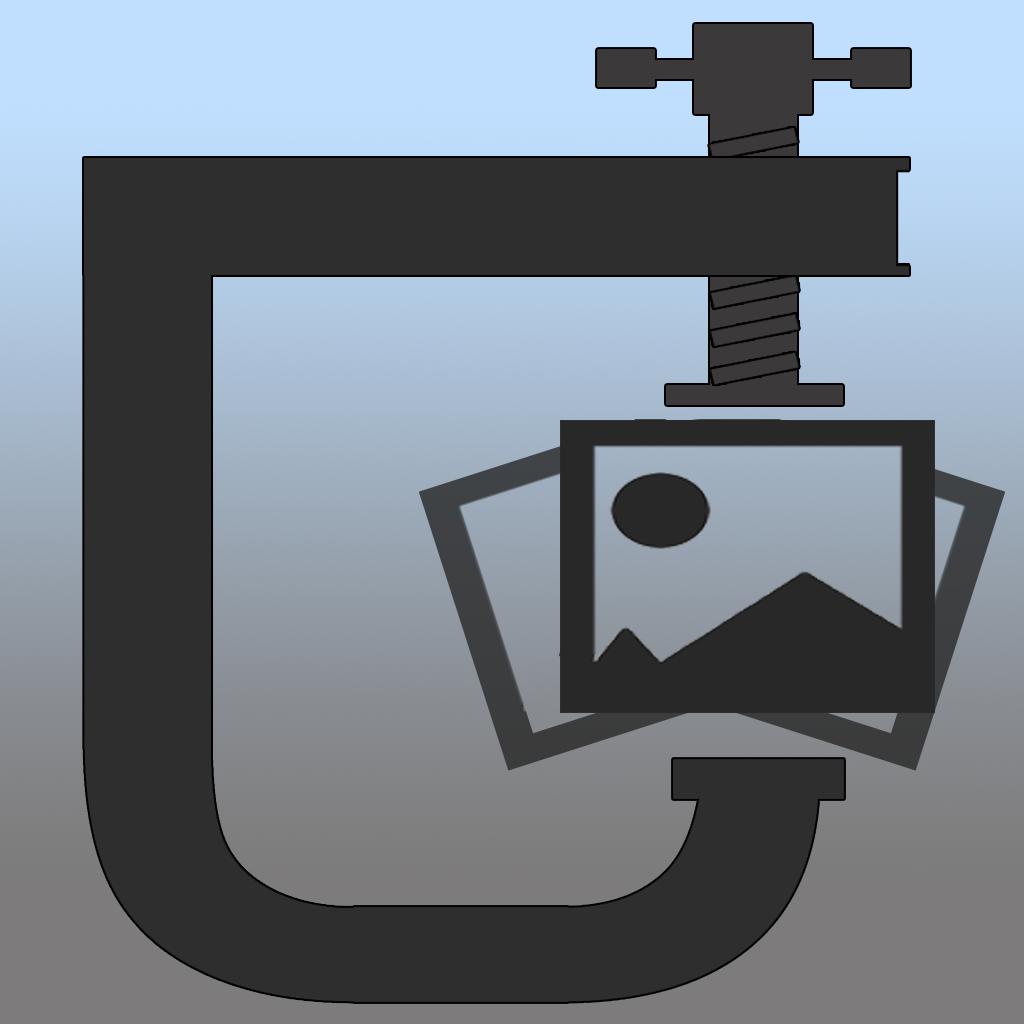
Photo Compress - Shrink Pics
APP STORE: App Store Free
CURRENT VERSION : 2.0.2(2020-02-25)
APP CATEGORIES : Photo & Video, Utilities
APP RATINGS & REVIEWS : 4.65 (9.97K)
| APP DOWNLOADS | APP REVENUE | DAILY ACTIVE USER OF APP |
| 60.0K | <5K | <5K |
APP DESCRIPTION
Einfach Fotos komprimieren und Speicherplatz sparen. Jetzt kostenlos downloaden!
*Bitte beim Löschen von Fotos den Hinweis ganz unten beachten.
Dein iPhone/iPad-Speicher ist fast voll, oder du willst viele Fotos per iMessage, Whatsapp senden, oder auf Facebook/Instagram posten? Diese App verkleinert die Dateigröße und löst dein Problem.
Übersicht:
- Einzelne Fotos, mehrere Bilder oder ganze Alben komprimieren
- Stärke der JPG-Komprimierung einstellbar
- Stärke der Verkleinerung der Bilder einstellbar (optional)
- Komprimierung auch ohne Verkleinerung der Bildgröße möglich
- Vorschau-Funktion zur Überprüfung der Bildqualität
- Speicherplatz der Fotos vor und nach der Komprimierung wird angezeigt
- Einfach & intuitiv bedienbar
- Die Original-Fotos kann die App selbst löschen (ab iOS 8), so dass nur die komprimierten behalten werden. Bitte beachte, dass sich gelöschte Fotos noch im Album "Zuletzt gelöscht" befinden können. Um Speicherplatz zu sparen, musst du also auch hier die Fotos löschen.
Jetzt gratis herunterladen!
*HINWEIS ZUM LÖSCHEN VON FOTOS:
Beachte, dass iOS jedes komprimierte Foto (auch wenn du es in ein anderes Album speicherst) sowohl in dem Ordner "Aufnahmen", als auch in dem von dir neu angelegten Album erscheinen lässt. Wenn du die komprimierten Fotos im Ordner "Aufnahmen" löschst (in dem sich alle deine Fotos befinden), verschwinden sie also auch aus dem anderen Album.
BITTE BEACHTE:
1. Nur normale Fotos im JPEG-Format können komprimiert werden. Screenshots im PNG-Format, oder andere Formate wie z.B. GIF können nicht komprimiert werden.
2. Wenn sehr viele Fotos auf dem Gerät vorhanden sind, kann es ein bisschen dauern, bis sie in der App geladen und angezeigt werden. Bitte habe also etwas Geduld.
3. Nicht zu viele Fotos auf einmal auswählen.
Impressum:
Das Impressum erreichst du unter http://www.io-marketing.de/apps/imprint-apps-general-de.php Oder klicke auf den Link zur Entwicklerwebsite.
APP STORE OPTIMIZATION DETAIL
PLATFORMS : App Store
REPORT
KEYWORD SEARCH
More Other Apps’ Report
Apps Similar To Photo Compress - Shrink Pics
| Top 8 Similars | More Similar Apps |

Name:SaferVPN: Safe & fast VPN Price:Free
Description:Disfrute al instante de acceso ilimitado a Internet, seguridad WiFi automática y protección de la privacidad online con SaferVPN - la VPN más rápida, sencilla y segura del mundo.
¡Descargue nuestro IOS VPN para conseguir seguridad online automática y libertad en la web con un solo toque!
Pruébelo ahora GRATIS. ¡*Nuevo* período de prueba de 3 días!
Únase a los más de 500.000 clientes satisfechos que disfrutan de una completa libertad online a nivel mundial. Tal y como recogieron The New York Times, TheNextWeb, USA Today, BBC News, The Guardian, Forbes, PCWorld y muchos más.
¿Por qué elegir SaferVPN?
Con nuestro iOS VPN obtendrá:
-Seguridad WiFi automática *NUEVA Característica*:
Asegure automáticamente sus datos privados en puntos WiFi públicos no seguros para prevenir que hackers e intrusos roben la información de su tarjeta de crédito, credenciales bancarias, nombres de usuarios y contraseñas. En cuanto su iPhone/iPad esté conectado a un punto WiFi público no seguro, se activará de forma automática el modo seguro de SaferVPN. ¡No tiene que hacer nada!
-Acceso a páginas web:
Acceda a sus páginas web favoritas, de entretenimiento en streaming, redes sociales o aplicaciones de llamadas VoIP desde cualquier lugar del mundo.
-Privacidad online:
Oculte su IP para enmascarar su identidad online, navegue anónimamente y prevenga el seguimiento por parte de ISPs y propietarios de páginas web.
-Seguridad online:
Navegue con los mayores niveles de encriptación. Una conexión segura y encriptada con 256 bits garantizan una seguridad online y una protección de datos al 100% en cualquier conexión.
-Gran ahorro de dinero:
Enmascare su IP para saltarse la discriminación de precios online y ahorrar a lo grande en vuelos, alquiler de coches y mucho más.
LAS MEJORES CARACTERÍSTICAS
-Servicio iOS VPN sencillo y ultrarrápido. ¡Conéctese al instante!
-Cambio de ubicación, velocidad y ancho de banda ilimitado. ¡Todo es ilimitado con nosotros!
-Seguridad WiFi automática a 256 bits de nivel bancario
-Aplicaciones fáciles de usar para todos sus dispositivos, incluyendo PC, móvil, Tablet y Chrome.
-Amable servicio de atención al cliente 24/7 mediante chat en vivo.
UBICACIONES DE SERVIDOR GLOBAL
Cambie de forma ilimitada entre la totalidad de nuestros más de 400 servidores seguros, anónimos y de alta velocidad en más de 30 ubicaciones, incluyendo EE.UU., Reino Unido, Canadá, Australia, Alemania, Italia, Francia y muchos más, ¡lo que significa que puede navegar por internet con seguridad como si estuviera en casa!
¿Qué es una Red Privada Virtual (VPN)?
Una VPN es una Red Privada Virtual que le permite navegar por internet sin restricciones, proteger su privacidad y encriptar con seguridad su tráfico online mediante la configuración de una conexión privada y segura a otra red en otro país.
AYUDA
Ofrecemos atención al cliente mediante email y chat en vivo 24/7/365. Envíenos un correo a [email protected] con cualquier pregunta.
SÍGANOS
SaferVPN en Facebook https://www.facebook.com/SaferVPNCom
SaferVPN en Twitter https://twitter.com/safervpn
SaferVPN en Google+ https://plus.google.com/+SafervpnCom
SaferVPN en YouTube https://youtube.com/user/safervpn
TÉRMINOS Y POLÍTICA DE PRIVACIDAD
Valoramos su privacidad online. A diferencia de lo que ocurre con otros servicios VPN proxy, iOS proxy, iOS VPN, y servicioes VPN Proxy gratuitos, nuestro servicio no tienen publicidad, y nunca venderemos sus datos a terceros.
Nuestros Términos de Servicio: https://www.safervpn.com/terms_of_use
Nuestra Política de Privacidad: https://www.safervpn.com/privacy_policy
Copyright © 2015 SaferSocial, Ltd. Todos los derechos reservados.
Rating:3.9 Show Detail

Name:Fitdays Price:₩0
Description:【Fitdays】the painstaking effort of Welland' App development team which integrated more than 30 years experience of the weighing measurement industry, the App has been upgraded iteratively for more than 5 years in the Big Health Data. Verified by more than 3 million users worldwide, it has a variety of scientific models which could match different regions and ethnic differences more accurately.
Fitdays provides the faster and more accurate insight into body compositions, and helps with health management for better life.
● 13 Core Data
Analyzing body compositions
● Girth Chart Record
Helping with better bodybuilding
● Measurement Instructions
Guiding step by step
● Trend Chart
Tracking every changes of body
● Family Use
Full support up to 24 users
● 15 App Colors
Popular colors of choice
● Healthkit
After getting your authorization, fitdays could synchronize your body measurement date with Fitness App, such as Apple Health.
Follow us on Social media! @welland_scale
Linkedin Instagram Twitter YouTube
Consumer hotline:400-138-9908
SDK/API docking and Business cooperation:
Email:[email protected]
Tel:0760-28130830
Rating:3.4 Show Detail

Name:Adobe Photoshop Mix - Cut out, combine, create Price:Free
Description:Create anything you can imagine, anywhere you are.
Use the official Adobe Photoshop Mix app to easily create and share professional multilayered images and designs in minutes.
New feature: Now, add text layers to create stylish typographical designs for everything from Instagram to Invitations.
Want to do more? (of course you do):
• Combine multiple images/layers to dream up something truly magical.
• Easily remove or replace any object (people and things).
• Selectively retouch and fix flaws.
• Quickly share with friends or post to social.
• Send to Adobe stock and sell your media to the world’s largest creative community.
Still more? (HELLO DESIGNERS):
• Experiment with different blend modes and fill opacities within each layer until you get the look you want. Mix includes some of the most popular blend modes from Photoshop CC.
• Adjust colors and contrast or apply preset Looks (filters) to your pictures. Enhance the entire image or just a portion with the touch of your finger.
• Nondestructive editing means your original images stay pristine and untouched.
• Take your mobile project to the next level with Adobe Photoshop CC.
The world's best imaging and design app is at the core of almost every creative project. Work across mobile and desktop to create and enhance your photographs, designs, artwork, videos, and more.
GET CONNECTED TO CREATIVE CLOUD
Love photography? Check out the Creative Cloud Photography plan. It gives you Lightroom and Photoshop, the most powerful editing tools around. With Creative Cloud, you can open and edit Photoshop files in Mix and send compositions to Photoshop CC for further refinement — layers, masks and all. Open and mix Lightroom images and send directly to your Lightroom Collections. And move images between Mix, new Photoshop Fix and Lightroom for mobile for a complete mobile editing experience.
Creative Cloud also lets you use Photoshop CC features in Mix, including Shake Reduction. And all your edits are synced across all your computers and devices. Make a change on you iPad, it’ll show up on your desktop. Take your photography further with the Creative Cloud Photography plan.
Take a look at these other free Adobe photography apps to build your experience and extend your creativity:
• Photoshop Fix — Edit facial features, heal, lighten, liquify, color and adjust your images to perfection — and then easily share them across other Creative Cloud desktop and mobile apps.
• Lightroom Mobile – Capture, edit, organize and share professional quality images from your smartphone or tablet.
INTERNET CONNECTION & ADOBE ID REQUIRED
Sign up for an Adobe ID within Photoshop Mix for free. Adobe online services, including the Adobe Creative Cloud service, are available only to users 13 and older and require registration and agreement to additional terms and Adobe's online privacy policy at http://www.adobe.com/privacy/policy-linkfree.html. Adobe online services are not available in all countries or languages, may require user registration, and may be subject to change or discontinuation without notice.
Rating:4.6 Show Detail

Name:Fax Print Share Lite (+ Postal Mail and Postcards) Price:Free
Description:Fax Print & Share Lite is identical to our Fax Print & Share app, except that it stores a maximum of 7 files/folders, and displays ads. It enables you to print, fax, and share documents and photos, and upload files to FedEx Office® Print Online.
"VERY EASY TO USE. I was in New York on vacation an had to fax signed documents. I was able to do it all from my iPad. I love it." - B, Dec 15, 2011
"GREAT TO HAVE!! It has got me out of a bind many times" - KL, Dec 15, 2011
"EXCELENTE APLICACIÓN. Funciona muy bien, fácil de usar..." - MR, Nov 30, 2011
"PERFECT. Thanks to this i have a job!" - T, Oct 3, 2011
"WOW. I've knocked down probably 30 apps before I found this jewel!" - DP, Sep 15, 2011
FEATURES
• View/print many document types, including PDF, Word, Excel, bitmap, TIFF, text, HTML, Open Office, GIF, and encapsulated PostScript.
• Create new text documents.
• Use a web browser to transfer files between your computer and this app.
• Print to networked or shared printers. No additional software is necessary. This app includes support for over 1,400 printers from HP, Epson, Canon, Samsung, Brother, Lexmark, Xerox, Ricoh, Oki, Kyocera, Infotec, NRG, Lanier, and many more!
• Send faxes to over 220 countries and territories worldwide - no subscription required![1]
• Get a professional USA-based toll-free number for your incoming faxes and voicemail.[2]
• Send postcards and letters via USPS (postal mail).
• Print remote files on MobileMe, Box.net, or Dropbox, or download them into this app.
• Print web-based files or download them into this app. (Pro version only)
• Capture and process images from your onboard camera or photo album.
DOES THIS APP SUPPORT MY PRINTER?
See the list of printer models this app supports at http://www.ndilitechnologies.com/help.html.
HOW DO I IMPORT FILES INTO THIS APP?
• Use a web browser to transfer files between your computer and this app.
• Use iTunes to upload files into this app.
• Use a WebDAV server to transfer files.
• Email a file to yourself. Then, open the Mail app, press and hold down the attachment until the "Open In..." menu appears. Select this app from the list of apps displayed.
IS THERE HELP AVAILABLE?
Yes. In addition to the built-in user guide, you can also ask questions via our real-time chat Customer Support module.
Notes Regarding the optional Toll Free Number Subscription:
• Title of service: Toll-Free Number Subscription
• Length of subscription: 1,3, 6 or 12 month options
• Payment will be charged to iTunes Account at confirmation of purchase
• Subscription automatically renews unless auto-renew is turned off at least 24-hours before the end of the current period
• Account will be charged for renewal within 24-hours prior to the end of the current period, and identify the cost of the renewal
• No cancellation of the current subscription is allowed during active subscription period
• Any unused portion of a free trial period, if offered, will be forfeited when the user purchases a subscription to that publication.
• Subscriptions may be managed by the user and auto-renewal may be turned off by going to the user’s Account Settings after purchase
[1] Each fax unit purchases a one-page fax that can be sent in 60 seconds or less to a destination in the United States or Canada. The number of fax units needed to transmit a one-page 60-second fax to a destination in another country is listed in the rate card within this app. Please note that a page that requires a longer transmission time (for example, a page containing high resolution graphics) consumes additional fax units.
[2] To receive voicemail or faxes, you must setup an incoming toll-free phone number. The toll-free phone number requires a monthly subscription. 60 minutes/month are included free with subscription. Toll-free numbers are USA-based numbers and are accessible in the United States only.
Rating:3.35 Show Detail

Name:TextNow: Call + Text Unlimited Price:Free
Description:DEDICATED PHONE NUMBER
Give your friends your very own phone number!
UNLIMITED TEXT AND PICTURE MESSAGING
You can send as many texts and picture messages as you want - FREE!
UNLIMITED CALLS TO USA AND CANADA
Make unlimited free phone calls to any phone number in the US & Canada!
LOW-COST & FREE INTERNATIONAL CALLING
Add money or earn free money by completing offers to your account and make low-cost international calls
TURN YOUR IPOD OR IPAD INTO A PHONE
Works on your iPod Touch, iPad, and iPhone
IS IT REALLY FREE?
There is no catch. No yearly or monthly fees! It is completely free!
HOW CAN ALL OF THIS BE FREE?
The app comes with a few ads. If you don't like ads, you can purchase a premium subscription to remove them.
OTHER AWESOME STUFF
- Customize the look and feel of the app
- Conference calls
- Tons of wallpaper, color schemes, and ringtones to choose from
- Use your own pics as wallpaper
- Customize your own voicemail greeting
- Make your own signature
- Super fast
- Bluetooth support for iPhone users
PEOPLE WHO LOVE TEXTNOW
"If you want an unlimited texting without the high priced carrier based texting plans, then Textnow is the app for you." 4/5 rating --AppAdvice
"anyone needing an unlimited number of texts, we’d recommend TextNow as our app of choice" --AppAddict
"Just as fast sending/receiving as regular texts for me (including people who don't have the app)." -tbm248, MacRumors
I CAN'T FIND MY AREA CODE. WHAT SHOULD I DO?
Functionally, it makes no difference which area code you pick. As long as your friends are in the USA, they will not be charged any long distance.
SUBSCRIPTIONS
TextNow offers auto-renewing 1 month and 1 year in-app subscriptions for premium features like voicemail transcription and call forwarding.
Payment will be charged to your iTunes Account at confirmation of purchase, and will automatically renew unless auto-renew is turned off at least 24-hours before the end of the current period.
Your iTunes Account will be charged for renewal within 24-hours prior to the end of the subscription period, at the original subscription price & term.
You can turn off auto-renew or manage your subscription at any time from your iTunes Account settings. Refunds will not be provided for the unused portion of the term.
Privacy policy: https://www.textnow.com/privacy
Terms of use: https://www.textnow.com/terms
Rating:4.55 Show Detail

Name:콜라주 Price:₩0
Description:This is not just another collage app. This app creates photo collages in the exact size that you want!
Do you need a photo collage in size 2560 x 1440 pixels for a video platform, or 1200 x 1200 pixels for a social network? With this collage app, it's no problem!
Do you want to print a photo collage on 4 x 6 photo paper and put it in a frame? Even this is a breeze with our collage app. Set your required image size, choose from one of 300 collage layouts, place your images on it, and print.
The output format is defined in one of the following four units: pixels, millimeters, centimeters, inches
This collage app allows you to save the finished image, send it via email, print it out or share it with others.ed
As well as being able to move and enlarge/reduce images, this app also lets you freely rotate them. This feature gives you even more freedom in designing your creative photo collages.
This app offers 100 collage layouts and 15 background images free of charge. 200 additional layouts and 85 additional background images can be conveniently unlocked via in-app purchases.
Rating:4.5 Show Detail
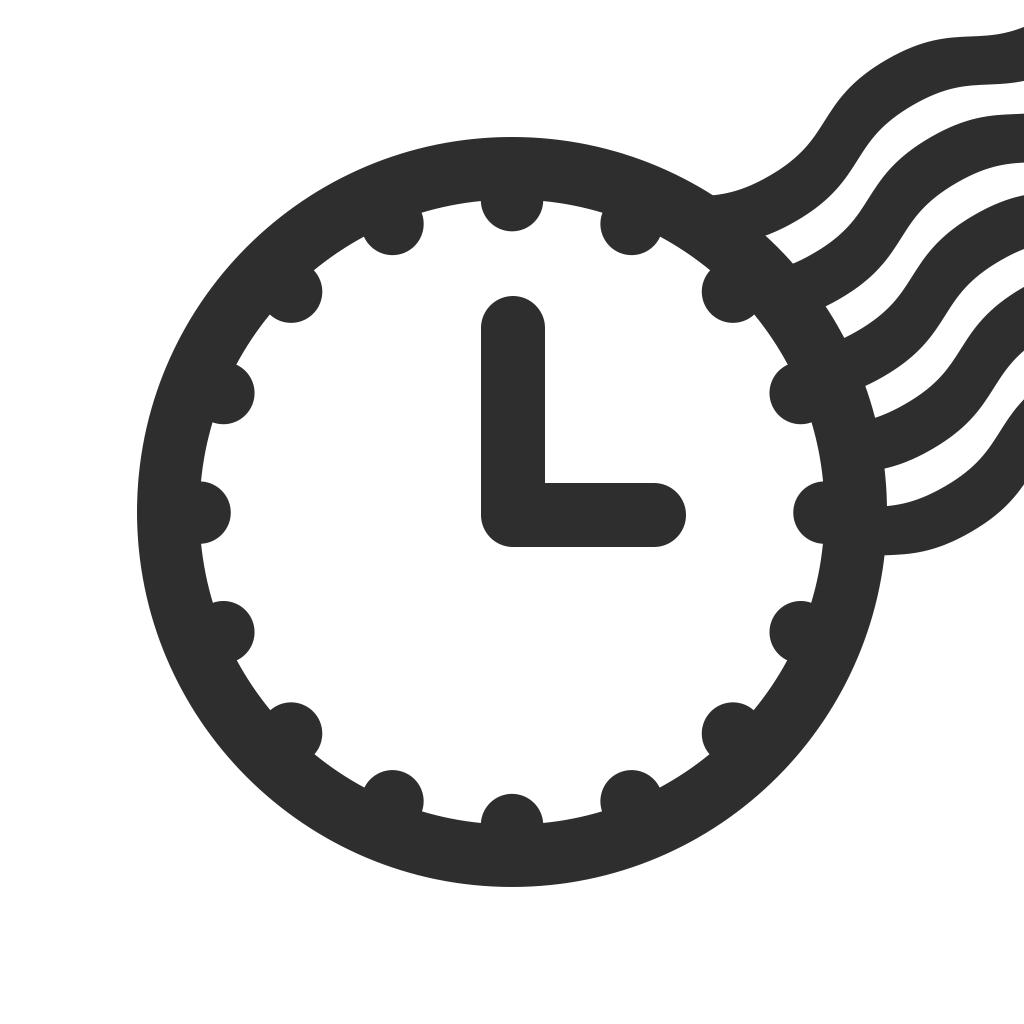
Name:Timestamp Camera - Date Stamp Price:Free
Description:Timestamp is een app die datum stampt op je foto's. Ideaal voor het schrijven van dieet notities of oefen dagboek. Blijf opnemen en bereik je doel.
Timestamp is super makkelijk te gebruiken!
1. Kies of neem een foto.
2. Kies het gewenste datumstempel type.
3. Sla het op!
Voel je vrij om Timestamp te gebruiken
- Speciale dagfoto die je wilt onthouden
- Uw maaltijdfoto voor dieet
- Workout fotoshoot
- Notities die je vandaag hebt gestudeerd
- Meld aan de baas wat je vorige nacht hebt gewerkt
Als u nog vragen heeft, aarzel dan niet om contact met me op te nemen.
[email protected]
Rating:4.85 Show Detail

Name:OKOK·International Price:₩0
Description:OKOK Healthcare Management, an application for use with the smart Bluetooth scale, records and manages your body weight measurement results. With this APP, you can use the Bluetooth scale to check and manage various health indices for body weight, body fat, body water, muscle and etc. Though mainly used for body weight control, this APP utilizing your health indices also give you advice on everyday sport, food and sleep.
More information about this OKOK Healthcare Management APP our services provided and can be found at www.tookok.cn
This app support the Apple 'Health' App, If you authorized, we can sync all weight data to you Health app.
Rating:2.9 Show Detail
