8 Best Apps Similar To Planner for Instagram: Preview|AppSimilar
Top Grossing Apps: Planner for Instagram: Preview

Planner for Instagram: Preview
APP STORE: App Store Free
CURRENT VERSION : 3.1.0(2020-05-29)
APP CATEGORIES : Photo & Video, Lifestyle
APP RATINGS & REVIEWS : 4.6 (10.47K)
| APP DOWNLOADS | APP REVENUE | DAILY ACTIVE USER OF APP |
| 100.0K | 40.0K | <5K |
APP DESCRIPTION
Inpreviewの機能は次のとおりです:
• Instagramフィードの同期
• グリッド制限なしの画像アップロード
• 投稿したInstagram画像を非表示/再表示してフィードの見た目を確認
• 画像の並べ替えと削除
• 魅力的なフィルターの適用
• 投稿へのキャプション追加
• 数タップで投稿をスケジュール
• 複数Instagramアカウントの切り替え
• 完璧な出来のフィードをカメラロールに保存して友達に共有可能
• 新しい画像をInstagramに直接エクスポート
• ダークモードの利用
下書きはフィードを計画中に自動的に保存されます。「フィードを元に戻す」オプションでそれをリセットできます。
すべてのアカウントは無料プランから開始します。いつでもプレミアムプランにアップグレードできます。
無料プラン:
• 1つのInstagramアカウント
• 投稿した画像を非表示にする
• 新しい画像をInstagramに直接エクスポートする
プレミアムプラン:
• 複数アカウントの使用
• 投稿した画像を非表示/再表示する
• 投稿のスケジュール
• 投稿へのキャプション追加
• 広告の削除
• すべての新機能にアクセス
• すべてのフィルター
• 1カ月、3カ月、12カ月のさまざまなサブスクリプションのオプションから選択可能
Payment will be charged to iTunes Account at confirmation of purchase. Subscription automatically renews unless auto-renew is turned off at least 24-hours before the end of the current period. Account will be charged for renewal within 24-hours prior to the end of the current period, and identify the cost of the renewal. Subscriptions may be managed by the user and auto-renewal may be turned off by going to the user's Account Settings after purchase. Any unused portion of a free trial period, if offered, will be forfeited when the user purchases a subscription to that publication, where applicable.
Privacy Policy: https://auth.inpreview.me/privacy.pdf
Terms of Use: http://auth.inpreview.me/terms.pdf
APP STORE OPTIMIZATION DETAIL
PLATFORMS : App Store
REPORT
KEYWORD SEARCH
More Other Apps’ Report
Apps Similar To Planner for Instagram: Preview
| Top 8 Similars | More Similar Apps |

Name:OpinionAPP Price:0,00 €
Description:Participe de pesquisas pelo celular em painéis de parceiros da Cint. O OpinionAPP busca todos os painéis de pesquisa dos quais você participa e lhe apresenta todos juntos com uma lista das pesquisas disponíveis em tempo real.
Se você ainda não é um membro do painel ou se deseja mais informações, acesse http://www.opinionapp.mobi
Para iniciar, faça o login utilizando o mesmo endereço de e-mail que você usa para os seus painéis e você estará pronto para continuar.
Rating:4.35 Show Detail

Name:Made - Story Editor & Collage Price:Free
Description:The storytelling toolkit that’s _made_ for stories content. Elevate your stories curation with minimal and trendy templates designed with the content creator in mind. New templates added monthly for optimal editing opportunities.
Features:
- Templates
32 free templates + 50 premium templates. Explore your limitless creativity with templates that fit your desired aesthetic.
- Backgrounds
Bring color, life, and dynamic to the stories you tell. Customize page backgrounds with 40 different colors and 80+ pattern designs.
- Fonts
Don’t just paint the story, write the narrative with 16 diverse fonts.
- Photo Filters
Enhance your photos with 10 professional-grade filters.
- Story Board
Build out complete stories from start to finish and seamlessly share to Instagram.
Tag us on social to join our community of creators:
@madeonmade #MadeOnMade
Made Premium:
Made is completely free to download and try free for 7 days. Made Premium is a $4.99 USD/monthly subscription that provides access to our entire collection of templates, filters, and fonts - updated monthly. This subscription auto-renews at the end of each month term at $4.99. Payment will be charged to your iTunes account at confirmation of purchase. The subscription automatically renews unless auto-renew is turned off at least 24 hours before the end of the current period. You may manage your subscription and turn off auto-renewal by going to your Account Settings after purchase. Any unused portion of a free trial period will be forfeited if you purchase a subscription.
Terms of use:
http://madeonmade.com/terms
Privacy Policy:
http://madeonmade.com/privacy
Rating:4.65 Show Detail

Name:Grids - Giant Square Maker Price:Free
Description:Divide tus grandes fotos rectangulares o panorámicas en varias fotos cuadradas y súbelas a Instagram para impresionar a tus amigos y a los visitantes de tu página de perfil.
Comprueba cómo las viñetas se combinan en una imagen alucinante que permite un nivel incomparable de detalle y de opciones de ajuste flexibles. Ya sea una autofoto, la silueta de una ciudad o un paisaje de montaña, con Grids se verán de maravilla en tu página de perfil. No tendrás que reducir o ajustar el tamaño de tus creaciones nunca más.
Haz una foto nueva directamente desde la aplicación o sube una ya existente desde tu galería, escoge una opción de tamaño adecuada entre las 6 opciones disponibles, y deja que Grids ajuste la foto por ti. Todo lo que tienes que hacer es enviar las fotos resultantes a tu cuenta de Instagram en el orden sugerido por la aplicación. Ni siquiera tienes que guardar las viñetas en tu dispositivo, ya que la opción de compartir con Instagram está incluida en la aplicación.
No hay un límite de tres líneas de cuadrículas solidas. Escoge uno de los estilos más complejos con la posibilidad de sustituir determinados cuadrados con color o degradado para obtener resultados increíbles.
Grids presenta una manera totalmente nueva de usar tu Instagram, con un diseño bonito y simple. No pierdas la oportunidad de expresarte embelleciendo tu página de perfil y publicando impresionantes imágenes a gran escala en toda su gloria.
La suscripción Premium a Grids permite desbloquear todos los contenidos, acceder a actualizaciones mensuales y eliminar los anuncios. La suscripción semanal con un período de prueba gratuito de 3 días cuesta 5.99 $, 20.99 $ la mensual y 40.99 $ la anual; o el precio determinado por la matriz de la Apple App Store como precio equivalente al de la suscripción en USD. Se cobrará a la cuenta de iTunes una vez confirmada la compra. La suscripción se renovará automáticamente a menos que se desactive la renovación automática por lo menos 24 horas antes de que finalice el período actual. Se cobrará la renovación a la cuenta dentro de las 24 horas posteriores a la finalización del período actual, y según el costo actual de renovación. El usuario puede gestionar las suscripciones, y la renovación automática se puede desactivar en los Ajustes de cuenta luego de comprar. Cualquier parte no usada del período de prueba, en caso de que se ofrezca, será anulada cuando el usuario compre una suscripción para esa publicación, si aplica.
Contrato de licencia de usuario final: http://taplab.app/subscriptionterms?app=Grids
Política de privacidad: http://taplab.app/privacypolicy
Rating:4.45 Show Detail

Name:Photo Manager Pro 6 Price:$2.99
Description:Photo Manager Pro provides a complete solution for your photos and videos. Organize photos, videos and RAWs into folders, sub-folders. Set password on the app and folders. Add description and star rating on your photos. Transfer photos among iPhone, iPad, computer and cloud storages.
* Organize Photos and Videos:
Create, copy, move, rename, delete photos, videos, folders and sub folders.
Set password, cover on folder.
Sort photos by dates, names, types.
Reorder photos by drag and drop.
Manage your photos by drag and drop.
Copy photos between apps by drag and drop (iPad only).
Add star rating, description and keywords on photo.
Search photos by filename, description and keywords.
Compare photos (available on iPad only)
Photo Editing: crop, filters, light & color adjustment
Slideshow photos and videos
AirPlay photos and videos on Apple TV.
Output photos and videos to TV via HDMI cable.
Secure app or folders with password
Light and dark theme
Files app extension
* Photo Transfer:
Transfer photos between nearby iOS devices.
Transfer photos between computer and iPhone/iPad through the built-in FTP server or HTTP server.
Support iTunes File Sharing
Copy photos among iPhone/iPad and cloud storages.
* Supported Formats:
JPG, PNG, GIF, HEIC
CR2, CRW, NEF, NRW, ARW, RAW, DNG
MOV, MP4
* Supported Cloud Storages:
Google Drive
Dropbox
OneDrive
Box
* Supported External Storages:
SD Card
USD Drive
===== CONTACT US =====
Email: [email protected]
Twitter: @SkyjosApps
Rating:4.35 Show Detail

Name:Darkroom: Photo & Video Editor Price:Free
Description:Darkroom é um editor de foto e vídeo fácil de usar por fotógrafos casuais, poderoso o suficiente para profissionais e absurdamente rápido. Disponível no iPad e no iPhone com integração completa com todos os recursos mais novos do iOS e iPadOS, o Darkroom define o padrão para as ferramentas de edição móvel de alto nível.
EDITOR DE FOTOS GRATUITO
Todas as ferramentas que você precisa para trazer suas fotos à vida. Nosso extenso kit de ferramentas gratuitas ajudam você a editar suas fotos ao vivo, RAW, imagens e retratos com facilidade.
EDITOR DE VÍDEO
Gradação de cores em tempo real absurdamente rápida e simples que não sacrifica sua expressão criativa. Todos os nossos filtros e ferramentas de edição são compatíveis com vídeo, inclusive para processamento em lote. Você nunca viu edição de vídeo tão rápida, poderosa e bela.
CURVAS E FERRAMENTAS SELETIVAS DE COR
O coração e a alma do Darkroom: as ferramentas de curvas e cores seletivas com a maior usabilidade do iOS. Um baile de funcionalidade, simplicidade e poder.
EDIÇÃO DE DESFOQUE DE RETRATOS
Edite o primeiro e segundo planos dos seus retratos separadamente. Não só conseguimos personalizar a intensidade do desfoque dos seus Retratos, mas também o brilho, contraste e saturação do primeiro/segundo planos separadamente.
EDIÇÃO RAW
Nosso mecanismo de RAW acelera e simplifica a edição e navegação por meio de arquivos RAW como se eles fossem imagens normais. Edite a linha completa de detalhes nas sombras e brilhos.
GERENCIAMENTO TOTAL DE ÁLBUNS
Nosso conjunto completo de ferramentas de gerenciamento de álbuns permite organizar sua fototeca extremamente rápido. Com suporte para arrastar e soltar no iPad, adicionar fotos a álbuns nunca foi tão fácil.
CRIE SEUS PRÓPRIOS FILTROS
Oferecemos as mesmas ferramentas que fotógrafos profissionais usam para criar filtros. Edite qualquer um dos filtros integrados ou premium para se encaixarem nas suas necessidades ou crie os seus do zero.
SEM IMPORTAÇÕES
O Darkroom não tem um passo de importação. Todas as suas fotos ficam instantaneamente disponíveis. Ajudamos você a navegar por toda a sua fototeca rapidamente, encontrar a foto certa e começar a editar logo em seguida.
PROCESSAMENTO EM LOTE
Aplica edições e filtros a várias fotos por vez. Favorite/apague/oculte várias imagens com um único toque. Nenhum outro aplicativo facilita e acelera tanto o gerenciamento da sua fototeca que cresce a todo momento.
GERENCIADOR DE HASHTAGS E ATALHOS DA SIRI
Crie grupos de hashtags que podem ser exportados com um toque só de qualquer lugar: tela de início, widget Hoje, página de Exportar e mais. Crie seus próprios atalhos da Siri para copiar todas as suas hashtags preferidas de qualquer aplicativo.
AVALIAÇÃO DE ASSOCIAÇÃO E TERMOS DA ASSINATURA
Sua associação do Darkroom+ será automaticamente renovada a não ser que a renovação automática seja desligada com pelo menos 24 horas de antecedência do final do período atual. Você pode ir para Ajustes > iTunes e App Store > ID da Apple > Assinaturas para gerenciar sua associação e desligar a renovação automática. Sua conta da iTunes será cobrada quando a compra for confirmada.
Leia mais sobre nossos termos e condições aqui:
https://darkroom.co/legal/terms.html
Leia mais sobre nossa política de privacidade aqui:
https://darkroom.co/legal/privacy-policy.html
Rating:4.85 Show Detail
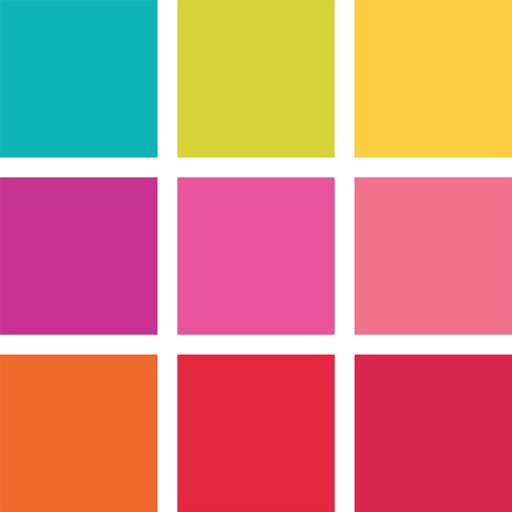
Name:Preview: Planner for Instagram Price:Free
Description:EVERYTHING you need in ONE app.
FREE UNLIMITED posts, rearrange posts, edit, schedule, hashtag manager, analytics, repost & more.
• DRAG & DROP to rearrange posts
• UNLIMITED posts & grid space
• ANALYTICS & INSIGHTS
• AMAZING FILTERS vsco-like
• REPOST photos & videos
• PLAN & DESIGN
• SCHEDULE
• CAPTION FINDER
• HASHTAG FINDER & ANALYTICS
• HASHTAG groups, recent & most used
• EDITING TOOLS whitening tool, blemish remover, stickers, memes maker & more
• TEAM feature & permissions
• DESKTOP APP
• MULTI DEVICE
• BACKUP
• NO INSTAGRAM account required
Instagram like a PRO. Preview is your visual planner for Instagram. Predict what your feed will look like before you post anything on Instagram. It has all the features you need in one app. No more switching between multiple apps.
DRAG & DROP
Use the drag & drop to arrange your Instagram photos & videos. Design your own unique theme. Color coordinate. Predict how your feed will look like. Or simply plan your content in advance.
ANALYTICS & INSIGHTS
Track your performance, see best times to post & best hashtags. Optimize your account to get the most out of it.
AMAZING FILTERS
Design your own unique and amazing feed that reflects your personality or brand. Preview comes with 12 beautiful filter packs and 73 unique filters.
Find filters similar to vsco. Or choose a theme pack: tropical, grunge, white, colorful, pastel & more.
REPOST
Share other Instagrammers’ photos and videos. Save them in Preview for later. Curate your feed.
PERFECT YOUR CAPTIONS
Write your captions in advance and perfect them. Use the hashtag suggestion tool. Save your hashtag groups within the app and add them to new posts at a press of a button.
HASHTAG FINDER
Search for the best Instagram hashtags to grow your account. Search by category, country, city & Instagram community.
SCHEDULE
Set a day and time for your post. See what you have scheduled for the day, week and month. When it’s time to post, Preview will send you a notification. All you have to do is send your post to Instagram and paste your caption.
AMAZING EDITING TOOLS
All the basics are in Preview: contrast, saturation, exposure, etc...
And your favorites too: free whitening tool, blemish remover, stickers, meme maker & much more.
UNLIMITED GRID SPACE (for free)
Add as many photos and videos as you want in your Preview. Your creativity doesn’t have a limit!
MANAGE UNLIMITED ACCOUNTS
Manage as many Instagram accounts as you want and easily switch between them. A plan is required per Instagram account.
PLAN YOUR FEED WITH YOUR TEAM
Give access to your Preview feed to your team by sharing (or not sharing) your Instagram password.
NO INSTAGRAM LOGIN/ACCOUNT REQUIRED
You don’t need an Instagram account to use Preview.
LOAD YOUR RECENT INSTAGRAM POSTS
Want to make your Preview feed flow with your current theme? No problem. Simply login to Instagram.
Have fun creating!
The Preview Team
@preview.app
Subscription:
--------------
Pro - USD7.99 / month
• Unlimited posts
• Repost
• ALL filter packs
• Full Analytics
• Hashtag Analytics
• Repost
Premium - USD14.99 / month
• Desktop
• Multi devices
• Team feature
• Backup
• Unlimited users
• Unlimited posts
• Repost
• ALL filter packs
• Full Analytics
• Hashtag Analytics
Payments will be charged to your iTunes Account at confirmation of purchase.
Your subscription can be managed by going to your iTunes Account Settings.
It will automatically renew unless auto-renew is turned off at least 24-hours before the end of the current period.
Account will be charged for renewal within 24-hours prior to the end of the current period, and identify the cost of the renewal.
Any unused portion of a free trial period, if offered, will be forfeited when the user purchases a subscription to that publication, where applicable.
Terms & Conditions: https://thepreviewapp.com/terms-of-service/
Privacy Policy: https://thepreviewapp.com/privacy-policy/
Rating:4.6 Show Detail
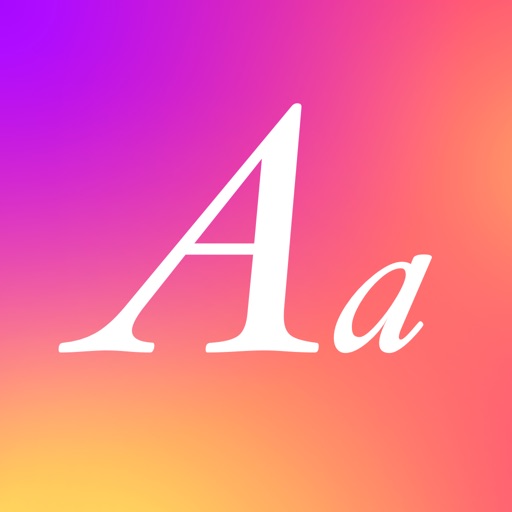
Name:Fonts for social networks Price:Free
Description:Shine on social media and messengers, surprise your friends with stylish fonts and emojis. Create custom profile on social media, use special symbols on chats and forums.
We add new fonts on regular basis!
Fonts and keyboards app contains the following subscription option:
— Weekly with 3-days free trial at $4.99;
— Subscription automatically renews unless auto-renew is turned off at least 24-hours before the end of the current period. Account will be charged at the full price of the chosen subscription period. Account will be charged for renewal within 24-hours prior to the end of the current period
— Payment will be charged to iTunes Account at confirmation of purchase.
— Any unused portion of a free trial period, if offered, will be forfeited when the user purchases a subscription to that publication.
— Subscriptions may be managed by the user and auto-renewal may be turned off by going to the user’s Account Settings after purchase.
Privacy Policy: https://basenjiapps.com/docs/privacy_policy
Terms of Service: https://basenjiapps.com/docs/terms_of_use
Rating:4.45 Show Detail

Name:Google Duo Price:Free
Description:Google Duo adalah aplikasi video call dengan kualitas tertinggi*. Aplikasi ini sederhana, tepercaya, dan dapat digunakan di smartphone serta iPad, dan di web.
Fitur:
Dapat digunakan Lintas Platform
Duo dapat digunakan di iPhone, iPad, web, dan platform seluler lain, sehingga Anda dapat menghubungi serta hangout bersama teman dan keluarga menggunakan satu aplikasi saja.
Panggilan Grup
Menyatukan orang-orang yang dekat di hati Anda, meskipun sedang berjauhan, dengan panggilan grup. Duo kini mendukung hingga 12 orang dalam video call grup.
Pesan Suara dan Video, Foto, serta Lainnya
Tidak punya banyak waktu atau teman Anda tidak bisa membalas? Tinggalkan pesan video yang dipersonalisasi dengan efek keren, atau bagikan pesan suara, foto, catatan, serta emoji.
Mode Cahaya Rendah
Duo memungkinkan Anda melakukan video call meskipun sedang dalam kondisi penerangan buruk.
Panggilan suara
Lakukan panggilan suara saja ke teman jika Anda tidak dapat melakukan chat melalui video.
*Berdasarkan studi teknis Signals Research Group yang membandingkan waktu degradasi video di jaringan 3G, LTE, dan WiFi.
**Dapat dikenakan biaya data. Hubungi operator untuk mengetahui detailnya.
Rating:4.55 Show Detail
