8 Best Apps Similar To Pocket Ruler AR|AppSimilar
Top Grossing Apps: Pocket Ruler AR
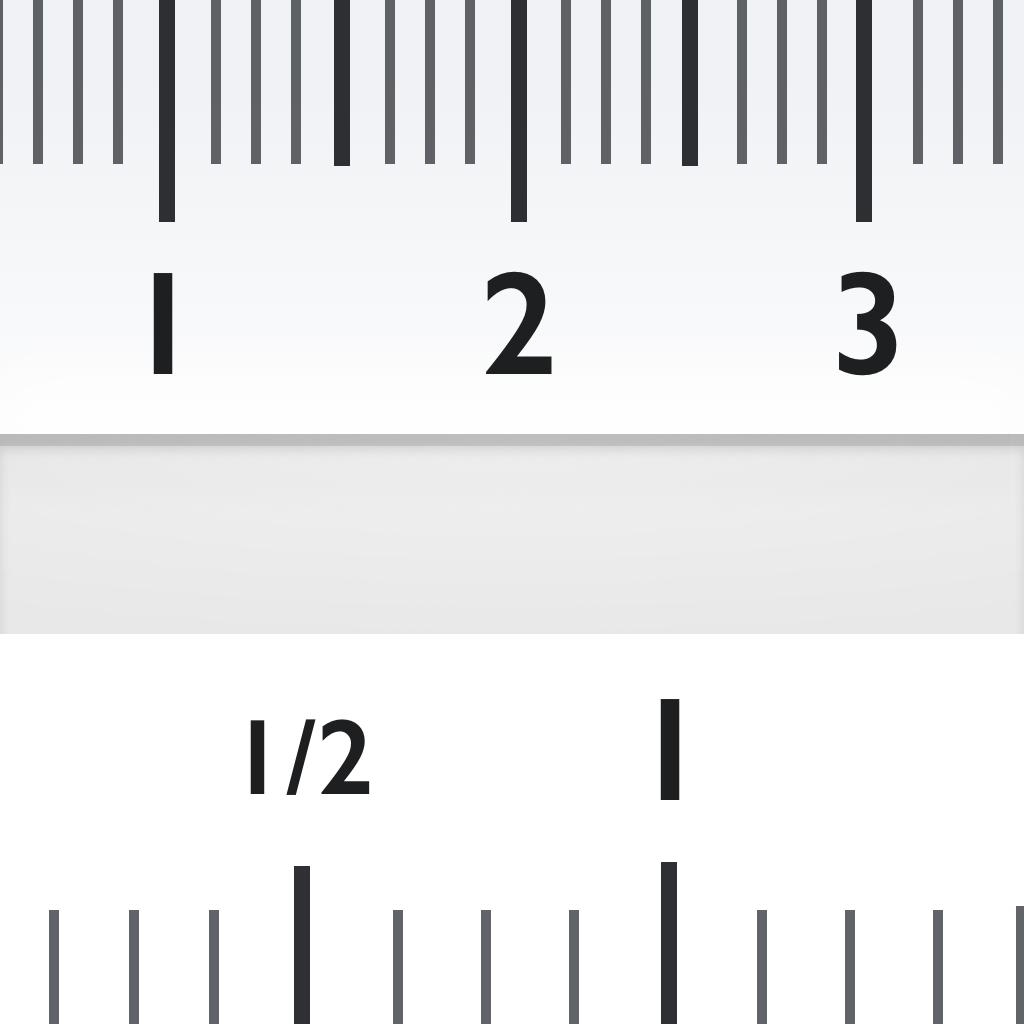
Pocket Ruler AR
APP STORE: App Store 0 ₽
CURRENT VERSION : 10.4.0(2019-12-19)
APP CATEGORIES : Утилиты, Производительность
APP RATINGS & REVIEWS : 2.5 (<5K)
| APP DOWNLOADS | APP REVENUE | DAILY ACTIVE USER OF APP |
| 10.0K | <5K | <5K |
APP DESCRIPTION
Bequemes und anpassbares Pocket Ruler. Eine breite Reihe der Modi erlaubt, verschiedene Gegenstände ohne Probleme sogar in AR zu messen.
MESSUNGEN IN AR
- Messe Objekte entlang der gebrochenen Linie;
- Messe die Entfernung zwischen zwei Punkten.
LINEALMODUS
- Messe die Länge, die Breite und die Höhe von Gegenständen;
- Finde die Fläche;
- Speichere die Ergebnisse, um die später zu verwenden.
ANPASSBARES DESIGN
- Themen: Klassisches Metallisches, Holz und Gelbes Maßband;
- Viele bunte Hintergründe;
- Pin-Up- und Anime-Mädchenthemen.
Beachte bitte, dass einige Eigenschaften nur auf Geräten verfügbar sind, die AR unterstützen.
Please read the Terms of Use before you download the application:
https://everydaytools.mobi/en/tos_pr
APP STORE OPTIMIZATION DETAIL
PLATFORMS : App Store
REPORT
KEYWORD SEARCH
More Other Apps’ Report
Apps Similar To Pocket Ruler AR
| Top 8 Similars | More Similar Apps |

Name:dB Decibel Meter - sound level measurement tool Price:$1.99
Description:dB Meter in your pocket.
Sound level meter with exclusive accuracy of measurements. Calibrated with professional high-precision decibel meter.
Please note that dB Meter - lux decibel measurement tool app is not a replacement for a professional device and should be used for private purposes only. It provides a simple way to measure audio volumes in your environment.
Features:
- Full support for iPhone 6s and iPhone 6s Plus.
- Unique and attractive design.
- Exclusive simplicity and convenience of use .
- Highly accurate measurements.
Please note the maximum measurement level in the app is limited to 120 dB.
Have any questions or suggestions? Write to us: [email protected]
DB Chart
150-160 dB = Eardrum rupture
140 decibel = Aircraft carrier deck.
130 dB = Jet take-off (100 meters), gun blast at close range.
120 dB= Human pain threshold, loud rock concert.
110 decibel = Serious hearing damage if sustained for more than 1 hour.
100 dB = Serious hearing damage if sustained for more than 8 hours.
90 decibel = Likely hearing damage if sustained for more than 8 hours.
80 decibel = Potential but unlikely hearing damage if sustained for more than 8 hours.
70 dB = Just annoying, but probably safe.
60 dB= Typical conversational volume.
50 dB = A quiet, library conversation.
40 decibel = A whisper.
30 dB= Barely audible sound.
20 decibel= Threshold of human hearing.
Rating:4.45 Show Detail

Name:物联查询 Price:¥0.00
Description:为方便用户随时随地掌握车辆状况,物联查询APP,主要功能有查看车辆,多车监控,单车定位和车辆轨迹回放,车辆状态标识,车辆围栏,远程录音,声控录音等.
Rating:2.35 Show Detail
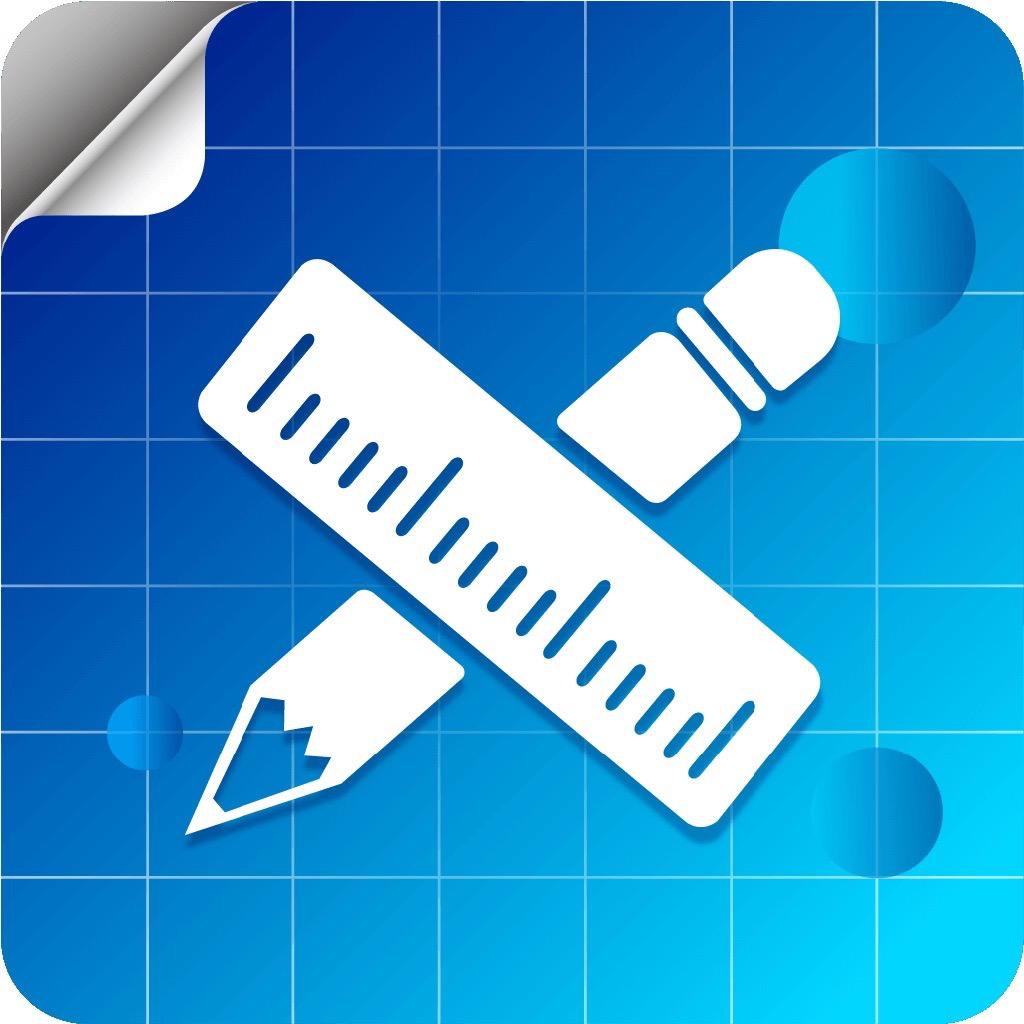
Name:AR尺子 - 量測工具箱 Price:NT$ 0
Description:Fancy AR尺子是一個擴境現實(AR)測量應用,基於最新的AR技術將你的iPhone手機或iPad平板鏡頭瞬間變成一把精准的量尺。它可以進行水準測量和垂直測量,測量物體的長度、角度、高度和麵積。還可以通過相機拍照將測量結果保存在相冊裏。
特性包括:
* 長度和距離的單段和多段測量
* 身高測量
* 不同測量模式的靈活切換
* 多次測量,支持同時測量長度,角度,面積,周長,高度等
* 一鍵截圖保存測量結果
* 清晰的測量線和測量結果文字
* 仿真量尺
* 閃光燈
* 輔助平面坐標系
* 測量單位轉換(釐米,米,英寸,英尺)
使用提示:啟動AR尺子應用後,請先左右移動你的手機設備,掃描檢測到穩定的平面後,再開始進行測量。建議開啟輔助平面坐標系網格,在顯示的輔助平面內進行測量時,結果最為精確。
Fancy AR尺子是你隨身必備的口袋測量工具,可以隨時隨地用手機測量長度、測量距離、測量身高、測量角度、測量高度和測量面積等,功能強大,立即下載開始體驗吧!
Rating:4.75 Show Detail

Name:Hole19 Golf GPS & Scorecard Price:Free
Description:“For a truly high-tech golfing app, check out Hole19” - The New York Times
Don’t waste money on expensive range finders or fancy gadgets! Hole19 is the best, FREE golf GPS app that gives you accurate distances everywhere on the course and keeps your rounds stored in one place. With more than 43,000 golf courses available, Hole19 is THE app that actually works with Apple Watch!
“I’ve been using Hole19 for a few years now and it’s been great to see my game improve tremendously. I used to shoot over 100 and now it’s great to see an average of mid 80’s” - S. Mun from Australia.
Compatible with all Apple iPhones supporting iOS 11 and Apple Watch.
----
FREE DOWNLOAD FEATURES:
• GPS Rangefinder - Accurately measure shot distances to the front, back, and center of the green and all key hazards and targets on over 43,000 golf courses in 201 countries.
• Digital Scorecard - Track your score during every round and save every golf shot you take in one place. Stableford and Stroke Play scoring systems currently available.
• Apple Watch Compatibility - Check GPS distances of every golf course right on your wrist.
• Discover Courses - Use our course ratings and reviews to find the best golf courses to play.
• Share With Friends - Hole19’s a social golf app; share your progress and your love of the game with our active community of golf enthusiasts and on your other social media channels.
TAKE STROKES OFF YOUR GAME WITH PREMIUM PRO
For only $7.49 per month, $29.99 per 6 months or $49.99 per year, you can upgrade to Hole19 Premium, and benefit from the following stroke-saving features:
• AR: Immerse yourself in a completely different experience using augmented reality on the golf course.
• Match Play: Challenge your friends to a match play game and track your scores easily.
• Club Recommendation: Real-time club recommendations, based on your personal distances.
• Distance Tracker: Quickly and easily measure the distance of your last shot.
• Overall Statistics: Performance statistics on your driving accuracy, greens in regulation, short game and putting.
• Auto-Change Hole: Walk from green to tee and your App will change hole automatically.
• Highlights: Showcase the highlights of your golf career
• Notes: Improve your course management strategy by adding notes to any hole.
• Premium Maps: Enhanced, higher resolution course maps.
• Shot-by-shot Tracking: Track each shot you make during your round.
• Club Statistics: Know exactly how far you hit your shots with each club when using Shot-by-shot.
• Watch Scoring: Full Input on your wrist.
• Ad-free in-app experience.
Payment will be charged to iTunes Account upon confirmation of purchase. Your subscription will automatically renew unless canceled at least 24 hours before the end of the current period. Subscriptions may be managed by you and auto-renewal may be turned off by going to your Account Settings, after purchase. If you upgrade to Premium during your free trial any remaining time left on your trial will be forfeited.
OTHER NOTES:
• [email protected] - Technical questions, FAQs, product articles, step-by-step guides and more
• [email protected] - mapping requests
• [email protected] - Interested in promoting your product or brand? Get in touch with us
• Premium features are available through in-app purchasing
• Hole19 works with iOS version 11 or above. iPhone 5S, 6, 6 Plus, 6S, 6S Plus, SE, 7, 7 Plus, 8, 8 Plus, X, XR, XS, XS Max, 11, 11 Pro, and 11 Pro Max
• The App is optimised for iPhone 7 and above and includes compatibility with Apple’s Health app
• Hole19 for Apple Watch requires at least watchOS 3.
• Hole19 is not optimised for iPad
• Continued use of GPS running in the background can dramatically decrease battery life
• Family Sharing is not supported
• Hole19 Privacy Policy - https://www.hole19golf.com/terms/privacy-policy
• Terms of Use - https://www.hole19golf.com/terms
Rating:4.15 Show Detail

Name:Ruler App + AR Tape Measure Price:Free
Description:AR Ruler menggunakan teknologi realiti bertambah (AR) untuk mengukur perkara yang berbeza di dunia nyata dengan kamera telefon pintar anda. Matlamat sasaran sahaja pada pesawat mendatar yang dikesan dan mula mengukur! Beberapa ciri yang berguna:
1) Talian - membolehkan untuk mengukur saiz linear dalam cm, m, mm atau inci.
2) Jarak meter - membolehkan mengukur jarak dari kamera peranti ke titik tetap pada pesawat 3D yang dikesan.
3) Sudut - membolehkan untuk mengukur sudut di pesawat 3D.
4) Kawasan dan Perimeter.
5) Volum - membolehkan untuk mengukur saiz objek 3D.
6) Ketinggian - membolehkan untuk mengukur ketinggian berbanding permukaan yang diiktiraf.
Photo pembaris direka untuk menentukan dengan tepat saiz apa-apa objek sama ada dengan mengambil gambar atau mengukur ia pada skrin. Dengan reka bentuk yang mesra pengguna mudah Photo pembaris membolehkan anda untuk mengukur mereka semua seperti yang mudah dan tepat kerana dengan pembaris atau pita ukuran tradisional.
Bagaimana nak guna:
Kaedah 1:
Pertama, sila pastikan bahawa objek yang anda mahu untuk mengukur dan objek panjang dikenali (Base Item) berada di dalam gambar yang sama. Ketik dua kali pada skrin untuk memanggil tetapan. Terdapat senarai yang telah ditetapkan of Base Item, termasuk Debit kad / kredit dan Quarter. Pilih satu yang anda mempunyai. Ia adalah dinasihatkan untuk menggunakan item yang Base yang paling dekat dalam saiz dengan objek yang anda mahu untuk mengukur.
Kedua, memastikan Asas Item dan objek yang anda mahu untuk mengukur berada dalam satah yang sama dan kamera ini (mungkin) selari dengan mereka. Ini adalah perlu untuk mengelakkan herotan imej yang disebabkan oleh perspektif kamera.
Jajarkan anak panah Blue terhadap item Asas dan anak panah Green terhadap objek yang anda mahu untuk mengukur. Panjang objek yang ditunjukkan di sudut kiri atas skrin.
Kaedah 2:
Gunakan skrin sebagai pemerintah tradisional. Anda boleh mengukur saiz objek kecil dengan meletakkannya di atas skrin peranti dan menyesuaikan limiters garis terhadap objek. Saiz objek yang akan menunjukkan di bahagian bawah skrin secara automatik.
Ketepatan:
Memandangkan bahawa anda telah diselaraskan penanda tepat, anda akan menerima ukuran yang adalah seperti tepat seperti semasa menggunakan pembaris atau pita ukuran tradisional.
Rating:4.2 Show Detail
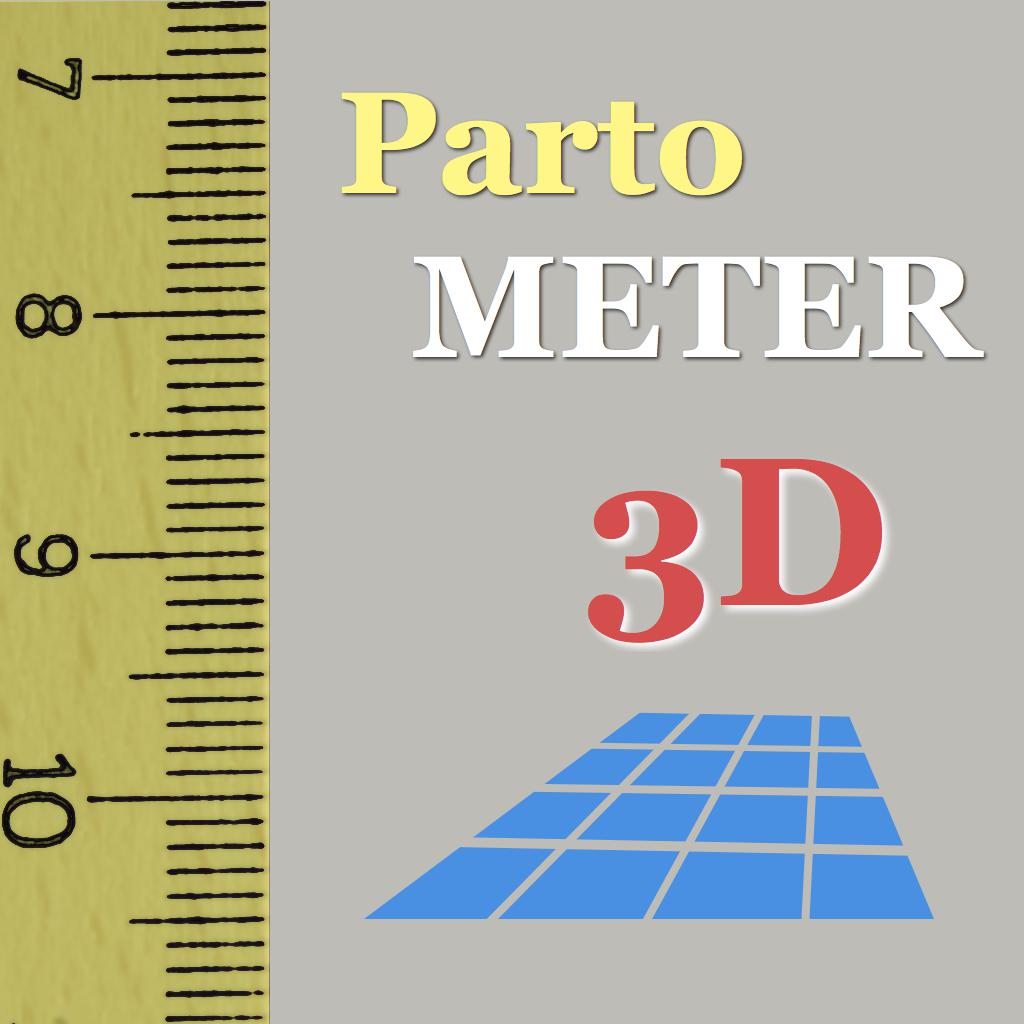
Name:Partometer3D measure on photo Price:$1.99
Description:Partometer3D is camera measure app for area, perimeter, length, ratio, circle parameters, angle measurements. It can be used as a ruler or tape measure for accurate measurements on pictures / photos. This app allows users to make measurements in any defined plane in 3D space.
Info and demo video: http://goo.gl/UpCKrR
The measurement / object plane doesn't have to be parallel to the camera plane.
It expands number of situations where application can be used. For example, big objects now can be measured by taking a picture from a side, objects and distances that are difficult to reach can be measured as well.
Partometer3D has the same application area as "Partometer - camera measure", but gives you more flexibility and power. Angle Mode can be used for roof angle measurements. This data can be used in SolarMeter app for solar energy calculations.
The app has the following distinctive features:
- measure in any selected plane in 3D space
- Length, Angle, Area, Circle Modes
- add/delete any number of measurement/ruler lines
- values assigned to each ruler line
- measure objects in different directions
- share measurements
- find object ratios, if you don't need absolute measurements
- compare object parts to each other
- use custom and predefined reference objects
- angle measurement partially visible or out of view
- irregular shaped area measurements
Partometer3D uses a phone/tablet camera and any available object with known size as a reference to perform measurements. To define the measurement plane a rectangular object (sheet of paper, credit card, custom object) is used.
The App shows measurement results in different units: meters, millimeters, centimeters, feet, inches based on user settings. It also calculate dimensions of the object in relative units with respect to the reference object (ROL).
There is an option to make a picture or upload picture from Library. Zoom View feature helps to align object boundaries accurately.
"Partomter3D - camera measure" can be very useful if you need to measure bigger distances on a plane, where the simple ruler or tape measure is difficult to apply.
More about measurements with camera and camera measure apps on our blog: http://goo.gl/amCVTD
Rating:0 Show Detail
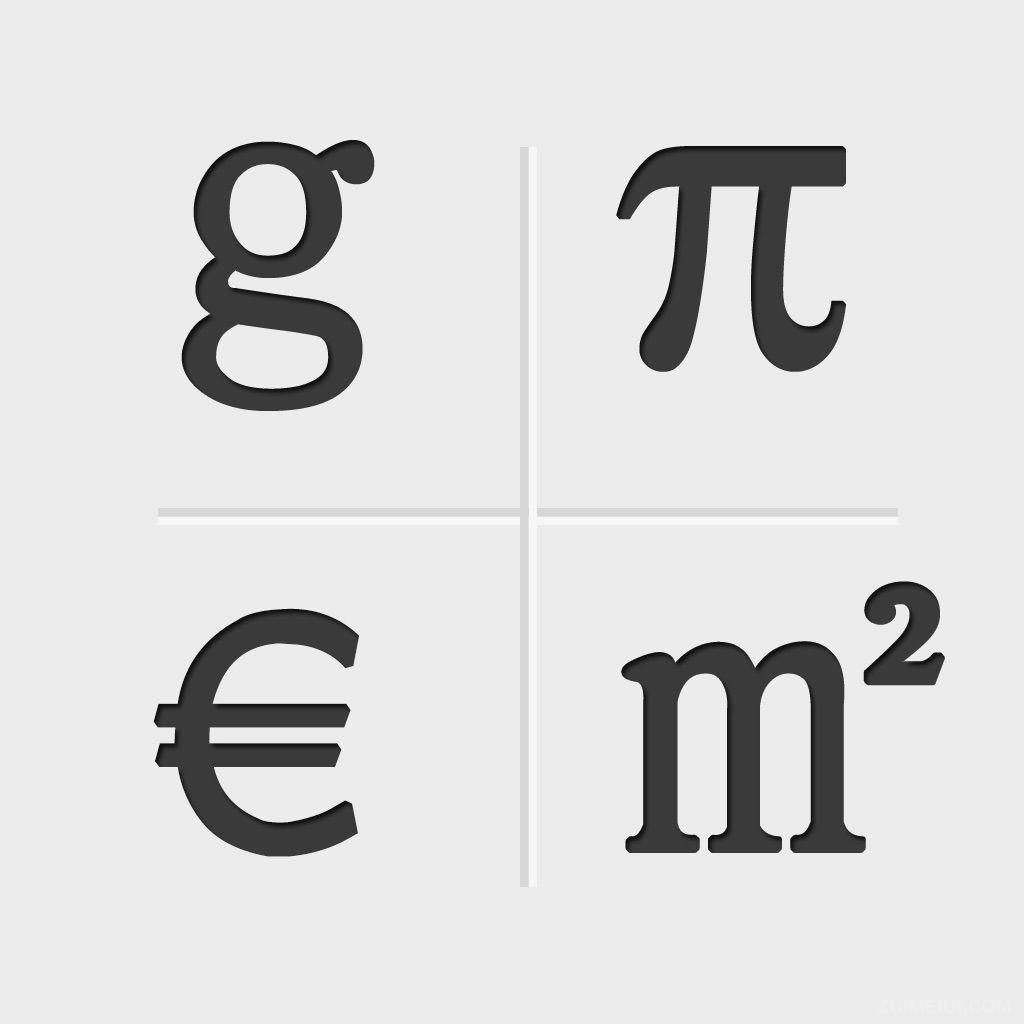
Name:极速换算 专业版: 单位和货币汇率换算器 Price:¥25.00
Description:Unitify est une unité pratique et rapide et un convertisseur de monnaie.
Il vous suffit de saisir la valeur que vous souhaitez convertir et tous les résultats des unités connexes montreront parfaitement dans une liste automatiquement, instantanément.
Toutes les unités sont regroupées pour localiser rapidement. Les unités sont regroupées par catégories impériales, métriques, et d'autres. Devises sont regroupés par continents.
Il ya une calculatrice intégrée, vous pouvez ajouter, soustraire, multiplier et diviser directement à l'intérieur de l'app.
Il suffit de cesser souvenir de ceux formule stupide!
unités:
Monnaie, température, vitesse, poids, longueur, surface, volume, puissance, énergie, force, pression, résistance, heure, fuseau horaire, les chiffres
Avec Unitify, vous saurez:
- Il ya 86.400 secondes en 1 jour
- Le binaire de 25 est 11001
- 37 ℃ égale à 98,6 ℉
- 70 mètres équivaut à 64 mètres
- 100 gallons américains équivaut à 440,5 litres
- 100 acre équivaut à 40,4 hectares
- 1 carats est égal à 0,2 gramme
- 200 € équivaut à 264 $
- Quelle heure est-il à Tokyo
- ......
Caractéristiques:
- Built-in calculatrice
- 15kinds d'unités, de multiples devises
- Les unités sont regroupées, soutiennent "Afficher / Masquer"
- Convertir automatiquement et instantanément
- Tous les résultats montreront sans faille dans une liste
- Très facile à utiliser
Rating:3.6 Show Detail

Name:Light Meter - lux and foot candle measurement tool Price:$1.99
Description:¡Medidor de luz en su bolsillo!
Exactitud de medición extraordinaria. Calibrado utilizando el luxómetro profesional de alta precisión.
Hemos hecho este luxómetro para que Usted pueda ahorrar dinero sin comprar luxómetros de modelos profesionales que cuestan unas centenas de dólares. Con todo eso amamos el diseño bonito y nos gusta sorprender a la gente, por eso al comprar nuestro luxómetro Usted obtendrá un dispositivo elegante y muy cómodo con interfaz intuitiva.
Particularidades:
- Diseño único y atractivo
- Simplicidad peculiar y comodidad de uso
Si surgen preguntas o propuestas, contáctenos en seguida: [email protected]
Rating:3.5 Show Detail
