8 Best Apps Similar To QuickPlan - Project Gantt Plan|AppSimilar
Top Grossing Apps: QuickPlan - Project Gantt Plan
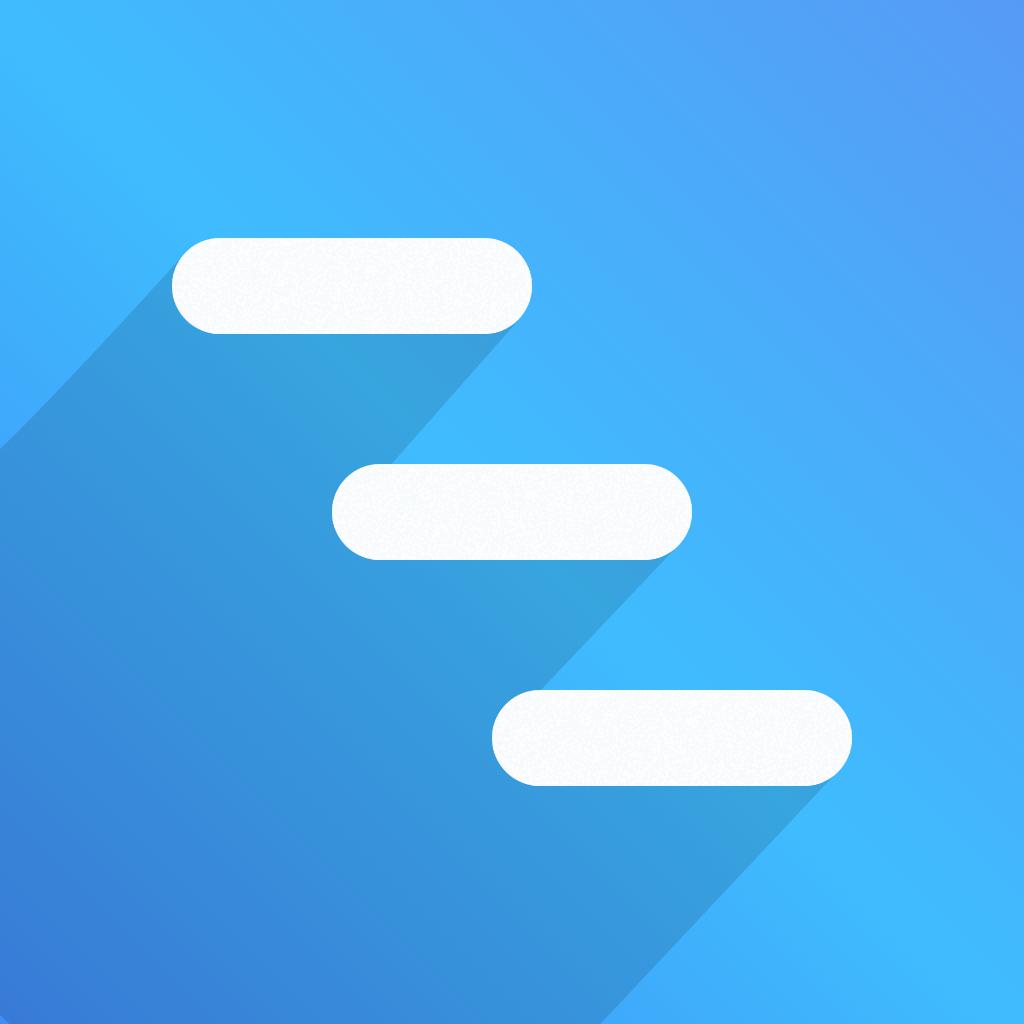
QuickPlan - Project Gantt Plan
APP STORE: App Store $8.99
CURRENT VERSION : 11.0(2020-04-13)
APP CATEGORIES : Business, Productivity
APP RATINGS & REVIEWS : 3.6 (<5K)
| APP DOWNLOADS | APP REVENUE | DAILY ACTIVE USER OF APP |
| <5K | <5K | <5K |
APP DESCRIPTION
Project Management with natural gestures on the Gantt chart, designed for the small touchscreens. Synchronizing projects across multiple devices and sharing projects across teams AND supports Microsoft Project Plan integration.
* BUSINESS SECURITY:
User-generated projects are stored at the user's discretion on the device or the iCloud Drive of the users.
* Feature video https://youtu.be/Ean-OpZkhEQ
* No in-app purchases
* QuickPlan is being enhanced continuously.
* QuickPlan is now available for the macOS, at https://itunes.apple.com/app/id1071586133 (download 15 days of the free trial from https://quickplan.app/trial, and try all the features before buying).
QuickPlan makes project scheduling super more comfortable than ever. NATURAL GESTUREs and keyboard shortcuts use on a clean, and smooth user interface makes project maintenance more accessible, faster, and more efficient than ever before. Visualize, maintain and simplify projects on Gantt charts, lay out tasks, arrange your project calendar and resources, track task status - it's easier than you think, all at your fingertips with a minimum of effort and learning.
QuickPlan supports to export projects to Image, Excel, PDF, Microsoft Project, WBS files, AND to import projects from Microsoft Project (in XML format), WBS, Mindmap, and Excel files. Plans can be synchronized across multiple devices via iCloud Drive. They can be shared across teams and devices via AirDrop, Email, and iOS Files app.
QuickPlan fine-tunes the best features of Microsoft Project Plan and re-purposes them for the iPhone - without the complexity. We are bringing INTUITIVE and discoverable project maintenance to users of all experience levels.
## EFFICIENT MAINTENANCE
· Nature gestures to lay out the task, change outline level, sequence, zoom, collapse, expand, etc.
· Dynamic context menu system makes planning reality on a small touchscreen
· Batch input
· The most smooth Gantt chart app on a clean user interface
· Context-based editing on the outline, Gantt chart, and update panels
## STRONG PLANNING
· Multiple projects in groups, with duplication support
· Organize tasks in REAL task groups and sub-projects
· Task color, icon, contact, URLs, and other necessary task fields
· Four outline levels (plus sub-project, totally eight outline levels)
. Gesture-based task link maintenance
. Lock editing, Row height
. Project currency, charge rate, project resource, calendar
## TREE and LIST
· Display in tree
· Display as list-style with Sorting and Filtering supports
## UI CUSTOMISATION
· Task column title and visibility customizations
· Taskbar style
## REPORTING
· Export to Image, PDF, Microsoft Excel(3 sheets) files
· Options to customize exporting
## SYNCHRONIZATION
· Sync projects across iOS and Mac devices via iCloud Drive
## INTEGRATION
· Microsoft Project file (in XML format) exporting and importing
· Mobiliked WBS file importing and exporting
· Import from Microsoft Excel, iThought Map files
## SHARING
· Export and import projects across multiple devices and teams
· From the iOS Files app (so to support Dropbox, Box, Google Drive, One Drive, and etc.)
## TEAM
· Supports to create a partial plan for particular project members
· The partial plan will only include the tasks for the specific members
## NOTIFICATION
· Today widget and in-app Today list.
· Local Notification.
QuickPlan simplifies the complexity of project planning, which sets ease as the primary goal in organizing your professional projects, plans, efforts, goals, and life. The best project planning app for the iPhone
· Initialize plan, discuss, present and share, export to Microsoft Project plan for future work
· Strategic planning
· Import MS Project file (in XML format) and reporting, tracking
· Plan new ideas
· Schedule and confirm actions at meetings
· Discuss, schedule, and assign tasks
· Track project progress
QuickPlan for iPad is separated at https://itunes.apple.com/app/id621375878
APP STORE OPTIMIZATION DETAIL
PLATFORMS : App Store
REPORT
KEYWORD SEARCH
More Other Apps’ Report
Apps Similar To QuickPlan - Project Gantt Plan
| Top 8 Similars | More Similar Apps |

Name:MSW Surf Forecast Price:Free
Description:The Magicseaweed mobile app provides long range surf forecasts for thousands of spots around the globe. Our forecast includes the MSW star rating; surf height; swell height, period and direction; wind speed and direction; and air and water temperatures. With the MSW app you'll have access to:
- Over 150 surf cams worldwide.
- Panoramic, multi-view surf cams.
- Swell, wind, period and pressure charts.
- Live buoy and wind data.
- Real-time surf reports from our network of trusted reporters.
- MSW editorial features and the latest surf news.
- Favourite spots, accessible across any device.
- The best surf-specific photo gallery in the world.
- Surf spot/beach local business directory.
And for the ultimate Magicseaweed experience, upgrade to Pro and receive:
- Unlimited advert free access to our global surf cam network.
- 16-day extended spot forecasts.
- 16-day extended charts.
- Extended tides for the previous or next 30 years.
- Detailed historic data stretching back 30 years
- No adverts. Ever
== MSW Pro subscription details ==
Payment will be charged to iTunes account at confirmation of purchase.
Subscription will be charged for renewal within 24 hours prior to the end of the current period, and identify the current cost of the renewal.
Subscriptions may be managed by the user and auto-renewal may be turned off by going to the user's account settings on their iPhone after purchase.
Full terms and conditions can be found at https://magicseaweed.com/legal/terms-and-conditions-of-use/
We value all our customers and encourage everyone to provide constructive feedback on their experience. Please direct any feedback to [email protected]
Rating:4.3 Show Detail

Name:FineScanner PRO-PDF Scanner Price:$59.99
Description:ABBYY FineScanner AI - the first smart AI-powered scanner that turns your mobile device into an all-purpose tool to quickly capture docs and books, create electronic copies in PDF and JPEG and extract texts from scans for further editing and sharing.
FineScanner AI - the top mobile scanner for iPhone or iPad from ABBYY, a global leader in Content IQ technologies and solutions.
*** Ranked #1 Business application in 98 countries ***
*** Winner of SUPERSTAR Award in the "Document Capture" category in the Mobile Star Awards ***
Use FineScanner AI to scan paper documents, books, agreements, receipts, magazine articles, notes, recipes, charts, tables, slides, whiteboards or even billboards on the street and get perfect digital copies.
KEY FEATURES
• PDF & JPEG. Scan any text and save scans to JPEG images or cross-platform PDF documents
• ABBYY NEURAL NETWORK. Detect images with text inside the phone gallery to speed up the scanning process
• OFFLINE OCR. Quickly extract text from scans into TXT format on your device without an internet connection.
• ONLINE OCR. Recognize text (OCR) on scans in 193 languages (including Latin, Cyrillic, Chinese, Japanese, Korean alphabets) and choose from among 12 output formats including Word, Excel, PDF, preserving the original document formatting.
• BOOKSCAN TECH. When scanning books, BookScan will split the opposing pages into two separate images and correct any distortions and lighting defects. It will unbend any curved lines as if you pressed the book against the glass of a conventional scanner (Internet required, up to 100 pages per document).
• SIRI SHORTCUTS. Open scans with Siri and set the flow of actions with scans using Shortcuts app.
• ANNOTATE SCANS. Discover a set of easy-to-use tools to modify your PDFs: add your signature or a text box, use highlighter, write with a pen, or conceal content with the redaction tool.
• 3D TOUCH & SPOTLIGHT SEARCH SUPPORT.
• PASSWORD ON PDF. Add a password for the image-only PDF files while exporting and sending via email.
• MULTIPAGE DOCS. Create, edit, and enhance separate images or large multi-page documents without any additional selection on the viewfinder (up to 100 pages per document).
• AUTO-CAPTURE AND FILTERS. Excellent visual quality with auto-capture of page boundaries and advanced image filters, which processes scans in color, greyscale or black-and-white versions.
• BUILT-IN FILE STORAGE. Save scans inside the app with tags and search capabilities.
• SHARE & EXPORT. Send results by e-mail, save in cloud storages - iCloud Drive, Dropbox, Google Drive, Yandex.Disk, Evernote and more, transfer docs to your Mac or PC using iTunes sharing.
• AIRPRINT. Print out scans directly from your iPhone or iPad.
CORPORATE VOLUME LICENSING
If you are interested in volume licensing (from 100 licenses) for your company or any customization of the app, please contact us at [email protected]
Read us:
Mobileblog.abbyy.com/en
Twitter @abbyy_mobile_ww
Facebook.com/AbbyyMobile
Do you like FineScanner? Please leave a review!
Rating:4.6 Show Detail

Name:Photo Manager Pro 6 Price:$2.99
Description:Photo Manager Pro provides a complete solution for your photos and videos. Organize photos, videos and RAWs into folders, sub-folders. Set password on the app and folders. Add description and star rating on your photos. Transfer photos among iPhone, iPad, computer and cloud storages.
* Organize Photos and Videos:
Create, copy, move, rename, delete photos, videos, folders and sub folders.
Set password, cover on folder.
Sort photos by dates, names, types.
Reorder photos by drag and drop.
Manage your photos by drag and drop.
Copy photos between apps by drag and drop (iPad only).
Add star rating, description and keywords on photo.
Search photos by filename, description and keywords.
Compare photos (available on iPad only)
Photo Editing: crop, filters, light & color adjustment
Slideshow photos and videos
AirPlay photos and videos on Apple TV.
Output photos and videos to TV via HDMI cable.
Secure app or folders with password
Light and dark theme
Files app extension
* Photo Transfer:
Transfer photos between nearby iOS devices.
Transfer photos between computer and iPhone/iPad through the built-in FTP server or HTTP server.
Support iTunes File Sharing
Copy photos among iPhone/iPad and cloud storages.
* Supported Formats:
JPG, PNG, GIF, HEIC
CR2, CRW, NEF, NRW, ARW, RAW, DNG
MOV, MP4
* Supported Cloud Storages:
Google Drive
Dropbox
OneDrive
Box
* Supported External Storages:
SD Card
USD Drive
===== CONTACT US =====
Email: [email protected]
Twitter: @SkyjosApps
Rating:4.35 Show Detail

Name:iMindMap Price:$4.99
Description:**NEW: iMindMap has evolved. Today we bring you, Ayoa. Ayoa is a collaborative, fast and powerful Mind Mapping and innovation app for individuals who want to capture their best ideas, while on the go, and turn them into actionable tasks. Available now on the iOS app store. Visit www.ayoa.com to learn more about OpenGenius’ latest app.**
iMindMap users, keep your creativity flowing by accessing your Mind Maps on your phone with iMindMap iPhone. iMindMap iPhone gives you the freedom to develop and adapt your Mind Maps wherever you are. Download today to enjoy creative thinking and flexible productivity on-the-go.
PLEASE NOTE: iMindMap iPhone offers the ability to sync your maps between all your supporting devices. You will be asked to sign up for a free account on the first start.
Feature highlights:
- Create and deliver stunning presentations
- Gain access to iMindMap Cloud to sync your Mind Maps from other devices
- Import/Open .imx files
- Add Audio Notes, web links and text notes
- Colourful Image Library
- Templates to get you started fast
- Sketch Tool
- Inbuilt Smart Layout technology to keep your maps tidy
- Tailor your maps with Styles & Freehand Branches
- Undo/redo feature to quickly amend or alter your Mind Maps
- Gain full access to iMindMap for Web in your browser
- Insert images from your own Photo Album or camera (iPad 2 or newer required)
- Schedule Tasks to stay on top of it all with start dates, finish dates and duration times
- Insert Floating Text and Floating Ideas
- Create new Folders to store and order your maps by date or alphabetical order
- Technical Support
The following features are available through an in-app subscription to iMindMap Cloud:
- Unlimited online storage
- Sync your Mind Maps between devices to edit on the go
- Share Mind Maps with friends, family and colleagues
Find out more about OpenGenius and the journey to Ayoa, here: www.ayoa.com
Rating:4.4 Show Detail

Name:Project Pricing Price:$1.99
Description:I started off selling small handmade items on various sites. Initially, I struggled with pricing. How do you balance costs, while at the same time making a decent profit. To achieve this balance I spent a lot of time with paper and calculators trying various options. I eventually decided that there should be an app to do it for me.
Project Pricing was written to quickly solve that problem. While, I personally use it for Etsy sales it isn't tied to that platform. I left the options open to be of use in as many cases as possible.
If you usually time your project building in minutes, simply click on the word hours to switch to minutes. You can switch back by pressing the word minutes and it will all be converted for you.
The app allows you to put a length of time to construct the project, the amount per hour you want to get paid, material cost and other costs you may have. Using that information it will come up with your total cost. Using the cost, you set a margin and it will tell you the price you should charge along with the profit you will make.
It doesn't get any easier than that.
Rating:5 Show Detail

Name:Weather HD Lite by Clear Day® Price:Free
Description:Clear Day™ (以前の名称は Weather HD)はClear Dayが築いたマジックと革命に基づいて構築された画期的な新リリースです。驚くべき映像、3Dマップ、MultiForecastを使った革命的なデータの正確さ、ソーシャルメディアとの統合など、多数の機能をお届けします。
The New York Timesも絶賛:「Clear Dayはユーザを雲のレベルまで持ち上げてリアルタイムの天気図を静観することを可能にする。これまでの太陽と雨と雲のマークをちりばめた天気図とは雲泥の差である。」
機能
● 新しい画期的な気象アニメーション。
● 今までに見たことのないような3D気象マップ。
● 複数位置の天気を一目で見ることが出来るクイックビュー。
● 悪天候警告(米国および欧州)。
● ソーシャル:友達の天気を見たり自分の天気を共有。
● 世界250万箇所をカバー。
● 1日24時間、週7日の予報。
気象データはWeather Undergroundによって提供されています。
アップグレード
完全版Clear Day 2にアップグレードして無制限の数の都市、悪天候警告のプッシュ通知、MultiForecastを追加、さらに広告を削除しましょう。
サポート
ご意見、ご質問、ご使用上の不都合などは[email protected]までお寄せください。
Twitterでのフォローはこちらwww.twitter.com/ClearDayまで
Facebookでファンになるにはこちらwww.facebook.com/goClearDayまで
Rating:4.45 Show Detail

Name:Fabulous - Daily Self Care Price:Free
Description:Join millions of Fabulous users and create a healthier, happier life. Fabulous will help increase your energy levels, be more focused, lose weight and sleep better by building healthy habits and routines in your life.
Fabulous takes a holistic approach to motivate you to be more productive and have higher energy. We’re more than just a habit tracker, or a way to create new rituals; we’re your own personal coach and happiness trainer.
Top Reasons You Need Fabulous:
⁃ Struggle to wake up in the morning
⁃ Want to maximize your energy
- Struggle with fatigue and find yourself tired by midday
- Want to build an indestructible morning ritual
- Want to have full energy for 5 hours
- Can’t sleep at night because you don’t feel tired
- Can’t concentrate on a single task because of ADHD
- Have anxiety and cannot calm the thoughts in your mind
Fabulous Benefits:
⁃ Focus and Concentration
⁃ Better Sleep
⁃ Managing Stress
⁃ Calming Anxieties and Meditation
⁃ Happiness
⁃ Healthier Eating and Exercise
⁃ Better Habits
⁃ Motivation
Integrated Coaching:
Ready for a healthier lifestyle? Take your fitness and diet to a new level by using our integrated coaching feature: 7-minute scientific workouts, zen and vipassana meditation for breathing & mindfulness, happiness trainer, power nap sessions, and a beginner’s yoga pack for total flexibility.
And with your consent we can use the Apple HealthKit APIs to read and/or write certain data (such as steps count, distance walked, calories burned and much more) to the Health App on your device.
Make me Fabulous:
Make me Fabulous sessions are created in collaboration with researchers and are consistently updated with new insights from major scientific studies.
- Do Anywhere Exercise: An intense 10 min exercise session that will push both your endurance and strength, and you can do it anywhere without any equipment.
- The Mind Bus: A scientifically proven session that will get rid of stressful thoughts that become obstacles between you and a fulfilling life.
- 4 Hours Deep Work: An deeply focused session that will help you fight temptation and plunge you into a dedicated 4 hours of deep, meaningful, and creative work.
- Uplifting Fabulous: Based on resilience studies, this session will coach you through your grief, so you can feel the energy flow through your spirit once more.
Fabulous Features:
- Smart-targeted health advice for healthy living
- Scientifically grounded approach to instill healthy healthy habits and mindfulness into your daily rituals
- Atkins & HCG diet inspired weight loss program where you can stop counting calories
- A personal 1:1 coach that will motivate you to be more productive and achieve your goals
- Integrated fitness programs for a healthier, fitter lifestyle
- Incremental goals that starts with getting you to fall asleep faster. You’ll eventually create an entire morning ritual
- Beginners guide to exercise and a workout plan, meditation, yoga, stretching, and a lot more
Take an unexpected journey and learn to build habits that stick.
SUBSCRIPTION TERMS
• Monthly: $9.99/month
• Yearly: $7.99/month, one payment of $95.99 billed every 12 months
Terms:
• Subscription automatically renews unless auto-renew is turned off at least 24-hours before the end of the current period
• Account will be charged for renewal within 24-hours prior to the end of the current period, and identify the cost of the renewal
• Subscriptions may be managed by the user and auto-renewal may be turned off by going to the user's Account Settings after purchase
• Any unused portion of a free trial period, if offered, will be forfeited when the user purchases a subscription to that publication, where applicable
Get in Touch:
Shoot us an email: [email protected]
Like us on Facebook: http://www.facebook.com/thefabulous.co
Follow us on Instagram: http://www.instagram.com/thefabstory
---
Read our full Terms of Service and our Privacy Policy at https://thefabulous.co/terms-fab.html
Rating:4.55 Show Detail
Name:NINE Price:$0.99
Description:Featured in App Store’s ‘Best New Apps’ in 6 countries, Wired, Gizmodo and Stuff Magazine. Over 220,000 downloads!
Built for visual people who use their camera as a way of remembering things they want to take action on - NINE lets you capture quickly, organise simply and take action.
No more scrolling through your entire library to find that elusive photo reminder…
Capture
- Use the camera (or import from your library) to quickly capture photos of things you want to remember.
- Add 'notes' to your items - places, websites, text, barcodes, music, films, books...
Organise
- Using a combination of the NINE action tags, organise however you like, e.g. A great recipe - ‘Make’, gorgeous sweater - ‘Love’ and ‘Buy’, must-see movie poster - ‘Watch’ and ‘Go'
- More than a 'to-do', now you have 'to-buy', 'to-make', 'to-go'...
- Completed items are archived without losing them forever
- Create custom lists and organise items however you want to
Take Action
- Search Amazon, eBay, Google, YouTube (item label, music, books and tv/film)
- Search Apple Music, iBooks and iTunes (for music, books and tv/film)
- Get directions with Apple Maps or Google Maps
- Share the item details
- Set Reminders
Other Features
- View your items on a map
- Search & Filter
- Dark and Light Themes
User Reviews
"Fantastically-designed app; makes my to-do lists visually stunning and a joy to scroll through."
"This app the most intuitive and beautiful user experience I have seen in a long time."
"I've lost count of how many list apps I've tried. This is definitely the best. Looks lovely, simple and not cluttered"
"Such a great app for visual artists trying to keep track of projects and tasks."
"Amazing functionality, super fast, very beautiful interface."
Featured
Apple App Store - 'Best New Apps' in 6 countries!
Wired UK - ‘Best new iPad & iPhone Apps - Productivity & Tools’
Stuff Magazine - Featured in 'Must Downloads'
148 Apps: "...appealing to those who think more visually." - 4/5
Disclosure
As an Amazon Associate & eBay Partner, I earn from qualifying purchases.
Rating:4.5 Show Detail
