8 Best Apps Similar To Scanner app - documents|AppSimilar
Top Grossing Apps: Scanner app - documents
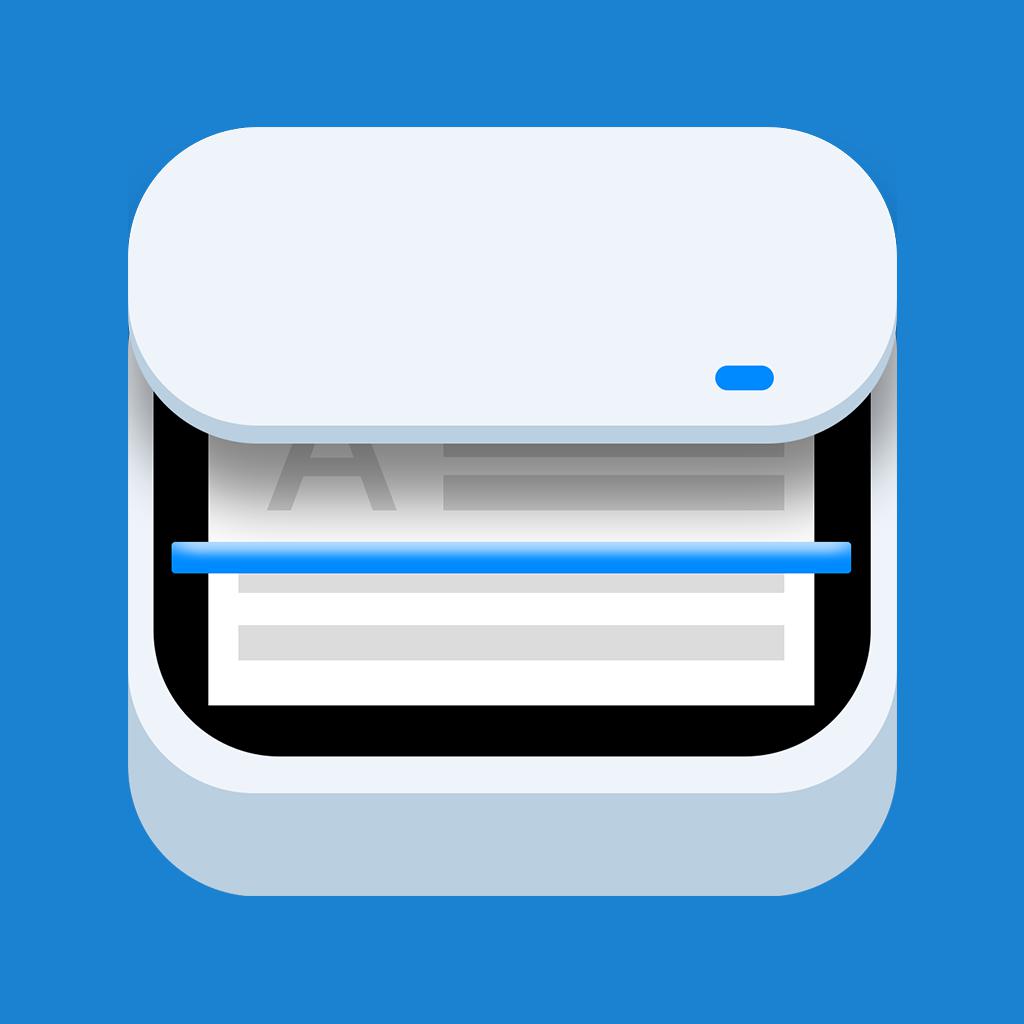
Scanner app - documents
APP STORE: App Store Free
CURRENT VERSION : 1.2.9(2020-05-18)
APP CATEGORIES : Productivity, Utilities
APP RATINGS & REVIEWS : 4.5 (18.01K)
| APP DOWNLOADS | APP REVENUE | DAILY ACTIVE USER OF APP |
| 20.0K | 8.0K | <5K |
APP DESCRIPTION
Almighty Scanning King-Speed Scanning is a professional OCR text scanning recognition software that uses image processing and recognition technology to recognize the text on the image as editable content. The powerful PDF image generated by the powerful image processing function is superb.
The main function
Accurate text recognition, fast and accurate translation;
Powerful image processing, automatically locate and cut image borders, and quickly convert images to PDF;
One-click photo translation, supporting more than ten national languages;
All history can be managed, and multiple pages of PDF can be combined;
Freely select the text content on the picture for recognition and translation;
Paragraph restoration, maximizing the original text layout.
[Text recognition]
Accurate OCR image recognition technology, convert the text in the picture into editable content, you can modify, copy, export, and translate the content into multiple languages.
[PDF document]
Automatically position the picture border, and automatically correct the image trimming. The powerful image enhancement feature makes your converted PDF as beautiful as an e-book.
[Photo translation]
Automatically capture image images captured by images for translation and support more than ten national languages.
全能扫描王-极速扫描是一款专业OCR文字扫描识别软件,利用图像处理识别技术,将图片上的文字识别为可编辑的内容,强大的图片处理功能生成的PDF文档效果超棒。
主要功能
精准文字识别,快速精确翻译;
强大图像处理,自动定位切除图像边框,快速将图片转换为PDF;
一键拍照翻译,支持十多个国家语言;
所有历史记录均可管理,多页PDF可以合并;
自由框选图片上文字内容进行识别翻译;
段落还原,最大化还原原文排版。
【文字识别】
精准OCR图像识别技术,将图片中的文字转换为可编辑内容,您可以随意修改、复制、导出,以及将该内容翻译成多国语言。
【PDF文档】
自动定位图片边框,并且可以自动对图像切边纠正,超强的图像增强功能让您转换的PDF跟电子书一样漂亮。
【拍照翻译】
自动抓取图像拍摄到的图像文字进行翻译,支持十多个国家语言。
* 确认购买后,订阅费用将会记在您的iTunes账号下。
* 除非在现订阅周期结束的24小时以前关闭自动续订,订阅将会自动延续而费用将记在您的iTunes账号下。续订的费用取决于您的订阅计划。 我们的标准订阅计划包括:
- 一年订阅,附带 3 天的免费试用期 (39.99 USD或258RMB);
- 按月订阅,每月(6.49 USD或45RMB);
使用其他货币时,价格按照App Store定价矩阵上相等的价格层次。
* 您的免费试用订阅将自动续订为付费订阅,除非在免费试用期结束前至少 24 小时关闭自动续订。您可以在免费试用期结束前至少 24 小时在 iTunes 设置中取消订阅。每个续订期开始并且确认您的购买后,将向您的 iTunes 帐户收取订阅费用。
* 请注意:您如果在免费试用期(如有提供)内购买高级订阅,免费试用期任何未使用的部分均将被视作放弃。
* 您随时可以通过 iTunes 账户设置关闭自动更新以取消免费试用或订阅。此操作必须在免费试用期或订阅期结束前 24 小时完成,以免产生费用。取消将在当前订阅期最后一天之后的日期生效,您将被降级到免费服务。
有疑问或者建议?您可以随时通过 [email protected]与我们联系。
隐私政策https://safasfasfasf.github.io/p2/privacy_wecard.html
要完整体验全能扫描王-极速扫描的全部特性,您需要允许对以下功能的访问:
*照片 – 以便您导入您的快照并创建 PDF 文档。
*相机 – 以便您在本 app 内捕获、扫描和管理文档。
*通知 – 以便您接收使用本 app 的实用提示,以及您设置的任何业务期限的相关提醒。
APP STORE OPTIMIZATION DETAIL
PLATFORMS : App Store
REPORT
KEYWORD SEARCH
More Other Apps’ Report
Apps Similar To Scanner app - documents
| Top 8 Similars | More Similar Apps |

Name:pdf scanner-cam scan app Price:Free
Description:Scanner App Scan ererything into clear & sharp image/PDF.
With Scanner app, you can rapidly scan documents, and convert them into PDF format, as well as save them or send them by email, Print and save to cloud.
* Scan documents, photos, receipts, or just about anything.
* Batch mode combines multiple scans into a single PDF.
*Adopting advanced and fast algorithm, Scanner App use Advanced color processing algorithms remove shadows, correct perspective and distortion, making your scans as readable as possible.
*With powerful and easily operated interface, Scanner app can fast and simply adjust brightness, rotation and color through one click on one page.
Scanner app features:
1. Mobile Scanner ----scan and manage your document that may include multipage.
2. Fast scan in batch----scan continuously in batch without process waiting, which is fast and convenient.
3. Automatic side cut----utilize professional image processing algorithm to automatically help you cut the images.
4. Image enhancement----ensure document is clear and readable.
5. Text Recognition (OCR) ---- OCR (optical character recognition) feature extracts texts from single page for further editing or sharing.
6. Multi-sized PDFs----more than 10 PDF sizes are available (Letter,A4,B5, etc).You can customize the size or use self-adaption mode.
7. Save image to image library----conveniently process images so as to save them to image library.
8. Email----send your documents (PDF) or processed images by email.
9. Add Header----seach page of document may add headers, which can be searched.
10. Custom category----set custom category for your document to achieve convenient management and search.
11. Multiple browse modes----support browse modes, such as list and document-categorization.
12. Copy----support function of document copy to achieve convenient document management.
13. Search----Fast locate documents by searching document headers, page headers, etc.
Scanning tips: make sure your document is smooth and sensitive to light. Note: provided that your Iphone is 3g mode or previous mode, you are imperative to place iphone at least 25 cm away from document in order to avoid being out of focus. Background of dead color may help to achieve the best detection result of document edge.
Subscribed version has no Wifi function constraints.
(1) Remove all functional limitations.
(2) The purchase of auto-renewable
(3) Privacy in: http://www.worldscan.cn/privacy.html
(4) Terms of use: http://www.worldscan.cn/ser_wordscan.html
- Monthly subscription for $4.99
- Quarterly subscription for $19.99
- Yearly subscription for $29.99
- Payment will be charged to iTunes Account at confirmation of purchase
- Subscription automatically renews unless auto-renew is turned off at least 24-hours before the end of the current period
- Account will be charged for renewal within 24-hours prior to the end of the current period, and identify the cost of the renewal
- Subscriptions may be managed by the user and auto-renewal may be turned off by going to the user's Account Settings after purchase
- No cancellation of the current subscription is allowed during active subscription period
- Any unused portion of a free trial period, if offered, will be forfeited when the user purchases a subscription to that publication.
Rating:4.65 Show Detail

Name:Font-System Font Provider Price:Free
Description:1, built a large number of fonts
2, thousands of network fonts
3, can be installed into the system
4, easy to use
Rating:4.5 Show Detail
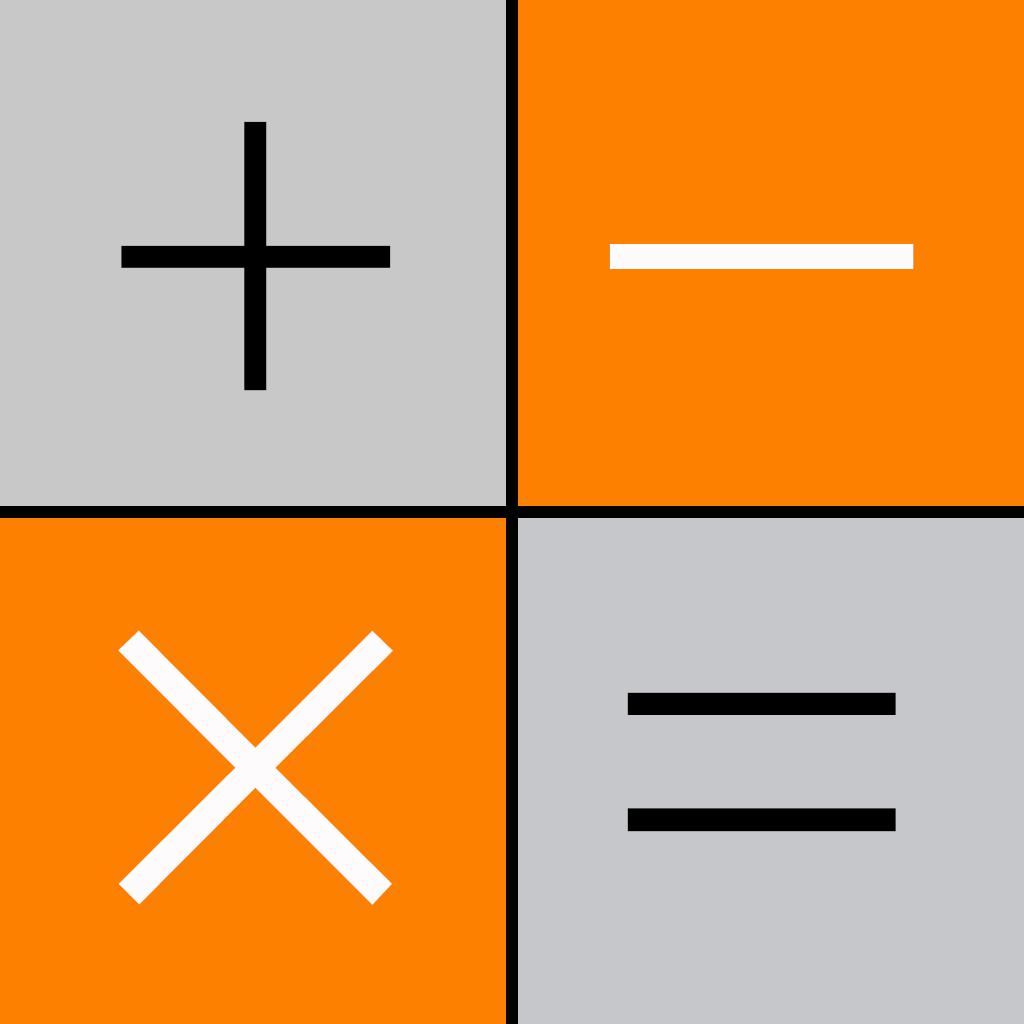
Name:Privault-Hide Private Photo.s Video.s HiCalculator Price:Free
Description:This calculator looks like and can be used exactly as the system calculator on your iPhone/iPad, but actually hides your private photos, videos and files behind the calculator interface. The secret storage can be accessed only when you enter your particular digit-passcode.
This app has the best in class user experience compared with other similar ones, if you’ve already tried some.
Some Major features you might use under certain circumstances:
Security:
-Genuine Passcode: opens your genuine secret space
-Decoy Passcode: opens a fake folder if you are threatened to disclose a passcode.
-Erase-all Passcode: used only when you are threatened and decide to erase all secret files
Photos:
-support a unique 3D Photo browser with amazing visual effects.
Videos:
-The media player can decode up to 150 media formats, such as mov, mp4, m0v, m1v, m2v, m3v, m4v, rm, rmvb, avi, wmv, 3gp, asf, mkv, flv, f4v, divx, mpeg1-mpeg4, vob, vcd/svcd, dat, mts...... You can import and play almost any media file.
Voice Recorder:
-This app embeds a voice recorder. You can record on the calculator keyboard. In the settings tab, you can configure audio channel/quality/bitrate. It also supports lossless recording.
File Import/Export:
-You can import/export via iPhone camera roll or via an embedded WiFi server.
If you have any problem with the app, please contact: [email protected]
Rating:4.55 Show Detail

Name:FineScanner PRO-PDF Scanner Price:$59.99
Description:ABBYY FineScanner AI - the first smart AI-powered scanner that turns your mobile device into an all-purpose tool to quickly capture docs and books, create electronic copies in PDF and JPEG and extract texts from scans for further editing and sharing.
FineScanner AI - the top mobile scanner for iPhone or iPad from ABBYY, a global leader in Content IQ technologies and solutions.
*** Ranked #1 Business application in 98 countries ***
*** Winner of SUPERSTAR Award in the "Document Capture" category in the Mobile Star Awards ***
Use FineScanner AI to scan paper documents, books, agreements, receipts, magazine articles, notes, recipes, charts, tables, slides, whiteboards or even billboards on the street and get perfect digital copies.
KEY FEATURES
• PDF & JPEG. Scan any text and save scans to JPEG images or cross-platform PDF documents
• ABBYY NEURAL NETWORK. Detect images with text inside the phone gallery to speed up the scanning process
• OFFLINE OCR. Quickly extract text from scans into TXT format on your device without an internet connection.
• ONLINE OCR. Recognize text (OCR) on scans in 193 languages (including Latin, Cyrillic, Chinese, Japanese, Korean alphabets) and choose from among 12 output formats including Word, Excel, PDF, preserving the original document formatting.
• BOOKSCAN TECH. When scanning books, BookScan will split the opposing pages into two separate images and correct any distortions and lighting defects. It will unbend any curved lines as if you pressed the book against the glass of a conventional scanner (Internet required, up to 100 pages per document).
• SIRI SHORTCUTS. Open scans with Siri and set the flow of actions with scans using Shortcuts app.
• ANNOTATE SCANS. Discover a set of easy-to-use tools to modify your PDFs: add your signature or a text box, use highlighter, write with a pen, or conceal content with the redaction tool.
• 3D TOUCH & SPOTLIGHT SEARCH SUPPORT.
• PASSWORD ON PDF. Add a password for the image-only PDF files while exporting and sending via email.
• MULTIPAGE DOCS. Create, edit, and enhance separate images or large multi-page documents without any additional selection on the viewfinder (up to 100 pages per document).
• AUTO-CAPTURE AND FILTERS. Excellent visual quality with auto-capture of page boundaries and advanced image filters, which processes scans in color, greyscale or black-and-white versions.
• BUILT-IN FILE STORAGE. Save scans inside the app with tags and search capabilities.
• SHARE & EXPORT. Send results by e-mail, save in cloud storages - iCloud Drive, Dropbox, Google Drive, Yandex.Disk, Evernote and more, transfer docs to your Mac or PC using iTunes sharing.
• AIRPRINT. Print out scans directly from your iPhone or iPad.
CORPORATE VOLUME LICENSING
If you are interested in volume licensing (from 100 licenses) for your company or any customization of the app, please contact us at [email protected]
Read us:
Mobileblog.abbyy.com/en
Twitter @abbyy_mobile_ww
Facebook.com/AbbyyMobile
Do you like FineScanner? Please leave a review!
Rating:4.6 Show Detail

Name:韓語翻譯官-韓國旅遊韓文學習隨身翻譯 Price:NT$ 0
Description:《韓語翻譯官》隨身拍照翻譯、智慧語音辨識,語音轉化為文字翻譯黑科技!依託最新人工智慧科技,高精度影像、語音辨識模型,輕鬆智慧翻譯!
韓文學習,旅遊出行必備翻譯利器!趕緊試試吧!
——【覈心功能】——
1,翻譯詞典:接入韓國本土字詞庫,精准極速道地的中韓文互譯,支持韓語詞典査詢!
2,拍照翻譯:隨身拍照片識別翻譯、相册選圖翻譯任意選;拍照一鍵翻譯,旅遊出行、閱讀韓文學習,高效率翻譯利器。
3,語音翻譯:最新人工智慧科技,高解析度人聲識別轉為文字翻譯!韓國旅遊/韓文學習必備翻譯助手。
4,翻譯收藏:單詞生詞、不熟的常用語、經典名句、旅遊專用語、商務日常用語、通通收藏,隨時隨地翻看和朗讀。
——【韓文拓展】——
1,有聲節目:綜合口語、單詞、發音、考試、聽力有聲教學節目,線上邊聽邊學韓文。
2,旅遊常用語:根據不同場景,精選旅遊常用口頭語,出門在外應急溝通學幾句,還是有必要的。
3,韓文字母表:內涵韓語四十音、韓文字母組合發音錶、韓文入門學習必備。
——【聯繫我們】——
如有任何問題歡迎撩騷,您的建議和迴響,是我們產品改進的巨大動力,感謝每一位使用產品支持我們的小夥伴們,我們一直在努力做到最好,加油~!合作和問題迴響聯繫郵箱:[email protected]
Rating:5 Show Detail

Name:万能扫描王 - 证件合同照片一键扫描 Price:Free
Description:高清扫描、文字识别、拍照翻译、证件转复印件、扫描件盖章签名、txt分享、PDF合成编辑、图片标注注释、文档管理!只需要【万能扫描王】,满足您的所有商务和个人需要!
*高清扫描:证件、合同、图片、照片、书籍、名片、收据等一键扫描,一秒裁边,轻松归档保存
*PDF合成:扫描内容生成PDF以及复印件拼图,一键保存,支持全平台分享
*高精度文字识别:使用OCR光学字符识别,将图片转化为可编辑的文字,支持中、英、法、俄、西、葡、德、意、日、韩、中英混合等多语种识别
*拍照翻译:文字识别内容一键翻译,翻译内容支持TXT格式分享
*文件盖章签名*:批量为文件盖章与签名,支持自定义印章和签名,也可以扫描已有印章、签名
*文件标注*:支持文件标注、添加注释
功能特点:
【手机上的高清扫描仪】
- 无损识别扫描内容,存为高清图片或PDF
- 自动清除多余背景
- 提供各类证件(身份证、银行卡、结婚证、户口本…)扫描模板
- 各类证件可快速生成各办理业务所用的复印件格式
- 多种滤镜效果,满足各类扫描件需求
【文字识别 & 翻译】
- 支持中、英、法、俄、西、葡、德、意、日、韩等文字识别
- 支持多语言混合识别
- 支持将识别内容精确翻译
- 可复制识别内容,更能分享为txt文档格式
【文件批量盖章签名】
- 支持文件批量扫描或导入
- 支持自定义印章和扫描印章
- 支持手写签名和扫描签名
【便捷携带的文档库】
- 文档归类,轻松查找您的内容
- 一键创建文件夹,轻松管理您的文件
- 复制、移动、合并、命名,可自定义您的文档
您可以选择订阅包年会员成为万能扫描王高级会员,订阅费在您确认购买时通过iTunes账户收取。订阅将会自动续订,除非在订阅期结束前至少提前24小时取消自动续订。您的账户将在当前订阅期结束前24小时内按套餐扣除订阅费。您也可以在Apple ID账户设置中管理或关闭自动续订。
使用条款:
http://cdn-tools.lyaway.com/smallTools_h5/allPowerfulScan/useragreement.html
隐私政策:
http://cdn-tools.lyaway.com/smallTools_h5/allPowerfulScan/privacyPolicy.html
如有任何问题或意见欢迎随时联系我们:
邮箱:[email protected]
Rating:0.15 Show Detail

Name:Docu Scan - Document Scanner, PDF Converter and Receipt Organizer Price:$1.99
Description:Don't just Scan, Do much more...
Feature packed app to scan, secure, edit and share your documents. The only scanner app that lets you do so much for so little.
Scan + Sign + Create PDF + Enhance Document + Batch Scanning + Annotate + Watermark + Stamp + Touch ID Auth + Cloud Storage & much more....
Keep all your docs Safe and convert them into PDF with DocuScan App, powered with Touch ID and Password Protection feature.
DocuScan App ensures that all the post-processing happens on your personal device, only after Touch ID authentication or after you have unlocked the app using your password, thus promising complete data security.
***DocuScan App works just perfect in the absence of an Internet Connection***.
Use Cases:
• Digitize all Paper Documents.
• Scan Documents- Leave & License Agreement, Salary Slip, Offer Letter, Contracts.
• Scan Receipts- Grocery Receipts, Travel Bills, House Rent Receipts.
• Scan beguiling news pieces and articles.
• Sign e-documents and mail them right away.
• Easy Scanning and Sharing of Documents with Mail, WhatsApp, Evernote and more.
• Keep your travel ticket and hotel bookings handy with DocuScan App.
• An ideal tool for saving all the bills and receipts during the business trip.
Features:
• Scan documents, receipts, business cards or just about anything.
• Batch scan mode to combine multiple scans into a single PDF document.
• Import PDF documents from email or cloud to sign, stamp and annotate.
• Innovative Document Editing- Annotate documents, add watermark, place stamp, signature and emoticons.
• Tag to search-Tag documents and search them in just a single tap.
• Touch ID/Password Protection- Guard your confidential documents by password protecting the app or using Touch ID authentication.
• iCloud-Share documents between various devices using iCloud
• AirDrop- Share documents with people nearby using AirDrop.
• Share PDF/Image files- Save and share documents in PDF or image format via Cloud, Mail and DropBox
• AirPrint-Print documents in a split second with DocuScan App, supported AirPrint.
• Available in 10 Languages Worldwide-English, Simplified Chinese, Italian, German, French, Portuguese, Japanese, Russian, Dutch, Spanish.
***3rd Party Cloud Storage Services Supported: Dropbox***
Mail Us: [email protected]
Like Us on Facebook: DocuScan App
Follow Us on Twitter: @Docuscanapp
Follow Us on Google+: DocuScan App
Rating:1.05 Show Detail

Name:网易有道词典-陪你看世界 Price:Free
Description:支持中文、英语、日语、韩语、法语、德语、俄语、西班牙语、葡萄牙语、藏语、西语等109种语言翻译。实景AR翻译、拍照翻译、语音翻译、对话翻译、在线翻译、离线翻译更顺畅。
【权威词典】
完整收录学习型牛津词典、《新牛津英汉双解大词典》、《韦氏大学英语词典》、《柯林斯COBUILD高级英汉双解词典》、《新世纪日汉双解大辞典》、龙朝《韩中词典》《中韩词典》等权威词典,海量英汉、汉英词汇和例句,满足商务英语、四六级、考研、GRE、托福、雅思、初中、高中、小学等语言翻译学习需求。
【实景翻译】
AR实景翻译,所见即所译,摄像头扫描即可实时翻译,支持中英日韩的在线和离线实景翻译。
【拍照翻译】
拍照就能翻译,无需输入也能查词翻译的词典,支持英日韩离线拍照翻译。
【对话翻译】
语音翻译升级为对话翻译,即说即译,与外国人交流0障碍。
【离线翻译】
英语、日语、韩语等多种语言的离线翻译词库,没有网络也能查单词和翻译。
【文本翻译】
输入文本即可翻译,支持109种语言的全球翻译,支持英日韩离线文本翻译。
【文档翻译】
一键翻译Word和PDF文档,支持整篇翻译,结果快速导出。
【热词翻译】
囊括中文、英语、日语等互联网热词翻译。
【汉语词典】
支持汉语拼音、手写、语音输入,中文读音、中文生僻字轻松查。
【日语词典】
收录近17万条中文日语双语词汇、例句,支持日语单词语法查词、日语翻译、日语发音、日语手写输入、日语罗马音检索、人名地名缩略语查询,助力日语学习。
【韩语词典】
收录龙朝《韩中词典》《中韩词典》两部韩语学习者必备词典,超过20万余词汇。
【单词本】
海量词库,方便易学;支持个性化背词计划,高效背单词,学习更轻松。
【作文批改】
基于AI技术的英语作文批改功能。一键上传照片,自动识别作文内容;专业评分,与多种考试评分标准对齐;自动检测拼写、语法和搭配错误并提供修改建议。
【地道发音】
支持英语、日语等的全球和本地发音。
【会员自动续费说明】
1、服务名称:会员自动续费
2、价格:12元/月
3、购买会员自动续费的账号,会在每个月到期前24小时,自动在iTunes账户扣费并延长1个月会员有效期。
4、如需取消订阅,请手动打开苹果手机“设置”-->进入“iTunes Store与App Store”-->点击“Apple ID”,选择“查看Apple ID”,进入“账户设置”页面,点击“订阅”,选择网易有道词典VIP取消订阅即可。如未在订阅期结束的至少24小时前关闭订阅,此订阅将会自动续订。
5、会员自动续费服务协议:http://shared.ydstatic.com/dict/dic-vip/12041925/index2.html
6、隐私协议:http://www.youdao.com/terms/privacy.html
【联系我们】
微信:dictyoudao
官方网站:http://dict.youdao.com/
官方微博:http://weibo.com/youdaocidian
Rating:4.7 Show Detail
