8 Best Apps Similar To ScannerHD Pro - PDF Scan|AppSimilar
Top Grossing Apps: ScannerHD Pro - PDF Scan

ScannerHD Pro - PDF Scan
APP STORE: App Store $0.99
CURRENT VERSION : 1.3.0(2020-01-31)
APP CATEGORIES : Business, Productivity
APP RATINGS & REVIEWS : 4.3 (<5K)
| APP DOWNLOADS | APP REVENUE | DAILY ACTIVE USER OF APP |
| <5K | <5K | <5K |
APP DESCRIPTION
O Scanner HD ajuda-o a digitalizar, guardar e sincronizar vários conteúdos através de smartphones, iPads, tablets e computadores.
Recursos:
*Digitalização Portátil
Apenas necessita utilizar a câmera do seu telefone para digitalizar todos os tipos de documentos em papel.
*Qualidade de Digitalização Otimizada
O corte inteligente e a melhoria automática asseguram que o texto e gráficos existentes nos documentos digitalizados ficam limpos e nítidos com cores e resolução excelentes.
*Extrair Textos de Imagens
O recurso de OCR reconhece textos existentes em imagens presentes nos documentos e extrai-os para pesquisas, edições ou partilhas posteriores. (Premium)
*Compartilhar arquivos PDF/JPEG
Compartilhe facilmente documentos no formato PDF ou JPEG com os seus amigos através de várias formas: post nas redes sociais, envio de anexos ou link para o download dos documentos através de e-mail.
*AirPrint e Documentos Fax
Imprima instantaneamente qualquer documento existente no CamScanner para uma impressora através do AirPrint; Selecione diretamente o documento e envie-o por fax.
*Colaborar em Documentos
Para obter um feedback dos seus documentos, convide amigos ou colegas e eles poderão ver, comentar e compartilhar ideias.
*Edição Avançada de Documentos
Faça anotações em documentos com as ferramentas de edição (também poderá adicionar de uma marca-de-água).
*Sincronização Através de Plataformas
Registe-se para sincronizar documentos onde quer que esteja. Apenas necessita de iniciar sessão através de qualquer smartphone, tablet ou computador (http://scanner.hithink.com/#/) que você tenha.
1. Editar o resultado do OCR e as notas do documento inteiro e exportar como um arquivo .txt
2. Fazer uma Colagem de Documentos para múltiplas páginas
3. Enviar o link para o documento protegido por senha e com data de validade
4. Fazer o upload automático de documentos para a Google Drive, Dropbox , Evernote e iCloud
5. Fazer o download de arquivos PDF através da aplicação da web (http://scanner.hithink.com/#/)
Os utilizadores do ScannerHD digitalizam e gerem
* Recibos, facturas, contratos, cartões-de-visita...
* Quadros brancos, cartas...
* Notas, PPT, livros, artigos...
* Certificados, documentos oficiais...
opções de armazenamento na nuvem suportados:
Google Drive, Dropbox , Evernote e iCloud
ScannerHD Auto Renewal Product Description:
1. Payment: The automatic renewal items includes “monthly subscription VIP” and “yearly subscription VIP".
2 Renewal membership: 24 hours before the expiration of your membership, Apple will automatically deduct the charge from your iTunes account, and the validity period will be automatically extended by one cycle.
3. Cancellation of Renewal: If you need to cancel the automatic renewal, please turn it off in "iOS-Account Settings" 24 hours before the expiration date.
4. Privacy Policy:https://scanner.hithink.com/#/privacyPolicy
5. Terms of Use: https://scanner.hithink.com/website/termsofservice
6. Auto Renewal Product Agreement: https://scanner.hithink.com/website/auto_renewal_policy/index.html
************************
SAY HELLO
************************
We are constantly working hard on making the Scanner HD app better and more useful for you.
Please feel free to email us for any queries/suggestions/problems or if you just want to say hello.
We’d love to hear your feedback: [email protected]
Follow us on Twitter: @scannerhd1 https://twitter.com/ScannerHD1
Like us on Facebook: @scannerhdofficial https://www.facebook.com/ScannerHDoffcial/
Follow us on Instagram: @scannerhdpro https://www.instagram.com/scannerhdpro/
Website: https://myhithink.com/#/
If you have enjoyed any feature of the “Scanner HD: Scanner to scan PDF” app, do not forget to rate us on play store.
APP STORE OPTIMIZATION DETAIL
PLATFORMS : App Store
REPORT
KEYWORD SEARCH
More Other Apps’ Report
Apps Similar To ScannerHD Pro - PDF Scan
| Top 8 Similars | More Similar Apps |

Name:全能扫描王-OCR Scanner Price:Free
Description:全能扫描王是一款功能强大的扫描软件,利用先进的图像识别技术,将图片上的文字(OCR)批量识别为可编辑的内容,还能将识别结果翻译成多国语言,以及将图片批量转换成pdf文件。
主要功能
- 批量导出、复制、移动
- 高精度文字识别技术,超强识别引擎,准确识别。
- PDF文件生成,自动将图片转换为PDF。
- 拍照翻译,支持多种语言。
- 强大文件管理。
- 自由截取图片上文字内容或者单独区域。
- 自动分段,最大化还原原文排版。
【文字识别】
利用先进的图像识别技术(OCR),将图片中的文字转换为可编辑内容,您可以随意修改、复制、导出,以及将该内容翻译成多国语言。
【PDF生成】
将拍摄到的图片或相册中的图片转换为PDF格式,你只需设置转换区域,即可完成自动转换。您还可将转换后的PDF文档导出到邮件、手机或各大分享平台。
【拍照翻译】
直接翻译拍摄图片或相册图片中的文字内容,支持多种语言,您可随意编辑、保存、分享。
我们希望这款软件能简化您的工作,为您提供便利。
Rating:5 Show Detail

Name:Jigsaw Puzzles - Puzzle Games Price:Free
Description:Добро пожаловать в яркий мир пазлов! Множество БЕСПЛАТНЫХ картинок, масса удовольствия и ни одного потерянного фрагмента. Отдыхайте, собирая пазлы!
Особенности:
· Множество бесплатных и красивых картинок высокого качества. Разные категории на выбор: «Цвета», «Природа», «Цветы», «Животные», «Искусство», «Вокруг света», «Сложные пазлы» и т. д.
· Новый бесплатный пазл каждый день – попробуйте собрать их все!
· Пазлы-загадки: соберите и узнайте, что скрывается в картинке
· Ежедневное обновление картинок. Бесплатные пазлы никогда не закончатся
· Полезные советы. Воспользуйтесь опцией «Подсказка», если вы затрудняетесь найти следующий подходящий элемент пазла
· До 400 элементов на пазл. Чем больше элементов, тем сложнее головоломка
· Режим вращения. Включите вращение, чтобы усложнить игру.
· Выберите свой любимый фон, чтобы проводить время за решением головоломки было еще приятнее.
Отдохните, собирая пазлы! Они ежедневно будут доставлять вам массу удовольствия!
Rating:4.6 Show Detail
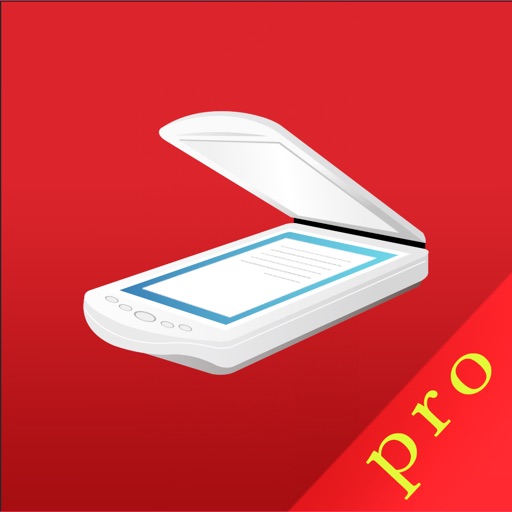
Name:Picture To Text App Pro Price:Free
Description:功能概要:
1,扫描图片文字转为文本信息,
2,扫描任意文本信息快速翻译成多国语言,
3,信息存档,二次编辑及保存,移动和删除
4,可选择复制且打开进行粘贴,邮件发送,PDF 转发
5,自动识别模式,加快扫描效率,支持文档合并,删除,重命名
6,多种文档滤镜供选
7,校对功能,方便文字和原图做校对
【主要功能】
======应用亮点======
「装在口袋里的扫描仪」
精准人性化的OCR识别功能,标准汉字识别准确度高。无论是手机还是Pad,拍文字、拍文档,拍单词,有疑问扫一下,所见即所得,支持一键 PDF 导出。
「便捷靠谱的使用场景」
识别手机号、订单号、网址、邮箱、支持邮件发送信息到指定邮箱;
「简单贴心的文件管理」
扫描、保存、复制、分享,本地存档安全可靠,不用担心云存储个人信息泄露问题,
「多元丰富的精彩翻译」
支持9个常用国家文字的扫描识别,29个国家的语言相互翻译,精心设计的排版,便捷快速的操作体验。
「强大的校对功能」
可以让您在不离开编辑页面的情况下,进行图文和文字的校对,极大提升了工作效率.
支持以下功能:
「高清扫描」快速生成高清文档扫描件,无纸化文件保存,
「自动切边」360度拍摄,照样精准自动算法切边,去杂乱背景干扰,
「高清扫描」极速生成高清文档扫描件,无纸化文件保存,
「多种文件」生成彩色/护眼/黑白/灰度/怀旧等扫描件。
「二次编辑」扫描件二次修订,编辑
「便捷导出」扫描件/照片便捷导出JPG/PDF。
「文件安全」支持文件加密扫描和处理,无需担心隐私泄露。
「文件管理」文件夹分类管理,超便捷增删改查,可以移动,复制,重命名,
「文字识别」扫描件图片,智能高精度文字识别扫描并复制/导出。
======用户口碑的用法=====
* 学生用户:随堂扫描笔记、书本、摘抄记录,很方便。
* 商务用户:应对出差工作、扫描文件、合同、内容共享,实时发送。
* 差旅用户:支持护照、身份证、驾照...等证件,即扫即保存。不认识的菜单、不认识的景区地名,标准化文字即拍即翻译。
* 设计工作者:优美的作品、手稿,一扫一存,灵感伴你左右。
* 文字工作者:短句、金句名篇,手指一划,就可以取走,保存分享,随心所欲。
======常见问题解答======
1、列表页如何删除历史记录?
左滑即可删除,且支持清空所有数据功能
2、支持移动,复制,重命名
======使用建议======
1、为了获得清晰的扫描结果,请尽量开灯且周边不要放置干扰物件。
2、尽量不要抖动和拍摄残缺的内容。
【隐私政策】
https://aitools-1255469084.cos-website.ap-shanghai.myqcloud.com
联系方式:
邮件:[email protected]
QQ群: 779753306
Rating:5 Show Detail

Name:名片扫描王--名片王 Price:¥40.00
Description:最高の名刺スキャンアプリは、100以上の万人のユーザーをダウンロードします。
FoxCardは一番専門的な名刺識別ソフトであり、偉い識別技術と早い識別スピードを持ち、さまざまな言語の名刺を快速、精確的に識別できてから連絡帳に自動保存します。
* Must-Have Apps for Salespeople – The Wall Street Journal
* The best OCR scanner for business card - Wired
* The business cards just jump into your phones. It’s that easy to use! – CNC
また、ほかの同様なソフトと違う特別機能がついています:
名刺瞬間識別、携帯連絡帳にすぐ保存すること;
名刺にアイコン、図面、備考を追加すること;
ネットに接続しないで完全にローカル識別、データの安全性を絶対守ります。
識別言語:中国語簡体字,中国語繁体字,英語,日本語。
「お勧めします」
より効果を達すために、下記のように撮影をご確保ください
―― はっきりすればするほどよい(光のよい場所で撮影してください、なるべくカメラを安定させてから撮影してください)
―― 画面は大きいほどよい(撮影するとき、画面をピントに合わせてください)
Follow us on facebook: http://facebook.com/ifoxcard
Follow us on twitter: http://twitter.com/ifoxcard
1) Remove all functional limitations.
(2) The purchase of auto-renewable
(3) Privacy in: http://worldscan.cn/privacy.html
(4) temrn of use: http://worldscan.cn/ser_wecard.html
- Monthly subscription for $1.99
- Payment will be charged to iTunes Account at confirmation of purchase
- Subscription automatically renews unless auto-renew is turned off at least 24-hours before the end of the current period
- Account will be charged for renewal within 24-hours prior to the end of the current period, and identify the cost of the renewal
- Subscriptions may be managed by the user and auto-renewal may be turned off by going to the user's Account Settings after purchase
- No cancellation of the current subscription is allowed during active subscription period
- Any unused portion of a free trial period, if offered, will be forfeited when the user purchases a subscription to that publication.
Rating:4.1 Show Detail

Name:pdf scanner-cam scan app Price:Free
Description:Scanner App Scan ererything into clear & sharp image/PDF.
With Scanner app, you can rapidly scan documents, and convert them into PDF format, as well as save them or send them by email, Print and save to cloud.
* Scan documents, photos, receipts, or just about anything.
* Batch mode combines multiple scans into a single PDF.
*Adopting advanced and fast algorithm, Scanner App use Advanced color processing algorithms remove shadows, correct perspective and distortion, making your scans as readable as possible.
*With powerful and easily operated interface, Scanner app can fast and simply adjust brightness, rotation and color through one click on one page.
Scanner app features:
1. Mobile Scanner ----scan and manage your document that may include multipage.
2. Fast scan in batch----scan continuously in batch without process waiting, which is fast and convenient.
3. Automatic side cut----utilize professional image processing algorithm to automatically help you cut the images.
4. Image enhancement----ensure document is clear and readable.
5. Text Recognition (OCR) ---- OCR (optical character recognition) feature extracts texts from single page for further editing or sharing.
6. Multi-sized PDFs----more than 10 PDF sizes are available (Letter,A4,B5, etc).You can customize the size or use self-adaption mode.
7. Save image to image library----conveniently process images so as to save them to image library.
8. Email----send your documents (PDF) or processed images by email.
9. Add Header----seach page of document may add headers, which can be searched.
10. Custom category----set custom category for your document to achieve convenient management and search.
11. Multiple browse modes----support browse modes, such as list and document-categorization.
12. Copy----support function of document copy to achieve convenient document management.
13. Search----Fast locate documents by searching document headers, page headers, etc.
Scanning tips: make sure your document is smooth and sensitive to light. Note: provided that your Iphone is 3g mode or previous mode, you are imperative to place iphone at least 25 cm away from document in order to avoid being out of focus. Background of dead color may help to achieve the best detection result of document edge.
Subscribed version has no Wifi function constraints.
(1) Remove all functional limitations.
(2) The purchase of auto-renewable
(3) Privacy in: http://www.worldscan.cn/privacy.html
(4) Terms of use: http://www.worldscan.cn/ser_wordscan.html
- Monthly subscription for $4.99
- Quarterly subscription for $19.99
- Yearly subscription for $29.99
- Payment will be charged to iTunes Account at confirmation of purchase
- Subscription automatically renews unless auto-renew is turned off at least 24-hours before the end of the current period
- Account will be charged for renewal within 24-hours prior to the end of the current period, and identify the cost of the renewal
- Subscriptions may be managed by the user and auto-renewal may be turned off by going to the user's Account Settings after purchase
- No cancellation of the current subscription is allowed during active subscription period
- Any unused portion of a free trial period, if offered, will be forfeited when the user purchases a subscription to that publication.
Rating:4.65 Show Detail

Name:Pocket Scanner Ultimate Price:$8.99
Description:O Pocket Scanner transforma seu iPhone ou iPad em um scanner de documentos portátil para um gerenciamento eficiente de arquivos. Permite que você crie digitalizações JPEG, escreva legendas e adicione texto a fotos; você poderá converter seus documentos, notas, quadros brancos e recibos em PDFs com várias páginas. O Pocket Scanner é a melhor escolhas para você escanear, editar e gerenciar digitalizações e documentos.
PRÉMIOS E RECONHECIMENTO
+ Destaque em Orange Telecom Display do Parceiro
As pessoas usam Pocket Scanner para:
• Assine e digitalize contratos rapidamente
• Capture reuniões e notas de aula
• Reduza responsabilidade e elimine o estresse de documentos perdidos.
CARACTERÍSTICAS PRINCIPAIS
• Criar digitalizações JPEG ou PDFs com várias páginas em segundos
• Suporta detecção de margens em tempo real
• Velocidade de digitalização rápida em digitalização contínua
• Gerenciamento eficiente de arquivos com projetos de digitalização para todos os tipos de materiais e temas
• Leitor de documentos, navegador e leitor de códigos QR incorporados
• Processamento avançado de imagens: Corte, Brilho Instantâneo, Rotação e Ajustamento de Cores
• Enviar documentos por e-mail como PDF e JPEG e guardá-los na Biblioteca de Fotos
• Várias fontes para importação de imagens: Código QR, Wi-Fi e navegador do aplicativo
Novo Processador de Imagem
• Ver imagens digitalizadas em miniaturas
• Escrever legendas e adicionar textos em suas fotos
• Processamento em lote - converter ou alternar várias digitalizações de uma só vez
• Exportar digitalizações para várias contas de Cloud
Kdan Cloud (Nuvem da Kdan) – Registro GRÁTIS
• Registre-se agora e tenha 500 MB de espaço grátis na Kdan Cloud!
• Permite retomar transferências inacabadas (Suportará arquivos maiores do que 5MB)
• Permite transferir arquivos em segundo plano
• Transferir, ver e gerenciar arquivos diretamente a partir de seu navegador
• Enviar links de download a partir da rede com proteção de senha
COMPRAS NO APLICATIVO
Desbloqueie ferramentas avançadas e trabalhe facilmente em todos os dispositivos e plataformas ao se inscrever nos serviços da Creativity 365.
O QUE É CREATIVITY 365?
Criatividade 365 é um conjunto abrangente de ferramentas de criação de conteúdo entre dispositivos, com o objetivo de melhorar produtividade e colaboração. O conjunto inclui cinco aplicativos Animation Desk, NoteLedge, PDF Markup, Pocket Scanner, e Write-on Video juntamente com 1TB de armazenamento na Kdan Cloud e acesso a todas as comunidades on-line do Kdan Mobile.
CARACTERÍSTICAS PREMIUM DO SCANNER DE BOLSO
• Adicionar formas, marcas de água e assinaturas em PDFs
• Fazer selos personalizados adicionando os textos e imagens que desejar
• Suporta escrita à mão livre
• Gerenciador de tarefas – ver resumo de faxes enviados
• Enviar faxes para 40 países em todo o mundo
TESTE GRÁTIS
Experimente o conteúdo da inscrição antes de comprá-lo.
Nós oferecemos períodos de teste gratuitos de 7 e 14 dias para novos assinantes da Creativity 365.
DETALHES DAS COMPRAS NO APLICATIVO
• As subscrições serão cobradas através de sua conta do iTunes na confirmação da compra
• Sua subscrição ou subscrições serão automaticamente renovadas, a menos que você as cancele pelo menos 24 horas antes do final do atual ciclo de subscrição. A cobrança da renovação em sua conta de iTunes será feita no prazo de 24 horas após o fim do ciclo atual; o novo ciclo terá a mesma duração e preço da subscrição atual
• Depois da compra você poderá alterar sua subscrição em suas Configurações de Conta na sua conta de iTunes
• Durante o período em que a subscrição estiver ativa não será permitido nenhum cancelamento da subscrição atual
Termos do serviço: https://auth.kdanmobile.com/articles/terms_of_service
Política de Privacidade: https://auth.kdanmobile.com/articles/privacy_policy
PODEMOS AJUDAR?
Tem alguma dúvida? Contacte-nos via [email protected] ou vá a https://support.kdanmobile.com
Rating:4.3 Show Detail

Name:FineScanner PRO-PDF Scanner Price:$59.99
Description:ABBYY FineScanner AI - the first smart AI-powered scanner that turns your mobile device into an all-purpose tool to quickly capture docs and books, create electronic copies in PDF and JPEG and extract texts from scans for further editing and sharing.
FineScanner AI - the top mobile scanner for iPhone or iPad from ABBYY, a global leader in Content IQ technologies and solutions.
*** Ranked #1 Business application in 98 countries ***
*** Winner of SUPERSTAR Award in the "Document Capture" category in the Mobile Star Awards ***
Use FineScanner AI to scan paper documents, books, agreements, receipts, magazine articles, notes, recipes, charts, tables, slides, whiteboards or even billboards on the street and get perfect digital copies.
KEY FEATURES
• PDF & JPEG. Scan any text and save scans to JPEG images or cross-platform PDF documents
• ABBYY NEURAL NETWORK. Detect images with text inside the phone gallery to speed up the scanning process
• OFFLINE OCR. Quickly extract text from scans into TXT format on your device without an internet connection.
• ONLINE OCR. Recognize text (OCR) on scans in 193 languages (including Latin, Cyrillic, Chinese, Japanese, Korean alphabets) and choose from among 12 output formats including Word, Excel, PDF, preserving the original document formatting.
• BOOKSCAN TECH. When scanning books, BookScan will split the opposing pages into two separate images and correct any distortions and lighting defects. It will unbend any curved lines as if you pressed the book against the glass of a conventional scanner (Internet required, up to 100 pages per document).
• SIRI SHORTCUTS. Open scans with Siri and set the flow of actions with scans using Shortcuts app.
• ANNOTATE SCANS. Discover a set of easy-to-use tools to modify your PDFs: add your signature or a text box, use highlighter, write with a pen, or conceal content with the redaction tool.
• 3D TOUCH & SPOTLIGHT SEARCH SUPPORT.
• PASSWORD ON PDF. Add a password for the image-only PDF files while exporting and sending via email.
• MULTIPAGE DOCS. Create, edit, and enhance separate images or large multi-page documents without any additional selection on the viewfinder (up to 100 pages per document).
• AUTO-CAPTURE AND FILTERS. Excellent visual quality with auto-capture of page boundaries and advanced image filters, which processes scans in color, greyscale or black-and-white versions.
• BUILT-IN FILE STORAGE. Save scans inside the app with tags and search capabilities.
• SHARE & EXPORT. Send results by e-mail, save in cloud storages - iCloud Drive, Dropbox, Google Drive, Yandex.Disk, Evernote and more, transfer docs to your Mac or PC using iTunes sharing.
• AIRPRINT. Print out scans directly from your iPhone or iPad.
CORPORATE VOLUME LICENSING
If you are interested in volume licensing (from 100 licenses) for your company or any customization of the app, please contact us at [email protected]
Read us:
Mobileblog.abbyy.com/en
Twitter @abbyy_mobile_ww
Facebook.com/AbbyyMobile
Do you like FineScanner? Please leave a review!
Rating:4.6 Show Detail

Name:Genius Scan - PDF Scanner Price:Free
Description:Genius Scan - это ваш карманный сканер. Быстро сканируйте ваши документы и сохраняйте их в формате JPEG или в PDF для многостраничных документов.
*** Apple App of the Week *** Более 20 миллионов пользователей *** 1000 предприятий малого бизнеса ***
Поместите любой документ перед камерой вашего устройства, и наше приложение-сканнер автоматически определит его, удалит фон и устранит дефекты. В результате вы получите четкий, удобочитаемый документ. Пакетное сканирование позволит вам отсканировать десятки страниц за считанные секунды, а мощные инструменты — организовать, отправить или архивировать ваши документы.
"Планируя вашу следующую командировку, не забудьте скачать Genius Scan – это облегчит жизнь не только вам, но и бухгалтерии вашей компании," - AppPicker.com
"Обычные приложения для камеры не предназначены для сканирования текста вблизи - в отличие от Genius Scan," - The Guardian
== ОСНОВНЫЕ ФУНКЦИИ ==
Умное сканирование:
- Обнаружение документов и удаление фона
- Коррекция искажений
- Удаление теней и устранение дефектов
- Фильтры (черно-белый, белая доска, фото)
- Сканирование нескольких файлов
Создание и редактирование PDF-файлов:
- Слияние и разделение документов
- Создание многостраничных PDF-файлов
- Импорт фото и PDF-файлов
Безопасность и конфиденциальность:
- Обработка документов на устройстве
+ Face ID блокировка
+ Шифрование и защита паролем PDF-файлов
Организация документов:
- Пометка документов тегами
- Метаданные и поиск по содержимому
+ Пользовательские схемы именования (смарт-имена документов)
+ Резервное копирование и синхронизация нескольких устройств с Genius Cloud (отдельная подписка)
Экспорт:
- Отправка файлов по эл. почте
+ Box, Dropbox, Evernote, Expensify, Google Drive, iCloud Drive, OneDrive, OneNote, FTP, SugarSync, WebDAV.
+ Любые сервисы с поддержкой WebDAV, такие как Citrix ShareFile, NextCloud, ownCloud, Synology, «Яндекс».
+ Автоматический экспорт в фоновом режиме
OCR (распознавание текста):
+ Извлечение текста
+ Создание PDF-файлов с возможностью поиска
+ Сканирование визиток и создание контактов
Функции, отмеченные знаком [+], доступны в Genius Scan+ (единовременная покупка).
== О НАС ==
Мы в The Grizzly Labs разрабатываем Genius Scan в самом центре Парижа. Мы гордимся тем, что создаем приложения, которые помогают миллионам пользователей по всему миру, и придерживаемся самых высоких стандартов качества и конфиденциальности. Если у вас есть вопросы, вы можете связаться с нами @thegrizzlylabs.
== ЦЕНЫ И ЮРИДИЧЕСКИЕ ==
Genius Scan может свободно использовать столько времени, сколько вы хотите.
При желании вы можете приобрести Genius Scan+ для получения дополнительных функций (единовременная плата). Вы можете подписаться на Genius Cloud для резервного копирования и синхронизации. В этом случае магазин Genius Scan отображает продолжительность и цену каждой подписки, обновленной на момент покупки. Оплата будет снята с аккаунта iTunes после подтверждения заказа. Подписки автоматически продлеваются, если автоматическое продление не отключено не позднее, чем за 24 часа до окончания текущего периода. Управление подписками, отключение автообновления в настройках аккаунта iTunes.
https://www.thegrizzlylabs.com/genius-scan/cloud/terms
Rating:4.8 Show Detail
