8 Best Apps Similar To SetMyCameraPro|AppSimilar
Top Grossing Apps: SetMyCameraPro
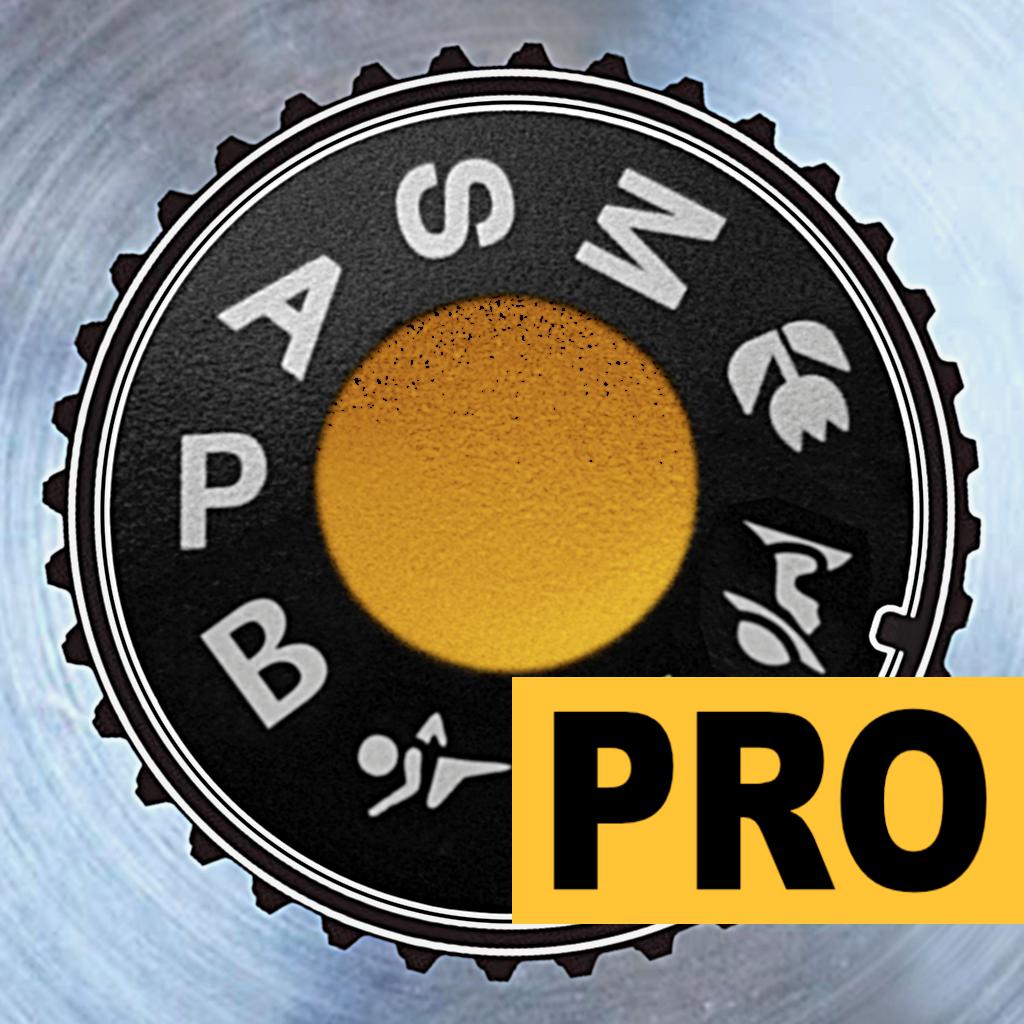
SetMyCameraPro
APP STORE: App Store $5.99
CURRENT VERSION : 1.5.16(2020-06-07)
APP CATEGORIES : Photo & Video, Utilities
APP RATINGS & REVIEWS : 4 (<5K)
| APP DOWNLOADS | APP REVENUE | DAILY ACTIVE USER OF APP |
| <5K | <5K | <5K |
APP DESCRIPTION
Si vous êtes un passionné de photo et que vous voulez des photos de haute qualité professionnelle, SetMyCamera Pro peut aider! SetMyCamera Pro comprend des outils pour déclencher à distance votre appareil photo, de l'aide à la composition de meilleures photos avec son champ de vision utilitaire (FoV) et aider dans les configurations de l'appareil photo à la fois la profondeur de champ (DoF) et la vitesse d'obturation minimale à l'aide de votre reflex numérique, ou le reflex d’un autre appareil .
Commencer à capturer les meilleures photos avec de meilleures compositions qui sont claires et nettes avec un contrôle incroyable en profondeur de champ. SetMyCamera Pro, il est plus facile que jamais de capturer la photo parfaite qui va impressionner vos amis et vous gagner des récompenses. Comme un guide de terrain ou aide pédagogique, SetMyCamera Pro est le seul outil pour de meilleures photos.
***** Ce que les autres disent de SetMyCamera Pro:
"SetMyCamera Pro aides en profondeur de calculs de champ et sert comme un grand outil d'enseignement» - MacWorld
"SetMyCamera Pro vous montre les données d'une manière qui ne laisse aucune place à la confusion» - MacWorld
• Principales caractéristiques de SetMyCamera Pro:
+ Apple Watch companion app avec une animation pour aider à comprendre la profondeur de champ,
+ Profondeur de champ - Ouverture (f/stop) réglages pour les photos les plus avancés,
+ Profondeur de champ - informations hyperfocales,
+ Profondeur de champ - Calculs avec des adaptateurs d'objectifs comprenant des téléconvertisseurs, des amplificateurs de vitesse, des tubes d'extension et des soufflets,
+ Calculs du flash pour l'ISO, l'ouverture, la distance et la puissance d'éclair,
+ FoV - assistance de Composition pour l'attribution photos gagnantes,
+ RCT - Caméra Déclenchement à distance pour les photos de groupe, longue exposition, HDR ou compositions de pointe,
+ SSR - Recommandations de vitesse d'obturation pour éviter les photos floues,
+ Liste d'utilisateurs de plusieurs caméras pour une sélection rapide de l’utilisateur,
+ Unité de distance calculatrice de conversion,
+ Facteur de recadrage, agrandissement et Angle de vue (AoV),
+ 35mm effective de l'objectif d'équivalence,
+ En guide d'assistance app,
+ Utilitaire de poche pour les appareils pris en charge,
+ Prend en charge les unités anglaises et métriques.
• RCT utilise les communications IR * pour déclencher un appareil photo jusqu'à 15 yards/mètres. SetMyCamera Pro prend en charge instant de déclenchement, intervalomètre, en un lapse de temps et le réglage pour la dynamique des images HDR (high).
• PdC comprend des informations hyperfocales et utilise facilement les paramètres de molette pour entrées rapides sans avoir à taper. L'aide de graphiques animés dans la compréhension DOF.
• FoV est le guide parfait pour composer de haute compositions complètes avec zoom, des histogrammes et des lignes de quadrillage et comprend pause et Enregistrer. SetMyCamera Pro offre également la stabilisation d'image, réglage de la luminosité et des fonctions d'amélioration d'image.
• SSR sont utilisés pour éliminer les mouvements des photos floues pour assurer parfaites et photos nettes lorsque la main tienne l'appareil photo.
• DOF, SSR et FoV caractéristiques sont compatibles avec tous les reflex numériques, ou reflex d’autres appareils ayant des paramètres ajustables par l'utilisateur pour des vitesses d'ouverture et d'obturation.
• • • Visitez-nous à SetMyCamera.com • • •
* Nécéssite un transmetteur IR pour Caméra Déclenchement à distance (voir http://setmycamera.com/SMC_IR/SMC_IR.html pour plus de détails) et l'un des appareils photo pris en charge répertoriés ci-dessous:
Pour obtenir la liste la plus récente des caméras prenant en charge le protocole IR, consultez la page :
http://www.setmycamera.com/Products/SMC_Pro/SMC_Pro.html
APP STORE OPTIMIZATION DETAIL
PLATFORMS : App Store
REPORT
KEYWORD SEARCH
More Other Apps’ Report
Apps Similar To SetMyCameraPro
| Top 8 Similars | More Similar Apps |

Name:Metronome-Tempo,Beat,BPM Price:Free
Description:节奏精准的的节拍器,顶级钢琴家都在用的口袋节拍器,精准免费无广告
特色功能:
-根据机械节拍器设计
-可以存储BPM,一键轻松切换
-内置4款精心挑选不同音色的声音
-适配各类乐器:钢琴、吉他、古筝、小提琴、尤克里里等等所有乐器
会员协议:https://Josscii.coding.net/s/a473fecf-77a7-43d6-9596-75f02d97838a
用户协议:https://Josscii.coding.net/s/b1b48b95-605d-453c-bb13-73adae51cf42
隐私政策:https://Josscii.coding.net/s/ea6de3db-7b96-4d14-9569-676bfa97e3df
Rating:1.6 Show Detail
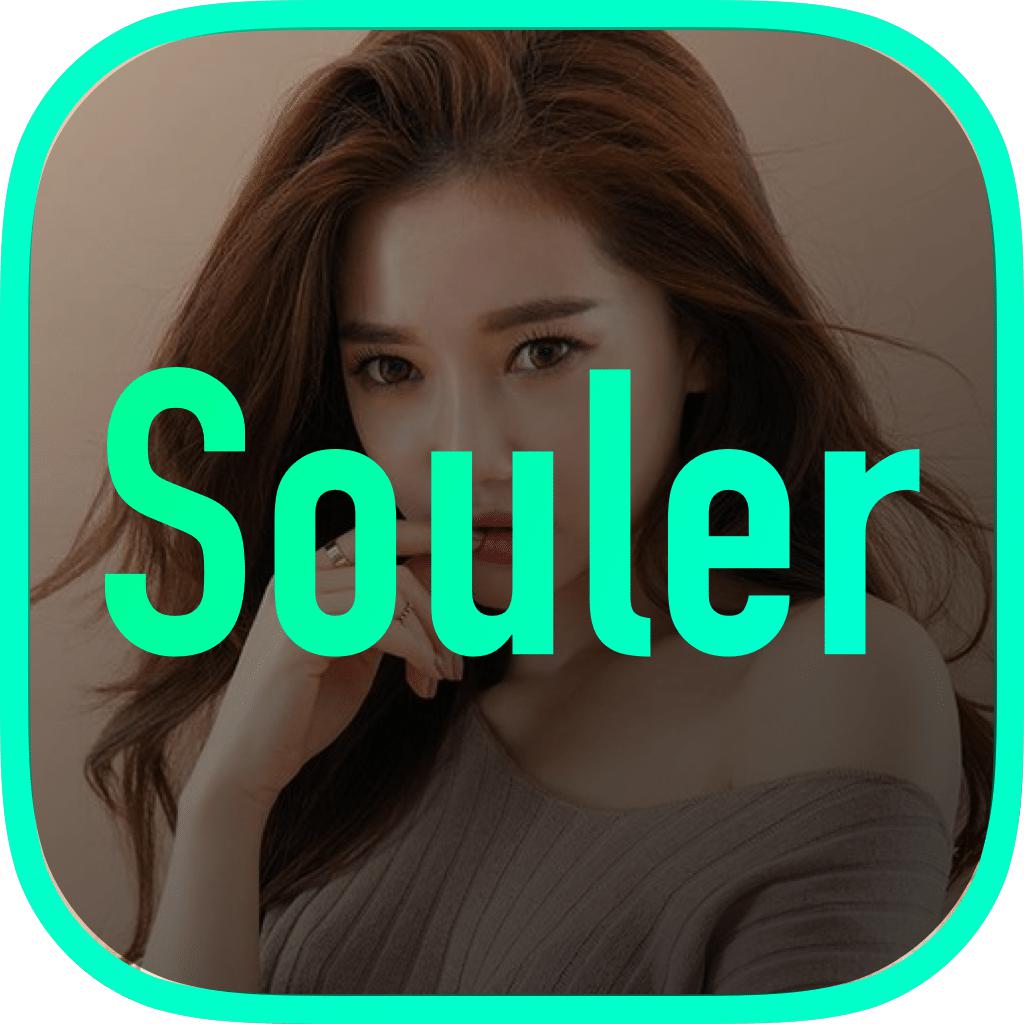
Name:Camera Connect Price:Free
Description:【1】通过Wi-Fi连接到相机(直接连接或通过无线路由器),此应用程序可提供以下功能:
・将相机图像传输并保存到智能手机。
・通过智能手机进行远程相机的实时取景拍摄。
【2】此应用程序还可为兼容的相机提供以下功能:
・获取智能手机中的位置信息并将其添加到相机的图像中。
・ 使用蓝牙功能启用的相机通过配对状态切换到Wi-Fi连接。
【3】数十种特效模板,让照片瞬间变得如艺术照般动人。
【VIP会员自动订阅服务说明】
1、订阅功能:订阅期限内可以无限制访问App中拍照、特效、水印、滤镜等的所有付费功能和内容。
2、订阅服务:根据您的选择,Camera Connect 的 VIP会员提供「周会员」、「月会员」、「年度会员」三种时间周期的订阅。
3、订阅价格:连续包周产品为43元/周,连续包月产品为98元/月,连续包年产品为298元/年。
4、付款:用户确认购买并付款后计入iTunes账户,除非您在到期日24小时前取消,否则我们将在您会员过期前24小时进行自动进行续费(含免费试用),扣费成功后订阅周期顺延一个订阅周期。
5、如需取消订阅,请打开苹果手机“设置” -->进入“iTunes Store”与App Store“-->点击 “App ID”,选择 ”查看Apple ID“,进入”账户设置“页面,点击订阅,选择【Camera Connect的 VIP会员】取消订阅。
6、使用条款:https://ruiqiu7890.github.io/conn-terms.html
7、隐私政策:https://ruiqiu7890.github.io/conn-privacy.html
邮箱:[email protected]
Rating:5 Show Detail

Name:Hyperfocal_Distance_Calculator Price:$0.99
Description:1. After manually setting the frame, aperture and lens focal length, it can automatically determine the focus distance of the hyperfocal distance, and identify the depth of field near limit and far limit (infinity).
2. After manually setting the frame, aperture, lens focal length and focus distance, it can identify the depth of field near limit and far limit (infinity).
3. Automatically save the previous settings, so you don’t have to set the values every time.
4. Supported frame range: Full Frame, APS-C, M43, 6x4.5, 6x6, 6x7, 6x9, 4x5, 5x7, 8x10 and 1 inch.
5. Supported aperture range: F0.95 ~ F64.
6. Supported lens focal length range: 3mm ~ 1200mm.
7. Supported focus distance range: 0.1m ~ Infinity.
8. Supported meters and feet.
9. Supported print dimension: 10 inches and 36 inches
10. No Ads.
Rating:5 Show Detail

Name:LT - Long Exposure Price:$0.99
Description:Lightmatic is the application for creating photos with Long Exposure effect. Download and create amazing shots expressing the dynamics of motion.
• Light Trails
Capture light trails created by cars, trains, fire or other objects emitting light, "freeze" the movement of clouds or the flow of water and draw something in the air using any light source.
• Limitless Long Exposure
Exposure in this application is not limited to certain time intervals.
Rating:4.3 Show Detail

Name:FineScanner PRO-PDF Scanner Price:$59.99
Description:ABBYY FineScanner AI - the first smart AI-powered scanner that turns your mobile device into an all-purpose tool to quickly capture docs and books, create electronic copies in PDF and JPEG and extract texts from scans for further editing and sharing.
FineScanner AI - the top mobile scanner for iPhone or iPad from ABBYY, a global leader in Content IQ technologies and solutions.
*** Ranked #1 Business application in 98 countries ***
*** Winner of SUPERSTAR Award in the "Document Capture" category in the Mobile Star Awards ***
Use FineScanner AI to scan paper documents, books, agreements, receipts, magazine articles, notes, recipes, charts, tables, slides, whiteboards or even billboards on the street and get perfect digital copies.
KEY FEATURES
• PDF & JPEG. Scan any text and save scans to JPEG images or cross-platform PDF documents
• ABBYY NEURAL NETWORK. Detect images with text inside the phone gallery to speed up the scanning process
• OFFLINE OCR. Quickly extract text from scans into TXT format on your device without an internet connection.
• ONLINE OCR. Recognize text (OCR) on scans in 193 languages (including Latin, Cyrillic, Chinese, Japanese, Korean alphabets) and choose from among 12 output formats including Word, Excel, PDF, preserving the original document formatting.
• BOOKSCAN TECH. When scanning books, BookScan will split the opposing pages into two separate images and correct any distortions and lighting defects. It will unbend any curved lines as if you pressed the book against the glass of a conventional scanner (Internet required, up to 100 pages per document).
• SIRI SHORTCUTS. Open scans with Siri and set the flow of actions with scans using Shortcuts app.
• ANNOTATE SCANS. Discover a set of easy-to-use tools to modify your PDFs: add your signature or a text box, use highlighter, write with a pen, or conceal content with the redaction tool.
• 3D TOUCH & SPOTLIGHT SEARCH SUPPORT.
• PASSWORD ON PDF. Add a password for the image-only PDF files while exporting and sending via email.
• MULTIPAGE DOCS. Create, edit, and enhance separate images or large multi-page documents without any additional selection on the viewfinder (up to 100 pages per document).
• AUTO-CAPTURE AND FILTERS. Excellent visual quality with auto-capture of page boundaries and advanced image filters, which processes scans in color, greyscale or black-and-white versions.
• BUILT-IN FILE STORAGE. Save scans inside the app with tags and search capabilities.
• SHARE & EXPORT. Send results by e-mail, save in cloud storages - iCloud Drive, Dropbox, Google Drive, Yandex.Disk, Evernote and more, transfer docs to your Mac or PC using iTunes sharing.
• AIRPRINT. Print out scans directly from your iPhone or iPad.
CORPORATE VOLUME LICENSING
If you are interested in volume licensing (from 100 licenses) for your company or any customization of the app, please contact us at [email protected]
Read us:
Mobileblog.abbyy.com/en
Twitter @abbyy_mobile_ww
Facebook.com/AbbyyMobile
Do you like FineScanner? Please leave a review!
Rating:4.6 Show Detail

Name:Camera+ 2 Price:$4.99
Description:Take your iPhone photo editing to the next level with Camera+ 2 - the best and most powerful photo capturing & editing app available. Camera+ 2 is designed by photo lovers on a mission to incorporate all the advances in photo technology that are being introduced year after year.
POWERFUL PHOTO EDITING
The RAW Editor includes tools such as Curves or a White Balance picker. The Lab contains many photographic tools that allow you to fine-tune the exposure, boost the shadows or sharpen your photo, among many others. Dozens of built-in filters help you get that final look.
RAW SHOOTING & EDITING
RAW mode provides maximum flexibility for editing, by saving the exact image captured by the sensor at its full precision. Use our built-in RAW Editor to develop your images, or send them to your computer and keep using the tools you are already familiar with.
PHOTO LIBRARY INTEGRATION
We have achieved a fantastic integration with the photos you already have in your library. Instead of clunkily importing a photo you want to edit, doing your thing and saving it back, simply switch tabs and edit it right in place. And you'll love the multitasking support in iPad. The editors can also be used on the photos in your Photo Library. Switch between your library and the Lightbox by simply tapping a button, or use drag and drop gestures in the iPad. Files and iTunes integration are also available to easily transfer pictures to your computer or other apps.
EVERYTHING INCLUDED - no IAPs
Camera+ 2 works great on iPhone and iPad. Use the same tools consistently across all your devices, and take advantage of multitasking in iPad. All features are included in your purchase for all platforms - no in-app purchases required.
CAPTURE PRESETS
Camera+ 2 adapts to your style and technical savvy. If you like the system camera, select the Auto preset to use a simple, clear interface that will let you concentrate on your shot. Camera+ 2 provides all the essential framing and exposure tools, and will select the best parameters for you.
As your skills progress, or if you are already familiar with DSLRs, you'll feel at home in Manual mode. You'll be able to select the best lens, shutter time, ISO or white balance for your capture.
Other presets are available for purpose-specific captures, providing sensible settings for the task at hand. Slow Shutter allows you to take long exposures, even in daylight. Macro is optimized to work on close subjects, and Action tracks the object you select and automatically enables Burst so you don't miss the shot.
TOTAL CONTROL
If your iPhone has multiple lenses, the Auto preset will use the best one(s) for your scene -just like the standard camera does- and will produce Deep Fusion pictures if it needs to. In Manual mode you are the boss: Camera+ 2 will always honor all the controls you choose. If you want to use the Tele lens, Camera+ 2 will not engage the digital zoom even if the Wide could gather more light. No more surprises after the fact.
SHOOTING ASSIST TOOLS
Use Smile mode to shoot when people are smiling, or Stabilizer to ensure your iPhone is steady enough to produce a sharp picture. Burst and Timer can also be enabled any time you need them.
Focus Peaking highlights the parts of the image that are in focus, which is invaluable if you are focusing manually. Zebra Stripes detect those parts of your composition that are over- or underexposed.
DEPTH CAPTURE
Depth Capture, which is optimized for person subjects, is available in iPhones with dual or triple cameras, and in the iPhone XR. Depth information is saved alongside the image, and the adjustments in The Lab can be selectively applied to distant or close subjects.
LIGHTBOX
Photos taken with Camera+ 2 go to the Lightbox by default. Filter them easily to focus on the ones you want to work on, and use the built-in editors to create the exact look you are aiming for. Save or share the final versions when you are done.
Rating:4 Show Detail

Name:Fidelity Online Banking Price:RM0.00
Description:Welcome to the banking that suits your lifestyle!
The upgraded Fidelity Online Banking App lets you stay in control of your finances. Manage your transactions, accounts and cards securely and easily anywhere. The App allows you perform transactions and manage your bank account(s) from your mobile device. It is secure and very simple to use.
Conduct your banking transactions while on the move with Fidelity Online Banking app and enjoy a world of convenient banking anytime, anywhere. Our redesigned app puts all the services you need at your fingertips, enabling you do the following:
• Transfer to accounts in any Bank in Nigeria
• Transfer to your other accounts in exactly one click, no token required
• Biometric/Fingerprint Authentication for easier login
• View all your accounts (Current, Savings, Fixed Deposit, Domiciliary and Card accounts)
• Personalise your profile, change your picture as desired with lovely selfies
• Maintain/Manage beneficiaries for Funds Transfer, Bills Payment and Airtime purchases
• Receive In-App messages on new features, quick tips and promotional offers.
• Top up your mobile phone or that of your family, friends and other loved ones
• Pay your bills, such as DSTV, GoTV, PHCN, mobile post-paid bills, SWIFT, Smile and more.
• Perform your Fidelity Credit Card repayments
• Generate account statement
• Search, book and pay for international and local flights
• More self-services
• Locate nearest Bank branches or ATM service points
HOW TO USE THE FIDELITY ONLINE BANKING APP
• Install the Fidelity Online Banking app
• Open the App and sign in with existing credentials
NEW? HOW TO REGISTER
If you’re 16 or above and you have your mobile number registered for our SMS alert services as well as any of our Debit Cards, click on “Sign Up Here”, and follow the onscreen instructions. A verification code will be sent to the mobile phone you have registered for your account number with us.
If you’ve got a verification, follow the onscreen steps to register. You will be required to use your Fidelity Debit Card OR visit the nearest Bank branch to activate your Online banking profile. Once done, you can start using your Online Banking account immediately.
To do much more, download the Fidelity Soft Token app on your phone and sign in with your Online banking credentials.
FOR BUSINESS ACCOUNTS
You can only use the app if you’re a sole-signatory account holder. You can’t register with your credit cards.
FIDELITY INSTANT BANKING
Fidelity also has an Instant Banking Service (*770#) which you can dial from any mobile phone linked to your account for SMS alert. The service doesn’t require internet connection.
Copyright © Fidelity Bank Plc. 2017. All rights reserved. Fidelity Online Banking is a trademark of Fidelity Bank Plc.
INFORMATION AND CUSTOMER SERVICE
For more information, please call our True Serve on +234 1 448 5252 or email [email protected]
Rating:3 Show Detail
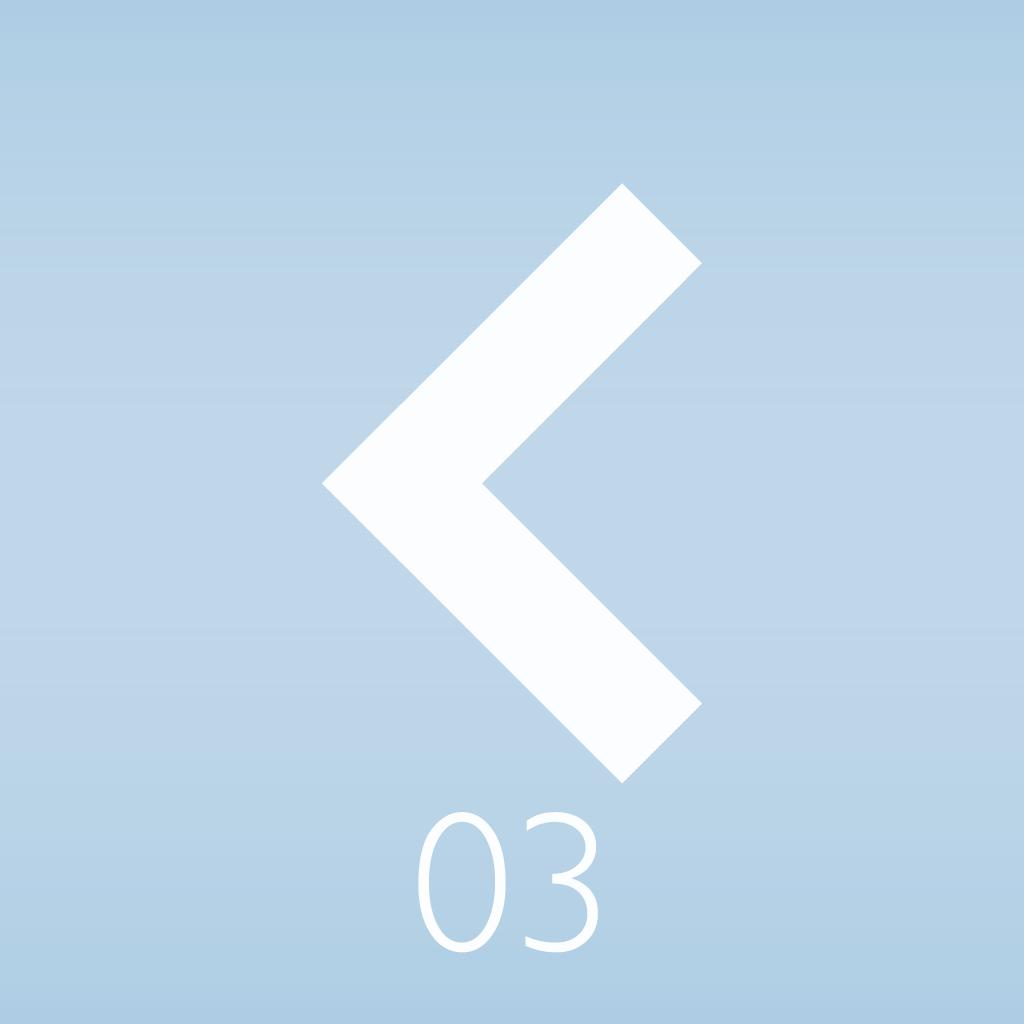
Name:We Camera 03 | Street View App Price:Free
Description:We Camera 03 is an app that anyone can use Street View easily.
Main Features:
• Current location navigation (Street view and map are synchronized)
• Point designation by hold
• Create route
• Street view and map on the same screen
• Multiple pins
• Four types of map
• Share
• Search
• Traffic
• Full screen
Supports:
• iPhone / iPad and Latest devices, Latest iOS
• Device Rotate (Portrait / Landscape)
The map uses Google Maps SDK for iOS.
Rating:4.2 Show Detail
