8 Best Apps Similar To SharpScan Pro: OCR PDF scanner|AppSimilar
Top Grossing Apps: SharpScan Pro: OCR PDF scanner

SharpScan Pro: OCR PDF scanner
APP STORE: App Store $0.99
CURRENT VERSION : 3.8(2018-02-02)
APP CATEGORIES : Business, Productivity
APP RATINGS & REVIEWS : 3.85 (<5K)
| APP DOWNLOADS | APP REVENUE | DAILY ACTIVE USER OF APP |
| 5.0K | <5K | <5K |
APP DESCRIPTION
Turn your iPhone into a jet Fast multi-page document scanner with SharpScan!
Recognize and Share text in Images on 50+ languages (OCR)*.
*For text layer sharing an additional in-app purchase required.
***** I have an iPhone 6 and works great. Not much else to say (KidsITManager)
***** It's easy, intuitive, & rarely fails. Good editing capabilities. Excellent free version. Saved me many times. Thank you for making such a terrific & useful app!! (Maricopa Maggie)
Perfect companion for busy users, SharpScan automatically produces small, clear, and legible standard PDF documents from any photos at a very high speed.
Share documents as a tiny Black & White PDF. Convert them to Color, Grey or Original anytime with no pixel loss.
Are you on the go and urgently need to send an expenses receipt, business card, presentation slide, or any other document to colleagues?
SharpScan offers a perfect solution to your problem. Check it out!
WHAT MAKES SHARPSCAN UNIQUE
◆ MADE WITH SPEED AND QUALITY IN MIND
Perfect combination of image processing Speed and Quality - takes less than 3 seconds from the image shot to a ready-to-use document without any annoying manual adjustments.
◆ SMART CROP
Fully automatic document boundary detection, cropping, and perspective correction without manual interaction. Of course manual adjustments are also possible.
◆ SIZE DOES MATTER
True Black & White image processing to produce tiny documents with lossless compression. Compare to ordinary JPEG: ~20x smaller with no pixel lost for compression. Can scarcely be overestimated in case of a slow or expensive network connection.
◆ PRO CAMERA
Enable Camera Stabilization to get sharpest documents you can. Use Touch Focus and Exposure to shoot crystal clear photos.
◆ MAGIC COLOR
Content oriented adaptive Color processing profile automatically generates perfect documents.
◆ SAFETY ASSURANCE
Feel free to experiment with your documents - with Non-Destructive image editing you can always revert to the original image.
You can share a document as a tiny Black & White PDF and then convert it to Color, Grey or Original with no pixel loss.
◆ EVERY PIXEL COUNTS
Highest image enhancement quality - get rid of noise, shadows, distortions, and other shooting artifacts at full resolution.
Special mode for strong shadows processing - every detail will be revealed.
◆ PDF POWER
Create industry standard PDF documents.
- Manage document and pages: Move, Copy, and Merge.
- Protect documents with passwords.
- Automatic page size and orientation detection.
- Custom page sizes including flexible (like long receipts).
◆ NO MORE MANUAL WORK
Image processing and enhancement in full auto - no tedious manual adjustments necessary.
◆ WORKING WITH LARGE VOLUMES
Harness the speed and convenience of Batch processing to scan and manage multi-page documents on the go.
◆ SHARING WITH EASE
Share documents as PDF, image or text files on the go.
Free version has advertisement, scanned documents generated with watermark.
Don’t hesitate to contact us at any time and send your suggestions or questions to our support team www.pixelnetica.com/support.html
We’ll do our best to answer to your questions as soon as possible.
TWITTER: @Pixelnetica
FACEBOOK: www.facebook.com/Pixelnetica
YouTube: www.youtube.com/user/Pixelnetica
APP STORE OPTIMIZATION DETAIL
PLATFORMS : App Store
REPORT
KEYWORD SEARCH
More Other Apps’ Report
Apps Similar To SharpScan Pro: OCR PDF scanner
| Top 8 Similars | More Similar Apps |

Name:eZy Watermark Photos Price:$5.99
Description:写真が盗まれるのではないかと心配ですか?または、誰かがソーシャルメディアにそれらを使用するかもしれないということ? eZy Watermark Photosは、あなたのものを正当に保護するために必要なセキュリティ対策を提供します。名前、署名、ロゴ、著作権、さらには商標を使用して、写真に透かしを作成できます。
eZy Watermark Photosは、写真をキャプチャし、透かしを入れ、すばやく共有する最適なソリューションを提供します。このアプリは使いやすく、使いやすいユーザーインターフェイスを備えた豊富な透かしオプションがあり、使いやすくなっています。
eZy Watermark Photosが必要な理由はいくつかあります。
独自のテンプレートを作成:
多くの優れた機能の1つで、カスタマイズしたテンプレートを作成して保存できます。その後、これらのカスタムテンプレートを使用して、透かしとその位置を記憶できます。したがって、これらのテンプレートを使用するたびに、ウォーターマークの位置が自動的に設定されます。これは、1つまたは複数の写真で使用できます。
バッチ処理:
透かしを入れる写真の数に制限はありません。そのため、透かしを設計し、好きなだけ写真に適用します。
写真の透かしをカスタマイズ:
写真上の透かしのためのこのユーザーフレンドリーなアプリは、テキスト、署名、QRコード、ロゴ、著作権、商標などを使用して透かしを追加する選択肢を提供します。と位置。
アプリ内でのコントロールの編集:
透かしを適用する前に画像を編集する必要がありますか?お気軽に;切り取り、白黒フィルターを適用し、必要に応じて画像を回転します。
150以上のフォントと色から選択:
不透明度の調整、ドロップシャドウ、幅広い色の選択など、さまざまな機能を使用できます。以前に使用した透かしを使用することもできます。
複数のインポートおよびエクスポートオプション:
カメラ、携帯電話のライブラリ、好きなソーシャルメディアなどからインポートできるようになりました。
• グーグルドライブ
• フェイスブック
• インスタグラム
写真に透かしを入れたら、編集した写真を電話ライブラリまたは好きなソーシャルメディアにエクスポートできます。
好きなように透かしを適用する:
無料のeZy透かし写真は元の写真を変更しないため、写真について心配する必要はありません。これらのアプリに透かしを適用すると、透かし付きの写真のコピーが保存されます。あなたもすることができます;
• 簡単にインポートおよびエクスポート
• サインを追加しながらペンの太さを変更する
• 必要に応じて、透かしテキストに影を追加します
• 絵文字、楽しいキット、漫画、ステッカーなどを使用して写真を飾ってください。
• 3つの異なる解像度で写真を保存します
eZy Watermark Photosは、その直感的なデザインと新鮮な色で楽しみを追加する素晴らしい体験です。
Facebookであなたにブロードキャストしてほしいですか?リンクをたどるだけです:
https://www.facebook.com/eZywatermark/で、最高の写真をそこで放送します。
皆様からのご意見をお待ちしております。クールな機能のアイデアをお持ちですか?あなたは私たちがそれを形作るのを手伝うことができます。に提出してください:
[email protected]
Rating:4.65 Show Detail

Name:FineScanner PRO-PDF Scanner Price:$59.99
Description:ABBYY FineScanner AI - the first smart AI-powered scanner that turns your mobile device into an all-purpose tool to quickly capture docs and books, create electronic copies in PDF and JPEG and extract texts from scans for further editing and sharing.
FineScanner AI - the top mobile scanner for iPhone or iPad from ABBYY, a global leader in Content IQ technologies and solutions.
*** Ranked #1 Business application in 98 countries ***
*** Winner of SUPERSTAR Award in the "Document Capture" category in the Mobile Star Awards ***
Use FineScanner AI to scan paper documents, books, agreements, receipts, magazine articles, notes, recipes, charts, tables, slides, whiteboards or even billboards on the street and get perfect digital copies.
KEY FEATURES
• PDF & JPEG. Scan any text and save scans to JPEG images or cross-platform PDF documents
• ABBYY NEURAL NETWORK. Detect images with text inside the phone gallery to speed up the scanning process
• OFFLINE OCR. Quickly extract text from scans into TXT format on your device without an internet connection.
• ONLINE OCR. Recognize text (OCR) on scans in 193 languages (including Latin, Cyrillic, Chinese, Japanese, Korean alphabets) and choose from among 12 output formats including Word, Excel, PDF, preserving the original document formatting.
• BOOKSCAN TECH. When scanning books, BookScan will split the opposing pages into two separate images and correct any distortions and lighting defects. It will unbend any curved lines as if you pressed the book against the glass of a conventional scanner (Internet required, up to 100 pages per document).
• SIRI SHORTCUTS. Open scans with Siri and set the flow of actions with scans using Shortcuts app.
• ANNOTATE SCANS. Discover a set of easy-to-use tools to modify your PDFs: add your signature or a text box, use highlighter, write with a pen, or conceal content with the redaction tool.
• 3D TOUCH & SPOTLIGHT SEARCH SUPPORT.
• PASSWORD ON PDF. Add a password for the image-only PDF files while exporting and sending via email.
• MULTIPAGE DOCS. Create, edit, and enhance separate images or large multi-page documents without any additional selection on the viewfinder (up to 100 pages per document).
• AUTO-CAPTURE AND FILTERS. Excellent visual quality with auto-capture of page boundaries and advanced image filters, which processes scans in color, greyscale or black-and-white versions.
• BUILT-IN FILE STORAGE. Save scans inside the app with tags and search capabilities.
• SHARE & EXPORT. Send results by e-mail, save in cloud storages - iCloud Drive, Dropbox, Google Drive, Yandex.Disk, Evernote and more, transfer docs to your Mac or PC using iTunes sharing.
• AIRPRINT. Print out scans directly from your iPhone or iPad.
CORPORATE VOLUME LICENSING
If you are interested in volume licensing (from 100 licenses) for your company or any customization of the app, please contact us at [email protected]
Read us:
Mobileblog.abbyy.com/en
Twitter @abbyy_mobile_ww
Facebook.com/AbbyyMobile
Do you like FineScanner? Please leave a review!
Rating:4.6 Show Detail

Name:Fax Print Share Lite (+ Postal Mail and Postcards) Price:Free
Description:Fax Print & Share Lite is identical to our Fax Print & Share app, except that it stores a maximum of 7 files/folders, and displays ads. It enables you to print, fax, and share documents and photos, and upload files to FedEx Office® Print Online.
"VERY EASY TO USE. I was in New York on vacation an had to fax signed documents. I was able to do it all from my iPad. I love it." - B, Dec 15, 2011
"GREAT TO HAVE!! It has got me out of a bind many times" - KL, Dec 15, 2011
"EXCELENTE APLICACIÓN. Funciona muy bien, fácil de usar..." - MR, Nov 30, 2011
"PERFECT. Thanks to this i have a job!" - T, Oct 3, 2011
"WOW. I've knocked down probably 30 apps before I found this jewel!" - DP, Sep 15, 2011
FEATURES
• View/print many document types, including PDF, Word, Excel, bitmap, TIFF, text, HTML, Open Office, GIF, and encapsulated PostScript.
• Create new text documents.
• Use a web browser to transfer files between your computer and this app.
• Print to networked or shared printers. No additional software is necessary. This app includes support for over 1,400 printers from HP, Epson, Canon, Samsung, Brother, Lexmark, Xerox, Ricoh, Oki, Kyocera, Infotec, NRG, Lanier, and many more!
• Send faxes to over 220 countries and territories worldwide - no subscription required![1]
• Get a professional USA-based toll-free number for your incoming faxes and voicemail.[2]
• Send postcards and letters via USPS (postal mail).
• Print remote files on MobileMe, Box.net, or Dropbox, or download them into this app.
• Print web-based files or download them into this app. (Pro version only)
• Capture and process images from your onboard camera or photo album.
DOES THIS APP SUPPORT MY PRINTER?
See the list of printer models this app supports at http://www.ndilitechnologies.com/help.html.
HOW DO I IMPORT FILES INTO THIS APP?
• Use a web browser to transfer files between your computer and this app.
• Use iTunes to upload files into this app.
• Use a WebDAV server to transfer files.
• Email a file to yourself. Then, open the Mail app, press and hold down the attachment until the "Open In..." menu appears. Select this app from the list of apps displayed.
IS THERE HELP AVAILABLE?
Yes. In addition to the built-in user guide, you can also ask questions via our real-time chat Customer Support module.
Notes Regarding the optional Toll Free Number Subscription:
• Title of service: Toll-Free Number Subscription
• Length of subscription: 1,3, 6 or 12 month options
• Payment will be charged to iTunes Account at confirmation of purchase
• Subscription automatically renews unless auto-renew is turned off at least 24-hours before the end of the current period
• Account will be charged for renewal within 24-hours prior to the end of the current period, and identify the cost of the renewal
• No cancellation of the current subscription is allowed during active subscription period
• Any unused portion of a free trial period, if offered, will be forfeited when the user purchases a subscription to that publication.
• Subscriptions may be managed by the user and auto-renewal may be turned off by going to the user’s Account Settings after purchase
[1] Each fax unit purchases a one-page fax that can be sent in 60 seconds or less to a destination in the United States or Canada. The number of fax units needed to transmit a one-page 60-second fax to a destination in another country is listed in the rate card within this app. Please note that a page that requires a longer transmission time (for example, a page containing high resolution graphics) consumes additional fax units.
[2] To receive voicemail or faxes, you must setup an incoming toll-free phone number. The toll-free phone number requires a monthly subscription. 60 minutes/month are included free with subscription. Toll-free numbers are USA-based numbers and are accessible in the United States only.
Rating:3.35 Show Detail

Name:Docu Scan - Document Scanner, PDF Converter and Receipt Organizer Price:$1.99
Description:Don't just Scan, Do much more...
Feature packed app to scan, secure, edit and share your documents. The only scanner app that lets you do so much for so little.
Scan + Sign + Create PDF + Enhance Document + Batch Scanning + Annotate + Watermark + Stamp + Touch ID Auth + Cloud Storage & much more....
Keep all your docs Safe and convert them into PDF with DocuScan App, powered with Touch ID and Password Protection feature.
DocuScan App ensures that all the post-processing happens on your personal device, only after Touch ID authentication or after you have unlocked the app using your password, thus promising complete data security.
***DocuScan App works just perfect in the absence of an Internet Connection***.
Use Cases:
• Digitize all Paper Documents.
• Scan Documents- Leave & License Agreement, Salary Slip, Offer Letter, Contracts.
• Scan Receipts- Grocery Receipts, Travel Bills, House Rent Receipts.
• Scan beguiling news pieces and articles.
• Sign e-documents and mail them right away.
• Easy Scanning and Sharing of Documents with Mail, WhatsApp, Evernote and more.
• Keep your travel ticket and hotel bookings handy with DocuScan App.
• An ideal tool for saving all the bills and receipts during the business trip.
Features:
• Scan documents, receipts, business cards or just about anything.
• Batch scan mode to combine multiple scans into a single PDF document.
• Import PDF documents from email or cloud to sign, stamp and annotate.
• Innovative Document Editing- Annotate documents, add watermark, place stamp, signature and emoticons.
• Tag to search-Tag documents and search them in just a single tap.
• Touch ID/Password Protection- Guard your confidential documents by password protecting the app or using Touch ID authentication.
• iCloud-Share documents between various devices using iCloud
• AirDrop- Share documents with people nearby using AirDrop.
• Share PDF/Image files- Save and share documents in PDF or image format via Cloud, Mail and DropBox
• AirPrint-Print documents in a split second with DocuScan App, supported AirPrint.
• Available in 10 Languages Worldwide-English, Simplified Chinese, Italian, German, French, Portuguese, Japanese, Russian, Dutch, Spanish.
***3rd Party Cloud Storage Services Supported: Dropbox***
Mail Us: [email protected]
Like Us on Facebook: DocuScan App
Follow Us on Twitter: @Docuscanapp
Follow Us on Google+: DocuScan App
Rating:1.05 Show Detail

Name:Recognise Price:$5.99
Description:Using Recognise™ has been shown to reduce pain, improve performance and assist with rehabilitation in a range of complex pain, and injury states, when used as part of a Graded Motor Imagery programme.
TEST AND TRAIN
- TEST your ability to quickly and accurately recognise an image of a body area as either left or right (‘Left/Right Discrimination’)
- TRAIN your brain and harness its neuroplasticity using a range of tools
FEATURES
-‘Memory’ and ‘Speed match’ tools to take your training to the next level
-Graded difficulty levels and personal best challenges
-Detailed onscreen results and graphs to map your progress
-Powerful clinical integration tools - export and email your results directly to your clinician or therapist
-Capture your own images on your iPhone or iPad and use them in your training
-Comprehensive explanation of the science behind Left/Right Discrimination and Graded Motor Imagery
WHAT’S NEW IN 2016
This is not an update - Recognise™ is a brand new App, built from the ground up with powerful new features and tools.
FEET, BACKS, NECKS, SHOULDERS, KNEES?
This App is for hands, for Recognise™ Feet, Recognise™ Back, Recognise™ Neck, Recognise™ Shoulder and Recognise™ Knee, check the App store
FIND OUT MORE
Visit www.gradedmotorimagery.com for more information including videos and free downloads.
Rating:1.3 Show Detail

Name:Scanner App:PDF Document Scan Price:Free
Description:“PDF扫描仪”是一款最好的扫描仪应用程序,可将您的iPhone变成功能强大的移动扫描仪。
您可以选择相机或现有照片进行扫描,保存或共享扫描后的文档,以使您的业务和日常活动更加便捷。
作为商业扫描仪,PDF扫描仪可以快速扫描各种文档,将繁重的文档转换为便携式JPG或PDF,并随时共享和打印。
作为便携式扫描仪,PDF扫描仪可以扫描各种照片或图像,您可以随时编辑照片。
作为快速扫描仪,PDF扫描仪可以快速准确扫描文档或照片,你可以在手机上随时查看。
同时,PDF Scanner还可以识别图像中的文档并将其转换为TXT格式,以帮助您更好地工作,学习和生活。文本识别(OCR)使用Google文本识别技术,识别更加准确。
告别沉重的纸质文档,现在就可以获得快速,小巧,便携的扫描仪。
PDF扫描仪主要功能:
扫描无论你想要什么:
- 照片
- 预订和注意
- 护照和名片
- 认证与合同等
文件扫描仪:
- 扫描PDF或JPEG文档
- 将扫描图像保存为黑白或其他滤镜
- 任何可扫描对象的自动和正确边缘检测
文件编辑:
- 裁剪,放大,缩小,旋转图像并保存
- 在扫描的文档上添加签名
- 锁定扫描的文档
- 文本识别(OCR)
- 共享和打印保存的文档
文件共享:
- 通过电子邮件分享您扫描的文档
- 另存为JPEG到相机图库
- 共享并上传文件到Dropbox
- 共享文件并将文件上传到Google云端硬盘
文件管理器:
- 创建文件夹,移动或复制文档
- 文件夹锁定
- 批量共享或删除
- 按您想要的任何关键字搜索文档
- 按名称创建日期或大小对文档进行排序
- 在表格和集合视图模式之间进行选择
“PDF扫描仪”您的便携式扫描仪,随时随地查看和管理您的文件,满足您的日常业务和生活需求。
订阅:
标题:PDF扫描仪一周订阅/一个月订阅/一年订阅
订阅时长:一周/一个月/一年
•确认购买时,将向iTunes帐户收取费用
•订阅会自动续订,除非在当前期间结束前至少24小时关闭自动续订
•帐户将在当前期间结束前24小时内收取续订费用,并确定续订费用
•订阅可以由用户管理,并且可以在购买后转到用户的帐户设置来关闭自动续订
•如果提供免费试用期,任何未使用的部分将在用户购买该出版物的订阅时被没收(如果适用)
•您可以通过iTunes帐户设置关闭自动续订,随时取消免费试用或订阅。这必须在免费试用或订阅期结束前24小时完成,以避免被收费。取消将在当前订阅期的最后一天后生效,您将被降级为免费服务。
如有任何疑问,请随时发送电子邮件:
请发送电子邮件至[email protected],我们将帮助您解决问题。
隐私政策:
http://adpdf.mobilestudio.cc/privacy.html
使用条款:
http://adpdf.mobilestudio.cc/useragreement.html
Rating:2.7 Show Detail

Name:Business Card Reader Price:Free
Description:ABBYY Business Card Reader Pro é um iPhone/iPad aplicativo de múltiplos recursos para se trabalhar com dados de contactos.
Recomendado por The New York Times, CNN, The Telegraph, Computer Business Review, Macworld.
Winner of RISING STAR Award in the “Mobile Field Sales & CRM” category in the Mobile Star Awards
Com o ABBYY BCR Pro você pode:
- Transferir dados de cartões de visita instantaneamente, em mais de 25 idiomas, direto para o seu iPhone/iPad.
- Salvar contatos no CardHolder - um arquivo especial com funcionalidades convenientes de pesquisa, seleção e agrupamento.
- Compartilhar dados de contatos via e-mail ou SMS
------------------------
PRINCIPAIS RECURSOS:
• A tecnologia ABBYY Mobile OCR mundialmente renomada da fornece qualidade e velocidade de reconhecimento de dados inigualáveis
• CardHolder – arquivo próprio do aplicativo com funcionalidades convenientes de pesquisa, seleção e agrupamento
• Normatização automática de números de telephone. Não importa como o número apareça grafado no cartão de visitas, o ABBYY BCR adicionará porções ausentes para que você estabeleça contato, mesmo se o código de país não estiver presente no cartão.
• Preenchimento automático de endereços. O BCR corrigirá quaisquer erros de digitação e preencherá campos ausentes do endereço.
• Troca instantânea de cartões de visita reconhecíveis via e-mail ou SMS em qualquer formato utilizável: texto, gráfico ou *.vcf
• Arquivamento e restauração de dados de cartões de visita salvos para serem transferidos para outro iPhone ou computador
• Exporte dados de cartões de visita escaneados para o Salesforce Leads (apenas para contas premium). BCR can export business cards to Enterprise, Unlimited, and Performance Editions of SF license. Professional Edition does not allow BCR export.
• Defina os comandos de voz na aplicação de Atalhos da Siri para abrir os cartões de negócio bastando dizer o nome do proprietário.
• Busca inteligente no Facebook e LinkedIn: conecte sua conta de mídias sociais ao cartão de visitas e carregue automaticamente sua foto de contato do Facebook.
• Realce de caracteres para verificação do resultado do reconhecimento.
• Backups automáticos.
------------------------
Identifica cartões de visita em 25 idiomas, incluindo cartões multilingues:
- Alemão
- Coreano
- Dinamarquês
- Espanhol
- Estónia
- Finlandês
- Francês
- Greek
- Holandês
- Indonésio
- Inglês
- Italiano
- Norueguês (bokmål e nynorsk)
- Polaco
- Português
- Português (Brasil)
- Rússia
- Sueco
- Turco
- Ucraniano
- Checo
- Chinês simplificado
- Chinês tradicional
- Japanese
------------------------
The free version is an ad-supported and provides only 10 recognitions at once.
Premium Account includes:
• Unlimited business cards recognition
• Export to Excel
• Automatic backup
• No ads
Premium Account auto-renewable subscription allows using all functions of this app. Subscription length periods: 1 month with 7 days free trial, and 1 year. The subscription is automatically renewed at the end of the period unless you choose to cancel the subscription at least 24-hours before the end of the current period. Payment will be charged to your iTunes Account at confirmation of purchase. You can manage your subscription and switch off the auto-renewal by accessing your Account Settings after purchase. Any unused portion of a free trial period, if offered, will be forfeited if you purchase a subscription to that publication.
Read us:
Mobileblog.abbyy.com/en
Twitter @abbyy_mobile_ww
Facebook.com/AbbyyMobile
Privacy Policy https://www.abbyy.com/privacy/
Terms of Use http://www.abbyybcr.com/en/eula/
-----------------------
Deixe uma crítica se gosta do Business Card Reader. Obrigado!
Rating:4.5 Show Detail
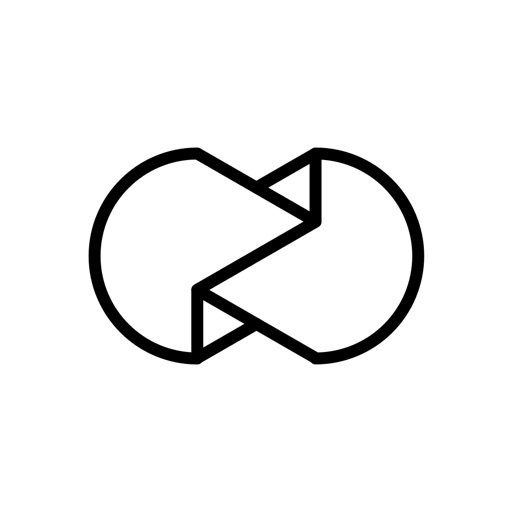
Name:Unfold — Story Templates Price:Free
Description:Create beautiful stories with 200+ award-winning templates.
· Create your story with 200+ templates from collections like Film Frames and Ripped Paper
· Use advanced text tools with curated fonts and add unique stickers
· Capture your content with the Unfold Camera and edit with 15 filters and effects
· Export your stories in high resolution for seamless sharing to other platforms
—
About Unfold+
A membership to help you reach your creative potential. Become a member and unlock the full experience.
· Access to all templates and fonts
· Early access to new collections
· Exclusive releases and designs
· Cancel anytime
Join Unfold+ to enable access to all app features. Annual subscription billing will start after the trial period andAfter the 7 day free trial, this subscription will automatically auto-renew each year. Or if you choose a monthly subscription, your billing will start immediately and auto-renew each month. Subscriptions will automatically renew unless cancelled at least one day before the renewal date within 24 hours before the end of the current period. Payment will be charged to your Apple ID account at the confirmation of purchase. If you subscribe before a free trial ends, the remainder of the trial period will be forfeited. You can manage and cancel your subscription by going to your account settings in the App Store – but seriously, you won’t want to.
Privacy Policy —
https://www.squarespace.com/privacy
Terms of Service —
https://www.squarespace.com/terms-of-service
Unfold from Squarespace —
https://www.squarespace.com/marketing/unfold
Thanks for creating with Unfold! We love hearing your ideas and feedback. Email us at [email protected] or DM us on Instagram at @unfold.
Rating:4.95 Show Detail
