8 Best Apps Similar To The Best Calculator - Calc Pro|AppSimilar
Top Grossing Apps: The Best Calculator - Calc Pro
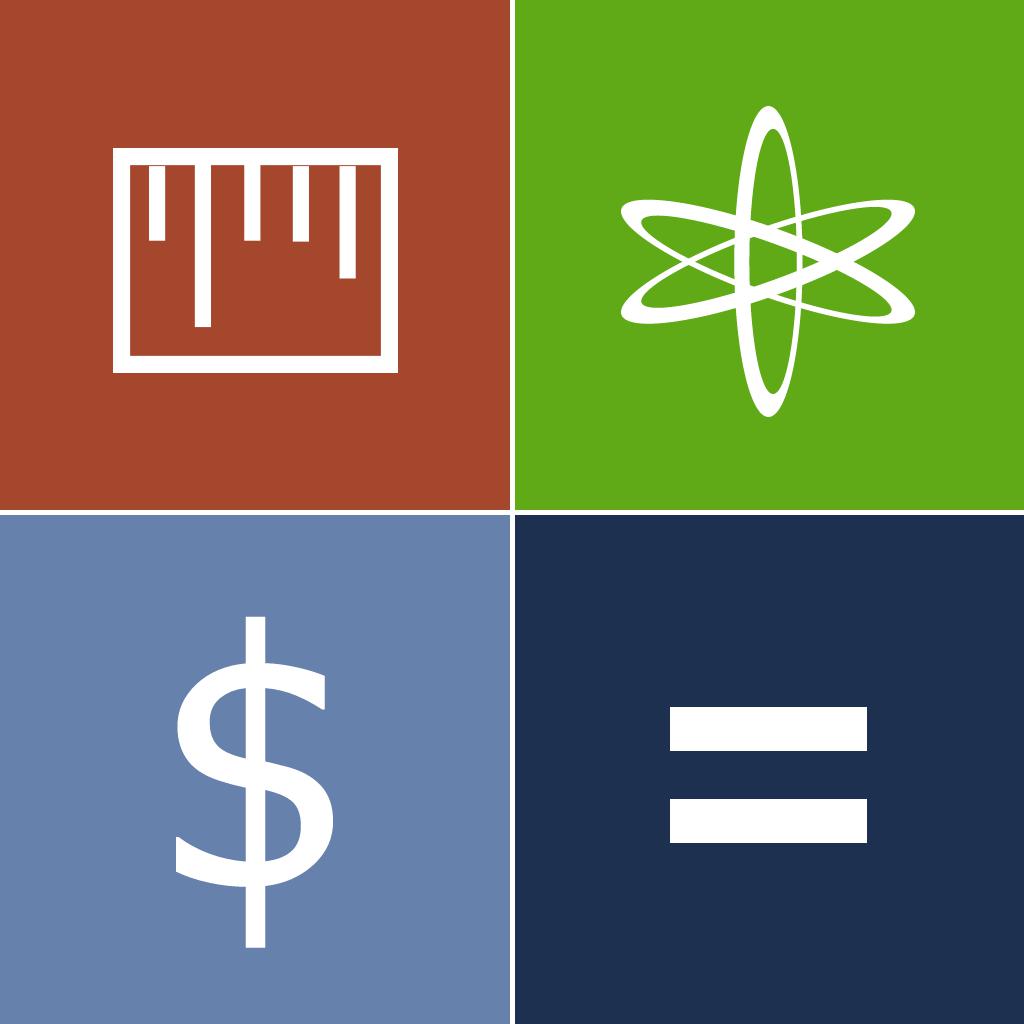
The Best Calculator - Calc Pro
APP STORE: App Store Free
CURRENT VERSION : 6.7.2(2019-08-29)
APP CATEGORIES : Utilities, Productivity
APP RATINGS & REVIEWS : 4.5 (<5K)
| APP DOWNLOADS | APP REVENUE | DAILY ACTIVE USER OF APP |
| 20.0K | <5K | <5K |
APP DESCRIPTION
Calculadora 10 en 1!
La mejor calculadora para móvil, ¡ahora está disponible para su iPhone! La única calculadora para móvil que puede, realmente, sustituir a su calculadora de bolsillo. Calc Pro ofrece mayor potencia, más funciones y más precisión que cualquier otra calculadora para móvil. 10 potentes calculadoras con 10 hojas de cálculo financieras. Calc Pro es, con diferencia, la mejor opción para cubrir sus necesidades educativas, de negocio o en el hogar. Tanto si se trata de convertir divisas como de convertir las medidas de una receta, Calc Pro facilita resolver incluso los cálculos más difíciles.
10 potentes calculadoras:
• Normal
• Científico (RPN)
• Conversiones Basicas: Convierte entre decimal, hexadecimal, octal y binario.
• Constantes: Más de 1500 constantes agrupadas en 4 categorías: Matemáticas, Física, el Sistema solar y la Tabla periódica de los elementos.
• Fecha y Hora: Calcule fechas y horas exactas. Incluye las fases de la luna.
• Calculadora Financiera: 10 hojas de cálculo: hipoteca, propina, préstamo, valor monetario del tiempo, fecha financiera, variación porcentual, punto de equilibrio, margen de beneficios, depreciación, interés compuesto.
• Gráficos: Introduzca hasta 8 ecuaciones. Funciones de representación gráfica avanzadas: gráficas simultáneas, encontrar puntos sobre la gráfica y mostrar tangentes.
• Calculadora Estadísticas: Introduzca y guarde conjuntos de datos para realizar cálculos de regresión. Incluye regresión lineal, exponencial, logarítmica y potencial, con un completo análisis estadístico y la representación gráfica de los resultados.
• Conv de Unidades: Más de 3000 conversiones en 19 categorías distintas.
• Monedas del Mundo: 150+ divisas actualizadas a diario.
Cinco opciones de visualización: normal, científica, fracciones, ingeniería y fija (de 2 a 10 decimales).
Cinco modos de calculadora: simple, algebraica, algebraica directa, por expresiones y notación polaca inversa.
Cinco estilos de visualización, cada uno de ellos con diez esquemas de color.
Funciones avanzadas de representación gráfica: gráficas simultáneas, localización de puntos en las gráficas y trazado de tangentes.
La vista en cinta muestra las ecuaciones recientes y permite copiarlas o enviarlas por correo electrónico.
======================================
Síguenos en Twitter - @Panoramicsoft
APP STORE OPTIMIZATION DETAIL
PLATFORMS : App Store
REPORT
KEYWORD SEARCH
More Other Apps’ Report
Apps Similar To The Best Calculator - Calc Pro
| Top 8 Similars | More Similar Apps |

Name:Elk Travel Currency Converter Price:Free
Description:Elk is the fastest way to convert currencies on your trips.
It knows where you are, and automatically picks the right currency for you.
It does away with cumbersome keypad entry, and makes converting currencies fast and fun.
On the iPhone, Elk is a handy and interactive rates table.
It picks a suitable starting value, and converts the next ten values to your home currency.
Swipe left to increase these values; swipe right to decrease them. Tap on a value for more accuracy. Or press deeply on an iPhone 6s or later to peek.
On the Apple Watch, Elk is optimized for watchOS 3. It launches instantly, and is ready to convert whenever you raise your wrist.
You tap, swipe and rotate the Digital Crown to convert currencies.
Elk is free to download, and offers a 2-week trial of the Pro version where you have access to all currencies.
Rating:4.25 Show Detail
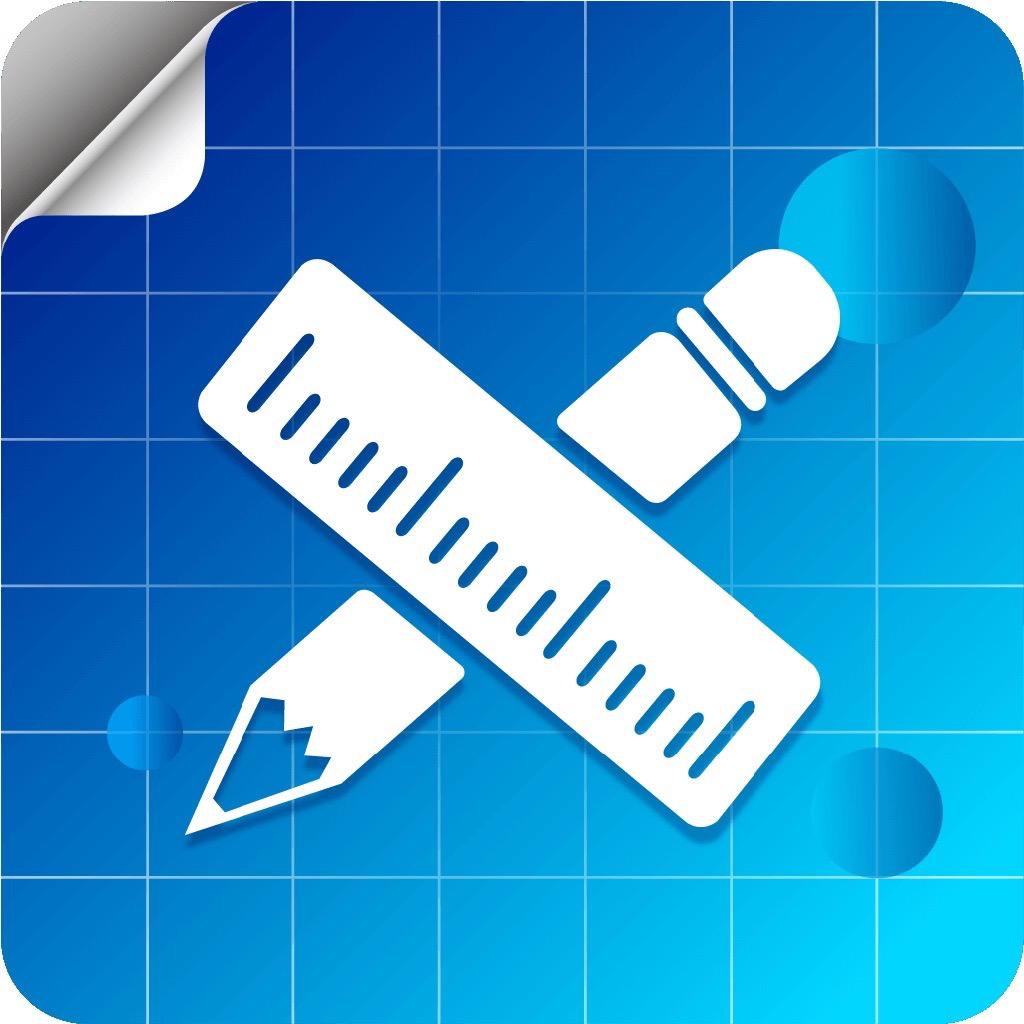
Name:AR尺子 - 量測工具箱 Price:NT$ 0
Description:Fancy AR尺子是一個擴境現實(AR)測量應用,基於最新的AR技術將你的iPhone手機或iPad平板鏡頭瞬間變成一把精准的量尺。它可以進行水準測量和垂直測量,測量物體的長度、角度、高度和麵積。還可以通過相機拍照將測量結果保存在相冊裏。
特性包括:
* 長度和距離的單段和多段測量
* 身高測量
* 不同測量模式的靈活切換
* 多次測量,支持同時測量長度,角度,面積,周長,高度等
* 一鍵截圖保存測量結果
* 清晰的測量線和測量結果文字
* 仿真量尺
* 閃光燈
* 輔助平面坐標系
* 測量單位轉換(釐米,米,英寸,英尺)
使用提示:啟動AR尺子應用後,請先左右移動你的手機設備,掃描檢測到穩定的平面後,再開始進行測量。建議開啟輔助平面坐標系網格,在顯示的輔助平面內進行測量時,結果最為精確。
Fancy AR尺子是你隨身必備的口袋測量工具,可以隨時隨地用手機測量長度、測量距離、測量身高、測量角度、測量高度和測量面積等,功能強大,立即下載開始體驗吧!
Rating:4.75 Show Detail

Name:中文书城 Price:Free
Description:中文书城 简介 :0元看正版,海量高品质小说免费畅读。
小说内容覆盖了总裁豪门小说、言情小说、穿越架空小说、玄幻小说、青春校园小说、修仙小说、悬疑小说、同人小说、名著、各种类型,你想要的全都有。
【看书】多种阅读模式、为你连推个性化好书,让重度阅读用户饱览百万佳作!
【听书】数十种有声书分类,解放双眼,用心听书,跟随声音进入另一个世界~
【热门好书】读马伯庸原著,尽快了解 雷佳音、易烊千玺主演的热播剧《长安十二时辰》后续剧情。
男频:都市之最强狂兵,回到地球当神棍,都市血狼,我在万界送外卖,特种兵之融合万物系统,三界淘宝店,都市奇门医圣
女频:帝医狂妻,神医毒妃, 神医嫡女,宠妃无度:暴君的药引,重生之名流商女
【新手礼包】
新用户赠送会员特权福利,无需支付即可畅读名家大作、畅听有声书、获得个性化头像等。更多会员正在持续更新中
【每日签到】
签到惊喜十足,快速赚取代金礼券,连续签到奖励更丰厚~!
【任务福利】
每日任务丰富,玩法多样,绑定手机即可获得200代金券,免费看书的同时还可以“赚钱”哦~
【关于中文书城】
中文书城是国内的电子中文阅读平台,内含数百万电子图书,包含文学、玄幻、武侠、科幻、网游竞技、杂志等多种类型小说。
Rating:4.5 Show Detail
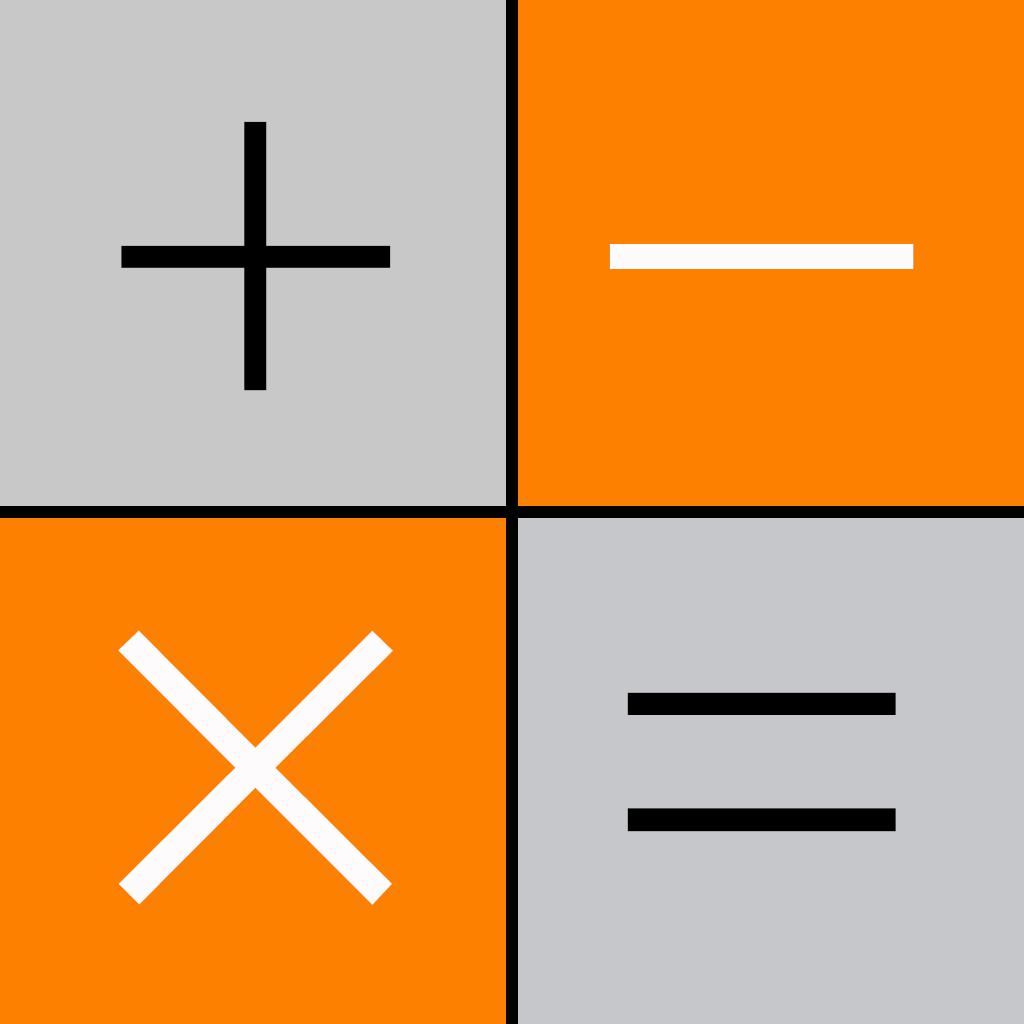
Name:Privault-Hide Private Photo.s Video.s HiCalculator Price:Free
Description:This calculator looks like and can be used exactly as the system calculator on your iPhone/iPad, but actually hides your private photos, videos and files behind the calculator interface. The secret storage can be accessed only when you enter your particular digit-passcode.
This app has the best in class user experience compared with other similar ones, if you’ve already tried some.
Some Major features you might use under certain circumstances:
Security:
-Genuine Passcode: opens your genuine secret space
-Decoy Passcode: opens a fake folder if you are threatened to disclose a passcode.
-Erase-all Passcode: used only when you are threatened and decide to erase all secret files
Photos:
-support a unique 3D Photo browser with amazing visual effects.
Videos:
-The media player can decode up to 150 media formats, such as mov, mp4, m0v, m1v, m2v, m3v, m4v, rm, rmvb, avi, wmv, 3gp, asf, mkv, flv, f4v, divx, mpeg1-mpeg4, vob, vcd/svcd, dat, mts...... You can import and play almost any media file.
Voice Recorder:
-This app embeds a voice recorder. You can record on the calculator keyboard. In the settings tab, you can configure audio channel/quality/bitrate. It also supports lossless recording.
File Import/Export:
-You can import/export via iPhone camera roll or via an embedded WiFi server.
If you have any problem with the app, please contact: [email protected]
Rating:4.55 Show Detail

Name:爱车宝账本 2 - 汽车账本, 车主必备记账利器 & 油耗通统计助手 Price:¥12.00
Description:DailyCarCost is the ultimate tool for tracking gas mileage and vehicle maintenance,It will save you money and keep your vehicle operating at its peak.
DailyCarCost tracking your car's mileage, fuel economy, and maintenance expenses;This is the easiest and most feature rich app to track your mileage & driving expenses. Data can be exported to create custom expense reports. Start saving money now.
Features:
- ‣ Tracks gas mileage and vehicle maintenance
- ‣ Supports multiple vehicles
- ‣ Custom multi-categories, custom categories and category icon
- ‣ Maintenance and Expense Tracking
- ‣ Trip Expenses and Statistics
- ‣ Interface is simple and easy to operate
- ‣ Include photo receipts
- ‣ How much mileage costs within the record
- ‣ Year, month, week, day, spending at a glance
- ‣ Support export CSV
Rating:0.75 Show Detail

Name:Math Learner: Learning Game Price:Free
Description:Have fun while learning and practicing Math with the original Math Learner app! Downloaded by millions of users, we use a proven methodology based on the world's top programs in order to build foundational Math skills and fast-track your progress. Parents, work through thousands of lessons step-by-step!
Features:
- Thousands of exercises and multiple game-based learning strategies
- Unlimited use, online or offline
- No ads!
- High-accuracy digit recognition technology creates an unique interactive experience.
- Constant updates with new content for all levels!
App subscription:
You can subscribe for access to the full list of Math lessons.
Payment will be charged to iTunes Account at confirmation of purchase.
You will be able to do all exercises for the duration of the subscription.
Subscription automatically renews for the same price and duration period as the original "one week"/"one month"/"one year" package unless auto-renew is turned off at least 24-hours before the end of the current period.
Account will be charged for renewal within 24-hours prior to the end of the current period at the cost of the chosen package (weekly, monthly or yearly package).
Subscriptions may be managed by the user and auto-renewal may be turned off by going to the user's iTunes Account Settings after purchase.
No cancellation of the current subscription is allowed during active subscription period.
You may cancel a subscription during its free trial period via the subscription setting though your iTunes account. This must be done 24 hours before the end of the subscription period to avoid being charged. Please visit: http://support.apple.com/kb/ht4098 for more information.
You may turn off the auto-renewal of your subscription via your iTunes Account Settings. However, you are not able to cancel the current subscription during its active period.
Any unused portion of free-trial period, will be forfeited when the user purchases an app subscription.
Links to our Terms of Service and Privacy Policy can be found below.
Privacy Policy: https://www.fungames-forfree.com/app/legal/privacy?bundleId=com.fungames.mathapp&name=mathapp
Terms of Use: https://www.fungames-forfree.com/app/legal/tos?bundleId=com.fungames.mathapp&name=mathapp
* Prices are equal to the value that "Apple's App Store Pricing Matrix" determines as the equivalent of the subscription price in $ USD
Rating:4.5 Show Detail

Name:Ruler App + AR Tape Measure Price:Free
Description:AR Ruler menggunakan teknologi realiti bertambah (AR) untuk mengukur perkara yang berbeza di dunia nyata dengan kamera telefon pintar anda. Matlamat sasaran sahaja pada pesawat mendatar yang dikesan dan mula mengukur! Beberapa ciri yang berguna:
1) Talian - membolehkan untuk mengukur saiz linear dalam cm, m, mm atau inci.
2) Jarak meter - membolehkan mengukur jarak dari kamera peranti ke titik tetap pada pesawat 3D yang dikesan.
3) Sudut - membolehkan untuk mengukur sudut di pesawat 3D.
4) Kawasan dan Perimeter.
5) Volum - membolehkan untuk mengukur saiz objek 3D.
6) Ketinggian - membolehkan untuk mengukur ketinggian berbanding permukaan yang diiktiraf.
Photo pembaris direka untuk menentukan dengan tepat saiz apa-apa objek sama ada dengan mengambil gambar atau mengukur ia pada skrin. Dengan reka bentuk yang mesra pengguna mudah Photo pembaris membolehkan anda untuk mengukur mereka semua seperti yang mudah dan tepat kerana dengan pembaris atau pita ukuran tradisional.
Bagaimana nak guna:
Kaedah 1:
Pertama, sila pastikan bahawa objek yang anda mahu untuk mengukur dan objek panjang dikenali (Base Item) berada di dalam gambar yang sama. Ketik dua kali pada skrin untuk memanggil tetapan. Terdapat senarai yang telah ditetapkan of Base Item, termasuk Debit kad / kredit dan Quarter. Pilih satu yang anda mempunyai. Ia adalah dinasihatkan untuk menggunakan item yang Base yang paling dekat dalam saiz dengan objek yang anda mahu untuk mengukur.
Kedua, memastikan Asas Item dan objek yang anda mahu untuk mengukur berada dalam satah yang sama dan kamera ini (mungkin) selari dengan mereka. Ini adalah perlu untuk mengelakkan herotan imej yang disebabkan oleh perspektif kamera.
Jajarkan anak panah Blue terhadap item Asas dan anak panah Green terhadap objek yang anda mahu untuk mengukur. Panjang objek yang ditunjukkan di sudut kiri atas skrin.
Kaedah 2:
Gunakan skrin sebagai pemerintah tradisional. Anda boleh mengukur saiz objek kecil dengan meletakkannya di atas skrin peranti dan menyesuaikan limiters garis terhadap objek. Saiz objek yang akan menunjukkan di bahagian bawah skrin secara automatik.
Ketepatan:
Memandangkan bahawa anda telah diselaraskan penanda tepat, anda akan menerima ukuran yang adalah seperti tepat seperti semasa menggunakan pembaris atau pita ukuran tradisional.
Rating:4.2 Show Detail
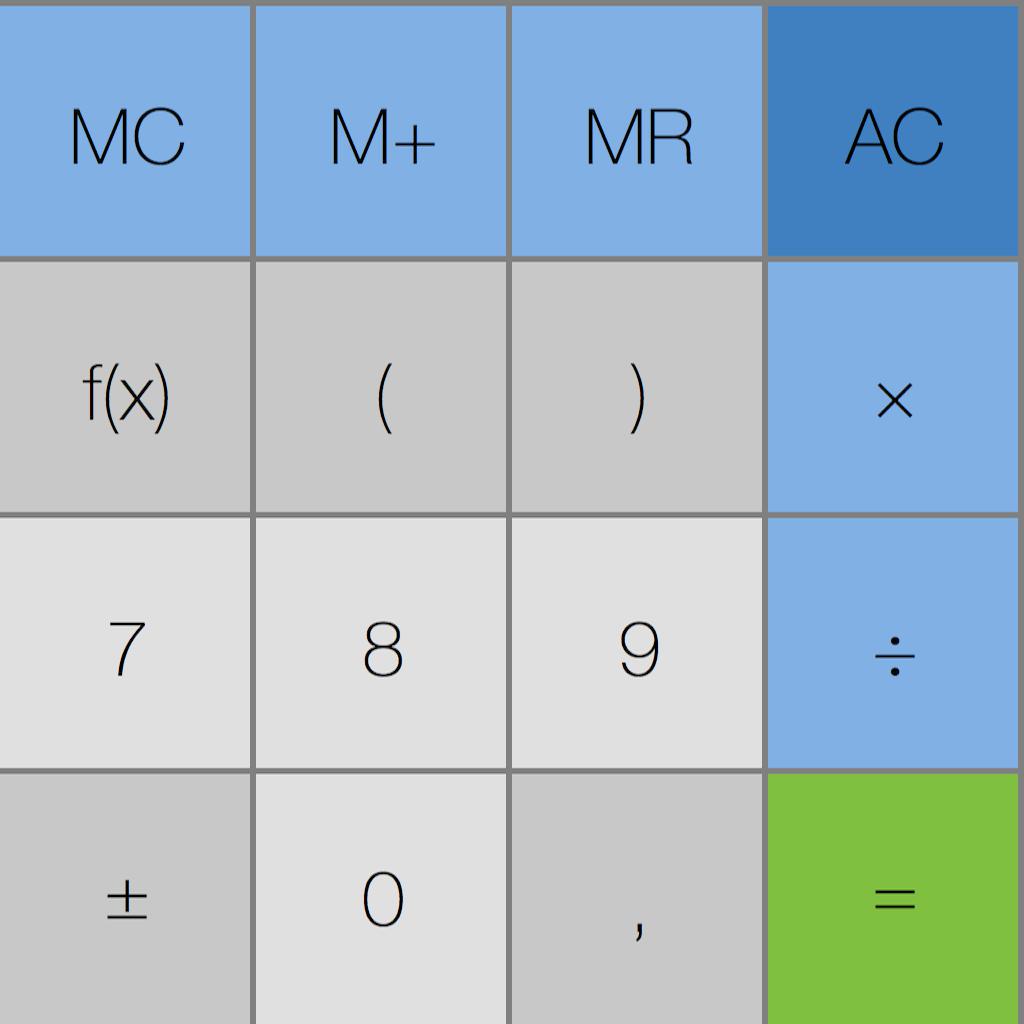
Name:Mein Rechner (inkl. Währungen) Price:0,49 €
Description://*** Version 6 komplett iOS 13 und watchOS 6 kompatible ***//
//*** Inklusive Währungsrechner für iPhone, iPad und Apple Watch***///
Der Taschenrechner für iPhone, iPad, Apple Watch, Apple TV und die Mitteilungszentrale, Nachrichten App und Tastatur Erweiterung.
Ein einfacher Taschenrechner, welcher Klammerausdrücke unterstützt und jeden Rechenschritt anzeigt.
Rechenschritte können auch gespeichert werden (M+/MR).
Das Ergebnis wird automatisch in die Zwischenablage gespeichert.
Der Rechner kann auch in der Mitteilungszentrale dargestellt werden.
Neu ist die Möglichkeit, den Rechner als Tastatur zu nutzen - in den Einstellungen aktivieren.
Rechne Anzahl an Tagen einem Datum hinzu oder ziehe diese ab und ermittle den Wochentag.
Der Währungsrechner steht für iPhones, iPads und die Apple Watch zur Verfügung.
Beachte: Auf der Apple Watch ist der Taschenrechner klein. Jedoch alles auf einem Bildschirm - kein umständliches Blättern. Die Rechenschritte werden immer angezeigt.
Auf der Apple Watch kann zwischen drei Taschenrechnern gewählt werden:
- Große Tasten // Operatoren rechts
- Große Tasten // Operatoren links
- Kleine Tasten // Mit Klammerausdrücken
Zusätzlich kann der Funktionen-Bildschirm abgeschaltet werden - in den Watch Settings. Dann ist es ein einfacher Taschenrechner.
Deep Pressure Gestures (länger auf die Buttons drücken oder "tiefer Druck" bei neueren iPhones) für folgende Tasten werden unterstützt:
M+ -> M-
MR -> Show only Memory
C -> AC
f(x) -> Währungsrechner
pi -> Zufallszahl zwischen 0...1
e -> Zufallszahl zwischen 0...n
% -> Ratenkredit/ monatliche Rate (i = eff. Zinssatz, m = Monate)
( -> Öffnende Klammer am Anfang
) -> Rechnung einklammern
Eigene Währung in den Einstellungen definieren (iOS Einstellungen/ Watch Einstellungen)
Danach eigene Währung als Von-Währung auswählen, andere Währung als Nach-Währung auswählen, Kurs eingeben und auf die eigene Währung lange tippen. Nun werden alle Umrechnungskurse berechnet und gespeichert. Auf der Watch einfach Deep Touch im Währungsrechner.
Bei Fragen oder Wünschen -> Einfach eine Email.
Rating:4.5 Show Detail
