8 Best Apps Similar To Touch&Retouch - Object Removal|AppSimilar
Top Grossing Apps: Touch&Retouch - Object Removal

Touch&Retouch - Object Removal
APP STORE: App Store Free
CURRENT VERSION : 1.0(2020-01-15)
APP CATEGORIES : Utilities, Photo & Video
APP RATINGS & REVIEWS : -0.15 (<5K)
| APP DOWNLOADS | APP REVENUE | DAILY ACTIVE USER OF APP |
| <5K | <5K | <5K |
APP DESCRIPTION
Touch&Retouch provides tools for adding image cutout and layer mask capabilities to your mobile applications & professional photo editor. It's an easy & practical photo editing app for expertise & beginners.
Image layer mask is a fundamental technique in image manipulations. It allows you to selectively modify the opacity (transparency) of the layer they belong to. This flexibility to define the opacity of different areas of a layer is the basis for more interesting image manipulation techniques such as selective coloring and luminosity masking.
FEATURES:
- Quick Select: Smart and easy to use, users just need to select part of the object and the edge detection algorithm will find the boundary.
- Hair Brush: Smooth and natual looking, paint on the hair/fur of an object and the algorithm will select the hair/fur for you in high quality.
- Regular Brush: A regular brush tool with the capability to adjust its size, hardness and opacity.
- Camera function: Flash (On & Off), Camera Mode (Front & Back)
- Image editor with filter and cropping functions
- Adding sticker, text with colors
- Drawing with colors
- Cool animations
- Saving to photos and Sharing
Premium Membership:
- Remove all ads.
- Access premium Editor tools with text, draw & sticker library
If you choose to purchase Premium Membership, payment will be charged to your iTunes account, and your account will be charged for renewal within 24-hours prior to the end of the current period. Auto-renewal may be turned off at any time by going to your settings in the iTunes Store after purchase. "Premium Membership Weekly" subscription price is $2.99 USD/week. "Premium Membership Monthly" subscription price is $8.99 USD/month. Prices are in U.S. dollars, may vary in countries other than the U.S. and are subject to change without notice. No cancellation of the current subscription is allowed during the active subscription period. If you don’t choose to purchase Premium Membership, you can simply continue using App for free.
Privacy Policy:
https://da39c694-7b92-4a50-8728-6cf58395eb8c.filesusr.com/ugd/04490b_74c80608d89a4bcaacfdf5b9135caf25.pdf
Term of Use:
https://da39c694-7b92-4a50-8728-6cf58395eb8c.filesusr.com/ugd/04490b_fa852393a68b49629fbc27097f295979.pdf
APP STORE OPTIMIZATION DETAIL
PLATFORMS : App Store
REPORT
KEYWORD SEARCH
More Other Apps’ Report
- The Analytics of Romance Club - Stories I Play’s Detail.
- The Analytics of Epic Animals Word Search - giant wildlife wordsearch (ad-free)’s Detail.
- The Analytics of Play Magnus - Play Chess’s Detail.
- The Analytics of Mosquito Simulator’s Detail.
- The Analytics of Kode Browser - Fast & Private’s Detail.
Apps Similar To Touch&Retouch - Object Removal
| Top 8 Similars | More Similar Apps |
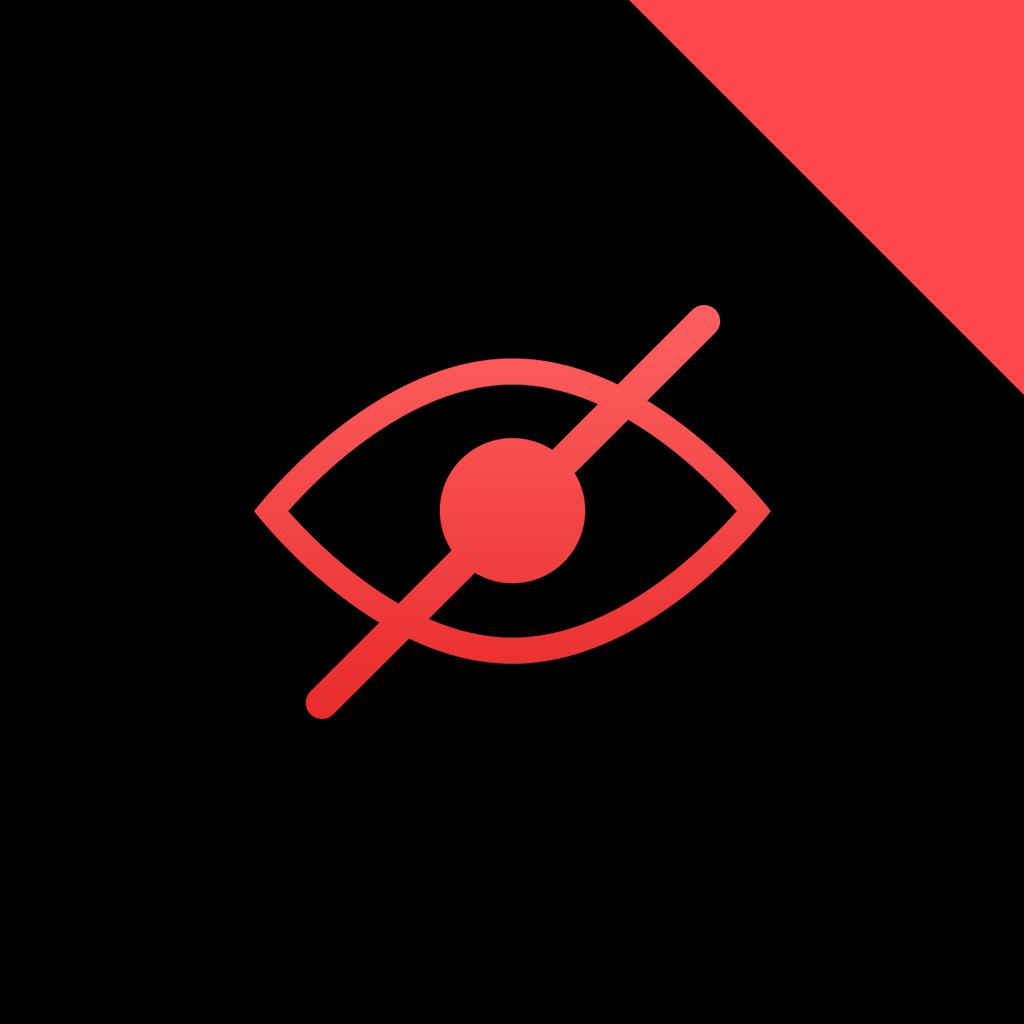
Name:Fix+: Red Eye Remover Price:Free
Description:Red eyes still happens these days and it is annoying, even with latest phone models. That is because of how our eyes work. The red color reflects the color of blood vessels in our retina.
Fix+ was built to completely get rid of that effect with super realistic result.
FEATURES:
· Automatically detect and fix red eyes
· Process multiple photos at once
· Refine with special tool to achieve best result
· Export photos to library with full resolution
If you have any question please feel free to contact us at [email protected]
Redd Pro Subscription:
• You can subscribe to unlock Pro features and unlimited access.
• Subscription auto-renew at the end of current period, unless cancelled 24-hours in advance prior to the end of the current period. The subscription fee is charged to your iTunes account at confirmation of purchase. You may manage your subscription and turn off auto-renewal by going to your Account Settings after purchase. Per Apple policy, no cancellation of the current subscription is allowed during active subscription period. Once purchased, refunds will not be provided for any unused portion of the term.
Terms of use: http://terms.tapcurate.com
Privacy policy: http://policy.tapcurate.com/
Rating:4.4 Show Detail

Name:Avatan – Photo Editor Price:Free
Description:Avatan is a social photo editor.
It enables people to edit photos interacting with each other, while using their own processing elements.
All the elements are created and added by users to the social network integrated with the photo editor.
EFFECTS
You have the opportunity to create and save your own, customized effects.
To create effects, you can use various tools and resources.
RESOURCES
You can add and use 4 various resources when editing images:
* Stickers
* Textures
* Frames
* Backgrounds
RETOUCHING
Moreover, the photo editor features embedded functions for all the necessary types of face retouching and body shape adjustment. This makes it possible to always easily eliminate any imperfections with high quality.
You can save your favorite effects and resources to apply them later while editing your new photos. Due to these multiple options, your edited photos will always be of high quality and special style. Every second an enormous number of users add new effects and resources for editing images on a variety of themes, replenishing their collections. Thus, the range of opportunities offered by the photo editor is constantly growing. The intuitive and convenient interface makes it possible to implement complex processing in simple steps. The entire process is a pure joy.
We offer in-app purchases for Premium, which includes unlimited amount of adding elements to favourites and other features. The amount will be charged to your iTunes account and will vary by plan and country. You’ll see the total price before completing payment.
Premium subscriptions purchased in-app renew monthly or yearly depending on your plan. To avoid renewal, you must turn off auto-renew at least 24 hours before your subscription ends. You can turn off auto-renew at any time from iTunes account settings.
Also we offer in-app purchase Premium One-time. The payment process just one time. After that You get Premium features once for all without other payments. If You have an active Premium subscription and want to get Premium One-time, You need to turn off auto-renew at least 24 hours before your subscription ends. After subscription ends You can buy Premium One-time.
Terms of Use: https://avatanplus.com/pages/eula
Privacy Policy: https://avatanplus.com/pages/privacy-en
Rating:4.6 Show Detail

Name:Adobe Photoshop Mix - Cut out, combine, create Price:Free
Description:Create anything you can imagine, anywhere you are.
Use the official Adobe Photoshop Mix app to easily create and share professional multilayered images and designs in minutes.
New feature: Now, add text layers to create stylish typographical designs for everything from Instagram to Invitations.
Want to do more? (of course you do):
• Combine multiple images/layers to dream up something truly magical.
• Easily remove or replace any object (people and things).
• Selectively retouch and fix flaws.
• Quickly share with friends or post to social.
• Send to Adobe stock and sell your media to the world’s largest creative community.
Still more? (HELLO DESIGNERS):
• Experiment with different blend modes and fill opacities within each layer until you get the look you want. Mix includes some of the most popular blend modes from Photoshop CC.
• Adjust colors and contrast or apply preset Looks (filters) to your pictures. Enhance the entire image or just a portion with the touch of your finger.
• Nondestructive editing means your original images stay pristine and untouched.
• Take your mobile project to the next level with Adobe Photoshop CC.
The world's best imaging and design app is at the core of almost every creative project. Work across mobile and desktop to create and enhance your photographs, designs, artwork, videos, and more.
GET CONNECTED TO CREATIVE CLOUD
Love photography? Check out the Creative Cloud Photography plan. It gives you Lightroom and Photoshop, the most powerful editing tools around. With Creative Cloud, you can open and edit Photoshop files in Mix and send compositions to Photoshop CC for further refinement — layers, masks and all. Open and mix Lightroom images and send directly to your Lightroom Collections. And move images between Mix, new Photoshop Fix and Lightroom for mobile for a complete mobile editing experience.
Creative Cloud also lets you use Photoshop CC features in Mix, including Shake Reduction. And all your edits are synced across all your computers and devices. Make a change on you iPad, it’ll show up on your desktop. Take your photography further with the Creative Cloud Photography plan.
Take a look at these other free Adobe photography apps to build your experience and extend your creativity:
• Photoshop Fix — Edit facial features, heal, lighten, liquify, color and adjust your images to perfection — and then easily share them across other Creative Cloud desktop and mobile apps.
• Lightroom Mobile – Capture, edit, organize and share professional quality images from your smartphone or tablet.
INTERNET CONNECTION & ADOBE ID REQUIRED
Sign up for an Adobe ID within Photoshop Mix for free. Adobe online services, including the Adobe Creative Cloud service, are available only to users 13 and older and require registration and agreement to additional terms and Adobe's online privacy policy at http://www.adobe.com/privacy/policy-linkfree.html. Adobe online services are not available in all countries or languages, may require user registration, and may be subject to change or discontinuation without notice.
Rating:4.6 Show Detail

Name:PowerDirector Video Editor App Price:Free
Description:สร้างวิดีโอคุณภาพสูงที่น่าทึ่งอย่างมืออาชีพ - รวดเร็วและง่ายดาย
ไม่ว่าคุณจะสร้างวิดีโอสไตล์ภาพยนตร์วิดีโอ, การผจญภัยครั้งล่าสุดของคุณหรือรวมคลิปเพื่อแบ่งปันช่วงเวลาที่น่าตื่นเต้นและน่าจดจำ PowerDirector เป็นแอพตัดต่อมือถือที่สมบูรณ์แบบ
ด้วยเครื่องมือการตัดต่อที่มีประสิทธิภาพที่ได้รับการอัพเดตรายเดือนและอินเทอร์เฟซแอพที่ใช้งานง่าย คุณจะพบว่าคุณกำลังสร้างวิดีโอที่จะทำให้คุณประหลาดใจ
ปลดปล่อยความคิดสร้างสรรค์ของคุณ สร้างวิดีโอระดับมืออาชีพคุณภาพสูง - รวดเร็ว
PowerDirector สร้างขึ้นโดยคำนึงถึงความเร็วและประโยชน์ ปรับให้เหมาะสมกับอุปกรณ์ 64 บิต ตัดต่อได้อย่างราบรื่น ง่ายและสนุก สำรวจจินตนาการของคุณและสร้างวิดีโอที่น่าดึงดูดได้ทุกที่ทุกเวลา
เครื่องมือตัดต่อระดับมืออาชีพที่จะทำให้คุณตื่นเต้นกับ:
1. การตัดต่อและส่งออกวิดีโอได้สูงสุด ที่ความละเอียด 4K
2. การผลิตวิดีโอเดินหน้าเร็วหรือสโลว์โมชั่นด้วย การปรับความเร็ว
3. แก้ไขภาพวิดีโอที่สั่นด้วย การลดการสั่นไหววิดีโอ
4. แทนที่พื้นหลังด้วยโปรแกรมตัดต่อหน้าจอสีเขียวโดยใช้ โครม่าคีย์
5. สร้างเอฟเฟกต์แสงซ้อนที่น่าทึ่งจากวิดีโอ ซ้อนทับ และ การผสมโหมด
6. อัพโหลดตรงไปที่ YouTube, Instagram และ Facebook
เครื่องมือตัดต่อที่แม่นยำเพื่อสร้างวิดีโอทุกประเภท:
• ตัด, เชื่อมต่อและหมุนวิดีโอด้วยการแตะที่ง่าย
• ควบคุมความสว่างสีและความอิ่มตัวด้วยความแม่นยำ
• ใส่เอฟเฟกต์ที่น่าทึ่งและเพิ่มการเปลี่ยนด้วยการลากและวาง
• รวมรูปภาพและวิดีโอไว้ในคลิปเดียวโดยใช้หลายไทม์ไลน์
• เพิ่มข้อความหรือชื่อภาพเคลื่อนไหวในวิดีโอของคุณในไม่กี่วินาที
• เพิ่มเสียงพากย์ที่บันทึกในอุปกรณ์มือถือของคุณด้วยเครื่องมือตัดต่อในตัว
• สร้างภาพและวิดีโอตัดปะด้วย PiP โอเวอร์เลย์*
• เพลิดเพลินไปกับแม่แบบ, เอฟเฟกต์, ตัวกรอง, เพลงพื้นหลังและเสียงฟรีนับร้อย
*อุปกรณ์ที่รองรับเท่านั้น
การอัพเดตคุณลักษณะและชุดเนื้อหาแบบไม่จำกัดด้วย PREMIUM
เข้าถึงเครื่องมือระดับมืออาชีพที่คุณต้องการด้วยตัวเลือกการสมัครสมาชิกที่ยืดหยุ่นของเรา:
• เนื้อหาพิเศษระดับพรีเมียม (ตัวกรองสี, ชื่อเรื่อง, การเปลี่ยนภาพและเอฟเฟกต์วิดีโอ)
• เนื้อหามีเดียสต็อก - สำหรับการใช้งานเชิงพาณิชย์ (เพลง, สติกเกอร์, วิดีโอสต็อก, เสียง)
• คุณสมบัติการตัดต่ออย่างมืออาชีพเพื่อความเร็วและคุณภาพวิดีโอที่ดีที่สุด
• ไม่มีโฆษณาและปราศจากสิ่งรบกวน
คุณจะรออะไรอยู่? ลอง PowerDirector ตอนนี้และสัมผัสกับเครื่องมือตัดต่อวิดีโอที่สมบูรณ์แบบที่สุดที่มีในอุปกรณ์มือถือ
ค้นหาแรงบันดาลใจใน Instagram: @powerdirector_app
มีปัญหา? พูดคุยกับเรา: support.cyberlink.com
การสมัครสมาชิกพรีเมี่ยมจะถูกเรียกเก็บเงินเป็นรายปีและต่ออายุอัตโนมัติทุกปีเว้นแต่จะถูกยกเลิก 24 ชั่วโมงก่อนวันที่ต่ออายุ คุณสามารถจัดการการสมัครของคุณและปิดการต่ออายุอัตโนมัติโดยไปที่การตั้งค่าบัญชีของคุณหลังจากการซื้อ ตามนโยบายของร้านค้า ไม่อนุญาตให้ยกเลิกการสมัครสมาชิกปัจจุบันในช่วงระยะเวลาการสมัครสมาชิก เมื่อซื้อแล้วจะไม่มีการคืนเงินสำหรับส่วนที่ไม่ได้ใช้
Rating:4.5 Show Detail

Name:Sweet Selfie - Face Editor App Price:Free
Description:Cartoon Filter effects, Reshape body, smooth skin, whiten teeth even live stickers, you can get all you want in one selfie camera and editor app.
How long haven't you taken a satisfying selfie?
Try Sweet Selfie to get a perfect selfie with a few taps!
【SMOOTH SKIN】
• Remove acne and blemishes
• Even out skin tone
【CHARMING SMILE】
• Whiten teeth
• Brighten eyes
• Try different lipstick color
【RESHAPE BODY】
• Reshape your body as you like
• Expand or slim any facial feature
• Professional face editor
【REAL-TIME MAKEUP】
• Don't worry if you are no-makeup today
• Capture the most beautiful moment of you
【ADJUST THE BACKGROUND】
• Automatically change the background to dozens of scenes to create unique and funny images
• Slide through the background blur and depth
【LIVE STICKERS】
• More than cat ears and dog ears
• New stickers always be added
• Sticker is live even you are taking a video
【COLORFUL FILTERS】
• Themed filters and gorgeous light effect
• Dozens of looks to express your mood
【PROFESSIONAL PHOTO EFFECTS】
• Crop image size
• Collage photos with different templates
• Add words to your image
• Change the color of the background
• Cutout the background
【How to take a good selfie?】
• A phone with the right selfie camera app——Sweet Selfie
• Good light condition
• Find out the best angle of you
• Apply the most suitable filter and sticker
• Use other photo-edit functions to make selfie flawless
#ABOUT SUBSCRIPTION
Subscription service conditions:
-Sweet Selfie provides 1 month and 1-year VIP service for you to purchase;
-Payment will be charged to your iTunes account at confirmation of purchase;
- Your account will be charged for renewal within 24-hours before the end of the current period;
- You can manage your subscription and switch off the auto-renew by accessing your Account Settings after purchase;
- You cannot cancel the current purchase during the active subscription period;
- Any unused portion of a free trial period, if offered, will be
forfeited if you purchase a subscription to that publication;
- All personal data is handled over under the terms and conditions of Sweet Selfie's Privacy Policy.More details can be found here:
http://res.ufotosoft.com/aboutus/src/Service.html
http://res.ufotosoft.com/aboutus/src/policy.html
-----CONTACT US----
Facebook:@Sweet Selfie
Instagram: @Sweetselfie_official
Youtube: @Sweet Selfie
Email: [email protected]
Rating:4.55 Show Detail

Name:GetSpace PRO: Photo Cleaner Price:฿99.00
Description:Automatic algorithm scans your disk to detect images that take too much space, duplicated photos, blurred screenshots and other crappy photos.
Keep your camera roll clean and don’t waste your time manually deleting unnecessary photos.
GetSpace helps you to free up your photo gallery from all unwanted photos AUTOMATICALLY.
Simple, elegant and intuitive interface designed with your convenience in mind.
Machine learning algorithms, face detection and neural networks are under the hood.
[Features]:
- Auto-finding of Duplicated photos. No more hundreds of copycats in your gallery! GetSpace keeps the best ones and deletes the worst. Machine learning algorithms and Face detection are under the hood. Also Manual control provided for your convenience.
- Auto-detection of Blurred and Unfocused photos. Lots of illegible photos? We had also. Delete them all in a few seconds!
- Love sharing Screenshots? Choose the unwanted old ones and free your disk space easily!
Useful tip: the system puts all your deleted photos in the “Recently Deleted” folder of your default Photos app. To delete them finally and free your disk space or restore your photos, please, follow this steps:
- Open default Photos app.
- Go to Albums / Recently Deleted.
- Press Select and Delete All (or Restore All).
Rating:2.1 Show Detail

Name:Photo Retouch- Blemish Remover Price:Free
Description:Ever wanted to remove something from a photo/video? Now you can. Photo Retouch can make objects disappear as if they were never there.
Very simple to use. Simply paint the items you want removed, and touch run erase.
Make fun pictures/videos, remove unwanted people, remove unsightly pimples, clean up the perfect shot.
Premium Package Subscription
- You can subscribe for large cloud storage space & premium features
- Payment will be charged to iTunes Account at confirmation of purchase
- You will be able to use large cloud storage space & premium features for the duration of the subscription
- Subscription automatically renews for the same price and duration period as the original "one week"/"one month"/"one year" package unless auto-renew is turned off at least 24-hours before the end of the current period
- Account will be charged for renewal within 24-hours prior to the end of the current period at the cost of the chosen package (weekly, monthly or yearly package)
- Subscriptions may be managed by the user and auto-renewal may be turned off by going to the user's iTunes Account Settings after purchase
- No cancellation of the current subscription is allowed during active subscription period
- You may cancel a subscription during its free trial period via the subscription setting through your iTunes account. This must be done 24 hours before the end of the subscription period to avoid being charged. Please visit http://support.apple.com/kb/ht4098 for more information
- You may turn off the auto-renewal of your subscription via your iTunes Account Settings. However, you are not able to cancel the current subscription during its active period
- Any unused portion of a free trial period, if offered, will be forfeited when the user purchases a subscription to that publication, where applicable
Links to our Terms of Service and Privacy Policy can be found below
Privacy Policy:https://www.jianshu.com/p/699c62fcbbe2
Terms of Use: https://www.jianshu.com/p/bfcfbe02c85d
Rating:4.35 Show Detail

Name:Mobile Security: Privacy App Price:Free
Description:ご使用のiOSデバイスを保護し、オンラインデータのプライバシーを守ることは今までになく重要になっています。
デバイスの保護なら、新マカフィーMobile Securityにお任せ!Wi-Fi ガード VPNやデバイス発見など、最新のプレミアムプライバシー機能をご利用いただけます。
マカフィーMobile Securityソフトウェアは、ご使用の iOS デバイスを保護する究極のアプリです。システムセキュリティスキャン 安全Wi-Fiスキャン、盗難対策、メディア保管、連絡先のバックアップ機能によりデバイスの保護を強化します。
マカフィーGPS追跡機能を使い、紛失・盗難されたデバイス情報の復旧や追跡発見が可能です。Wi-Fi スキャナー機能が、使用するネットワーク上の安全なブラウジングを約束し、危険な場合はWi-Fi 警告を表示します。
MOBILE SECURITY機能
• システムセキュリティスキャン
• 盗難対策プロテクション
• メディアと写真の保管庫
• 連絡先のバックアップ
• セーフウェブ(プレミアム版ースタンダード限定)
• プレミアム版は、アプリ利用時の広告が表示されません。
無料機能
システムセキュリティスキャン
マカフィーMobile Securityは危険なWi-Fiスポット、 Wi-Fi侵入、Apple iOSの期限切れデータをスキャンし感知します。
メディア保管庫
• メディア保管機能を使い、PIN入力を要する安全な保管庫に写真を保存することができます。
• プライベートな写真や動画を保護します。
• Touch IDやFace IDを使用し、メディア保管庫への安全で素早いアクセスが可能です。
• 写真セッションは自動的に暗号化され、写真保管庫へ保存されます。
盗難対策プロテクション
• GPS追跡を駆使したデバイス発見機能が、紛失した端末の追跡を可能にします。
• 遠隔アラームを使い、紛失・盗難されたデバイスの位置を特定します。Appleウォッチを使い、アラームを起動することができます。
• 端末のバッテリー残量がなくなる前にデバイス位置を保存し、紛失端末の位置特定の可能性を高めます。
• 盗難にあった場合、プライベートなメディアを保護し、Mobile Securityを使い侵入者を特定します。
• デバイスのGPS位置と侵入者の写真をメールで受け取ることができます。
• iPhoneやiPadが盗難にあった場合、遠隔で連絡先コンタクトを消去し、端末の内容を一掃できます。
連絡先のバックアップ
マカフィーCloudを使えば、自動的に連絡先情報のバックアップができるだけでなく、紛失・盗難されたデバイス内の連絡先を復元できます。
新プレミアム版スタンダード 限定特典
セーフウェブ
• セーフウェブ内の安全ブラウジング機能が、オンライン上の様々な脅威をブロックします。
• 危険なウェブサイトへのアクセスを警告し、フィッシングやARPスプーフィングを検出し、個人情報や写真、ビデオなど個人機密を漏洩から守ります。
• 加えてスタンダードプランでは、無料機能をお楽しみいただけます。
McAfeeモバイルセキュリティプレミアム情報
• 7日間の無料体験版は、いつでもキャンセル可能なためお気軽にお試しいただけます。
• 購入時はiTunesのアカウントからお支払いいただけます。
• 既存契約終了の24時間以上前に契約の自動更新を無効にしない限り、契約は自動的に更新されます。
• 購読期間は月または年更新です。
• 既存契約終了の24時間以内に更新料金が提示され、アカウントへ請求されます。
• 購読の管理はユーザー様が行い、ご購入後[アカウントセッティング]ページで自動更新を無効にすることができます。
• 購読期間中に既存購読をキャンセルすることは出来兼ねますことをご了承ください。
• 購読をご購入された時点で、無料体験期間中にご利用にならなかった分は消滅することをご理解ください。
プライバシーポリシー
プライバシーポリシーと規約はこちらから
https://www.mcafee.com/consumer/en-us/policy/global/legal.html
著作権と商標
McAfee および McAfee のロゴは、米国法人 McAfee LLC または米国あるいはその他の国の関係会社における登録商標または商標です。Copyright © 2019 McAfee LLC
Rating:4.5 Show Detail
