8 Best Apps Similar To Transfer File - Professional E|AppSimilar
Top Grossing Apps: Transfer File - Professional E
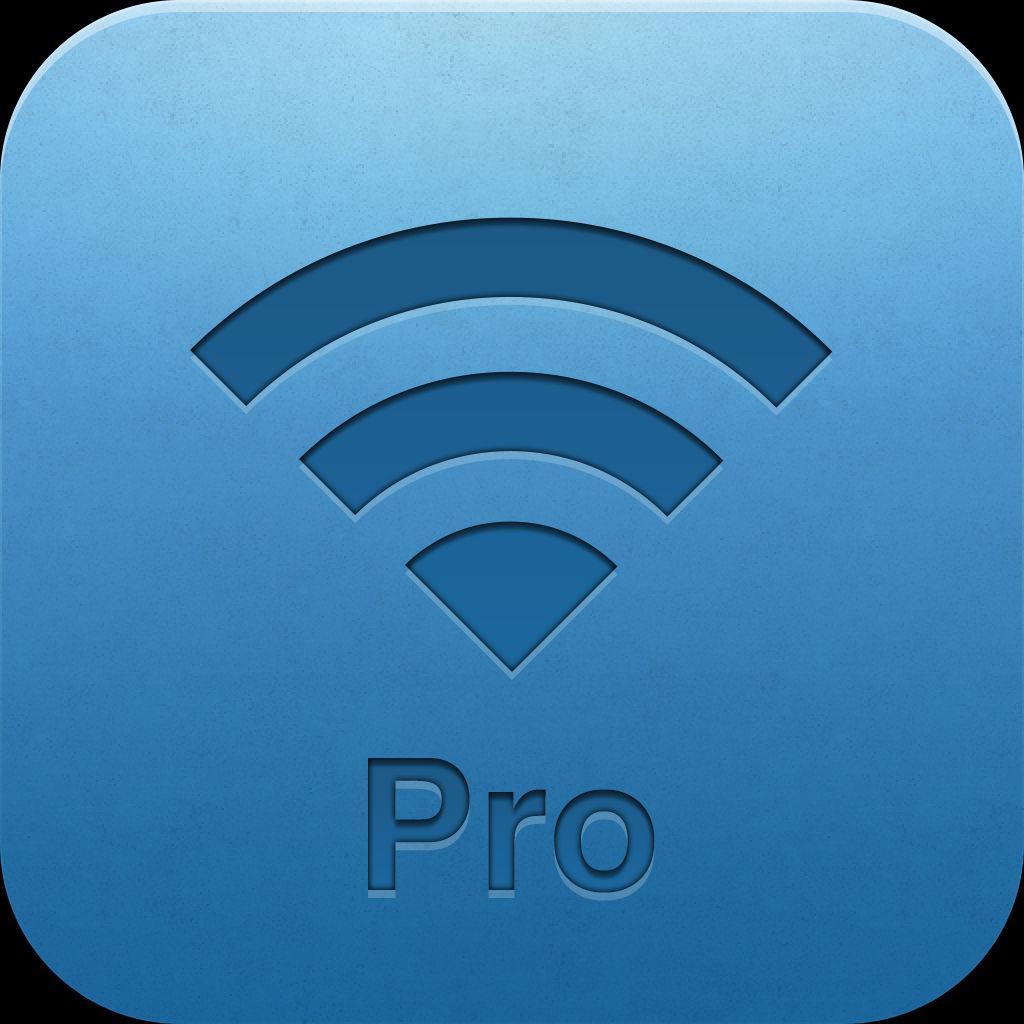
Transfer File - Professional E
APP STORE: App Store $0.99
CURRENT VERSION : 9.4(2020-02-24)
APP CATEGORIES : Business, Productivity
APP RATINGS & REVIEWS : 4.5 (<5K)
| APP DOWNLOADS | APP REVENUE | DAILY ACTIVE USER OF APP |
| <5K | <5K | <5K |
APP DESCRIPTION
Trasferisci strumenti di file: trasferimento da e verso il computer e trasferimento da e verso il telefono cellulare.
Trasferisci i file in app di terze parti come WeChat
Qualsiasi computer può essere trasferito sul telefono cellulare e qualsiasi telefono cellulare può essere trasmesso al computer.
Funzionalità di gestione dei file:
Creazione di cartelle multistrato,
Crea più formati di file, pdf, excel, txt, ecc.
Ritorno con un clic a qualsiasi livello di directory, semplice e conveniente
Elimina i file mobili in blocco
Filtri di ordinamento multipli
Lettura del documento:
Supporta la lettura di quasi tutti i formati di file, inclusi documenti di documenti per ufficio, immagini, video, file audio, file di narrativa e altro. Leggi tutti i file di documenti come epub, pdf, excel, word, docx, doc, xlsx, xls, txt, png, jpg, gif, mp3, MP4, wav, rar, zip, ecc.
Collezione Office:
Fornire strumenti essenziali per l'ufficio: calendario, promemoria, blocco note, importazione di foto, registrazione, note, browser, pittura, ecc.
PDF:
Supporto per la creazione di conversioni PDF e PDF, conversione di foto, copia e incolla del testo in PDF. Supporta commenti di documenti PDF, lettura profonda.
Excel:
Supporto per file Excel: crea, modifica e condividi file Excel.
Questo "Office Office" è davvero così bello da dire? Quindi vediamo come i precedenti utenti hanno valutato questo "Office Office".
Questo è un software molto pratico, ti consiglio di usarlo!
Grande amore, molto bene, è difficile trovare questo software.
Funzionamento semplice e alta velocità
Il file è stato distrutto ed è stato rilasciato.
Il trasferimento di file con un computer è quasi veloce come un fulmine ~ grande amore ....
Detto questo, ritengo che questo "Office Office" sia un po 'potente, può essere usato come un disco U mobile, può essere utilizzato come file manager e funziona anche come lettore PDF, ma la cosa più importante è che supporta anche la creazione di Excel e la creazione di PDF. Ed è ancora libero.
Esatto, tutto ciò che facciamo è risolvere il problema dell'utilizzo dei file su iphone / ipad. È comodo da usare e facile da usare è il nostro obiettivo.
....
Inoltre, forniamo la funzione di feedback nel software "Office Office", puoi anche inviarci un feedback tramite il software "Office Office".
Se avete suggerimenti o commenti, potete anche contattarci all'indirizzo [email protected]
APP STORE OPTIMIZATION DETAIL
PLATFORMS : App Store
REPORT
KEYWORD SEARCH
More Other Apps’ Report
Apps Similar To Transfer File - Professional E
| Top 8 Similars | More Similar Apps |

Name:爱车宝账本 2 - 汽车账本, 车主必备记账利器 & 油耗通统计助手 Price:¥12.00
Description:DailyCarCost is the ultimate tool for tracking gas mileage and vehicle maintenance,It will save you money and keep your vehicle operating at its peak.
DailyCarCost tracking your car's mileage, fuel economy, and maintenance expenses;This is the easiest and most feature rich app to track your mileage & driving expenses. Data can be exported to create custom expense reports. Start saving money now.
Features:
- ‣ Tracks gas mileage and vehicle maintenance
- ‣ Supports multiple vehicles
- ‣ Custom multi-categories, custom categories and category icon
- ‣ Maintenance and Expense Tracking
- ‣ Trip Expenses and Statistics
- ‣ Interface is simple and easy to operate
- ‣ Include photo receipts
- ‣ How much mileage costs within the record
- ‣ Year, month, week, day, spending at a glance
- ‣ Support export CSV
Rating:0.75 Show Detail

Name:Photo Manager Pro 6 Price:$2.99
Description:Photo Manager Pro provides a complete solution for your photos and videos. Organize photos, videos and RAWs into folders, sub-folders. Set password on the app and folders. Add description and star rating on your photos. Transfer photos among iPhone, iPad, computer and cloud storages.
* Organize Photos and Videos:
Create, copy, move, rename, delete photos, videos, folders and sub folders.
Set password, cover on folder.
Sort photos by dates, names, types.
Reorder photos by drag and drop.
Manage your photos by drag and drop.
Copy photos between apps by drag and drop (iPad only).
Add star rating, description and keywords on photo.
Search photos by filename, description and keywords.
Compare photos (available on iPad only)
Photo Editing: crop, filters, light & color adjustment
Slideshow photos and videos
AirPlay photos and videos on Apple TV.
Output photos and videos to TV via HDMI cable.
Secure app or folders with password
Light and dark theme
Files app extension
* Photo Transfer:
Transfer photos between nearby iOS devices.
Transfer photos between computer and iPhone/iPad through the built-in FTP server or HTTP server.
Support iTunes File Sharing
Copy photos among iPhone/iPad and cloud storages.
* Supported Formats:
JPG, PNG, GIF, HEIC
CR2, CRW, NEF, NRW, ARW, RAW, DNG
MOV, MP4
* Supported Cloud Storages:
Google Drive
Dropbox
OneDrive
Box
* Supported External Storages:
SD Card
USD Drive
===== CONTACT US =====
Email: [email protected]
Twitter: @SkyjosApps
Rating:4.35 Show Detail

Name:File Manager Pro App Price:$4.99
Description:File Manager Pro is the best app to download, organize and view all your files on your iPhone or iPad. It is like the Windows Explorer on your PC or the Finder on your Mac. You can always have your documents right at your fingertips.
DOWNLOAD & SYNCHRONIZE
You can download your files from your computer using iTunes or open documents directly from Email. In addition, File Manager Pro connects to a large variety of cloud services, such as Dropbox or Box.com. With iCloud you can seamlessly synchronize your content on all your iOS devices. Download features include:
-iCloud Synchronization
-Google Drive
-Dropbox
-OneDrive
-Box.com
-SugarSync
-WiFi Connect
-Browser Download
-Open from Email
-Open docs from other apps
MANAGE & ORGANIZE
The intuitive user interface is amazingly simple and makes organizing your content just a breeze. The app combines traditional file browsing with a truly touch enabled experience. The path view feels just right for navigating through your files. In detail the app has the following features:
-Create new folders
-Mark favorite files
-Copy and move documents
-Open files in other apps
-Print documents
-Rename files
-Zip and unzip
-Email files
READ & VIEW
File Manager has an extremely robust document viewer for files such as PDFs and Microsoft Office documents. You can also view images, play your mp3s or watch videos with the in-built players. In addition, you can password-protect File Manager Pro, so that your documents can only be viewed by you. In total, the app supports the following formats:
-Powerpoint
-Excel
-Word
-PDFs
-Keynote
-Numbers
-Pages
-Images
-Web Files
-Audio
-Video
-Zip Files
File Manager Pro is a universal app, so you only have to pay once and can enjoy it on your iPhone as well as iPad. Get file Manager Pro today. It is simply the best file manager for the iPhone and iPad.
Rating:4.15 Show Detail

Name:Scanner App:PDF Document Scan Price:Free
Description:“PDF扫描仪”是一款最好的扫描仪应用程序,可将您的iPhone变成功能强大的移动扫描仪。
您可以选择相机或现有照片进行扫描,保存或共享扫描后的文档,以使您的业务和日常活动更加便捷。
作为商业扫描仪,PDF扫描仪可以快速扫描各种文档,将繁重的文档转换为便携式JPG或PDF,并随时共享和打印。
作为便携式扫描仪,PDF扫描仪可以扫描各种照片或图像,您可以随时编辑照片。
作为快速扫描仪,PDF扫描仪可以快速准确扫描文档或照片,你可以在手机上随时查看。
同时,PDF Scanner还可以识别图像中的文档并将其转换为TXT格式,以帮助您更好地工作,学习和生活。文本识别(OCR)使用Google文本识别技术,识别更加准确。
告别沉重的纸质文档,现在就可以获得快速,小巧,便携的扫描仪。
PDF扫描仪主要功能:
扫描无论你想要什么:
- 照片
- 预订和注意
- 护照和名片
- 认证与合同等
文件扫描仪:
- 扫描PDF或JPEG文档
- 将扫描图像保存为黑白或其他滤镜
- 任何可扫描对象的自动和正确边缘检测
文件编辑:
- 裁剪,放大,缩小,旋转图像并保存
- 在扫描的文档上添加签名
- 锁定扫描的文档
- 文本识别(OCR)
- 共享和打印保存的文档
文件共享:
- 通过电子邮件分享您扫描的文档
- 另存为JPEG到相机图库
- 共享并上传文件到Dropbox
- 共享文件并将文件上传到Google云端硬盘
文件管理器:
- 创建文件夹,移动或复制文档
- 文件夹锁定
- 批量共享或删除
- 按您想要的任何关键字搜索文档
- 按名称创建日期或大小对文档进行排序
- 在表格和集合视图模式之间进行选择
“PDF扫描仪”您的便携式扫描仪,随时随地查看和管理您的文件,满足您的日常业务和生活需求。
订阅:
标题:PDF扫描仪一周订阅/一个月订阅/一年订阅
订阅时长:一周/一个月/一年
•确认购买时,将向iTunes帐户收取费用
•订阅会自动续订,除非在当前期间结束前至少24小时关闭自动续订
•帐户将在当前期间结束前24小时内收取续订费用,并确定续订费用
•订阅可以由用户管理,并且可以在购买后转到用户的帐户设置来关闭自动续订
•如果提供免费试用期,任何未使用的部分将在用户购买该出版物的订阅时被没收(如果适用)
•您可以通过iTunes帐户设置关闭自动续订,随时取消免费试用或订阅。这必须在免费试用或订阅期结束前24小时完成,以避免被收费。取消将在当前订阅期的最后一天后生效,您将被降级为免费服务。
如有任何疑问,请随时发送电子邮件:
请发送电子邮件至[email protected],我们将帮助您解决问题。
隐私政策:
http://adpdf.mobilestudio.cc/privacy.html
使用条款:
http://adpdf.mobilestudio.cc/useragreement.html
Rating:2.7 Show Detail

Name:Office办公助手 高级版 - 多功能一体式移动办公 Price:¥30.00
Description:此软件专为办公室白领以及商务人士设计.Office办公助手不仅是最易用的文件管理器,支持格式最多功能最多的文档阅读器,同时还提供众多高效并且易用的移动办公功能,来协助您处理日常的移动办公.
软件功能:
1.一个界面解决所有问题的一体式文件管理器,包括iCloud,Dropbox云文件管理,支持文档拖拽功能
2.支持多种文件格式的文件查看器,支持PDF,PPT,Word文档批注和签名
3.贴纸式便签
4.全屏手写板
5.多功能联系人会议提
6. 全界面录音控制的会议录音
7. 应用屏幕共享
8. PDF文档转换
9. 多种方式文档与信息共享,包括在无网络环境下
10. 文件文件夹密码保护
11. 应用安全登录,支持Face ID面部识别登录,Touch ID指纹识别登录
12. 延长电池寿命小提示
如果您喜欢就请点个赞吧 :-)
* * * * * * * * * *
注: 此版本为高级白金版,已经包含了办公助手中所有的高级功能
1.多功能文档批注编辑
2.文档手写签名
3.最多同时连接4个设备的应用屏幕共享
4.全格式支持的视频播放
5.无网络下文档分享支持多人群发
* * * * * * * * * *
软件功能:
【功能强大的一体式文件管理器: 一个界面解决所有问题,以及方便地云存储交互】
- 独特文件管理操作方式:左侧栏操作文件夹切换和文件分类排序, 右侧栏显示文件列表
- 两种文件显示模式:图标形式和文件详细信息
- 自动记录操作文件夹的步骤,可切换到上一步和下一步操作
- 文件管理:包括对文件复制, 移动, 删除, 重命名, 新建纯文本和富文本文件,新建文件夹,以电子邮件发送文件附件等.
- 支持ZIP, RAR, RAR 5, 7-ZIP格式文件解压缩,支持ZIP压缩
- 支持设置文件和文件夹加密保护,保护您的隐私
- 关键字全盘搜索本地文件
- 图片和PDF文档缩略图预览
- 从图片库直接导入导出图片和视频.
- 直接通过照相机拍照或录像,生成文件到本地磁盘
- 从iTunes,电子邮件,Safari浏览器和支持"打开方式"的应用中打开文档
- 通知栏扩展,支持从桌面“今日"通知栏快速启动具体功能
- 支持iCloud Drive,Dropbox云存储,uPnP(DLNA)方式网络文件共享,您可以直接把云端文件方便地与本地文档交互,并支持云端在线阅读.
- 支持iPad文档拖拽(Drag & Drop)功能
- 文档,信息分享功能
(1) 支持通过USB数据线,WiFi无线局域网高速传输,Air Drop无线传输,电子邮件,iMessage等方式,支持传输文档,便签,会议提醒,会议录音等.
(2) 同一设备内,App之间直接传输文档
让您的所有文件操作都在一个界面下完成 !!!
【功能强大的文档阅读器,文本编辑器: 支持多种文件格式,文档页面分页浏览,阅读记忆】
- 常用文件格式全支持:
文档格式: pdf,ppt,pptx,xls,xlsx,doc,docx,rtf,txt,iwork...
图片格式全部支持:jpg,bmp,png,tiff...
电子书格式: ePub,chm
- 文档和图片全屏显示
- 文本编辑器:可设置所有文本编码的文本文件编辑,并专门为中文优化.同时还有记忆查看位置和快速翻页的功能
- PDF,PPT,Word和图片支持分页缩略图浏览,并可设置书签.全方位支持PDF文件阅览,包括加密文件
- PPT,XLS,DOC,RTF,ePub等文档文件格式支持快速翻页滑动和记录上一次查看位置的功能
- 支持PDF文档搜索功能(包括中文)
- Word,PDF转文本功能,PPT文件支持保存为PDF
- ePub,chm文档支持前后翻页功能和文件放大缩小功能,支持ePub直接章节选择切换和滑动切换功能
- 支持夜间暗屏阅读模式
- 文档语音朗读
- 演示激光笔功能,长按屏幕0.5秒自动显示,方便您演示文档
- 支持100M以上的大文档
- AirPrint无线打印
【强大的文档批注功能,支持PDF和Office文档(ppt,pptx,doc,docx)】
- 手写批注:可设置不同的颜色和粗细.并支持橡皮擦功能.并可发送email或到其他应用
- 手写签名:您可以把签名添加到文档上,并发送出去. 并内置签名管理器,可对多个签名进行管理.
- 文字输入编辑: 可随意添加文字元素,并支持设置不同的字体,文字颜色,字体大小
- 图形输入: 可添加直线,虚线,单项箭头,双向箭头,细尖头,粗箭头,圆,矩形,三角形,五角星.
- 文本注释: 可编辑注释内容,调整注释的位置.
- 所有批注中的元素都可对内容直接修改编辑,并可调整相应属性,包括位置,大小,显示方向,背景色,边框颜色和边框大小.
【PDF文档转换】
- Office文档转换为PDF文档,包括Word(doc, docx), Powerpoint(ppt, pptx), Excel(xls, xlsx)
- Apple iWork文档转换为PDF文档,包括Pages,Numbers,Keynote
- 支持把剪贴板中的文字和图片转换为PDF文档
- 直接转换iCloud云盘(iCloud Drive)中的文档: 打开iCloud云盘,选择一个文档,直接转换为PDF文档.
【高清万能媒体播放器】
- 支持主流视频,音频格式:
mp3,mp4,flac,ape,mov,avi,rmvb,flash,dvix,xvid,mkv,mpk,m4a,wmv,wma...
- 视频播放器,支持多种播放效果设置和多种手势操作
- 无损音乐播放器: 自动生成音乐播放列表,以及后台播放控制
【便签和手写板】
- 便签以黑板贴纸的方式显示,并可以设置便签纸的颜色和字体,字体为iOS系统支持的所有字体
- 已编辑的便签可发送短信, 电子邮件和复制到剪贴板
- 手写版可设置手写画笔的大小和颜色,支持橡皮擦删除,并且还支持画笔的上一笔和下一笔的回退操作,方便您的使用
- 保存成图片或PDF文件
- iPad全屏手写
【会议录音机】
- 录音时添加时间标签,播放录音时可根据时间标签切换录音播放位置
- 录音文件可编辑显示名称,并支持通过电子邮件,Wi-Fi,USB数据线发送
- 录音格式: 支持m4a(AAC)高品质音频压缩格式,和wav,caf无损原音音频格式
- 支持后台录音
- 完全录音控制:我们提供了一种全新的录音方式, 当您开启录音的时候, 文件管理器, 备忘和事件提醒的标题处就会显示录音控制栏.可直接控制录音的暂停, 继续和停止, 以及添加时间标签
这样设计就是考虑到会议中开启录音的同时还可以进行别的操作,如查看文件或编辑便签,并且不会错过标记会议的重要议题.当然应对枯燥无味的会议,也可以开启录音的同时打开您的小说,这样工作娱乐两不误. 让您周围的小伙伴们都惊呆吧! o(∩_∩)o
【多功能会议提醒,支持四种方式】
- 事件列表: 显示当天的全部事件和最近一次事件响应的日期记录
- 联系人分类显示:所有的提醒事件按照联系人的分类显示,支持联系人搜索.联系人支持拼音搜索
- 倒数日:显示全部提醒事件距离今天相差的天数
- 日历:显示日历和当前事件.日历的每周第一天可设置星期日或星期一
- 提醒事件可设置备忘,时间,重复日期,15种提示音和可编辑的联系人
- 提醒事件支持后台通知
- 内置多种提醒模版,以及支持农历和节日自动标记
【其他实用功能】
- 系统安全登录
(1) 内置滑屏解锁登录
(2) 内置输入密码解锁登录
(3) 支持Touch ID指纹识别安全登录
(4) 支持Face ID脸部识别解锁登录
- 屏幕共享
(1) 通过流媒体技术共享屏幕,低延迟率,并可自建Wi-Fi热点.支持4个设备同时访问共享屏幕
(2) 支持查看播放其他设备的屏幕共享
- 系统信息查询
- 延长电池寿命小提示
- 内置三种界面效果
- 内附用户手册
如果您在使用中出现任何问题,或者有任何方面的意见建议,通过以下方式都可以联系到我们,我们将在24小时内给您回复.
1.新浪微博:@elinasoft
2.电子邮件:[email protected]
3.iMessage信息:[email protected]
我们正努力让这个软件越来越好 :-)
Rating:3.5 Show Detail

Name:Excel大师 - 简单易懂的教程和公式技巧大全 Price:¥1.00
Description:excel大师,教你怎么学excel
.最全面的excel公式大全,用简单易懂的表达方式展示给你,让学习枯燥的公式变得简单快乐
.图文并茂展示财务,会计,运营统计报表怎么制作
.支持excel的各种表格主题下载,让你办公变得轻松自然
.每一天学点移动办公知识,让你在以后的职场生涯中变得游刃有余.
.你的进度,就是我们最大的快乐.
Rating:0.5 Show Detail
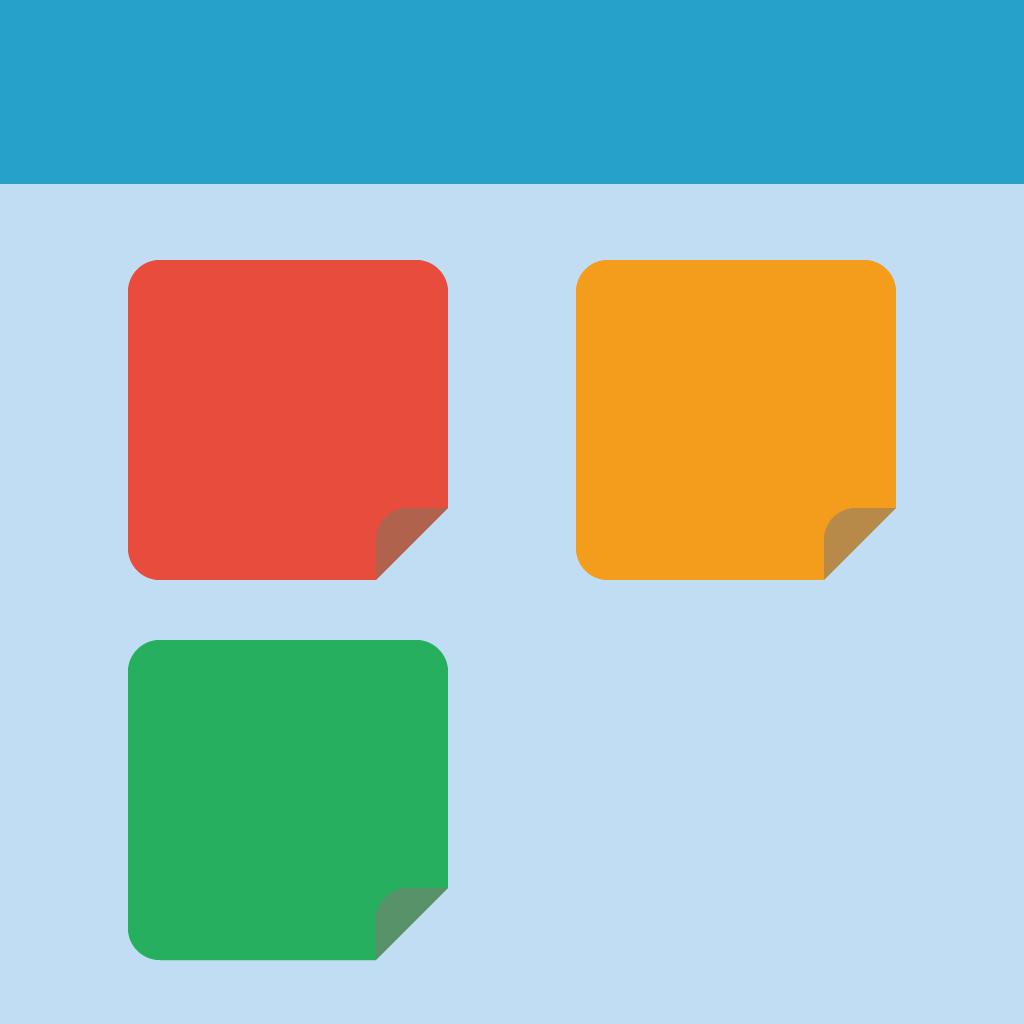
Name:iNote - Sticky Note by Color Price:Free
Description:iNote Free is a simple and quick sticky notepad app. This helps you organize your notes, memos, messages, emails, shopping lists, check lists and to-do lists by COLOR. Taking color notes with iNote is never easier than before.
MANAGE NOTE BY COLOR
Each note has a main color so you can group these notes by a color-category in a professional way like: memos, to-do lists, shopping lists, emails, travels, and ideas...
ADD IMAGES TO NOTE
Notes now can attach photos. All photos are sync with iCloud too.
DISPLAY NOTE WITH MANY OPTIONS
You can view your notes in grid (like sticky note), quick list, or detail list. This app helps you sort notes by color, remind time, updated time, created time, or title name. So you can view these note quickly and super easily.
SYNC WITH ICLOUD, NEVER LOST YOUR NOTE
Your notes is sync with your iCloud account, so you can take note on iPhone and use on your iPad and vise versa. You will never lost note because your data is saved on iCloud.
BACKUP & IMPORT EASILY
You can backup your data, send via email then import them on all of your devices when ever you want. This app supports importing notes from ColorNote app on other devices, so you will never miss your notes.
FAST CREATE TODO LIST
In the checklist mode, you can take note quickly and re-arrange to-do items easily. When clicking on each item, you can check or un-check as done by a quick tap. Checked item will be slashed like the way you check them on your notebook.
REMIND AND CALENDAR
With each note, you can add a reminder. Then the app will notify you when the even happens. You can also repeat these events daily, weekly, monthly or yearly depend on your settings.
And you can view these events in calendar mode. It will help you have a quick view of events on specific month and day.
PIN ON TODAY BOARD WIDGET
You now can pin notes on to Today Board up to 12 notes, then you can access these note every where, at any time you need from Notification Center.
KEY FEATURES:
- Organize notes by color, display with many layout options
- Attach photos to note
- Sync with iCloud, backup and import notes
- Checklist notes for To do list and Shopping list
- Remind notes and calendar
- Pin notes on Today Board
iNote supports up to 12 languages: English, Vietnamese, Spanish, Japanese, Simplified Chinese, Traditional Chinese, German, French, Turkish, Portuguese, Russian, Italian. The list will be continue updated.
Rating:4.5 Show Detail

Name:Microsoft OneNote Price:Free
Description:Anote os seus pensamentos, descobertas e ideias, e simplifique o planeamento de momentos importantes na sua vida com o seu bloco de notas digital pessoal.
Com o OneNote, pode planear aquele grande evento, aproveitar aquele momento de inspiração para criar algo novo ou controlar aquela lista de tarefas que não pode esquecer. Escreva memorandos, crie um caderno de rascunhos digital e guarde notas no seu telemóvel.
Sincronize notas com o OneDrive para aceder às mesmas em qualquer altura e lugar. Quer esteja em casa, no escritório ou em viagem, as suas notas estarão disponíveis em todos os seus dispositivos.
Obtenha a experiência completa do Microsoft Office ao iniciar sessão com a sua Conta Microsoft. Tire notas, partilhe ideias, organize e colabore ao transferir o Microsoft OneNote ainda hoje.
Anote Tudo:
• Anote os seus pensamentos, guarde descobertas, partilhe ideias e simplifique o planeamento de momentos importantes na sua vida com o seu bloco de notas digital pessoal.
• Com o OneNote, pode planear aquele grande evento, guardar ideias para criar algo novo e controlar aquela lista de tarefas que são demasiado importantes para esquecer.
• Guarde imagens de quadros, fotografias ou documentos impressos nas suas notas com o Office Lens. Tire uma fotografia, recorte-a e insira automaticamente a imagem nas notas de forma rápida.
• Quer esteja em casa, no escritório ou em viagem, as suas notas estarão disponíveis em todos os seus dispositivos.
Organize, Procure e Proteja:
• Organize rapidamente as suas notas como lhe for mais conveniente com ferramentas organizacionais avançadas.
• Crie, mude o nome, procure, ordene e copie páginas, secções e blocos de notas.
• Encontre rapidamente as suas notas recentes e afixe as páginas que utiliza mais.
• Proteja as suas notas com uma palavra-passe e utilize o Touch ID para aceder rapidamente às mesmas.
Sincronize as Suas Notas do Sticky Notes:
• Guarde os seus pensamentos e ideias de forma rápida com notas autocolantes coloridas em qualquer lugar.
• Sincronize as suas notas autocolantes para ter acesso às mesmas em qualquer dispositivo e a qualquer altura.
• Organize as suas ideias através de notas autocolantes simples e inteligentes.
Colabore e Partilhe:
• Partilhe ideias e notas com amigos e colegas, quer esteja a planear uma festa ou a trabalhar num projeto escolar com o seu grupo de estudo.
• Colabore e trabalhe em conjunto num bloco de notas partilhado.
Guarde e Partilhe Ideias:
• Aceda às suas notas no Mac, iPhone, iPad e outros dispositivos.
• As suas notas são sincronizadas com a nuvem (OneDrive, OneDrive para Empresas e SharePoint), tornando fácil aceder às notas de uma receita no seu iPhone quando vai às compras, ao seu trabalho de casa no Mac quando está nas aulas ou ao seu itinerário no iPad quando está em viagem.
• Aumente a sua produtividade com o OneNote ao iniciar sessão com a sua Conta Microsoft.
Crie Uma Lista de Verificação:
• Crie listas de tarefas para controlar as suas tarefas diárias, listas de compras ou planos de viagem.
• Escreva memorandos e lembretes rápidos sempre que precisar.
Escreva e Desenhe no iPad:
• Tire notas numa conferência, escreva equações matemáticas nas aulas ou faça um esboço das suas ideias.
• Utilize várias cores de caneta e definições para criar notas manuscritas e desenhos apelativos.
• Desenhe com confiança com o modo "Converter em Formas": o OneNote irá converter automaticamente as formas desenhadas à mão em polígonos e círculos bem definidos e perfeitamente regulares.
• Utilize um estilete ou o ecrã tátil para escrever notas ou utilize o OneNote como caderno de desenho.
O OneNote é gratuito no iPhone e em muitos outros dispositivos. Comece a utilizá-lo já hoje! Transfira o OneNote e inicie sessão com a sua Conta Microsoft ou com a conta que lhe foi atribuída pela sua empresa ou escola.
Rating:4.6 Show Detail
