8 Best Apps Similar To 文档扫描大师 - PDF文档扫描,AI文字识别|AppSimilar
Top Grossing Apps: 文档扫描大师 - PDF文档扫描,AI文字识别

文档扫描大师 - PDF文档扫描,AI文字识别
APP STORE: App Store ¥3.00
CURRENT VERSION : 6.0.1(2018-08-29)
APP CATEGORIES : 效率, 商务
APP RATINGS & REVIEWS : 2.9 (<5K)
| APP DOWNLOADS | APP REVENUE | DAILY ACTIVE USER OF APP |
| <5K | <5K | <5K |
APP DESCRIPTION
GoodScanner is a Pocket scanner can quickly scan documents anywhere, anytime. you can scan list, whiteboard, paper notes, or any other multi-page document.
GoodScanner intelligent page detection, correction, and image enhancement, and other advanced technologies. allows scanned documents look more sharp, more suitable for reading.
GoodScanner using AI technology, it can smart text recognition
In addition GoodScanner provides a powerful set of tools for managing documents and security export document.
Using GoodScanner, you can:
+ When I do not have a scanner you can quickly scan documents
+ When you go out to work, sign contracts and marketing agreements can be sent back to company headquarters
+ Scan series of receipts and invoices
+ Convert paper notes and drafts for digital
+ Archive handwritten notes, and share with colleagues
+ Saves handwritten notes or a book page for future reference
Features:
【Document Scanning】
1.GoodScanner is capable of scanning documents in any format, all documents are stored as PDF document format conform to industry specifications.
2. support PDF files created within the new scan, remove, or reorder pages.
3. When you scan a document, document border detection, and advanced graphics processing technology, can help you to quickly scan a file generated.
4. at the same time using real-time detection of the document and automatically crop a document, you can automatically skip the manual adjustments of the border.
5. built-in scanning file manager is used to manage documents, support document to copy, rename, delete.
6. supports the document open password, save your document privacy.
7. under the iPad, scanned document page supports dual-screen operation management
8. iPad document drag & drop function
【Edit image intelligent processing】
1. scan documents set the brightness, contrast, degree of protection, and support the flip.
2. comes with 8 preset effects including: linear, prints, sharp, brown tones, white, old, curved, black and white.
【Document comments and signatures】
1. supports push scanning add handwritten comments to the page, and set a different color and thickness. and support the eraser function modification and empty all annotation information
2. support adding a handwritten signature on the scanned pages. you can set the size and position of the signature. supports adding multiple different signatures.
3. all handwritten annotations and signatures supporting edit. built-in signature manager can manage multiple signatures.
[Text Optical Recognition]
1. Using artificial intelligence technology, smart text recognition.
2. Text recognition language: English, German, French, Spanish, Italian, Portuguese, Simplified Chinese, Traditional Chinese, Japanese, Korean.
3. Save the scanned text as a text file and support editing
【Document sharing】
1. support by email a scanned document
2. WLAN shared documents
3. AirPrint wireless printing
【Cloud sync with iCloud】
1. scan files can be uploaded to the Dropbox,Evernote online store.
2. synchronize all device files supported iCloud, you can easily find all documents on the iPhone or iPad. for example you iPhone to scan a photo, a few seconds to show up on the iPad
【Secure Login】
1. Input sliding screen gesture unlock login
2. Input password to unlock login
3.App login authenticate with fingerprint identification (Touch ID)
4.App login authenticate with facial recognition(iPhone X Face ID)
【QR code scanning】
1. support for QR code scanning, scans and automatically records information management.
2. support for QR code record copy and paste, direct phone, SMS, Web site connections
APP STORE OPTIMIZATION DETAIL
PLATFORMS : App Store
REPORT
KEYWORD SEARCH
More Other Apps’ Report
Apps Similar To 文档扫描大师 - PDF文档扫描,AI文字识别
| Top 8 Similars | More Similar Apps |
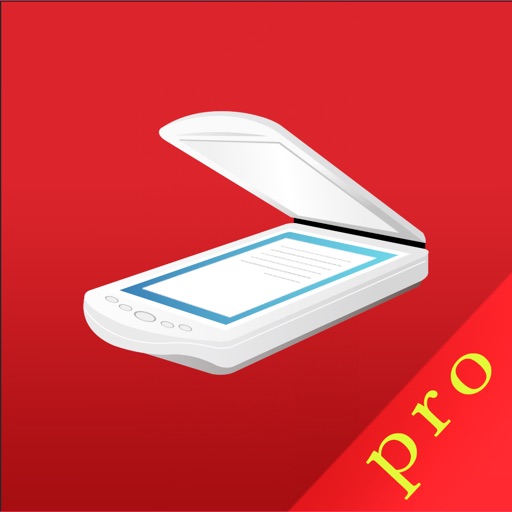
Name:Picture To Text App Pro Price:Free
Description:功能概要:
1,扫描图片文字转为文本信息,
2,扫描任意文本信息快速翻译成多国语言,
3,信息存档,二次编辑及保存,移动和删除
4,可选择复制且打开进行粘贴,邮件发送,PDF 转发
5,自动识别模式,加快扫描效率,支持文档合并,删除,重命名
6,多种文档滤镜供选
7,校对功能,方便文字和原图做校对
【主要功能】
======应用亮点======
「装在口袋里的扫描仪」
精准人性化的OCR识别功能,标准汉字识别准确度高。无论是手机还是Pad,拍文字、拍文档,拍单词,有疑问扫一下,所见即所得,支持一键 PDF 导出。
「便捷靠谱的使用场景」
识别手机号、订单号、网址、邮箱、支持邮件发送信息到指定邮箱;
「简单贴心的文件管理」
扫描、保存、复制、分享,本地存档安全可靠,不用担心云存储个人信息泄露问题,
「多元丰富的精彩翻译」
支持9个常用国家文字的扫描识别,29个国家的语言相互翻译,精心设计的排版,便捷快速的操作体验。
「强大的校对功能」
可以让您在不离开编辑页面的情况下,进行图文和文字的校对,极大提升了工作效率.
支持以下功能:
「高清扫描」快速生成高清文档扫描件,无纸化文件保存,
「自动切边」360度拍摄,照样精准自动算法切边,去杂乱背景干扰,
「高清扫描」极速生成高清文档扫描件,无纸化文件保存,
「多种文件」生成彩色/护眼/黑白/灰度/怀旧等扫描件。
「二次编辑」扫描件二次修订,编辑
「便捷导出」扫描件/照片便捷导出JPG/PDF。
「文件安全」支持文件加密扫描和处理,无需担心隐私泄露。
「文件管理」文件夹分类管理,超便捷增删改查,可以移动,复制,重命名,
「文字识别」扫描件图片,智能高精度文字识别扫描并复制/导出。
======用户口碑的用法=====
* 学生用户:随堂扫描笔记、书本、摘抄记录,很方便。
* 商务用户:应对出差工作、扫描文件、合同、内容共享,实时发送。
* 差旅用户:支持护照、身份证、驾照...等证件,即扫即保存。不认识的菜单、不认识的景区地名,标准化文字即拍即翻译。
* 设计工作者:优美的作品、手稿,一扫一存,灵感伴你左右。
* 文字工作者:短句、金句名篇,手指一划,就可以取走,保存分享,随心所欲。
======常见问题解答======
1、列表页如何删除历史记录?
左滑即可删除,且支持清空所有数据功能
2、支持移动,复制,重命名
======使用建议======
1、为了获得清晰的扫描结果,请尽量开灯且周边不要放置干扰物件。
2、尽量不要抖动和拍摄残缺的内容。
【隐私政策】
https://aitools-1255469084.cos-website.ap-shanghai.myqcloud.com
联系方式:
邮件:[email protected]
QQ群: 779753306
Rating:5 Show Detail

Name:图片转文字-图文转换文字扫描王 Price:Free
Description:【图片转文字】电脑传图识字、手机拍照取字、批量图片识别,精准识别,操作简单,体积小,识别结果支持二次编辑/导出/翻译/朗读,专业OCR图片转文字识别软件。
——【应用特色】——
【全能扫描】快速识别图片/文档/PDF/名片/书籍等等!
【电脑传图】支持电脑图片共享,手机进行文字识别!
【批量识别】支持批量选图识别,批量处理简单高效!
【精准识别】十万次识别测试,准确识别率高达99%!
【智能分段】开启自动分段模式,识别结果智能分段!
【识别语言】支持中英日泰韩等19种语言文字识别扫描!
【结果备份】识别结果完整备份,自定义标题/搜索查!
【快捷导出】识别结果一键复制/导出Txt或PDF/翻译!
【结果朗读】识别结果一键朗读,不认识字也能没事!
【文本替换】识别结果文本替换,中英文标点符号修正!
【全能翻译】拍照识别翻译,支持翻译成119国语言!
【便捷助手】识别结果支持快捷拨打电话、发送邮件、访问网址、看日历事件、查地图、查班机号、查货物号码等
——【使用建议】——
为确保你能获得清晰的扫描图,请在拍照时:
*光线充足,尽量避免抖动
* 尽量使图片占满拍摄屏幕
Rating:5 Show Detail

Name:Zappoint 掃描名片到通訊錄 Price:NT$ 0
Description:SUPER FAST – Scan 12 business cards in under one minute!
Zappoint is the business card organizer with privacy. Be cautious about FREE! Many so-called “free” business card organizers capture your data and then sell your data or repurpose it for advertising. Zappoint Business Card Organizer is a paid service that treats your business data as your business data – the way it should be.
* SIMPLY EASY
Scan, capture and you're done. Information magically appears in your phone address book for everyday use.
* SUPER FAST
The integrated world-class advanced camera imaging technology is so fast that you can scan a dozen business cards in under a minute. So, getting your backlog organized has never been easier.
* TOTALLY PRIVATE
Your data is your data. Period. Unlike most alternatives that commercialize a so-called “free” service by selling your data or using it for advertising, we provide a straightforward paid corporate service for professionals who must ethically manage their business contacts with uncompromising privacy standards.
* BASIC Account – FREE, business card image capture without OCR
* PLUS Account – $1.99 per month, up to 50 business card scans per month
* PREMIUM Account – $9.99 per month, up to 300 business card scans per month
In today’s world of free everything and promiscuous disrespect to your privacy, we invite you to use a professional service that is refreshingly honest and straightforward.
Download Zappoint
Rating:0 Show Detail

Name:Docu Scan - Document Scanner, PDF Converter and Receipt Organizer Price:$1.99
Description:Don't just Scan, Do much more...
Feature packed app to scan, secure, edit and share your documents. The only scanner app that lets you do so much for so little.
Scan + Sign + Create PDF + Enhance Document + Batch Scanning + Annotate + Watermark + Stamp + Touch ID Auth + Cloud Storage & much more....
Keep all your docs Safe and convert them into PDF with DocuScan App, powered with Touch ID and Password Protection feature.
DocuScan App ensures that all the post-processing happens on your personal device, only after Touch ID authentication or after you have unlocked the app using your password, thus promising complete data security.
***DocuScan App works just perfect in the absence of an Internet Connection***.
Use Cases:
• Digitize all Paper Documents.
• Scan Documents- Leave & License Agreement, Salary Slip, Offer Letter, Contracts.
• Scan Receipts- Grocery Receipts, Travel Bills, House Rent Receipts.
• Scan beguiling news pieces and articles.
• Sign e-documents and mail them right away.
• Easy Scanning and Sharing of Documents with Mail, WhatsApp, Evernote and more.
• Keep your travel ticket and hotel bookings handy with DocuScan App.
• An ideal tool for saving all the bills and receipts during the business trip.
Features:
• Scan documents, receipts, business cards or just about anything.
• Batch scan mode to combine multiple scans into a single PDF document.
• Import PDF documents from email or cloud to sign, stamp and annotate.
• Innovative Document Editing- Annotate documents, add watermark, place stamp, signature and emoticons.
• Tag to search-Tag documents and search them in just a single tap.
• Touch ID/Password Protection- Guard your confidential documents by password protecting the app or using Touch ID authentication.
• iCloud-Share documents between various devices using iCloud
• AirDrop- Share documents with people nearby using AirDrop.
• Share PDF/Image files- Save and share documents in PDF or image format via Cloud, Mail and DropBox
• AirPrint-Print documents in a split second with DocuScan App, supported AirPrint.
• Available in 10 Languages Worldwide-English, Simplified Chinese, Italian, German, French, Portuguese, Japanese, Russian, Dutch, Spanish.
***3rd Party Cloud Storage Services Supported: Dropbox***
Mail Us: [email protected]
Like Us on Facebook: DocuScan App
Follow Us on Twitter: @Docuscanapp
Follow Us on Google+: DocuScan App
Rating:1.05 Show Detail

Name:Scanner App:PDF Document Scan Price:Free
Description:“PDF扫描仪”是一款最好的扫描仪应用程序,可将您的iPhone变成功能强大的移动扫描仪。
您可以选择相机或现有照片进行扫描,保存或共享扫描后的文档,以使您的业务和日常活动更加便捷。
作为商业扫描仪,PDF扫描仪可以快速扫描各种文档,将繁重的文档转换为便携式JPG或PDF,并随时共享和打印。
作为便携式扫描仪,PDF扫描仪可以扫描各种照片或图像,您可以随时编辑照片。
作为快速扫描仪,PDF扫描仪可以快速准确扫描文档或照片,你可以在手机上随时查看。
同时,PDF Scanner还可以识别图像中的文档并将其转换为TXT格式,以帮助您更好地工作,学习和生活。文本识别(OCR)使用Google文本识别技术,识别更加准确。
告别沉重的纸质文档,现在就可以获得快速,小巧,便携的扫描仪。
PDF扫描仪主要功能:
扫描无论你想要什么:
- 照片
- 预订和注意
- 护照和名片
- 认证与合同等
文件扫描仪:
- 扫描PDF或JPEG文档
- 将扫描图像保存为黑白或其他滤镜
- 任何可扫描对象的自动和正确边缘检测
文件编辑:
- 裁剪,放大,缩小,旋转图像并保存
- 在扫描的文档上添加签名
- 锁定扫描的文档
- 文本识别(OCR)
- 共享和打印保存的文档
文件共享:
- 通过电子邮件分享您扫描的文档
- 另存为JPEG到相机图库
- 共享并上传文件到Dropbox
- 共享文件并将文件上传到Google云端硬盘
文件管理器:
- 创建文件夹,移动或复制文档
- 文件夹锁定
- 批量共享或删除
- 按您想要的任何关键字搜索文档
- 按名称创建日期或大小对文档进行排序
- 在表格和集合视图模式之间进行选择
“PDF扫描仪”您的便携式扫描仪,随时随地查看和管理您的文件,满足您的日常业务和生活需求。
订阅:
标题:PDF扫描仪一周订阅/一个月订阅/一年订阅
订阅时长:一周/一个月/一年
•确认购买时,将向iTunes帐户收取费用
•订阅会自动续订,除非在当前期间结束前至少24小时关闭自动续订
•帐户将在当前期间结束前24小时内收取续订费用,并确定续订费用
•订阅可以由用户管理,并且可以在购买后转到用户的帐户设置来关闭自动续订
•如果提供免费试用期,任何未使用的部分将在用户购买该出版物的订阅时被没收(如果适用)
•您可以通过iTunes帐户设置关闭自动续订,随时取消免费试用或订阅。这必须在免费试用或订阅期结束前24小时完成,以避免被收费。取消将在当前订阅期的最后一天后生效,您将被降级为免费服务。
如有任何疑问,请随时发送电子邮件:
请发送电子邮件至[email protected],我们将帮助您解决问题。
隐私政策:
http://adpdf.mobilestudio.cc/privacy.html
使用条款:
http://adpdf.mobilestudio.cc/useragreement.html
Rating:2.7 Show Detail

Name:DSLR Camera Price:$0.99
Description:iPhone、iPad、Apple Watch、iMessage対応のDSLR Cameraは、手動調整、高度な編集機能、そして160個のプロフェッショナルフィルタを搭載した写真および動画撮影用のアプリです。
デバイスのカメラを最大限に活用して撮影でき、夜の写真や動画撮影も美しく仕上がります。
•2014年より継続的に更新され、常に最高品質を保証するアプリ
世界で30件以上のストアで最もダウンロードされたアプリ
シチリア島で愛を込めて作成
初心者から専門家まで幅広く使用できるように設計されたアプリです。3つのモード特徴を紹介します。
「自動モード」で完璧な写真や動画を撮影
「Pモード」で完璧な露出を選択し、すばやく簡単に撮影、録画
「マニュアルモード」でシャッター速度、ISO感度、マニュアルフォーカス、マニュアルWBを調整
•完璧な写真や動画の撮影
DSLR Cameraは、シャッター速度とISO感度を自動または手動で調整し、好きな写真や動画を撮影することができます。
ご安心ください、簡単で完璧な調整ができるように設計されています。
RAWファイル形式でも撮影することができます。
•Portrait PRO
「絞り(F値)」の新機能が加わりました。
その場でぼかしの大きさと焦点深度を調整して「ぼけ」を作ります。
撮影中にすべての調整ができます。
デュアルカメラとTrueDepthカメラを搭載しているデバイスに対応します。
•フィルターの予測機能 - フィルターをすばやく選択し共有する
Reflex Cameraは撮影した写真に最適なフィルターを選択して、即座にプレビューで表示します。
Reflex Cameraに搭載された独自の人工知能アルゴリズムがこれらの機能を可能にしてくれます
•アドバンスフォーカス
「マクロ」フォーカスで小さなディテールを撮影して被写体の細部をはっきりとらえたり、「無限遠」フォーカスで遠くの被写体をしっかりとらえたりと、ピント合わせを選択して被写体を強調します。
•AFC - ピンぼけしない
コンティニュアスAFは、フレームの一点を押し続けるだけで撮影したい被写体のピントを合わせ続けることができます。
•フェイストラッキング - 完璧な自撮りとポートレート写真
写真に写っている顔が適切な明るさで仕上がる新機能です。
•撮影結果プレビュー - 撮影直後にすべてのショットを共有します
アプリを開くと、撮影した写真が表示され、すぐに修正やカスタマイズしてソーシャルメディアに投稿したり、友達と共有することができます。
•ARアシスタント
3Dグリッドでシーンを写し、オーグメント・リアリティ機能を利用して情報入手に役立てます。
その他多数の新機能を最大限に活用するには、チュートリアルをご覧ください。
• 音声コマンド
「Siriショートカット」を使ってSiriや音声コマンドでアプリを使うこともできます。
•高度な編集機能
Foto Editorの高速で完璧な編集機能は、すべての写真をより美しく仕上げます。露出、コントラスト、明るさ、シャドー、暖かさ、彩度、ブリリアンス、ストラクチャ、シャープ、ノイズ、ビネットなどの調整や、様々な機能をお楽しみください。
•184個のフィルター
184種類のフィルターから選択して、ユニークな写真に仕上げます。
AI(人工知能)機能によってすべて計算されます。
•スプラッシュ機能
色を付けたい部分を選択し、残りを白黒に設定します。
•動画撮影
録画品質を選択し、自動露出をブロックして4kで撮影すると、映画のような動画に仕上がります。
•iMessageアプリ
iMessageから直接撮影して専用ステッカーを貼ると、素敵な写真をだれとでも共有することができます。
•Apple WatchのRemote
Apple WatchからReflex Cameraアプリをチェックすることができます。
Reflex Cameraの機能:3種の撮影/録画モード、フィルターの予測機能、AFC、RAW画像(DNG形式)、マニュアル調整、Foto Editor、184のフィルター、3Dタッチ、4kビデオ、マニュアルフォーカス、ナイトモード、オートWB、手ぶれ防止、タイマー) 、写真エフェクト、トーンカーブ、高度なぼかし、高度な補正ツール、テキスト、スプラッシュ、サイズ変更、トリミング、デュアルカメラズーム
Rating:4.35 Show Detail

Name:Time Card - Countdown Price:$0.99
Description:Time Card, An app can be used to easily manage every date in your life that has special meaning to you.
In fact, everybody has his own demand on recording important dates in their lives. But most people can't persist on it for long time because the traditional date App is too professional, and it costs too much energy to use.
The biggest difference between the "Time Card" and the traditional APP is its beautiful UI and diverse gestures. The beautiful UI makes each date look more formal, and the variety of gestures make the operation within the App more easier. I believe that the friendly UI design and the soothing interactive animation will make you unconsciously love it.
------
Features:
● Soothing interactive experience
● Convenient gesture operation
● Customize background for every card
● Notification center widget
------
Suitable for:
● Students
Record the date of the important exam and let you know the number of days remaining.
● White collar
Record the start date of an important meeting, so you can do some preparation before it.
● Literary youth
Record the date of an activity, so that you will not forget it because of some other tasks.
● New moms and dads
Record the baby’s date of birth and let you know how many days have passed since the day of birth.
● People want to record the date and make him better.
● People want to know how many days have passed since a particular date.
------
Contact me:
Got some ideas in your mind? Let’s get in touch! Say hello to [email protected]
------
One more thing. If you like this app, just take one minute to rate it, we'll appreciate it!
Rating:4.5 Show Detail

Name:Excel大师 - 简单易懂的教程和公式技巧大全 Price:¥1.00
Description:excel大师,教你怎么学excel
.最全面的excel公式大全,用简单易懂的表达方式展示给你,让学习枯燥的公式变得简单快乐
.图文并茂展示财务,会计,运营统计报表怎么制作
.支持excel的各种表格主题下载,让你办公变得轻松自然
.每一天学点移动办公知识,让你在以后的职场生涯中变得游刃有余.
.你的进度,就是我们最大的快乐.
Rating:0.5 Show Detail
