8 Best Apps Similar To TSD It's Time|AppSimilar
Top Grossing Apps: TSD It's Time

TSD It's Time
APP STORE: App Store $9.99
CURRENT VERSION : 1.6(2018-06-07)
APP CATEGORIES : Sports, Navigation
APP RATINGS & REVIEWS : 0 (<5K)
| APP DOWNLOADS | APP REVENUE | DAILY ACTIVE USER OF APP |
| <5K | <5K | <5K |
APP DESCRIPTION
It's all about time. The distance you travel at prescribed speeds determines the time it will take to move along each leg or segment of the rally course.
The goal is to arrive at each checkpoint with the least amount of error in time, either ahead or behind. The team with the fewest penalty points (seconds or hundredths of a minute early or late at checkpoints) wins.
To help you along the way, course instructions set out the speeds, distances, or times between points where changes to one or two of these variables must be made.
This app allows you to compute the ideal time to cover a particular distance at a particular speed, to add that time to one of two clocks A or B, and then to toggle between the clocks for each leg of the rally while recording the cumulative error as you go.
In the special situation where the Distance = 1.00, the app will change its functionality to the "Split mode" where you can incrementally add or subtract distances of 1.0 or 0.1 miles or kilometers. Many rally teams monitor progress along the rally course this way. By manually incrementing the distance each mile elapsed since the start of a leg, for example, the Ideal Time will increment as well and the Cumulative Error will as well.
Whether you choose to compute Time, Speed, or Distance, the unknown factor can be computed from a combination of the other two. Additionally, you may add or subtract time from the Ideal Time using the adjustment options on the pop-up below the Speed input.
The time and distance measurements can be set to seconds or decimal minutes (cents) and to miles or kilometers in the app Settings.
APP STORE OPTIMIZATION DETAIL
PLATFORMS : App Store
REPORT
KEYWORD SEARCH
More Other Apps’ Report
Apps Similar To TSD It's Time
| Top 8 Similars | More Similar Apps |
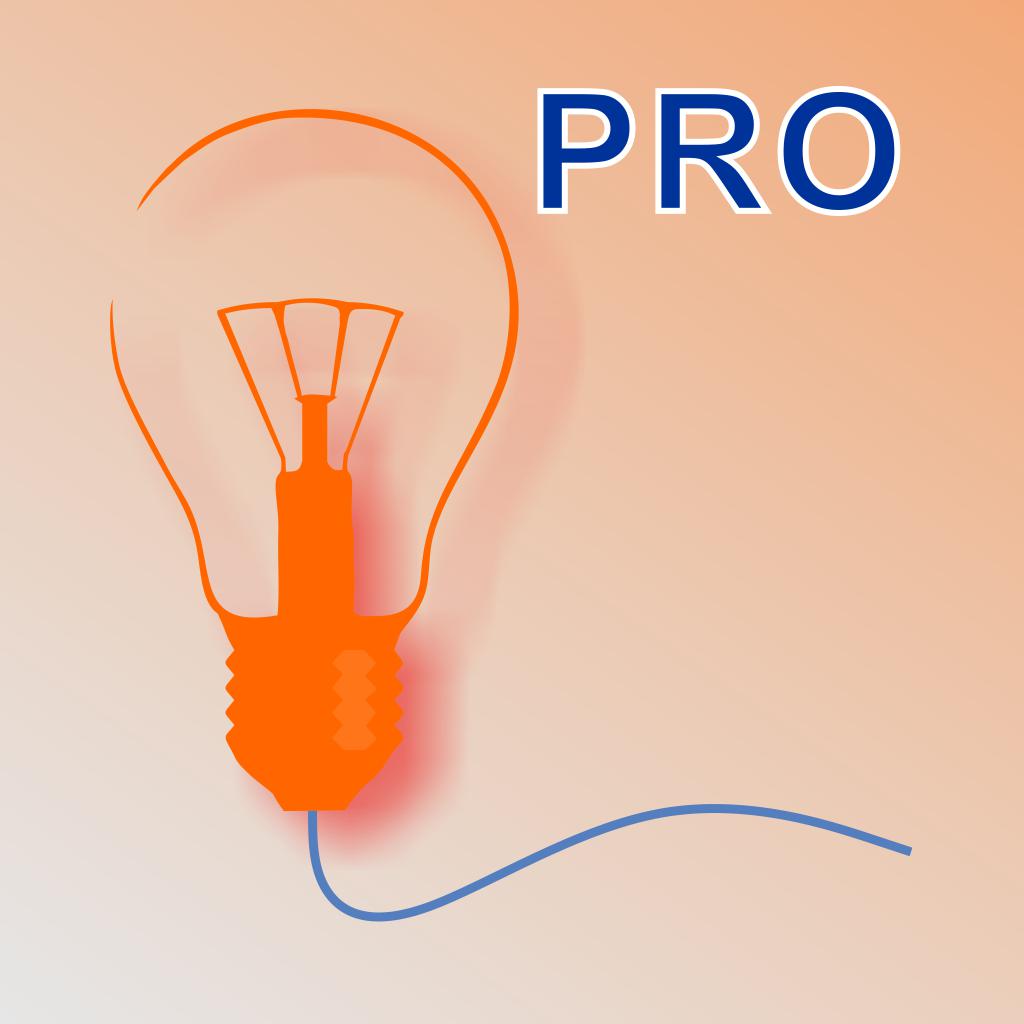
Name:Lighting Calculations PRO Price:$2.99
Description:"Cálculos de Iluminação" é o melhor aplicativo no campo da iluminação, ele tem muitos cálculos que podem ajudá-lo em seu trabalho. Não pode faltar em seu smartphone!
Cálculo do fluxo total
Requisitos da iluminação interior
Quantidade de luminárias
Lumens para Lux
Lux para Lumens
Lumens para Watts
Watts para Lumens
Lux para Watts
Watts para Lux
Lumens para Candela
Candela para Lumens
Candela para Lux
Lux para Candela
Lux / Foot-Candle
Comparar poder
Cálculo da eficiência luminosa
Conversor de luminância
Conversor iluminância
Tipo de lâmpadas
Acessórios de lâmpada
Formas de bulbo
Tabela eficácia luminosa
A temperatura de cor
Curva Kruithof
Espectro visível
Kelvin para RGB
Conversão RGB/HEX
Conversão RGB/CMYK
Lâmpadas fluorescentes
Códigos de cor de lâmpadas fluorescentes
Correção de fator de potência
Típica levou características
Fonte de alimentação para tira conduzida
Led SMD
Illuminance no chão
Lâmpada de poupança de energia
Risco fotobiológico do Led
Potência específica
Unidade de medida
Símbolos
Índice de renderização de cor
Formulário
Lista de tradutores: https://www.gallinaettore.com/ios-apps/lighting_calculations/#languages
Por favor, não use o sistema de avaliação para reportar bugs!
Neste caso, favor contatar-nos.
Rating:2.35 Show Detail

Name:Lapse It Pro Price:$2.99
Description:FEATURED IN THE MEDIA:
• Featured on the English TV Show "The Gadget Show" http://youtu.be/QjjayQVHnrk
• You can watch a great video review at http://youtu.be/8jhIyDYcumM
••••••••••••••••••••••••••••••••••
Lapse It is intuitive and simple to use, you will be able to capture and edit your time-lapse or stop-motion projects powered by unique features available in your device.
No need for expensive photography equipment, you just need Lapse It.
POWERFUL AND UNIQUE FEATURES:
• Create time lapse and stop motion projects using the full potential of your device
• Import multiple images and videos from multiple sources to compose a new project using many editing tools
• Instant preview and fast export of your compositions creating gorgeous UHD 4K+ videos
CAMERA FEATURES:
• Capture sequences of pictures using powerful camera and timings features.
• Camera can be easily adjusted to capture images using all the powerful features your device has to offer.
• Include capturing in HDR ( High Dynamic Range ), GPS ( Location ), RAW ( Unprocessed image ), Depth ( 3D Map ), Bracket ( Multiple instant shots )
• Schedule a time for the capture to start automatically
• Define when the capture should stop ( after a number of frames or a time length )
• Manual camera controls for exposure, focus, ISO and white balance
• Remote live access to the captured images while recording using iCloud
• Zoom can be adjusted over time while recording including remotely using Apple Watch
• Stop motion mode with extra features: onion skin ( previous image as 'ghost' for the next ) and touch-less capture using sound ( for example a 'clap' )
• Resume previous captures for multiple days recording or to continue a project on a different location
• Other options are low-lightning mode, color space, image format, onion skin and grid
EDITING FEATURES:
• Play and export sequences of images as videos including advanced editor tools
• Define the duration of your time lapse with millisecond precision, easily making it play slower or faster
• Stylize your compositon choosing from the unique 50 stunning filters, including the miniaturization tilt-shift effect
• Image color post-processing controls for saturation, brightness, contrast, opacity, blur and more
• Duplicate or exclude single or a range of images and just export the shots that are perfect
• The order of the images that compose can be changed and easily time reversed
• Every frame that compose your video is editable and exportable as single image
• Advanced render modes include customized resolution, frame rate, bitrate and format ( H.264 MP4 or H.265 HEIC )
• Share directly to Instagram, Messenger, Whatsapp, YouTube, Facebook, Vimeo and many others
• Add multiple audio tracks for a more immersive result, use any song from your Music library or any MP3 or WAVE using Files, search from a free music online catalog, there is even a voice recorder included, that will serve for multiple purposes
MORE FEATURES:
• The only time lapse and stop motion app that you will ever need
• Image sequence real time lapse and not just accelerated videos
• Video tutorials are included so you learn to make use of all the features
• Can use all the cameras on your device and captures from multiple cameras at once
• Real-time capture information on the screen during capture
• No restrictions for capture length or frames
• Tested and approved by more than 10.000.000 people with 4.5+ rating
• Some features may just available on the Professional version
••••••••••••••••••••••••••••••••••
WHAT IS TIME LAPSE ?
Time Lapse is a photography technique that gives an accelerated view of slowly changing events.
Events such as movement of clouds, the rising and setting of the sun, animal life, a party with your friends, even individual activities like drawing or playing sports or anything else that you can imagine.
You will see them in a new way and otherwise undetectable patterns will emerge.
Rating:3.7 Show Detail

Name:Control Zone Rally Price:$9.99
Description:The CZ Rally app is designed for a particular type of automobile rally called a Control Zone Rally or for any rally with a single stage having a single average speed the must be maintained over the entire stage.
In a Control Zone Rally you are given some combination of time, speed, and distance required to traverse a course from a defined starting point to a finish line. Your starting time will also be assigned as some minute or half minute after the hour in which the race begins.
Set these conditions by touching the Setup button to access a screen where the starting time, course time, course speed, or course distance can be entered. When you've set these conditions, touch the green New Rally button in the upper right hand corner of the screen to return to the main screen where a map and your progress will be recorded.
The Start Now! button allows starting a new rally or a leg of a rally with a single click. This allows you to preset time, speed, and distance for the upcoming leg, and to touch the button exactly when the new leg begins. In other words, with the Start Now! feature, the user doesn't wait until the clock ticks down to a defined starting minute or minute and a half.
GPS inputs trace the path along the rally route. Measurements of actual versus ideal time and distance will be shown in seconds ahead or behind schedule. From time to time you may also record time and distance covered an the error against the ideal course time and distance by touching the "Add Split" button.
Options include subtraction of distance when you travel off course. A toggle button switches between on course (blue line) and off course (red line) travel. Time splits can be set for automatic error checks.
Distance measurement can be set to miles or kilometers and time measurement can be set to minutes and seconds or decimal minutes. Make your selections in the app preferences in the iPhone Settings.
You may fine-tune the app's distance and clock figures to the rally's official measures with the options in the Adjust popup. Unlock to make adjustments and lock to save the changes you make and to prevent inadvertent changes.
Distance measurement can be set to miles or kilometers and time measurement can be set to minutes and seconds or decimal minutes. Make your selections in the app preferences in the iPhone Settings linked with a "sprocket" button beside the "About" button..
The app is designed to adjust the GPS coordinates of a moving vehicle owing to the time between reception of new GPS signals and to the time lag between the time the signal was generated from satellites and the time when processing actually occurs in the app.
Also, you may adjust the location coordinate by the distance between the GPS receiver in the car (either the iPhone or iPad or some third-party GPS receiver) and the position on the car where a rally may measure time or location at timed controls (sometimes this is the front of the car or the center of the front wheels).
These three potential errors in coordinate measurement are discussed at length in a 6-part thread in the Facebook "Road Rally Tech Talk" forum.
To fine-tune the app's distance between GPS receiver and front wheels (if necessary) and clock time figures to the rally's official measures with the options in the Adjustments popup. Unlock to make adjustments and lock to save the changes you make and to prevent inadvertent changes.
If the app's Time of Day (T.O.D.) clock shown at the bottom of the map view does not match the rally's official clock, you may synchronize the two clocks by making small adjustments as required.
A heads-up display for the Driver shows the time error, the time remaining for the course, the distance error, and the average speed for the course.
Disclaimer: Continued use of GPS running in the background can dramatically decrease battery life.
Rating:0 Show Detail

Name:3pRally - TSD Rally Price:₹ 2,799
Description:3pRally is the most complete tool for Regularity Rally (TSD).
Now integrated with Flic, the smart wireless button (http://flic.io)!
Using 3pRally you will be able to be always a step ahead, thanks to the easiness of use and the high level of customisations available.
Main features are:
● All the relevant information are always available on the Main View (Speed, Time and Distance)
● Additionally, you can always access to the Compass, the Direction of Movement and the current coordinates
● Change the main information displayed by simply tapping it from the top of the screen
● Reset the partial counter
● "Quick Restart" to reset all the counters (Partial and Total) and restart with just two taps (we need to ask you for the confirmation, right!?!)
● Control the app via Flic, the smart wireless button (http://flic.io)
● Possibility to "unlock" the average speed from the partial counters (time and distance)
● Manual adjustment of the distances (and so the speeds) is available at any time
● Choose to show the Current or the Total Average speed (in addition to the partial average speed)
● Reverse/Rewind button to decrease the drown distances in case you missed a turn (or similar)
● Pause button in case you need to temporarily stop the trail (to be enabled from the Settings)
● Show your track in real time on the map
● Customise the position of the Reset Buttons on the screen (left or right)
● Manually (case by case) or automatically save your tracks (enable Auto Save to save them all)
● Add your own informations to the saved tracks (name and description/notes)
● Possibility to export the saved tracks in GPX or KML format (accessible from the saved tracks list in the Map View)
● Share an high definition image of your track with your friends
● Works with miles or kilometres, by choosing your device settings or letting you choose what you prefer (Settings)
● "Night view" to use the app during the night or with low light situations (Settings)
● Reduce the risk to erroneously change the view by enabling the "two fingers swipe" (Settings)
● Possibility to show the speed with or without decimals (Settings)
● Possibility to hide the average speed (Settings)
● Need support? An in-app tutorial and a contextual help are always available within the app. Give them a try!
Manual adjustment
● accessible by double-tapping the distance labels (when distances are the main information displayed)
● "one off" adjustment by entering a new distance (or modifying the measured one)
● "recurring" adjustment by adding a calibration percentage to the measures derived by the GPS
● not enough time to calculate the % recurring adjustment? Just enter the new distance and the app will calculate it for you!
Need a new feature? You experienced an issue or want to suggest us how to improve our 3pRally? Tell us via support (at) 3pmaster.com, directly within the app (from the settings view) or via our support site (see below).
Note:
Data connection is only required to access the maps.
Continued use of GPS running in the background can dramatically decrease battery life.
Disclaimer:
Please consider that 3pRally relies on the device GPS to measure the distances you travel. Accuracy may vary depending of the GPS satellite reception quality.
Thanks:
Thanks to icons8.com for several icons (http://icons8.com).
Thanks to Alice & Flavia for their patience and to Quinten for his fantastic support!
Rating:0 Show Detail

Name:Perfect Paint Price:Free
Description:指尖畫家是一款有趣、好玩的遊戲,你需要與對手競爭,看誰能更好地臨摹圖畫。
儘量畫得足夠快,才能打敗對手,因為供你完美臨摹圖畫時間有限。
憑藉你的臨摹技能,成為最佳畫師!你能完美臨摹圖畫嗎?
指尖畫家的特色包括:
- 簡單好玩的遊戲玩法
- 色彩斑斕的圖畫可供臨摹
- 各種圖畫可供解鎖
- 激烈的競爭
- 有限的畫畫時間
Rating:4.45 Show Detail

Name:เกมสอน บอกเวลา โดยนาฬิกา อะนาล๊อก เหมาะสำหรับเด็ก Price:฿0.00
Description:Kami menciptakan cara terbaik untuk belajar bagaimana untuk memberitahu waktu langkah demi langkah yang memiliki suara yang besar dan grafis yang Anda akan menyenangkan dan fungsional untuk kali belajar. Ini permainan gratis tanpa membayar apapun ekstra.
Rating:0 Show Detail

Name:Timestamp Photo and Video pro Price:$2.99
Description:Add timestamp to photo and video easily and save to a new file. It's the most powerful app to add timestamp on video. You can change time format, position, font, color and size. By this app you will know when the funny or important moment happened after a long time. You can also print the photo or burn the video to DVD without losing the time.
Main features:
● Support add timestamp on photo and video accurate to second
● Support 45 timestamp format
● Support change font, font color, font size
● Support set timestamp in 6 positions: top left, top center, top right, bottom left, bottom center, bottom right
● Support set text margins to none, one line, suitable for printing
● Save file with timestamp and keep the same resolution and quality as source file
● Support portrait and landscape
● Support both iPad and iPhone
Please mail us [email protected] if you have any problem or suggestions. Thank you.
Rating:4.5 Show Detail

Name:Hold - make it happen Price:£0.00
Description:Hold is an app that rewards you for not using your phone. Getting distracted by all those notifications? Frustrated that you can’t focus? Put your phone on HOLD, earn rewards and compete with your friends.
“Digital technology invades our privacy and is all-consuming. These geeks want to save us from it” The Times
REWARDS available in UK & NORWAY
HOLD
When looking for a productivity boost, simply start Hold. Our technique helps you concentrate and stops your habit of constantly checking your phone.
COLLECT POINTS
Every interval of 20 minutes you're not using your phone you earn 10 points. Can you do that?
GET REWARDS
Use your points to unlock great rewards and all kinds of coupons, you deserve some treats! Available in UK & NORWAY.
COMPETE WITH FRIENDS
Wanna compete against your friends? Check out the Leaderboard!
STATS
See how you're progressing towards your goal.
IMPROVE PERFORMANCE
Give yourself a boost, unplug and become the person you always wanted to be.
Our mission is to help you develop a healthy relationship with technology.
Featured in Forbes, BBC, Huffington Post, Telegraph, Guardian, Independent, Financial Times, Bloomberg & more.
Disclaimer:
This contest is in no way sponsored, endorsed or administered by, or associated with Apple Inc. Contest prizes are not Apple Inc. products.
Any questions, comments or complaints regarding the contest will be directed to Hold AS, not Apple Inc.
Rating:4.5 Show Detail
