8 Best Apps Similar To Upwork for Freelancers|AppSimilar
Top Grossing Apps: Upwork for Freelancers

Upwork for Freelancers
APP STORE: App Store Free
CURRENT VERSION : 1.16.1(2020-06-03)
APP CATEGORIES : Business, Productivity
APP RATINGS & REVIEWS : 4.6 (29.89K)
| APP DOWNLOADS | APP REVENUE | DAILY ACTIVE USER OF APP |
| 60.0K | <5K | <5K |
APP DESCRIPTION
Looking for quality freelance work from high-value clients? Look no further. Upwork is the largest online talent solution connecting businesses and skilled freelance professionals.
Enjoy the freedom and flexibility of finding rewarding work from anywhere across the globe, including opportunities to work with startups to large, established brands.
Upwork was created to give freelancers and agencies the ability to start, run, and grow their own businesses.
The path to a successful freelancing career is now at your fingertips, easy to navigate, and reliable with built-in protections to ensure fair and timely payments for the work you do.
Freelancers make things happen.
Show the world how.
With millions of jobs posted on Upwork annually, freelancers are earning money by providing companies with over 5,000 skills across more than 70 categories of work.
Upwork was created to help freelancers find more clients and to start, run, and grow their own businesses. Clients are paying top price for great work across categories such as:
- Programming
- Web Development
- Mobile Development
- Design
- Writing
- Admin Support
- Customer Service
- Accounting
- Marketing
- Sales
...and many more.
How it works for freelancers and agencies:
Discover
We’ll help you find top-jobs based on the information you provide on your profile. Or, simply search for a job on your own.
Get Hired
Submit a winning bid, then agree on scope and price to get started on the project.
Work
Use Upwork to communicate, share files, and collaborate throughout–from your desktop or mobile device.
Get Paid
Upwork Payment Protection uses a simple and streamlined process that helps you get paid on time–with direct deposit, PayPal, wire transfers and more.
If you are interested in being an early adopter which allows you to receive the latest updates first and influence the app, use this link https://testflight.apple.com/join/ef3GQatk and follow the on-screen instructions.
Please reach out to us with any questions may have at [email protected]
Terms of Use: https://www.upwork.com/legal#terms-of-use
Privacy Policy: https://www.upwork.com/legal#privacy
APP STORE OPTIMIZATION DETAIL
PLATFORMS : App Store
REPORT
KEYWORD SEARCH
More Other Apps’ Report
Apps Similar To Upwork for Freelancers
| Top 8 Similars | More Similar Apps |

Name:Scrivo Pro− Scrivener Writers Price:$14.99
Description:“Now You Can Write the Great American Novel on the Subway... Scrivo Pro is capable and powerful” ***** New York Times
"Even if you don't use Scrivener, Scrivo Pro is a useful and powerful writing and editing tool. But, if you do use Scrivener, you'll appreciate the user interface and design" ***** iMore.com
“The other great advantage is that I can work in Scrivo Pro without an internet connection...” ***** Writeorconsequences.com
App featured by Apple on the "Best apps for writers" collection!
You have a story to tell, article to publish, class notes to take, whether it’s today’s journal entry, tomorrow’s thesis or a future bestseller novella. Scrivo Pro can help you organize your writing, research, generate ideas, and remove distractions so you can focus on the most important thing: writing.
Scrivo Pro is more than an innovative, fast and reliable writing app designed for anyone who writes. This is a writing workspace for your iOS devices and a great Scrivener and Ulysses companion on your Mac or Windows computer.
If you are a Scrivener 2 or Scrivener 3 user on your computer, Scrivo Pro will open your projects (binder and cork-board with index cards) and seamlessly sync them via iCloud or Dropbox.
+ WRITE. FORMAT
· Write Everywhere: Use Scrivo Pro as an stand-alone writing app even if you don’t have a computer or you are offline in the wilds
· Typewriter: Distraction-Free mode that keeps only the paragraph you’re typing at the center of the screen, letting you focus on what you’re writing
· Night mode to help you writing at night
· Create rich text format (RTF) and advanced Markdown (MD) documents
· Our Markdown engine supports the standard syntax but it has been extended to include very useful extra markups: tables, footnotes, lists, images, links, highlight, strikethrough, superscript and MathML
· Advanced RTF formatting: Highlight, strikethrough, subscript/superscript, alignment, line spacing, first-line indent, page breaks, footnotes, comments, text & paper color
· Find and replace
· Pinch to zoom text
· Insert special symbols arrows, parentheses, maths, bullets/stars, GPS location, etc.
· Over 30 languages typing support including Japanese, Chinese, Arabic & Hebrew
· Extra keys: tab, forward delete, cursor up/down/left/right, etc.
· Set your own custom keyboard buttons to your commonly-used keys, text snippets or hard to reach characters
· Define margins, headers/footers, paper sizes, MLA and APA style format
· Live counters: characters, words, sentences, words per sentence & reading time
· Text to Speech for proofreading
· Dictation lets you speak text instead of typing
+ ORGANIZE. STRUCTURE. FIND
· Organize your work in unlimited notebooks, folders and subfolders
· Sync projects between Scrivo and Scrivener via Dropbox or iCloud
· Design the cover of your notebooks
· Create projects in a tree-like structure: Sections, Drafts, Folders, Chapters, Research, etc.
· Full-text search your library of documents and projects
+ RESEARCH. SCAN. PDF LIBRARY
· Full PDF reader and manager included for reference files, ebooks, articles, resources, papers, etc.
· Use the camera of your iPad/iPhone to scan documents, notes, recipes, tickets, etc. as PDF
· Use split-screen and multitasking side by side with other apps while writing
+ SHARE. EXPORT
· Import/Export from iCloud, Dropbox, Box, WebDAV and Google Drive support
· Export, share and print your documents to multiple formats like RTF, Markdown, PDF, ePub, HTML, RTFD, TXT etc.
· Zip folders/notebooks and email them as an attachment
+ USEFUL MINI-APPS FOR WRITERS
· Font Book: Preview all the fonts and install new ones (TrueType). Over 120 high quality fonts included!
· Character Name Generator to create male/female names in more than 7 languages
· Thesaurus
+ BE SAFE. PROTECT YOUR WORK
· Protect your work with an app security passcode
· Protect any folder or project with a passcode
· Automatic Backups
Rating:1.5 Show Detail
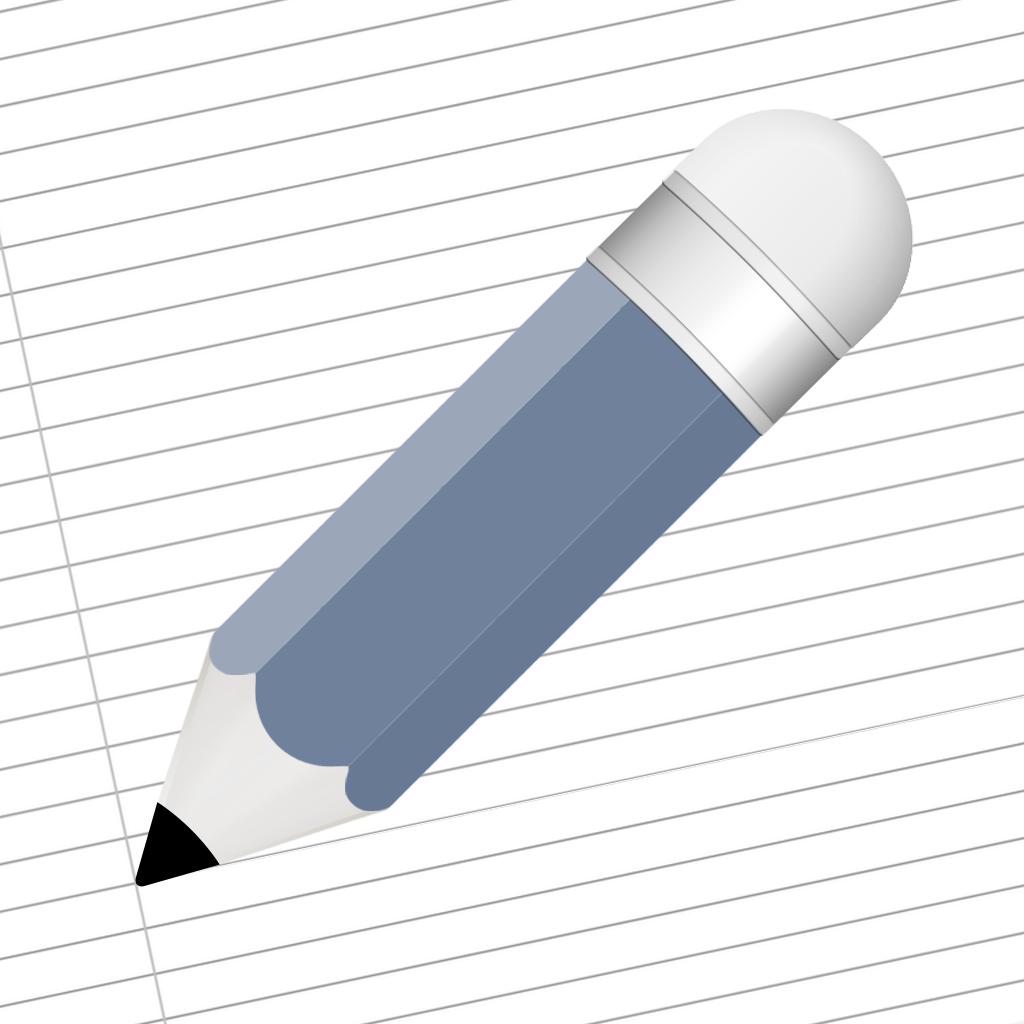
Name:Notes Writer -Take Good Notes! Price:Free
Description:Type, handwrite, annotate, draw, highlight, scan & record notes and documents. Annotate PDFs, fill forms and sign documents. Create your Notebooks (binders) & tree-like projects. The way you like.
Business professionals, students, teachers, writers, doctors, journalists, academics and more use Notes Writer daily to store and create notes, annotations, memos, signed PDFs, papers, highlighted PDF text-books, recorded lectures and more.
With Notes Writer you can:
+ ANNOTATE PDFs. FILL FORMS. SIGN DOCUMENTS.
· Take notes or annotate using Apple Pencil (or other styluses) or type with keyboard
· Insert web-clips, clipart, figures and math equations in your handwritten notes
· PDF Annotations: highlight, strikeout, underline, comments, voice notes, pencil, ball-pen, stamp, sign...
· Fill out forms. Supports PDF AcroForms standard
· Sign with your own signature documents, contracts, forms
· Split view: Open two PDFs or handwritten notes simultaneously on screen. Compare or use them as book and paper
+ DOCUMENT & PDF PAGE EDITOR
· Add new pages, copy&paste from other documents, re-arrange, rotate or delete them easily
· Add new pages from 100s of pre-defined templates with different paper styles and sizes
· Drag and drop pages from other apps
+ WRITE. EDIT. FORMAT
· Write Everywhere: Use Notes Writer as an stand-alone writing app even if you don’t have a computer or you are offline in the wilds
· Now enhanced for the Apple Pencil and wireless keyboards like Smart Keyboard for iPad
· Create rich text format (RTF), PDF, LaTeX and advanced Markdown (MD) documents
· Advanced word-processor formatting: Highlight, strikethrough, subscript/superscript, alignment, line spacing, first-line indent, page breaks, footnotes, comments, text & paper color
· Define margins, headers/footers, paper sizes, MLA and APA style format
· Markdown engine supports tables, footnotes, lists, images, links, highlight, strikethrough, superscript and MathML
· Live counters: characters, words, sentences, lines, Avg. Word length, Words per sentence & reading time
· Text to Speech for proofreading
· Dictation lets you speak text instead of typing
· Typewriter: Distraction-Free mode, letting you focus on what you’re writing
· Night mode to help you writing at night
· Find and replace
· Insert special symbols arrows, maths, bullets/stars, GPS location, etc.
· Over 30 languages typing support including Japanese, Chinese, Arabic & Hebrew
· Extra keys: tab, forward delete, cursor up/down/left/right, etc.
+ ORGANIZE. STRUCTURE. FIND.
· Organize your work in unlimited notebooks, folders and subfolders
· Create notebooks and projects in your own tree-like structure: Sections, Classes, Lectures, Grades, Drafts, Folders, Chapters, Research, etc.
· Sync your notebooks and projects with the popular Scrivener writing software for Mac and Windows
· Design the cover of your notebooks
+ SCAN DOCUMENTS. RESEARCH. PDF LIBRARY
· Full PDF reader and manager included for reference files, text books, ebooks, articles, resources, papers, etc.
· Use the camera of your iPad/iPhone to scan documents, notes, recipes, tickets, etc. as PDF
· Open PowerPoint, Word and Excel files
+ SHARE NOTES. EXPORT PDF, HTML…
· Open attachments directly from the Mail app
· Sync via iCloud, Dropbox, Box, WebDAV and Google Drive
· Convert to multiple formats RTF, Markdown, LaTeX,PDF, ePub, HTML, RTFD, TXT, etc.
· Wi-Fi File Transfer between iPad/iPhone and your computer
· Zip folders/notebooks and email them
+ USEFUL MINI-APPS
· Calendar: Full calendar with events and alerts for your writer appointments, reminders, deadlines, etc.
· Font Book: Preview all the fonts and install new ones (TrueType). Over 120 high quality fonts included!
· Sketcher: Hand draw and make simple graphic compositions
· Thesaurus
+ AUTOMATIC BACKUPS. BE SAFE. PROTECT YOUR WORK
· Protect your work with an app security passcode
· Protect any folder or project with a passcode
· Automatic Backups of your notes and notebooks
Rating:4.4 Show Detail

Name:OLX Arabia - أوليكس Price:Free
Description:أوليكس هي السوق الأول حول العالم لبيع وشراء كلّ ما يخطر على بالك. قام بتحميل التطبيق أكثر من 35 مليون مستخدم حتى الآن. كما ويحظى تطبيق أوليكس بأكثر من 260 مليون مستخدم نشط في أكثر من 45 دولة.
إنّ أوليكس هي حلقة الوصل بين البائعين والمشترين حول العالم وتتيح لهم تبادل السلع والخدمات ضمن صفقات تُرضي الطرفين. تمنح أوليكس البائع منصة لبيع كل أغراضه، شخصية أو تجارية. كما يُمكن للمشتري تصفح آلاف الإعلانات المبوبة يومياً واكتشاف أفضل العروض على السلع الجديدة والمستخدمة.
حمِّل الآن أفضل تطبيق مجاني للإعلانات المبوبة، ولبدأ رحلة البيع والشراء من مختلف الأقسام، بما في ذلك: السيارات والموبايل والإلكترونيات وأثاث المنزل، وأي شيىء آخر قد يخطر على بالك ... وبدون أي عمولات. إبدأ الآن بيع الأغراض التي لا تستخدمها، وجدد واحصل على الكاش، وشارك الملايين من مستخدمي أوليكس حول العالم!
لماذا أوليكس؟
• البيع السريع: فقط كل ما عليك هو أن تقوم بنشر إعلان عن الغرض الذي تريد بيعه في ثلاث خطوات بسيطة للغاية:
· التقط صورًا..
· اكتب وصفًا..
· أضف وسائل التواصل معك ... وابدأ البيع فورًا!
• الشراء الذكي: لن تهدر وقتك في سبيل البحث عن أفضل سعر، فكلّ ما قد يخطر على بالك متاح على أوليكس بأفضل الأسعارفي بلدك! فسواءً كنت ترغب في الشراء أو الاستبدال .. أوليكس هي وجهتك الأولى أونلاين
• البحث عبر الموقع: ستتمكن من العثور على البائعين في محيط منطقتك الجغرافية، وستكتشف أفضل العروض والصفقات المتاحة في مدينتك بل وضاحيتك السكنية!
• التواصل مع البائع مباشرة: ستتمكن من التواصل المباشر مع البائعين عبر خاصية المحادثة "chat" أو عن طريق الموبايل أو المراسلة عبر منصة التطبيق. الأمر الذي سيجعل إتمام صفقة ناجحة أمرًا غاية في السهولة.
• لا للوسطاء والسماسرة: هدفنا الأول في أوليكس أن نكون حلقة الوصل الوحيدة بين البائع والمشتري، بدون وسطاء أو سماسرة. ستتمكن من التواصل مباشرة مع البائع
دوبيزل أصبح الآن أوليكس، ماذا تنتظر؟! حمّل تطبيق OLX Arabia. المنصة الأولى والرائدة للإعلانات المبوبة في كل من مصر، عُمان، لبنان، السعودية، قطر، البحرين، الكويت.
إبدأ البيع الآن .. بسهولة وبسرعة .. ومجاناً أيضاً!!
OLX is the #1 marketplace to buy and sell with 35 million downloads and 260 million monthly active users in more than 45 countries. We connect sellers to buyers. OLX sellers can sell their personal and commercial products easily. Buyers can browse thousands of daily-added listings for both new and secondhand products and choose smartly.
Download the best FREE classifieds app to buy and sell second-hand cars, mobile phones, electronics, home furniture and anything you want. All of this is just a few clicks away without any commission. Join millions of OLX users and sell your unused products, renew them, and make some cash!
• Sell fast: Post for FREE in three simple steps. Take a picture, describe your item and add your contact details to start selling.
• Buy smarter: You don’t have to lose time to catch the best bargains in your neighbourhood. OLX has a wide range of products from all categories. Either you’re looking to sell or swap, let OLX be your one and only online destination.
• Search by location: Find sellers in your country, city and neighborhood. Be aware of the bargains and the hottest deals around the corner.
• Contact the seller: Chat, call or text the seller to close the deal. It can’t get any easier than this!
• No intermediates: We bring together buyers and sellers. No intermediates between you and the product. You will always be able to directly contact the seller.
dubizzle is now OLX. Download OLX Arabia the top classified platform in Egypt, Oman, Lebanon, Saudi Arabia, Qatar, Bahrain and Kuwait.
Start selling now! Simple. Fast. Free.
Rating:3.75 Show Detail

Name:Udemy Online Video Courses Price:Free
Description:A Udemy é uma plataforma de aprendizagem online com mais de 130 mil cursos em vídeo leccionados por instrutores especializados. Participe em cursos nos temas mais variados, desde linguagens de programação, como Python e Java, até aulas de desenvolvimento pessoal, como design, desenho, escrita e ioga. Junte-se aos mais de 40 milhões de alunos que dominam novas técnicas, progridem nas suas carreiras e exploram novos passatempos na Udemy.
APRENDA SOBRE QUALQUER TEMA: Descubra cursos sobre mais de 2000 tópicos – desde codificação e análise de dados a marketing, Photoshop, ioga e muitos mais. Cursos novos constantemente atualizados sobre tópicos inovadores, como aprendizagem automática, inteligência artificial e cadeia de blocos.
APRENDA DE FORMA ACESSÍVEL: A Udemy tem cursos gratuitos e pagos, com valores acessíveis. Depois de se ter registado num curso, terá acesso vitalício ao conteúdo.
APRENDA COM ESPECIALISTAS: Inspire-se com os mais de 50 mil instrutores especializados que ensinam em mais de 60 idiomas diferentes.
APRENDA ONDE QUISER: Transfira os cursos para aprender offline. Em viagem? Ouça os cursos no modo áudio.
APRENDA AO SEU PRÓPRIO RITMO: Faça perguntas a instrutores e alunos. Personalize a sua experiência de aprendizagem com controlos de velocidade e legendas ocultas.
Cursos gratuitos e pagos disponíveis em:
- Desenvolvimento: desenvolvimento web, linguagens de programação (Python, Java, JavaScript, Ruby, Swift, C#, entre outros), desenvolvimento de jogos, noções básicas de codificação, bootcamps de codificação, etc.
- Negócios: finanças, análise financeira, empreendedorismo, discurso público, técnicas de apresentação, escrita, etc. Além disso, análise de dados (SQL, aprendizagem automática, aprendizagem profunda, ciência de dados e muito mais).
- TI e Software: certificação em TI, rede e segurança, cibersegurança, CCNA, etc.
- Produtividade do escritório: Microsoft, Apple, Google, SAP, Oracle, etc.
- Desenvolvimento pessoal: produtividade, liderança, finanças pessoais, progressão na carreira, técnicas de estudo, etc.
- Design: desenho, conceção web, design gráfico, ferramentas de design (Photoshop, Adobe Illustrator e muito mais), UX design, UI design, design thinking, etc.
- Marketing: marketing em motores de busca (SEM), otimização para motores de busca (SEO), marketing para as redes sociais, conceitos básicos de marketing, marketing móvel, marketing de conteúdos, marketing de produtos, etc.
- Lifestyle: artes plásticas e artesanato, viagens, jogos, treino de cães, etc.
- Fotografia: fotografia digital, ferramentas de fotografia, fotografia comercial, design de vídeo, etc.
- Saúde e bem-estar: ioga, nutrição, meditação, autodefesa, etc.
- Formação de professores: criação de cursos online, técnicas de apresentação, design educativo, etc.
- Música: instrumentos (guitarra, piano e muito mais), conceitos básicos de música, técnicas de música, software de música, etc.
- Idiomas: inglês, espanhol, português, chinês, etc.
Rating:4.45 Show Detail

Name:When I Work Staff Scheduling Price:Free
Description:When I Work is the easiest way to create an employee schedule, handle employee time tracking, and communicate with your staff— all from the app or desktop.
Why managers love it:
*Make and manage the work schedule with ease
*View entire staff schedule from anywhere at anytime
*Create, update, and publish shifts
*Alert staff of changes to the schedule
*Monitor & approve shift trades and time off requests
*Setup a time clock for staff to clock in and out
*Message with staff 1:1 or in groups without sharing personal info
Why your team will love it:
*They can see who’s working (with permissions)
*View work schedules from anywhere at anytime
*Clock in and out of shifts
*They can pick up extra hours
*Trade shifts with coworkers
*Request time off
*Chat with coworkers 1:1 or in groups
Rating:4.5 Show Detail

Name:Adobe Acrobat Reader for Docs Price:Free
Description:The free Adobe Acrobat Reader PDF app is trusted by millions of people around the world.
Adobe Acrobat Reader is the free global standard for reliably viewing, signing, and commenting on PDF documents.
VIEW PDFs
• Quickly open and view PDF documents.
• Search, scroll, and zoom in and out.
• Choose Single Page or Continuous scroll mode.
ANNOTATE PDFs
• Comment on PDFs using sticky notes and drawing tools.
• Highlight and mark up text with annotation tools.
• View and respond to annotations in the comments list.
• Use Apple Pencil with iPad Pro for exceptional commenting precision.
WORK WITH OTHERS AND SHARE PDFs
• Quickly access documents shared for viewing, review, or signature.
• Collaborate with others by adding your comments to PDFs sent to you for review.
• Receive activity notifications for files you’ve shared for viewing and review.
• Track pending actions on documents shared with you.
• Easily share PDFs with others by creating links you can send by email.
WORK WITH SCANNED DOCUMENTS
• Easily access scanned PDFs that you’ve captured using the free Adobe Scan app.
• Open your scans in Acrobat Reader to fill in, sign, review, and share.
FILL AND SIGN FORMS
• Quickly fill out PDF forms by typing text into fields.
• Use your finger or Apple Pencil to e-sign any PDF document.
STORE, ACCESS, AND PRINT FILES
• Sign in to your free Adobe Document Cloud account to store and access files across devices.
• Star files to keep important documents at your fingertips.
• Connect to your Dropbox account and access other storage providers including iCloud Drive, Box, Microsoft OneDrive, and Google Drive.
• Print documents from your device.
DARK MODE
Switch to dark mode in iOS 13 and change the background color of the app window. This is not only easy on the eye in low light, but may also prolong the battery life of your device.
CONNECT TO GOOGLE DRIVE
• Access PDFs and other files stored on your Google Drive with ease.
• Create, view, edit, combine, compress, export, share, and star Google Drive files directly in Acrobat Reader.
IN-APP PURCHASE
Subscribe for even more PDF power. Subscriptions work across mobile and web.
• Organize and edit PDFs.
• Create PDF files from documents or images.
• Export PDFs to Microsoft Word, Excel, or PowerPoint.
• Compress PDFs to reduce file size.
• Combine files into one PDF.
IN-APP PURCHASE DETAILS
• Payment will be charged to your iTunes account at confirmation of purchase.
• Subscriptions automatically renew unless auto-renew is turned off at least 24 hours before the end of the current period.
Adobe Acrobat Reader is a Microsoft Intune supported partner app and accommodates multiple identities.
Terms & Conditions: Your use of this application is governed by the Adobe General Terms of Use (https://adobe.com/go/terms_linkfree_en and the Adobe Privacy Policy (http://www.adobe.com/go/privacy_policy_linkfree_en).
Do Not Sell My Information: https://www.adobe.com/privacy/ca-rights-linkfree.html
Rating:4.55 Show Detail
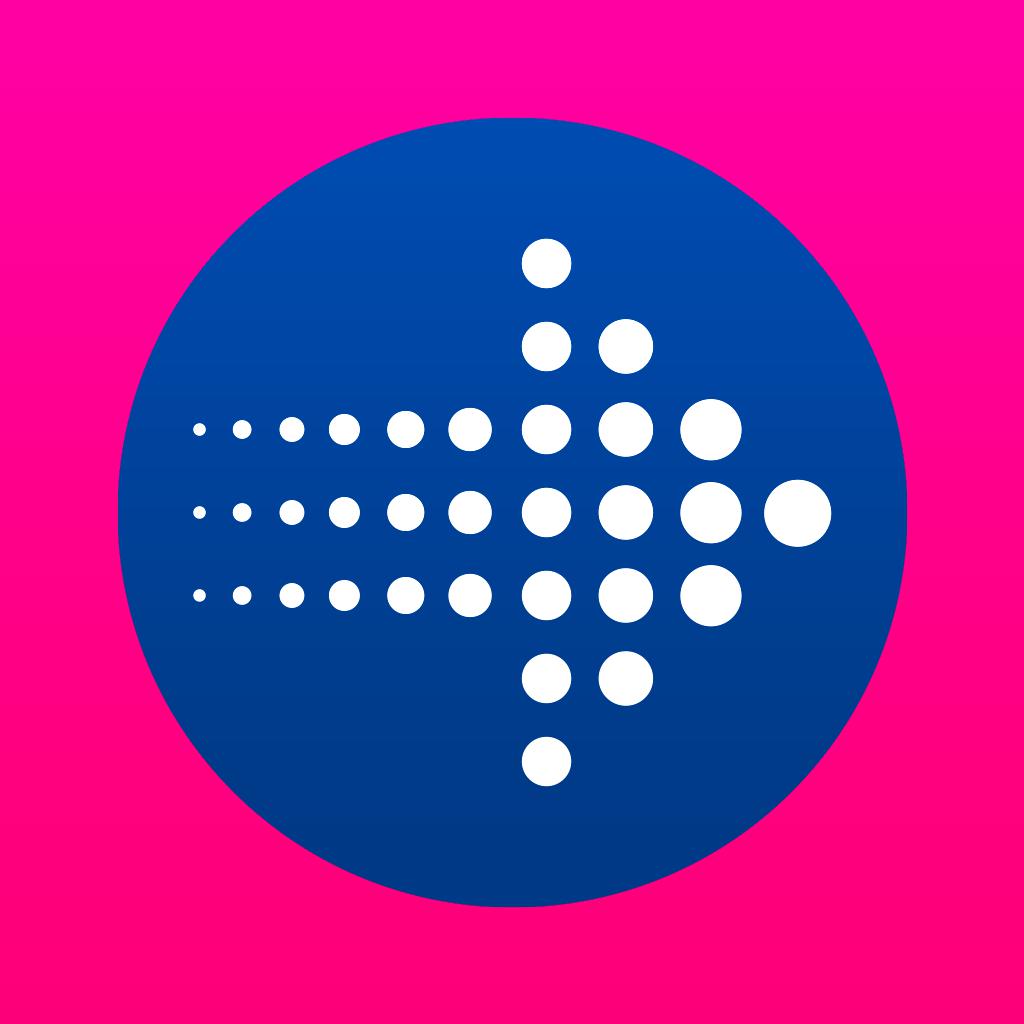
Name:SEEK - Job Search Price:Free
Description:Search jobs - find your next job or make your next career move NOW on SEEK! We make the job search and apply process easy. It doesn’t matter whether you’re in Sydney, Melbourne, Brisbane, Perth, Auckland, Wellington or anywhere else in Australia or New Zealand – we have hundreds of thousands of jobs waiting for you. Get searching on Australia’s and New Zealand’s most visited and completely free job and employment marketplace!
READY TO FIND THE PERFECT JOB EASILY AND QUICKLY?
Simply search for jobs by letting us know the role, industry or location you’re after. Then you can easily refine your results by work type (full time, part time, casual or temp) or salary.
Effortlessly identify new jobs each time you come back to the app and save the jobs you like the sound of. Otherwise leave it up to us - we’ll recommend jobs we think are right for you!
Found a job you like? Apply for jobs faster with pre-filled application forms.
NEED HELP KEEPING TRACK OF YOUR JOB SEARCH JOURNEY?
• Run a search once – if you like it save it and we’ll make it easy to keep coming back to it
• We’ll also make sure you’re aware of what jobs are new are what jobs you’ve already seen so you don’t have to think about it!
• Jobs you’ve saved and applications you’ve submitted can be easily viewed on your ‘My Activity’ page
TIRED OF NOT HEARING BACK FROM AN EMPLOYER?
• Don’t worry – SEEK can now tell you for some roles whether your application has been viewed or whether you are likely to progress or not.
WANT TO GET A QUICK IDEA OF WHAT IT’S LIKE TO WORK SOMEWHERE?
It’s not just about finding the right job. You’re also looking for the right company to continue your career journey. SEEK’s Company Reviews is a place where you can find trusted information about companies, written anonymously by employees.
GOT FEEDBACK?
We want to hear from you! Let us know your thoughts by clicking ‘Feedback’ in the app, or email us at [email protected].
Rating:4.5 Show Detail

Name:Dijital Operatör Price:0,00 €
Description:You liked Hesabım a lot and made us very happy by using it millions of times in 2018. We thank you!
Now with its brand new look, new features and new name Turkcell Hesabım is transforming into Digital Operator. With the Digital Operator, wherever you are, your Turkcell is there!
What can you do with Digital Operator?
· In the Digital Operator, you can do transactions under 3 main sections: Digital My Account, Digital Shop and Digital Support.
· In the Digital My Account, you can access all information about your line, easily view your remaining usage in your package, quickly purchase additional packages or change your package.
· You can make billing transactions or if you wish, you can get information about your bill by contacting the Digital Assistant with artificial intelligence.
· You can view all your products and contract information in one area and buy new products.
· You can easily access the related page, by selecting the process you want to do from the Quick Settings menu.
· In the Digital Store, you can easily take a look at the devices, applications and packages special for you and buy them.
· From Digital Support, you can send your requests to us in any way you want. When you have a connection problem, you can control the status of your line from Call and Connection Control with a single keystroke, share your location and report your complaint.
· When you have requests that require documentation, you can take a photo of the document and attach it to the request you created. You can also track the status of all your requests.
· If you are Superonline user, you can add your Superonline account and other Turkcell lines from Add Account under the profile section on the home page and manage all your accounts from the Digital Operator Application.
· The Digital Operator is still at your service even if you are not a Turkcell subscriber! You can take a look at phones, accessories or technological products at the Digital Shop and download the Turkcell applications you like. You can make top up and you can easily switch your number to Turkcell.
· And of course Salla Kazan (Shake and Win) that you all know and love is on Digital Operator every week with a whole new look!
Rating:4.5 Show Detail
