8 Best Apps Similar To Video Teleprompter Lite|AppSimilar
Top Grossing Apps: Video Teleprompter Lite

Video Teleprompter Lite
APP STORE: App Store S$ 0.00
CURRENT VERSION : 3.4.2(2019-05-02)
APP CATEGORIES : Photo & Video, Productivity
APP RATINGS & REVIEWS : 2.65 (<5K)
| APP DOWNLOADS | APP REVENUE | DAILY ACTIVE USER OF APP |
| 30.0K | <5K | <5K |
APP DESCRIPTION
Let's face it: It's hard to just start talking to a camera and look completely natural. Sometimes it just feels plain weird and awkward.
Have you ever tried to read a script while you record, but it always just looks like you're glancing over and obviously reading a script?
Video Teleprompter Lite solves that problem beautifully! With the Smart App Layout, it automatically places your script on the screen closely to the camera, so your eyes are looking directly at the lens while you record.
Imagine being able to easily and comfortably read a script while you record and have it look totally natural. Your videos will look way more professional and engaging instantly!
Can you see how this can make a huge difference to the quality of your videos?
– No more paper scripts.
– No more memorising what to say.
– No more glancing off-camera at your notes.
– Fewer mistakes.
– Fewer re-shoots.
Main features:
– Present your videos just like a professional
– Maintain better eye-contact with the camera
– Countdown timer to let you prepare for recording
– Record in landscape or portrait orientation
– Record with either the front-facing or rear-facing camera
– Tap to focus and expose
– Lock the autofocus and autoexposure
– Full screen mode
– Adjustable text window
– Control Scrolling & Recording from 2nd generation Apple Pencil
– Create, edit, save and share multiple scripts
– Export and share scripts with others
Upgrade to Video Teleprompter 3 on the App Store to record without the small watermark logo, and unlock even more features such as importing documents, remote control and much more!
Video Teleprompter automatically scrolls your scripts on the side of display closest to the front-facing camera on your device. This means that when you read your script, you're looking closer to the camera, rather than off-camera.
APP STORE OPTIMIZATION DETAIL
PLATFORMS : App Store
REPORT
KEYWORD SEARCH
More Other Apps’ Report
Apps Similar To Video Teleprompter Lite
| Top 8 Similars | More Similar Apps |

Name:VideoShow Video Editor & Maker Price:Free
Description:樂秀VideoShow專注於視頻剪輯音頻剪輯,小影片製作與原創vlog剪輯,可修圖摳圖做視頻,剪輯微電影,拍攝製作美食教程,電子相冊,美妝視頻,打造朋友圈特色小視頻!提供流行音樂、膠片濾鏡、酷炫轉場、大片特效、滾動字幕、動畫貼紙、繽紛主題等海量素材。更有畫中畫,視頻拼接,卡點視頻,打馬賽克,自定義封面,視頻疊加,Gif製作,配音塗鴉等特色功能。支持高清視頻導出,樂秀VideoShow是集短視頻製作,小視頻剪輯,視頻處理,照片美化,相冊製作,幻燈片製作於一體的手機視頻編輯,圖片處理軟件!
樂秀視頻編輯器是攝影發燒友,vlogger的手機微視頻DIY創作編輯工具。
視頻剪輯功能:
【視頻剪輯】免費製作短視頻,剪切多段視頻,剪視頻拆分視頻。提供視頻裁剪,視頻分割,視頻合併,視頻疊加,視頻倒放,tempo卡點,圖片做視頻等功能。視頻快慢速:0.25倍慢鏡頭到4倍加速播放任意選擇。視頻調節:對比度/亮度/銳化等參數均可手動調節。視頻旋轉,鏡面翻轉,視頻壓縮,關鍵幀動畫,GIF頭像製作,視頻轉MP3,視頻格式轉換。實用的剪輯工具,讓你愛剪輯愛生活,打造熱門短視頻,驚艷QQ群、刷屏朋友圈、貼吧,成為剪輯大師。
【卡點視頻】多種視頻模板可選,轉場酷炫,契合各種音樂。
【特色功能】綠幕摳圖:輕鬆更換視頻圖片背景,一鍵P圖,效果自然。畫中畫相機:把你的視頻鑲嵌在影院大屏,電視屏幕,海報賀卡上。三屏視頻,九宮格視頻打造電影特效。自定義封面:可截取視頻中的畫面,也可從相冊挑選圖片作為封面,製作獵奇視頻,抓住觀眾的目光。馬賽克功能:可同時添加多個馬賽克,輕鬆打碼。視頻拼接:自由拼接圖片和視頻,多個拼圖佈局,邊框模板可選,打造創意視頻。
【高清相機】可用樂秀直接拍攝視頻,支持多段拍攝。可在拍攝前選擇背景音樂,伴隨音樂錄視頻做表情,畫面聲音同步,輕鬆製作卡點視頻。也可用樂秀拍照,閃光燈補光、動態美白和自帶美顏功能讓你的自拍光芒四射。
【視頻配樂】海量曲庫:上百首正版授權的歌曲配樂,浪漫、搖滾、嘻哈、二次元、民謠、電影原聲等流行音樂可供選擇,使用音樂時間軸,定位配樂段落。可從相冊視頻中提取聲音作為背景音,並添加多段配樂。也可上傳本地音樂,酷狗、酷我、QQ音樂、網易云音樂、蝦米等軟件中的音樂導入即可使用。
【錄音配音】可為視頻配音解說,內置變聲器,一鍵變成蘿莉音、禦姐音,也可變聲成老人、機器人、小黃人。音調、音速、音率、性別均可自定義。可將原視頻靜音,或添加歡呼/鼓掌/烏鴉叫/心跳等音效,製作視頻旁白。
【經典主題】提供各式主題摸板,快速製作,輕鬆成片。專業嚴選的視頻主題:親情、友情、愛情、旅遊、婚禮、萌寵、愛豆、寶貝、節日、美食、個性、文藝、時尚、趣味、珍貴回憶、美好時光、感恩節、平安夜、萬聖節、聖誕節、元旦、春節、情人節……適用於各種場景:記錄成長,見證愛情,分享旅行,宣傳公司,讓您成為微電影主角。
【潮流濾鏡】電影膠片視頻濾鏡,美顏、魔焰、卡通、日系、美白、懷舊、復古、Lomo、寶麗來、黑白、HDR、光暈、浮雕、素描,潤色點滴片段,記錄大眾百態,方寸間成為微電影達人。
【轉場特效】豐富的轉場效果,簡約如淡入淡出、溶解、閃黑,紛繁個性如塗鴉、縱橫、閃爍、百葉窗、縮放,愛心。多段視頻銜接效果自然,令人耳目一新,添加酷炫FX特效和音效。泡泡、閃電、玫瑰雨、流星、火山、氣球、花瓣等場景特效,助你輕鬆製作原創視頻。
【字幕塗鴉】可添加多段視頻字幕,控製字幕時間,使用淡入淡出、滾入等字幕特效,設置字幕顏色,精選文藝字體。字幕描邊、排版、透明度均可隨心調節,也可添加滾動字幕,控製字幕滾動速度與方向,給你想要的小清新。更可在視頻任意位置添加塗鴉,畫心、寫字、打碼。
【GIF貼圖】素材商店提供海量表情包貼圖、動態貼紙、本地相冊貼紙、照片貼圖,並貼心保留貼圖使用記錄,提供呆萌泰迪熊、鬼畜表情包、惡搞emoji等各類素材。
【超清導出】支持多比例視頻導出,如:1:1/16:9/9:16/3:4/4:3,橫豎屏無縫切換,適配各社交媒體。也可智能設置背景:模糊背景,選擇背景顏色,選取相冊中的圖片作為背景。輕鬆製作各種MV、舞蹈、親子、創意、搞笑、街拍視頻,收穫更多的粉絲和關注!
[樂秀VIP訂閱服務]
1.訂閱樂秀(VideoShow) VIP會員資格包括以下功能:無水印,支持高清視頻導出,滾動字幕,長視頻GIF製作,自定義視頻封面,視頻參數調節,視頻疊加,添加馬賽克,視視頻同框,頻轉音頻,視頻壓縮,畫面裁切,以及所有付費素材/音樂/字幕/主題/貼紙特權。
2.訂閱時間:取決於您的選擇,樂秀(VideoShow) VIP提供免費試用(按月費續訂),按年訂閱。價格取決於您選擇的訂閱套餐,並在您確認購買時收取訂閱費。樂秀(VideoShow)的所有付費功能和內容均可在會員期內無限制使用。
3.確認購買時,將向iTunes帳戶收取付款。
4.帳戶將在當前會員期結束前24小時內收取續訂費用,並確定續訂費用。訂閱會自動續訂與原始“一個月”/“一年”套餐相同的價格和持續時間,除非在當前會員期結束前至少24小時關閉自動續訂。您可以通過iTunes帳戶的訂閱設置在免費試用期內取消訂閱,在訂閱期結束前24小時完成,以避免被收費。您可以隨時轉到iTunes帳戶設置來管理訂閱並關閉自動續訂。在有效訂閱期間,不允許取消當前訂閱。
有關更多信息,請訪問http://support.apple.com/kb/ht4098
5.免費試用期間任何未使用的部分將在購買樂秀(VideoShow)VIP會員訂閱後作廢。
6.所有價格如有變更,恕不另行通知。我們偶爾採用促銷價格作為激勵或限時促銷,以便在促銷期間進行符合條件的購買。由於這些活動具有時效性和促銷性,我們無法為以往降價或促銷活動中進行的購買提供價格保護或追溯折扣或退款。
7. 隱私政策:http://file.enjoy-global.com/privacy/privacy_policy_ios.html
使用條款:http://file.enjoy-global.com/privacy/videoshow_user_agreement_ios.html
【歡迎隨時來撩】
樂秀粉絲官方QQ群: 824939373
樂秀官網: http://www.videoshowapp.cn
新浪微博:樂秀
微信公眾號:樂秀VideoShow
Facebook:Videoshow
Instagram:videoshowapp
反饋郵箱:[email protected]
Rating:4.65 Show Detail

Name:Present - Guided Meditation Price:Free
Description:Present is the #1 mindfulness and meditation app to bring more clarity, joy and happiness to your daily life. Meditate for just a few minutes/day to reduce stress, improve focus, sleep better, relax and more. Our guided meditations are led by world leading mindfulness experts and are great for beginners as well as intermediate and advanced users.
BENEFITS OF MEDITATION
• Better focus throughout the day
• Reduction of stress and anxiety to stay calm and relaxed
• Sleep better to reduce stress and anxiety
• Increased self-awareness and sense of perspective
• Be an effective leader
WHAT YOU’LL GET:
* Hundreds of mindfulness meditations to help you destress, relax and sleep better
* Track your progress with daily streaks and time spent meditating
* Use on all devices - your progress is synced across them all
* SOS sessions to manage moments of panic or anxiety
* Simple and beautiful design
Guided meditation topics include:
* Deep Sleep
* Managing Stress
* Emotions
* Body Scan
* Love + Kindness
* Pain Management
* Forgiveness
* Self-Esteem
* Happiness
* And much more…
Get more from your day through mindfulness, be less distracted and reactive, and focus on the things that matter most to you. Relax with guided meditations and mindfulness techniques that bring calm, wellness and balance to your life.
Download the one meditation app everybody needs. Become happier, more relaxed, and calm.
Subscription Terms:
- Your subscription automatically renews every month unless auto-renewal is turned off at least 24 hours before the end of the current subscription.
- 3 day free trial is provided
- You will be charged $7.99 for 1 week, $39.99 for 1 month, $14.99 for 1 month, $59.99 for 1 year depending on the subscription pack.
- Your account will be charged for a renewed subscription within 24 hours prior to the end of current subscription.
- You can manage your subscription and switch off the auto-renewal by accessing your iTunes account settings after purchase.
- You cannot cancel the current subscription during the active subscription period.
- Any unused part or time-span of a free trial period will be forfeited, as soon as you purchase a subscription.
Read more about our terms and conditions here:
* Privacy policy: https://s3.amazonaws.com/mindful-apps/present/privacy.txt
* Terms of service: https://s3.amazonaws.com/mindful-apps/present/termsOfUse.txt
Rating:4.4 Show Detail

Name:美册 - 视频编辑 & 音乐相册制作 Price:¥0.00
Description:【美册】一款零基础也会使用的全能视频剪辑工具
美册流程智能化,操作模板化,简单高效就能完成热门短视频创作,10秒【朋友圈】,15秒【短视频】,1分钟,5分钟【长视频】,适配各种场景,满足多种需求。
【万能视频剪辑器】
裁剪,字幕,转场,滤镜,贴纸,倒放等等,操作简便,一应俱全
电子相册,幻灯片播放照片很无聊吧!现在让VCore美册音乐相册来帮你实现独特的照片放映体验。
VCore美册音乐相册通过自动识别图片中的重要部位以及可视化的音乐编辑,帮你制作出精彩的视频MV音乐相册 (MP4格式), 只需一键操作,短短十几秒便可完成相册制作。
美册音乐相册是一种新的媒体形式,将图片、音乐、视频以及优美的文字制作成一段视频故事,定制属于自己的电子相册!
我们对于婚纱照,宝宝照,旅游照,朋友聚会,成长记录,自拍等不同场景提供了针对性主题动效;每个 转场与每个Scene的动画根据主题伴随着音乐的节奏来Design。
在美册音乐相册你可以看到许多追求生活品质的用户,记录和回味自己精彩的瞬间!
【联系我们】
短视频交流群:637758260
Rating:4 Show Detail

Name:Photo Manager Pro 6 Price:$2.99
Description:Photo Manager Pro provides a complete solution for your photos and videos. Organize photos, videos and RAWs into folders, sub-folders. Set password on the app and folders. Add description and star rating on your photos. Transfer photos among iPhone, iPad, computer and cloud storages.
* Organize Photos and Videos:
Create, copy, move, rename, delete photos, videos, folders and sub folders.
Set password, cover on folder.
Sort photos by dates, names, types.
Reorder photos by drag and drop.
Manage your photos by drag and drop.
Copy photos between apps by drag and drop (iPad only).
Add star rating, description and keywords on photo.
Search photos by filename, description and keywords.
Compare photos (available on iPad only)
Photo Editing: crop, filters, light & color adjustment
Slideshow photos and videos
AirPlay photos and videos on Apple TV.
Output photos and videos to TV via HDMI cable.
Secure app or folders with password
Light and dark theme
Files app extension
* Photo Transfer:
Transfer photos between nearby iOS devices.
Transfer photos between computer and iPhone/iPad through the built-in FTP server or HTTP server.
Support iTunes File Sharing
Copy photos among iPhone/iPad and cloud storages.
* Supported Formats:
JPG, PNG, GIF, HEIC
CR2, CRW, NEF, NRW, ARW, RAW, DNG
MOV, MP4
* Supported Cloud Storages:
Google Drive
Dropbox
OneDrive
Box
* Supported External Storages:
SD Card
USD Drive
===== CONTACT US =====
Email: [email protected]
Twitter: @SkyjosApps
Rating:4.35 Show Detail
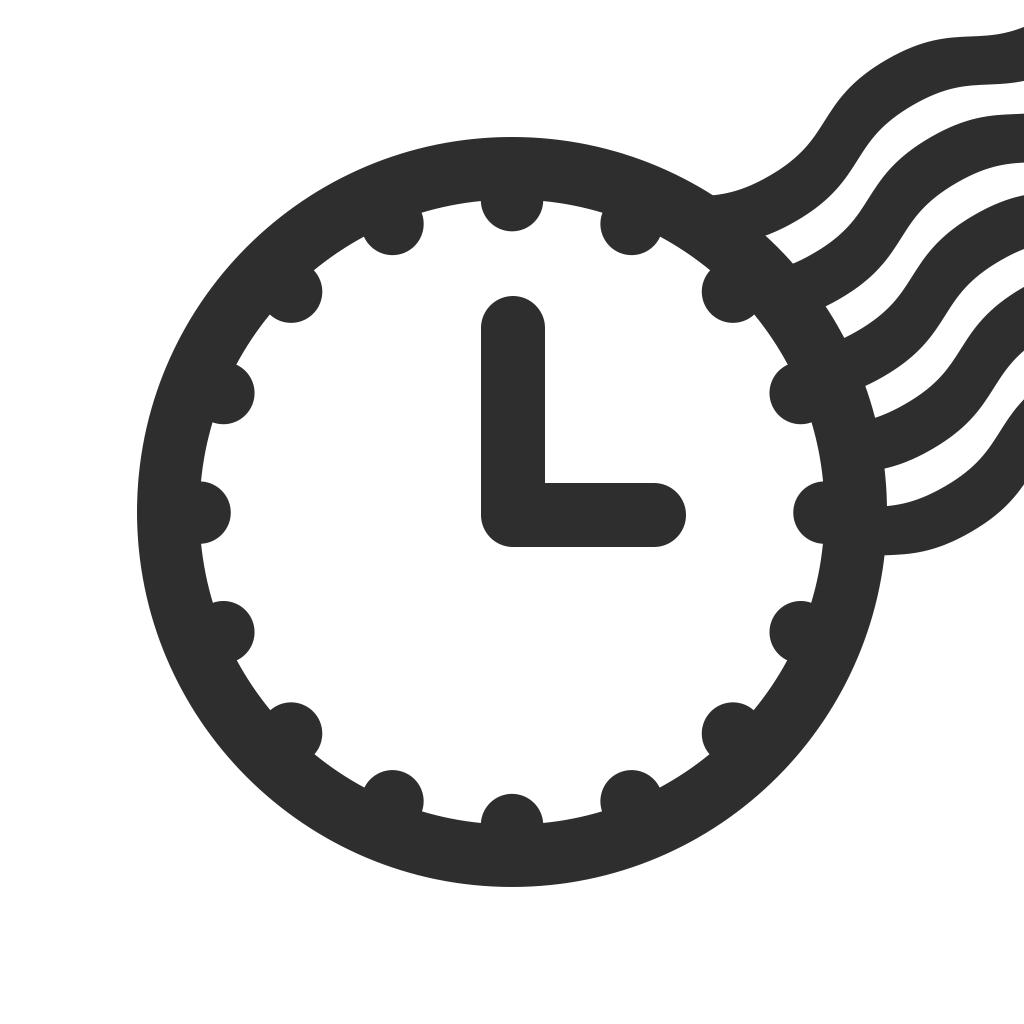
Name:Timestamp Camera - Date Stamp Price:Free
Description:Timestamp is een app die datum stampt op je foto's. Ideaal voor het schrijven van dieet notities of oefen dagboek. Blijf opnemen en bereik je doel.
Timestamp is super makkelijk te gebruiken!
1. Kies of neem een foto.
2. Kies het gewenste datumstempel type.
3. Sla het op!
Voel je vrij om Timestamp te gebruiken
- Speciale dagfoto die je wilt onthouden
- Uw maaltijdfoto voor dieet
- Workout fotoshoot
- Notities die je vandaag hebt gestudeerd
- Meld aan de baas wat je vorige nacht hebt gewerkt
Als u nog vragen heeft, aarzel dan niet om contact met me op te nemen.
[email protected]
Rating:4.85 Show Detail

Name:EZ Voice Price:Free
Description:Now you can sing along with all of your favorite songs! EZ Voice is a companion app for iRig Voice and iRig MIC that lets you practice, perform and record vocals using the music in your mobile device’s music library.
With EZ Voice, you’ll always stand out and deliver a winning performance. Just pick a song from your library and let EZ Voice do the rest — its intuitive controls make it easy to remove original vocals, tune your voice and add fun vocal effects. Share your favorite performances with your friends and fans. It’s the easy way to sound great and sing along with your favorite music anytime, anywhere.
YOUR FAVORITE SONGS, YOUR WAY
Sing your heart out and record your performance with the REC interface. Import a song, hit "No Voice" to remove the original vocals and then tap the record button — now it’s your turn in the spotlight. Afterwards, check the preview and head to the FX menu.
QUALITY VOCAL EFFECTS AT YOUR FINGERTIPS
You'll always deliver a pitch-perfect performance thanks to the FX menu. Browse the built-in effects presets to let EZ Voice polish your voice for you, or unlock individual effects to unleash your creativity.
EZ Voice lets you have fun while you perfect your tone. You can select up to 3 simultaneous audio effects of its 9 included high-quality effects: Use Tune to keep your voice in key like the pros; add Morph to try a different gender; apply Choir to add extra voices and harmonies; or try more traditional effects like Reverb, Delay, Chorus, EQ, Filter, and Level — all derived from IK Multimedia's award-winning professional audio software. One tap adds an effect, two taps lets you edit. Save your favorite combinations and settings to the preset library.
SHARE WITH YOUR FRIENDS
Quickly manage your saved performances with the SONG menu. EZ Voice does all the organizing for you, letting you compare, evaluate and modify your previously recorded takes with ease — you can even duplicate songs to take full-advantage of EZ Voice's many vocal effects. Save your work, and when you're satisfied, share your performances with your friends and fans via email or SoundCloud.
EZ Voice Features:
• Sing along with any song on your mobile device’s music library or through iTunes File Sharing
• Sing with or without a backing track
• Quick and easy-to-use interface lets you sing anywhere, anytime
• No Voice button removes original vocals from imported songs letting you take the lead
• Polish your voice with 9 high-quality audio effects: Tune, Morph, Choir, EQ, Filter, Level, Chorus, Delay and Reverb (Reverb is free by registering — the other effects are available via in-app purchase)
• Comes with factory effects presets for all singing styles
• Preview, adjust and save effects combinations with ease
• Lets you share your performances with your friends via SoundCloud and email
• Sing using your mobile device’s built-in mic or your earbuds’ mic
• For best performance, use the IK range of microphones like iRig Voice
To learn more about EZ Voice and compatible accessories, please visit:
www.ikmultimedia.com/ezvoice
www.irigvoice.com
Also check out the greatest selection of music apps and mobile music creation accessories here:
www.ikmultimedia.com
Rating:3.65 Show Detail

Name:BIGVU Teleprompter & Captions Price:Free
Description:Create pro-quality video in minutes with a teleprompter, automatic subtitles, lower-3rds, and green screen replacement.
BIGVU Teleprompter helps you remember your lines while recording your video, and with our video composition tool, mix up your presentation with visuals. BIGVU transforms photos, video shots, and tweets into stunning video sequences.
- Teleprompter - read text while scrolling in your screen & record video at the same time
- Present or make interviews - switch between front facing and rear cameras
- Change text scrolling speed on the prompter, lock auto-exposure
- Monitor audio while recording video
- Capture multiple video takes & choose the best.
- Vertical or portrait recording. Change aspect ratios.
- Apply themes with lower 3rds titling and your logo
- Record with a green screen background and then change it for any image or video loop
- Add music bed to spice up your narration
With BIGVU, everyone is a Video Maker :
- marketing video builder
- video coaching
- video sales presentations
- social video maker
- video blogging
- vlogs
- youtube video creators
- mobile reporters
- videos slideshows for real-state & video marketing
- corporate communications managers
- content marketing
- instruction design
- video resumes
- video testimonials
BIGVU Social Video Maker
- Export to Youtube to insert in your vlog. Monitor your audience on Youtube creator studio
- Export to your phone camera roll
- Upload to BIGVU Cloud , BIGVU cloud online video maker to create a video complete slideshow with photos, videos and captions.
BIGVU Video Editor
- Fast, simple social video editor to combine your presentation with photos, videos, captions and free background music
- Virtual studios - When used with a green screen, you can change the background using our advanced background subtraction algorithm through our web application.
- Cloud video editor - access BIGVU from a computer with same email and password than in the Prompter app..
TARGET AUDIENCE
- Video Marketing
- Mobile Journalists
- Mobile Reporters producing video news
- Video Bloggers - Vloggers
- Youtubers - YouTube Video Creators
- Social Video Makers
- Content Marketing Managers
- The new generation of Selfie TV producers
The subscription removes the BIGVU watermark in the videos.
These prices are for USA customers. Pricing in other countries may vary and actual charges may be converted to your local currency depending on the country of residence.
The BIGVU subscription will automatically renew at the end of each term and your credit card will be charged through your iTunes account within 24-hours prior to the end of the current period. You can turn off auto-renew at any time from your iTunes account settings but refunds will not be provided for any unused portion of the term. Turning off the auto-renew subscription should be made at least 24-hours before the end of the current period. Subscriptions may be managed by the user by going to the user's Account Settings after purchase. Any unused portion of a free trial period, if offered, will be forfeited when the user purchases a subscription to that publication, where applicable.
Read more about our terms and conditions here:
Terms of service: https://bigvu.tv/terms-of-service.html
Privacy policy: https://bigvu.tv/privacy-policy.html
Rating:4.35 Show Detail

Name:Instant Translator - Converse Price:Free
Description:Do you want to communicate with people who do not speak your language? With "Instant Translator", you can communicate in over 100 languages!
Speak to the app in one language and instantly hear your words translated to another.
Features
-----------
-Instantly Speak Another Language
Speak to the app to get your words instantly translated to another language.
-User-friendly Text Mode
Type or copy text from emails, messages etc to get them instantly translated to more than 90 languages.
-Speaks Out Translations
With the auto speak option the app will instantly speak out translations. You can also listen to translations by shaking the device or tapping the play button.
-Supports Over 100 Languages
Supports 112 languages for text-to-text translation, 37 languages for speech-to-speech translation and 41 languages for text-to-speech translation
-Sharing Options
Share translations via email,messages and social media
Pro Version Features
------------------------
-Communicate Using Two Devices
Connect devices using bluetooth or wifi and have a voice or text conversation.
-No Daily Limits and Ads
There is no restriction on the number of translations and no advertisements are displayed.
Speech to Speech Translations are supported between the following languages:
Arabic(Egypt), Arabic(Saudi Arabia), Arabic (UAE), Catalan, Chinese(China), Chinese(Taiwan). Czech, Danish, Dutch, English(Australia)
,English(UK), English(US), English(India), Finnish, French(Canada), French (France),German, Greek, Hebrew, Hindi, Hungarian, Indonesian, Italian, Japanese, Korean, Norwegian, Polish, Portuguese (Brazil), Portuguese(Portugal), Romanian, Russian, Slovak, Spanish(Spain), Spanish(Mexico), Swedish, Thai,Turkish
Text to Text Translations are supported between the following languages:
Afrikaans,Albanian,Amharic, Arabic(Egypt), Arabic(Saudi Arabia), Arabic (UAE), Armenian, Azerbaijani, Basque, Bengali, Belarusian, Bosnian, Bulgarian, Burmese, Catalan, Cebuano, Chinese(China), Chinese(Taiwan), Corsican, Croatian, Czech, Danish, Dutch,English(Australia),English(UK), English(US), English(India), Esperanto, Estonian, Filipino, Finnish, French(Canada), French(Franch), Galician, Georgian, German, Greek, Gujarati, Haitian, Hausa, Hawaiian, Hebrew, Hindi, Hmong, Hungarian, Icelandic, Igbo,Indonesian, Irish, Italian, Japanese, Javanese, Kannada, Kazakh, Khmer, Korean,Kurdish, Kyrgyz, Lao, Latin, Latvian, Lithuanian,Luxembourgish, Macedonian, Malagasy, Malay, Malayalam, Maltese, Maori, Marathi, Mongolian,Nepali, Norwegian,Nyanja, Pashto, Persian, Polish, Portuguese (Brazil), Portuguese(Protugal), Punjabi, Romanian, Russian,Samoan, Scottish Gaelic, Serbian, Shona, Sindhi, Sinhala, Slovak, Slovenian, Somali, Southern Sotho, Spanish(Spain), Spanish(Mexico), Sundanese, Swahili, Swedish, Tajik, Tamil, Telugu, Thai,Turkish, Ukrainian, Urdu, Uzbek, Vietnamese, Welsh, Western Frisian, Xhosa, Yiddish, Yoruba, Zulu
If you like "Instant Translator" please consider leaving a review as it would help us a lot . Thanks a lot for your support.
What our users say
------------------
Good tool - byChris_Jeph666
I downloaded this app because of a friend in Indonesia. And using it while chatting with her is just amazing. We communicate better. I found it easy to use and it has a audio option which is pretty good. It's a really nice app
Great translator -byJax097
Awesome app with so many languages to translate. So helpful for communicating when abroad or with friends from abroad!
Recommended -byRachel Sidney
Very useful app. Smart and quick. Like it!
Leslie
Love the app. My friends are amazed at the ease of operation and the accuracy of the translation.
Vedic Rap
App is fantastic, works a charm.
Amy
This is awesome!
Richard
Voice recognition is good and generally speaking the translations are considering the price of the app very good.
Rating:4.5 Show Detail
