8 Best Apps Similar To 超强夜拍NightShot Pro – 夜間拍攝必備神器,實時降噪|AppSimilar
Top Grossing Apps: 超强夜拍NightShot Pro – 夜間拍攝必備神器,實時降噪
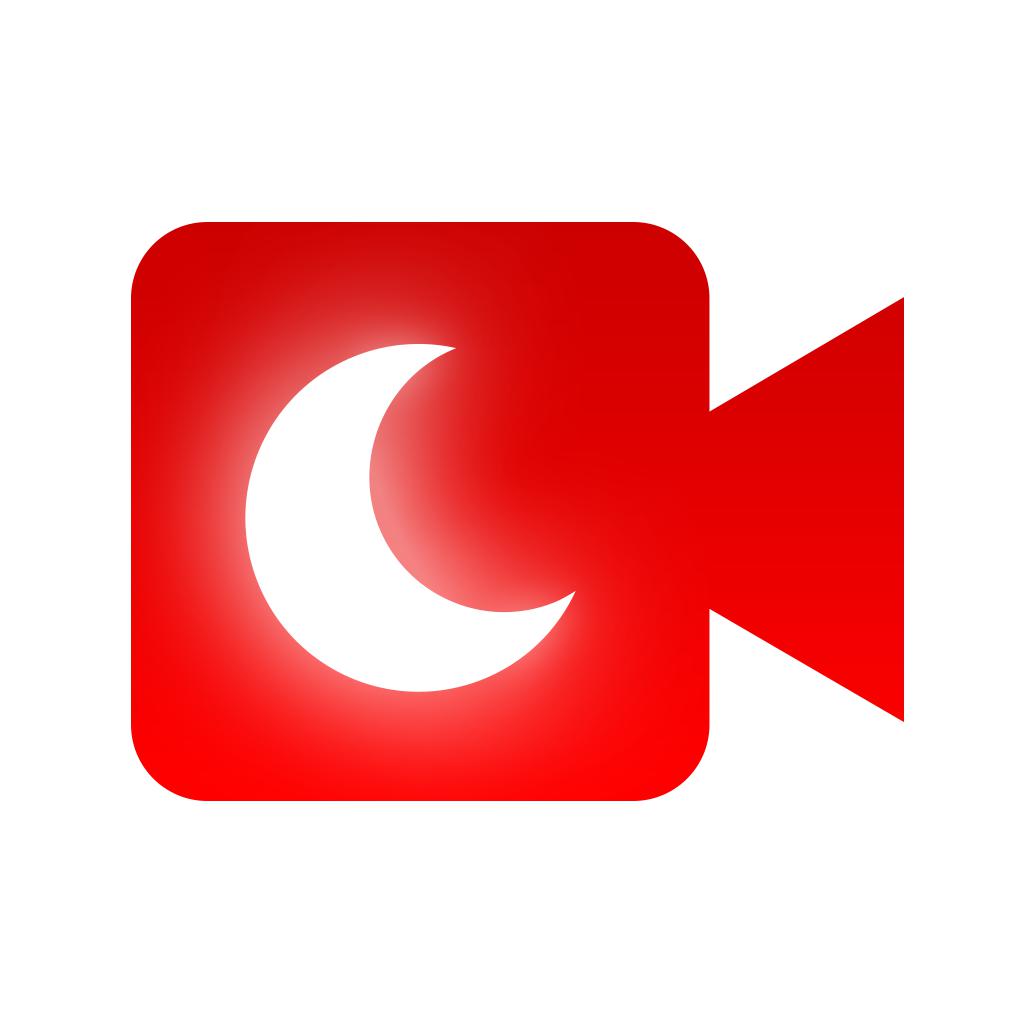
超强夜拍NightShot Pro – 夜間拍攝必備神器,實時降噪
APP STORE: App Store NT$ 70
CURRENT VERSION : 1.6.0(2015-11-15)
APP CATEGORIES : 照片和影片, 娛樂
APP RATINGS & REVIEWS : 3 (<5K)
| APP DOWNLOADS | APP REVENUE | DAILY ACTIVE USER OF APP |
| <5K | <5K | <5K |
APP DESCRIPTION
2 years in the making, NightShot Pro professionally reconstructed night filming technology. With real-time noise reduction while shooting, no matter how low the lighting, NightShot Pro can produce clear and bright night-time footage. It boost brightness instantly while produces natural results without loss of detail.
NightShot Pro fully implements long exposure to improve video definition by up to 10 times. Using the all-new “Aidie” artificially-intelligent camera operation process to automatically adjust and display sensitivity, shutter speed and white balance in real time, it fully emulates the skill of a professional camera photographers. All you need to do is to ensure the camera is stable, and press the “record” button.
Main Features:
1 The excellent Aidie (Artificial Intelligence Derived ISO and Exposure) AI camera operator automatically chooses the optimum exposure settings. You will get brighter, clearer videos and photos even in low light.
2 Professional manual camera controls: direct swiping to control exposure, ISO, focus as well as white balance.
3 Noise reduction in real-time while shooting. Noise reduction amount can be adjusted.
4 Automatic Exposure Control; Flash and low ambient light – adapting during the shooting.
5 Night Mode: Instantly Boost Brightness while preserving image detail.
6 Auto Mode: Live-Preview Shutter Speed, ISO and White Balance.
7 Zoom Control: Intuitive gesture control of zooming.
8 You will get better photography design with 3x3 screen grids.
9 One-click switching between front and rear cameras.
10 Support SMS, Email and Facebook sharing.
NightShot Pro always focus on what you concern. Try it out NOW!
Feedback:
Any suggestion will be appreciated, support email: [email protected]
APP STORE OPTIMIZATION DETAIL
PLATFORMS : App Store
REPORT
KEYWORD SEARCH
More Other Apps’ Report
Apps Similar To 超强夜拍NightShot Pro – 夜間拍攝必備神器,實時降噪
| Top 8 Similars | More Similar Apps |

Name:VideoShow Video Editor & Maker Price:Free
Description:樂秀VideoShow專注於視頻剪輯音頻剪輯,小影片製作與原創vlog剪輯,可修圖摳圖做視頻,剪輯微電影,拍攝製作美食教程,電子相冊,美妝視頻,打造朋友圈特色小視頻!提供流行音樂、膠片濾鏡、酷炫轉場、大片特效、滾動字幕、動畫貼紙、繽紛主題等海量素材。更有畫中畫,視頻拼接,卡點視頻,打馬賽克,自定義封面,視頻疊加,Gif製作,配音塗鴉等特色功能。支持高清視頻導出,樂秀VideoShow是集短視頻製作,小視頻剪輯,視頻處理,照片美化,相冊製作,幻燈片製作於一體的手機視頻編輯,圖片處理軟件!
樂秀視頻編輯器是攝影發燒友,vlogger的手機微視頻DIY創作編輯工具。
視頻剪輯功能:
【視頻剪輯】免費製作短視頻,剪切多段視頻,剪視頻拆分視頻。提供視頻裁剪,視頻分割,視頻合併,視頻疊加,視頻倒放,tempo卡點,圖片做視頻等功能。視頻快慢速:0.25倍慢鏡頭到4倍加速播放任意選擇。視頻調節:對比度/亮度/銳化等參數均可手動調節。視頻旋轉,鏡面翻轉,視頻壓縮,關鍵幀動畫,GIF頭像製作,視頻轉MP3,視頻格式轉換。實用的剪輯工具,讓你愛剪輯愛生活,打造熱門短視頻,驚艷QQ群、刷屏朋友圈、貼吧,成為剪輯大師。
【卡點視頻】多種視頻模板可選,轉場酷炫,契合各種音樂。
【特色功能】綠幕摳圖:輕鬆更換視頻圖片背景,一鍵P圖,效果自然。畫中畫相機:把你的視頻鑲嵌在影院大屏,電視屏幕,海報賀卡上。三屏視頻,九宮格視頻打造電影特效。自定義封面:可截取視頻中的畫面,也可從相冊挑選圖片作為封面,製作獵奇視頻,抓住觀眾的目光。馬賽克功能:可同時添加多個馬賽克,輕鬆打碼。視頻拼接:自由拼接圖片和視頻,多個拼圖佈局,邊框模板可選,打造創意視頻。
【高清相機】可用樂秀直接拍攝視頻,支持多段拍攝。可在拍攝前選擇背景音樂,伴隨音樂錄視頻做表情,畫面聲音同步,輕鬆製作卡點視頻。也可用樂秀拍照,閃光燈補光、動態美白和自帶美顏功能讓你的自拍光芒四射。
【視頻配樂】海量曲庫:上百首正版授權的歌曲配樂,浪漫、搖滾、嘻哈、二次元、民謠、電影原聲等流行音樂可供選擇,使用音樂時間軸,定位配樂段落。可從相冊視頻中提取聲音作為背景音,並添加多段配樂。也可上傳本地音樂,酷狗、酷我、QQ音樂、網易云音樂、蝦米等軟件中的音樂導入即可使用。
【錄音配音】可為視頻配音解說,內置變聲器,一鍵變成蘿莉音、禦姐音,也可變聲成老人、機器人、小黃人。音調、音速、音率、性別均可自定義。可將原視頻靜音,或添加歡呼/鼓掌/烏鴉叫/心跳等音效,製作視頻旁白。
【經典主題】提供各式主題摸板,快速製作,輕鬆成片。專業嚴選的視頻主題:親情、友情、愛情、旅遊、婚禮、萌寵、愛豆、寶貝、節日、美食、個性、文藝、時尚、趣味、珍貴回憶、美好時光、感恩節、平安夜、萬聖節、聖誕節、元旦、春節、情人節……適用於各種場景:記錄成長,見證愛情,分享旅行,宣傳公司,讓您成為微電影主角。
【潮流濾鏡】電影膠片視頻濾鏡,美顏、魔焰、卡通、日系、美白、懷舊、復古、Lomo、寶麗來、黑白、HDR、光暈、浮雕、素描,潤色點滴片段,記錄大眾百態,方寸間成為微電影達人。
【轉場特效】豐富的轉場效果,簡約如淡入淡出、溶解、閃黑,紛繁個性如塗鴉、縱橫、閃爍、百葉窗、縮放,愛心。多段視頻銜接效果自然,令人耳目一新,添加酷炫FX特效和音效。泡泡、閃電、玫瑰雨、流星、火山、氣球、花瓣等場景特效,助你輕鬆製作原創視頻。
【字幕塗鴉】可添加多段視頻字幕,控製字幕時間,使用淡入淡出、滾入等字幕特效,設置字幕顏色,精選文藝字體。字幕描邊、排版、透明度均可隨心調節,也可添加滾動字幕,控製字幕滾動速度與方向,給你想要的小清新。更可在視頻任意位置添加塗鴉,畫心、寫字、打碼。
【GIF貼圖】素材商店提供海量表情包貼圖、動態貼紙、本地相冊貼紙、照片貼圖,並貼心保留貼圖使用記錄,提供呆萌泰迪熊、鬼畜表情包、惡搞emoji等各類素材。
【超清導出】支持多比例視頻導出,如:1:1/16:9/9:16/3:4/4:3,橫豎屏無縫切換,適配各社交媒體。也可智能設置背景:模糊背景,選擇背景顏色,選取相冊中的圖片作為背景。輕鬆製作各種MV、舞蹈、親子、創意、搞笑、街拍視頻,收穫更多的粉絲和關注!
[樂秀VIP訂閱服務]
1.訂閱樂秀(VideoShow) VIP會員資格包括以下功能:無水印,支持高清視頻導出,滾動字幕,長視頻GIF製作,自定義視頻封面,視頻參數調節,視頻疊加,添加馬賽克,視視頻同框,頻轉音頻,視頻壓縮,畫面裁切,以及所有付費素材/音樂/字幕/主題/貼紙特權。
2.訂閱時間:取決於您的選擇,樂秀(VideoShow) VIP提供免費試用(按月費續訂),按年訂閱。價格取決於您選擇的訂閱套餐,並在您確認購買時收取訂閱費。樂秀(VideoShow)的所有付費功能和內容均可在會員期內無限制使用。
3.確認購買時,將向iTunes帳戶收取付款。
4.帳戶將在當前會員期結束前24小時內收取續訂費用,並確定續訂費用。訂閱會自動續訂與原始“一個月”/“一年”套餐相同的價格和持續時間,除非在當前會員期結束前至少24小時關閉自動續訂。您可以通過iTunes帳戶的訂閱設置在免費試用期內取消訂閱,在訂閱期結束前24小時完成,以避免被收費。您可以隨時轉到iTunes帳戶設置來管理訂閱並關閉自動續訂。在有效訂閱期間,不允許取消當前訂閱。
有關更多信息,請訪問http://support.apple.com/kb/ht4098
5.免費試用期間任何未使用的部分將在購買樂秀(VideoShow)VIP會員訂閱後作廢。
6.所有價格如有變更,恕不另行通知。我們偶爾採用促銷價格作為激勵或限時促銷,以便在促銷期間進行符合條件的購買。由於這些活動具有時效性和促銷性,我們無法為以往降價或促銷活動中進行的購買提供價格保護或追溯折扣或退款。
7. 隱私政策:http://file.enjoy-global.com/privacy/privacy_policy_ios.html
使用條款:http://file.enjoy-global.com/privacy/videoshow_user_agreement_ios.html
【歡迎隨時來撩】
樂秀粉絲官方QQ群: 824939373
樂秀官網: http://www.videoshowapp.cn
新浪微博:樂秀
微信公眾號:樂秀VideoShow
Facebook:Videoshow
Instagram:videoshowapp
反饋郵箱:[email protected]
Rating:4.65 Show Detail

Name:Stormbound Price:Free
Description:Tactical gameplay, card collection, and gorgeous 2D and 3D art combine in Stormbound: Kingdom Wars!
Immerse yourself in the rich world of Stormbound, as four kingdoms struggle for dominance. Construct a deck of unique and powerful cards and then dive into real-time battles against other players.
Novel gameplay combines your favorite aspects of collectible card games with the tactical strategy of board games. Play cards from your hand to the game board and then watch your units march on the enemy base.
FEATURES:
*Tactical gameplay that rewards the most clever strategists
*Real-time PVP battles against players all around the globe
*Dozens of powerful cards to collect and upgrade!
*Incredible 2D and 3D art immerses you in the world of Stormbound
*Four distinct kingdoms with unique advantages and playstyles
Please Note: Stormbound: Kingdom Wars is a free-to-play game, but some extra game items can be purchased for real money. You can disable in-app purchases in your device's settings.
Rating:4.45 Show Detail

Name:Restorer: restore image damage Price:$3.99
Description:Tem certeza que você não pode melhorar uma imagem borrada ou foto sem se concentrar? Restaurador pode fazê-lo!
Este aplicativo vai ajudar a melhorar a sua borrado e fora de foco fotos, restaurar importante, mas ilegível texto, imagens borradas!
Aviso! Se a imagem fica borrada por um caminho não-linear complexa, é possível restaurar o resultado não combina com você.
------------------------------------------
Nós sempre bem-vindo o seu feedback!
Se você tem alguma sugestão ou dúvida, por favor escreva-nos:
[email protected]
Siga-nos no Instagram:
instagram.com/PhotoDoctorApp
@PhotoDoctorApp
Rating:1 Show Detail

Name:Realm of Alters - CCG Price:Free
Description:In Realm of Alters, it’s a battle of wits, and building decks to create powerful strategies.
Whether if this is your first card game, or you are an experienced pro, the depth and charm of Realm of Alters will draw you in. Download and experience the magic, and mayhem with your friends today!
- Battle real-time opponents from around the world, or enjoy the story mode.
- Create grand strategies from 5 different civilizations card pool.
- Innovative mechanics that guarantee EPIC battles.
- Master eight Champions, each with unique powers.
- Summon 200+ cards, each lavishly illustrated with jaw-dropping fantasy art.
- Tons of free gifts and daily rewards!
Rating:4.5 Show Detail

Name:DSLR Camera Price:$0.99
Description:iPhone、iPad、Apple Watch、iMessage対応のDSLR Cameraは、手動調整、高度な編集機能、そして160個のプロフェッショナルフィルタを搭載した写真および動画撮影用のアプリです。
デバイスのカメラを最大限に活用して撮影でき、夜の写真や動画撮影も美しく仕上がります。
•2014年より継続的に更新され、常に最高品質を保証するアプリ
世界で30件以上のストアで最もダウンロードされたアプリ
シチリア島で愛を込めて作成
初心者から専門家まで幅広く使用できるように設計されたアプリです。3つのモード特徴を紹介します。
「自動モード」で完璧な写真や動画を撮影
「Pモード」で完璧な露出を選択し、すばやく簡単に撮影、録画
「マニュアルモード」でシャッター速度、ISO感度、マニュアルフォーカス、マニュアルWBを調整
•完璧な写真や動画の撮影
DSLR Cameraは、シャッター速度とISO感度を自動または手動で調整し、好きな写真や動画を撮影することができます。
ご安心ください、簡単で完璧な調整ができるように設計されています。
RAWファイル形式でも撮影することができます。
•Portrait PRO
「絞り(F値)」の新機能が加わりました。
その場でぼかしの大きさと焦点深度を調整して「ぼけ」を作ります。
撮影中にすべての調整ができます。
デュアルカメラとTrueDepthカメラを搭載しているデバイスに対応します。
•フィルターの予測機能 - フィルターをすばやく選択し共有する
Reflex Cameraは撮影した写真に最適なフィルターを選択して、即座にプレビューで表示します。
Reflex Cameraに搭載された独自の人工知能アルゴリズムがこれらの機能を可能にしてくれます
•アドバンスフォーカス
「マクロ」フォーカスで小さなディテールを撮影して被写体の細部をはっきりとらえたり、「無限遠」フォーカスで遠くの被写体をしっかりとらえたりと、ピント合わせを選択して被写体を強調します。
•AFC - ピンぼけしない
コンティニュアスAFは、フレームの一点を押し続けるだけで撮影したい被写体のピントを合わせ続けることができます。
•フェイストラッキング - 完璧な自撮りとポートレート写真
写真に写っている顔が適切な明るさで仕上がる新機能です。
•撮影結果プレビュー - 撮影直後にすべてのショットを共有します
アプリを開くと、撮影した写真が表示され、すぐに修正やカスタマイズしてソーシャルメディアに投稿したり、友達と共有することができます。
•ARアシスタント
3Dグリッドでシーンを写し、オーグメント・リアリティ機能を利用して情報入手に役立てます。
その他多数の新機能を最大限に活用するには、チュートリアルをご覧ください。
• 音声コマンド
「Siriショートカット」を使ってSiriや音声コマンドでアプリを使うこともできます。
•高度な編集機能
Foto Editorの高速で完璧な編集機能は、すべての写真をより美しく仕上げます。露出、コントラスト、明るさ、シャドー、暖かさ、彩度、ブリリアンス、ストラクチャ、シャープ、ノイズ、ビネットなどの調整や、様々な機能をお楽しみください。
•184個のフィルター
184種類のフィルターから選択して、ユニークな写真に仕上げます。
AI(人工知能)機能によってすべて計算されます。
•スプラッシュ機能
色を付けたい部分を選択し、残りを白黒に設定します。
•動画撮影
録画品質を選択し、自動露出をブロックして4kで撮影すると、映画のような動画に仕上がります。
•iMessageアプリ
iMessageから直接撮影して専用ステッカーを貼ると、素敵な写真をだれとでも共有することができます。
•Apple WatchのRemote
Apple WatchからReflex Cameraアプリをチェックすることができます。
Reflex Cameraの機能:3種の撮影/録画モード、フィルターの予測機能、AFC、RAW画像(DNG形式)、マニュアル調整、Foto Editor、184のフィルター、3Dタッチ、4kビデオ、マニュアルフォーカス、ナイトモード、オートWB、手ぶれ防止、タイマー) 、写真エフェクト、トーンカーブ、高度なぼかし、高度な補正ツール、テキスト、スプラッシュ、サイズ変更、トリミング、デュアルカメラズーム
Rating:4.35 Show Detail
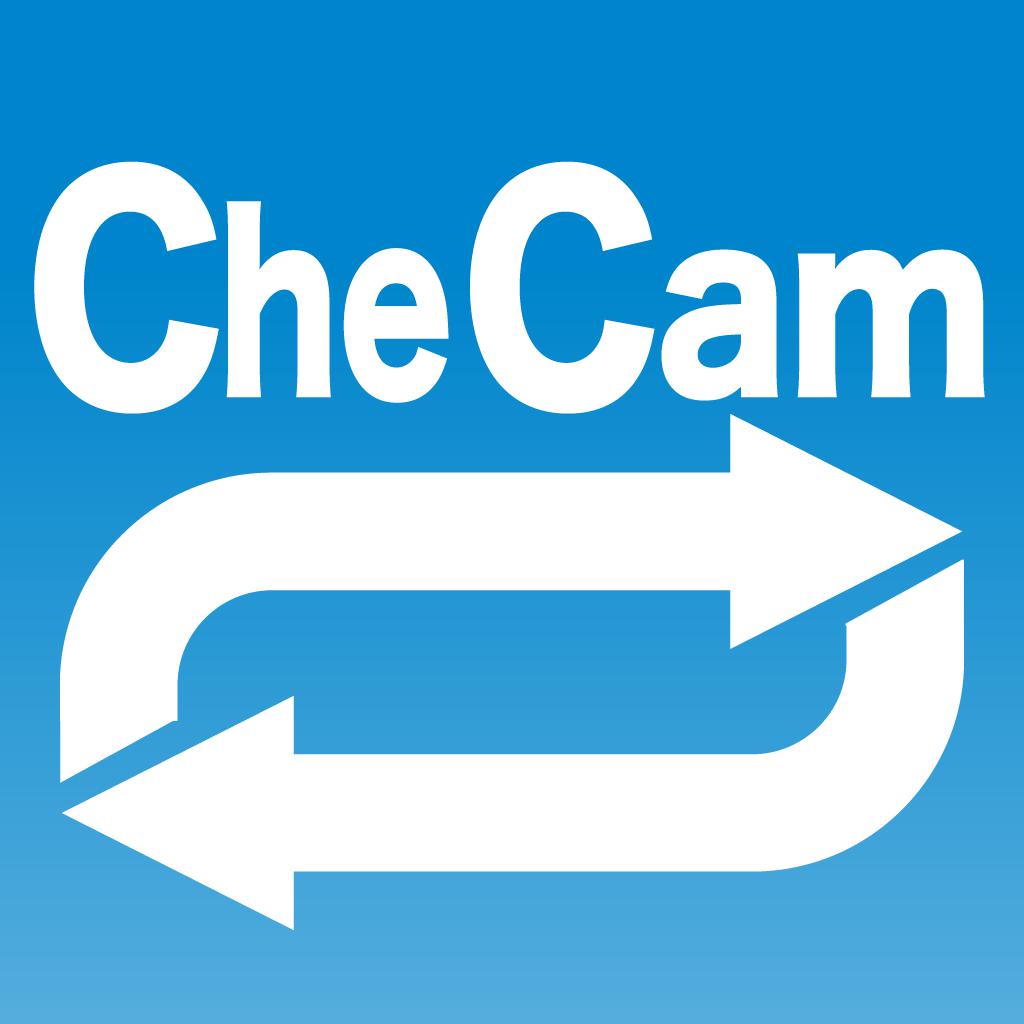
Name:CheCam: Slow-Motion Video Looper for swing check Price:$4.99
Description:This application will automatically continue to play the video that you have taken. Video recording and playback are performed in parallel at the same time. Now adding support for slow motion.
For this reason, if you set this application, you can check your form immediately by slow motion video that is taken automatically during a swing action.
Golf, Baseball, Tennis, etc., this app exists for all players.
To become a good sports player, you should strive to learn the correct form.
Use the CheCam wisely during practice, to help you improve your swing !
It supports the horizontal and vertical recording.
Switching the back camera and a front camera is also available.
Taking the video at the maximum 240fps.
Rating:2.5 Show Detail
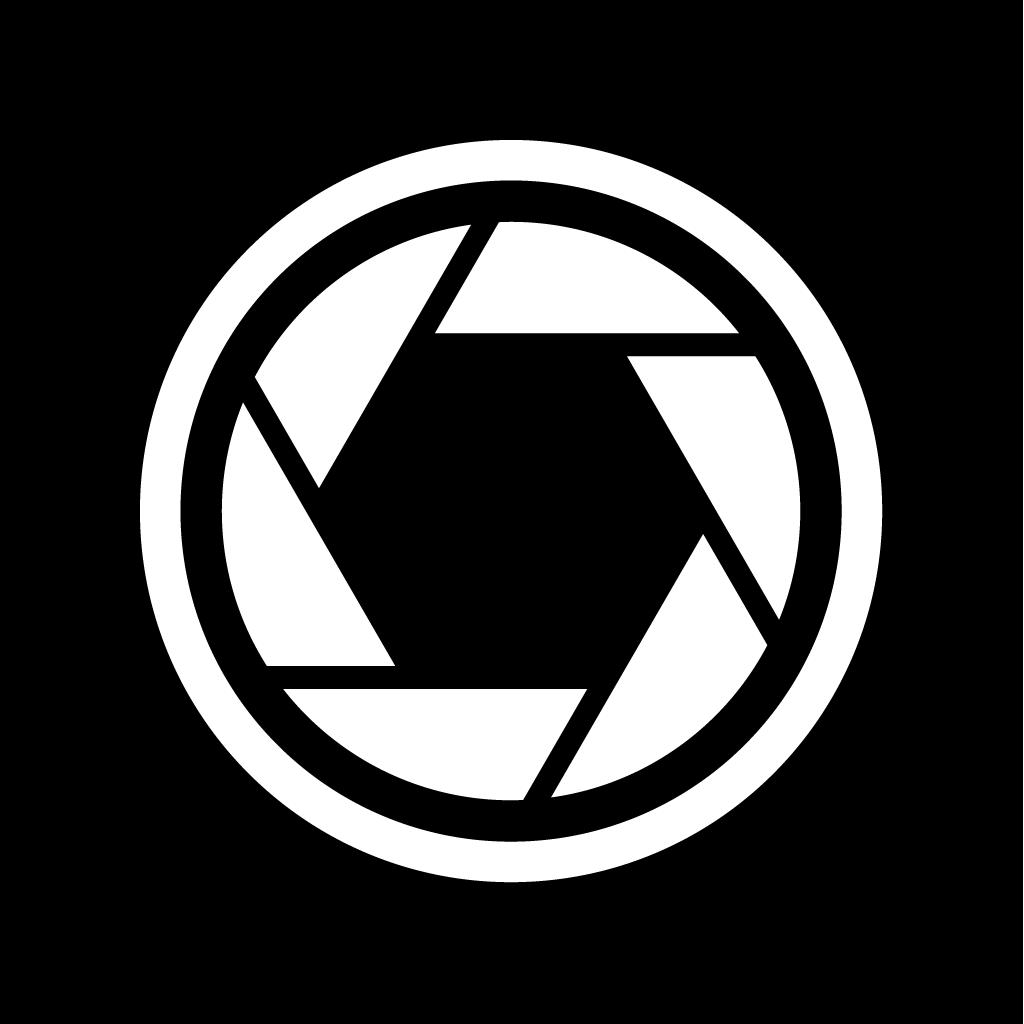
Name:XN Pro Manual Camera Price:$1.99
Description:Manual Focus | Manual Shutter & ISO | Manual White Balance | High Speed Burst Shots | Long Exposure (Slow Shutter) | RAW | 4K
Here is a brief introduction to what XN Pro Manual Camera can do for you.
Photo-Single:
One picture is taken everytime the camera button is pressed. You can choose how to save your picture: a JPEG file, or JPEG + RAW. If you choose the latter, two files with be saved to your camera roll. Please note that RAW photo may not be displayed properly in the iPhone. It is recommended that you export it to a Mac or PC to edit it.
Photo-Burst:
Press and hold the camera button, and 10/5/3 (upon your choice) pictures will be taken every second, until you let go of the button. It is recommended, however, that you don't keep bursting photos for more than a few seconds, since processing too many pictures could be a burden for your iPhone.
Video:
Tap the video button to start recording, and tap it again to stop. Choose from 4 video qualities: High, Medium ,Low and 4K. For recent iPhones, High means 1080P. Medium and Low are resolutions suitable for viewing over WiFi/Cellular.
While you are recording, you can still take pictures.
Slow Shutter:
With predefined durations, tap the camera button to start exposure. Exposure will automatically stop when time runs up.
With custom duration, tap the camera button to start exposure and tap again to stop.
During exposure, keep the iPhone steady to avoid blurring the image.
Focus:
Auto: Continuous auto focus.
Manual: Adjust focus position yourself. When enabled, the "tap screen to focus and set exposure" functionality is disabled.
Exposure:
Auto: Continuous auto exposure.
Locked: The system stops the continuous auto exposure for once.
Manual: The system is no longer responsible for setting exposure. When enabled, the "tap screen to focus and set exposure" functionality is disabled.
Offset: indicates the difference between current exposure and what the system believes to be the best exposure.
Duration: aka shutter speed.
ISO: aka... iso.
Bias: Tell the system to make the picture brighter/darker by raising/lowering this value.
White Balance:
Auto: Continuous auto white balance.
Manual: Set white balance yourself.
Temp & Tint: Adjust the color as you like.
Gray: Put something white or gray in front of the camera and tap this button. The system will set the white balance accordingly.
Torch:
On/Off: Use the flash as a source of lighting.
Flash:
Auto: The system decides whether or not to use the flash when taking a picture.
On: Force the flash to burst everytime a picture is taken.
Off: The flash will not burst whatsoever.
One More Thing:
Tap with two fingers to reveal lines that help with composition (for single photo, burst photo and slow shutter modes).
Suggestions, questions, problems? Please write to [email protected].
Rating:4.5 Show Detail

Name:Fast Gun Shot Price:Free
Description:Counter-terrorism actions are gradually spreading around the world. An agent from certain country is performing a secret mission with the goal that sneak into the headquarters of terrorists to wipe out all enemies!
In the game, you will play as the agent to carry out the mission which will be very tough because you have to go alone. For more convenient to act, you are just allowed to take a handgun. The bullets will be dropped when the enemies are defeated. Please use limited bullets to finish your task. Smartly take advantage of shelter and terrain to evade bullets from enemies and wait for right time to strike back.
Wish you will safely and successfully complete mission!
Rating:3.5 Show Detail
