8 Best Apps Similar To 라이너 LINER - 인터넷 형광펜/메모 (필수어플)|AppSimilar
Top Grossing Apps: 라이너 LINER - 인터넷 형광펜/메모 (필수어플)

라이너 LINER - 인터넷 형광펜/메모 (필수어플)
APP STORE: App Store ₩0
CURRENT VERSION : 5.4.0(2020-05-10)
APP CATEGORIES : 생산성, 유틸리티
APP RATINGS & REVIEWS : 3.85 (<5K)
| APP DOWNLOADS | APP REVENUE | DAILY ACTIVE USER OF APP |
| 10.0K | <5K | <5K |
APP DESCRIPTION
LINER 是一款移動網頁文本標記工具。
您可以在手機 Safari 瀏覽器中標記任何文本。
同時您也可以把標記后的頁面分享給他人。
----------------
您可以在任何網站上使用LINER標記文本。 您甚至不用啟動 LINER APP就可以完成標記工作,只要直接在您的 Safari 瀏覽器中操作即可。
只需要在Safari瀏覽器中選中文本,點擊“highlight”按鍵完成標記。
您可以通過電子郵件,Twitter,Facebook,短信和Pocket分享您標記過的網站。分享給他人的網址上會顯示你標記過的文本。(您的朋友不需要安裝LINER應用,直接打開鏈接,在任何設備,在任何瀏覽器都毫無問題。) 另外,您也可以將標記過的文本一鍵導入到您的Evernote中.
當然,標記過的網頁內容已經妥妥地保存在LINER應用中了。您可以留待稍後閱讀。.
任何時候您都可以重新打開這個頁面,LINER標記的文本一直會保留着,直到您刪除它。
---------------------
詳情:
https://getliner.com
意見反饋:
[email protected]
---------------------
This membership unlocks premium features like 'More Colors', 'Unlimited Folders' and 'Advanced Search'.
Payment will be charged to iTunes Account at confirmation of purchase. Subscription automatically renews unless auto-renew is turned off at least 24-hours before the end of the current period. Account will be charged for renewal within 24-hours prior to the end of the current period, and identify the cost of the renewal. Subscriptions may be managed by the user and auto-renewal may be turned off by going to the user's Account Settings after purchase.
Privacy Policy: https://getliner.com/privacy
Terms of Service : https://getliner.com/terms
APP STORE OPTIMIZATION DETAIL
PLATFORMS : App Store
REPORT
KEYWORD SEARCH
More Other Apps’ Report
Apps Similar To 라이너 LINER - 인터넷 형광펜/메모 (필수어플)
| Top 8 Similars | More Similar Apps |

Name:沙拉视频-VLOG神器&照片视频&卡点视频&音乐相册 Price:¥0.00
Description:用照片就能做VLOG!小白VLOG制作神器!
Video for life, Salad for you!
【照片创作视频】
挑选照片+选择音乐就能生成视频,小白Vlog制作神器,懒癌党福音。
新上线即刻创作,不再选模板也能做视频!记录生活就是如此简单!
【海量视频模板】
多款精美模板打造高品质视觉体验!在这里,导演极致大片不是梦!
夏日甜美、怀旧复古、海边休闲百变风格总有一款适合精致的你!
【电影感空境】
根据所选照片,智能匹配上千种空境素材,获得独一无二电影感画质体验
懂你的照片,匹配合适的空境,你的视频,私人订制!
【音乐卡点】
内置专属曲库,随心选择音乐,
告别尴尬不流畅,卡点再也不是创作的门槛,每个人都是最棒的剪辑手!
【人像高光】
照片不匹配?别慌!
独家AI智能剪裁使你完美融入视频,成为视频最棒的主角!
【智能编排】
智能排列照片,让你的照片组成一段完整的故事,用视频记录生活的点滴!
【自由文字编辑】
文字编辑全面升级,智能匹配标题文案,
任意设计字幕出现时长、位置及大小,还有多款字体样式等你挑选!
【沙拉 VIP服务申明】
1. VIP服务名称:
- 沙拉 包年会员
以下简称VIP
2. 订阅VIP的账号,会在确认购买后支付相关费用。VIP订阅到期后将自动续订,除非您在当前订阅周期结束前24小时关闭自动续订。续订会在当前订阅周期结束前的24小时内发生,届时将从您的 iTunes账号自动扣除下个VIP订阅周期费用。
3. 任何在免费试用期(如提供)内未使用的部分,将会在用户付款订阅(如适用)这个服务时被终止。
4. 如需取消订阅,请手动打开苹果手机“设置”>进入“ iTunes Store与 App store“-->点击“ Apple ID“,选择“查看 Apple ID“,进入“账户设置”页面,点击“订阅”,选择沙拉VIP取消订阅即可。
5. 沙拉协议地址
隐私政策:https://www.saladvideo.com/project/protocols/privateProtocols?lang=zh-hans
用户协议:https://www.saladvideo.com/project/protocols/userProtocols?lang=zh-hans
使用协议:https://www.saladvideo.com/project/protocols/vipProtocols?lang=zh-hans
【联系我们】
客服咨询:[email protected]
Rating:5 Show Detail

Name:The Journal Science Price:Free
Description:A Science subscription offers a unique blend of information and community that you can't get anywhere else.
The world’s most widely read general science journal, Science provides broad, comprehensive coverage of the latest developments in science policy and cutting-edge research. From astronomy to microbiology, Science spans the sciences, and the globe, to keep you up to date on the events that are shaping science around the world.
As a subscriber you'll enjoy: 51 weekly issues delivered to your tablet or phone, instant online access to every Science article ever published since 1880, exclusive e-mail alerts, and much more.
Plus, every Science subscription includes a one-year membership in the non-profit AAAS. Open to everyone, AAAS is an advocate for all of the sciences, and is home to a community of over 120,000 people, from Nobel Laureates to high school students, who believe in the power of science to make our world a better place.
Subscribe today and fill your next 365 days with information, community, and Science.
1 year subscription for $99.99 or a single issue for $10.99.
Subscriptions will start from the most current eCommerce enabled issue going forward for one year from the date of purchase. Your subscription will automatically renew via your iTunes account 24-hours prior to the end of your subscription at the rate of $99.99 for one year. You can turn off the auto-renew feature up to 24-hours before the end of your subscription by going to your Account Settings after purchase. Subscriptions cannot be cancelled during the active subscription period.
http://www.gtxcel.com/privacy/
Rating:1.35 Show Detail
Name:NINE Price:$0.99
Description:Featured in App Store’s ‘Best New Apps’ in 6 countries, Wired, Gizmodo and Stuff Magazine. Over 220,000 downloads!
Built for visual people who use their camera as a way of remembering things they want to take action on - NINE lets you capture quickly, organise simply and take action.
No more scrolling through your entire library to find that elusive photo reminder…
Capture
- Use the camera (or import from your library) to quickly capture photos of things you want to remember.
- Add 'notes' to your items - places, websites, text, barcodes, music, films, books...
Organise
- Using a combination of the NINE action tags, organise however you like, e.g. A great recipe - ‘Make’, gorgeous sweater - ‘Love’ and ‘Buy’, must-see movie poster - ‘Watch’ and ‘Go'
- More than a 'to-do', now you have 'to-buy', 'to-make', 'to-go'...
- Completed items are archived without losing them forever
- Create custom lists and organise items however you want to
Take Action
- Search Amazon, eBay, Google, YouTube (item label, music, books and tv/film)
- Search Apple Music, iBooks and iTunes (for music, books and tv/film)
- Get directions with Apple Maps or Google Maps
- Share the item details
- Set Reminders
Other Features
- View your items on a map
- Search & Filter
- Dark and Light Themes
User Reviews
"Fantastically-designed app; makes my to-do lists visually stunning and a joy to scroll through."
"This app the most intuitive and beautiful user experience I have seen in a long time."
"I've lost count of how many list apps I've tried. This is definitely the best. Looks lovely, simple and not cluttered"
"Such a great app for visual artists trying to keep track of projects and tasks."
"Amazing functionality, super fast, very beautiful interface."
Featured
Apple App Store - 'Best New Apps' in 6 countries!
Wired UK - ‘Best new iPad & iPhone Apps - Productivity & Tools’
Stuff Magazine - Featured in 'Must Downloads'
148 Apps: "...appealing to those who think more visually." - 4/5
Disclosure
As an Amazon Associate & eBay Partner, I earn from qualifying purchases.
Rating:4.5 Show Detail

Name:ESPN: Live Sports & Scores Price:Free
Description:From scores to signings, the ESPN App is here to keep you updated. Never miss another sporting moment with up-to-the-minute scores, latest news & a range of video content. Sign in and personalise the app to receive alerts for your teams and leagues. Wherever, whenever; the ESPN app keeps you connected.
What do you get with ESPN?
- Fast access to scores from Football, Cricket, F1, NBA, NFL, Tennis, Golf, MLB and more.
- Stories and videos from your favourite teams and leagues front and centre in your favourites feed. Simply pick your favourite leagues and teams to get started.
- Get real-time notifications on score updates and breaking news for your favourite teams, directly to your device.
For fans in the Philippines
- In collaboration with 5, the ESPN5 edition brings Philippine fans the best in international and local coverage, including NBA, PBA, Gilas, Boxing, and much more.
Rating:4.4 Show Detail

Name:ScreenShot-Webpage Snapshoot Price:Free
Description:Screenshot is the best webpage snapshot tool which helps you take full page screenshot at the actual size, not just the visible part but also the invisible part in a scrolling page or browser window. It is the easiest way to create high quality full length screenshots of long web pages on iPhone, iPad. Selective capture provides users the flexibility to select just any part of a page to capture. Segment screenshot allows users to capture extra long pages. Screenshots editing, cropping, cutting, stitching, zoom in/out are supported. Draw on your screenshot, add text, add mosaic, resize image, rotate image, add filters, apply splash, add effects, stickers, emoticons, apply blur & focus, adjust color, smart ToneCurve, etc.
How it works?
Grab URL link from your browser, one-tap to capture all content in entire page, create full page snapshot and save to your Camera Roll so you can edit, transfer and share from there.
What it does?
Convert web pages to long screenshots; snapshot micro-blog, snapshot long page in WeChat, Zhihu; capture banner ads and just any full page screenshot.
Key Features:
1. A single tap to capture full length webpage snapshot;
2. URL address smart extraction;
3. Select and capture part of web content;
4. Segment screenshot supported, ideal for extra long page capture;
5. Image editing, cropping, annotation, blur, mosaic, and even more;
6. Scan to open links, generate QR code from links;
7. Support Safari, Chrome, UC browser, QQ browser with extension to open and take screenshot in just one touch;
8. Clear UI and intuitive design;
9. Best of all, every screenshot you capture will be with the best possible image quality.
If you have any questions and suggestions, please contact us as follows:
QQ group: 235890144
Mail: [email protected]
Rating:4.25 Show Detail

Name:快记 - 在日历上添加重要标记~ Price:¥1.00
Description:在以周或周以上的时间为单位时, 记录哪一天健身, 哪一天加班, 哪一天请假, 或者其他的事情, 都可以用[快记]来快速记录在日历上!仅需3步!
1.电源键点亮屏幕(或抬手亮屏),
2.左滑进入Widget(小组件界面),
3.在小组件日历上添加标记.
首先肯定要在负一屏添加快记的小组件才行!详细使用说明请查看App设置界面.
- App支持备份数据到iCloud
- App适配iOS13深色模式(DarkMode)
- App适配iPad(支持横竖屏)
------
注: App的核心是在Widget小组件上进行操作, 建议添加本App的Widget小组件, 为了更好的体验完整和便捷的功能, App仅支持iOS10系统以及更高的系统版本.(出现Widget无法载入的情况, 点一下[无法载入]文字那里, 就能恢复了)
Rating:5 Show Detail

Name:Wallpapers & Fancy Themes Price:Free
Description:-更新:每日200+高清壁纸更新,精美主题随意换
-分类:21+详细分类,快速定位你的偏好壁纸
-搜索:智能搜索,轻松搜索你的最爱 个性标签贴心推荐
-精选:热门壁纸不容错过 ,专为iPhone,iPad量身打造
-DIY:壁纸自由DIY,制作专属你的壁纸,支持一键分享微信
-预览:左右划屏快速切换预览,享受全屏无死角视觉盛宴
-缓存:自动缓存您浏览过的壁纸,减少流量浪费,可一键清空,不占设备空间
-反馈:有任何问题可以到软件内部的“设置-》意见反馈”发给我们
*本应用需要网络支持,推荐使用Wi-Fi网络。
Rating:4.7 Show Detail

Name:PDF Converter by Readdle Price:Free
Description:Crie PDFs de qualquer arquivo que você tenha em seu seu iPad ou iPhone. Salve documentos do Word, Excel, PowerPoint ou iWork, páginas da web, fotos e conteúdo da área de transferência, como PDFs de qualidade profissional. Tudo, de um contrato de vários milhões à uma página da web que você pode ler posteriormente podendo salvar como um PDF em apenas alguns toques.
“PDF Converter para iPad, Uma Indispensável Ferramenta” - Wired.
“Readdle PDF Converter para iPad mastiga-se documentos, devolve PDFs” - The Next Web.
“PDF Converter permite converter praticamente qualquer arquivo no seu dispositivo iOS em profissionais PDFs” - AppAdvice.
O processo é 100% seguro, pois a conversão é feita localmente em seu iPad ou iPhone. Seus documentos nunca terão que deixar o aparelho! O que é ainda melhor, você não precisa de conexão com a internet para fazer isso.
Uma vez instalado, o PDF Converter aparece em “Abrir Em...” na lista no seu dispositivo. Isso permite que você salve um PDF do Mail, Dropbox, Documents 5 e qualquer outro aplicativo em seu dispositivo.
O PDF Converter suporta o iCloud Drive, para que você possa colaborar com outros aplicativos facilmente. Começando com iOS 8 você pode converter arquivos armazenados em pastas do iCloud Drive de outros aplicativos e compartilhar PDFs entre aplicativos. Sempre que você fizer a conversão do documento, você pode salvar o PDF de volta para iCloud Drive.
Extensões permitem converter páginas web do Safari e fotos da Biblioteca de Fotos, mesmo sem abrir o PDF Converter. Uma vez ativado, a extensão Foto fornece a capacidade de converter várias fotos da Biblioteca de Fotos em um arquivo PDF de múltiplas páginas.
Para converter uma página da web apenas altere "http" para "pdfhttp" na barra de endereços do Safari e toque em Ir. Com o iOS8 você pode converter páginas da web usando Ações da extensão diretamente do Safari.
Com o PDF Converter você pode criar PDFs de:
- Anexos de E-mail
- Documentos do iWork e MS Office
- Páginas da web
- Arquivos de outros aplicativos
- Conteúdo da área de transferência
- Fotos
- Documentos no Dropbox e iCloud Drive
- Contatos
O PDF Converter os seguintes formatos de documentos:
Word, Excel, Powerpoint, Pages, Numbers, Keynote, TXT, HTML, JPG, PNG, Safari .webarchive
Rating:4.45 Show Detail
