8 Best Apps Similar To Cut Paste Photos Pro Edit Chop|AppSimilar
Top Grossing Apps: Cut Paste Photos Pro Edit Chop

Cut Paste Photos Pro Edit Chop
APP STORE: App Store Free
CURRENT VERSION : 4.8.4(2020-06-08)
APP CATEGORIES : Photo & Video, Entertainment
APP RATINGS & REVIEWS : 3.9 (<5K)
| APP DOWNLOADS | APP REVENUE | DAILY ACTIVE USER OF APP |
| 60.0K | 20.0K | <5K |
APP DESCRIPTION
A app original para Cortar e Colar fotos que lhe permite cortar várias fotos formando uma só e combiná-las.
Características surpreendentes incluindo:
- Rodar, Dimensionar, Virar, Duplicar e mais ferramentas de edição fotográfica
- Ferramenta para cortar fotos fácil de utilizar
- Tire fotos a partir da Câmara ou do Rolo Fotográfico
- Corte várias fotos e coloque-as numa foto combinada
- Escolha a partir dos nossos mais de 40 fundos prontos
- Guarde as fotos modificadas no Rolo da Câmara
- Partilhe fotos no Facebook, Instagram, Twitter
- Envie fotos por e-mail
- Gráficos impressionantes
- App universal funciona no iPhone, iPod e iPad!
Cut Paste Photos Pro Premium Subscription:
Você pode acessar todos os recursos do aplicativo, incluindo todos os adesivos, emojis, ferramentas de corte, cortes ilimitados, remover anúncios e mais com uma assinatura paga.
Três assinaturas pagas estão disponíveis da seguinte forma:
-Monalmente em US $ 5,99 ou equivalente
-Quantemente em US $ 11,99 ou equivalente
-Annualmente em US $ 34,99 ou equivalente
-O Cut Paste Photos Pro oferece uma versão de teste grátis de 3 dias para acessar o conteúdo e os recursos completos do aplicativo, incluindo todos os adesivos, emojis, ferramentas de corte, cortes ilimitados e remover propagandas. Uma vez que o teste gratuito acabou, ele se transformará no plano trimestral em US $ 11,99 por 3 meses. Qualquer porção não utilizada do período de teste gratuito será perdida se você comprar uma assinatura paga antes do final do teste gratuito.
- Você pode cancelar ou gerenciar o teste gratuito ou qualquer uma das assinaturas pagas das configurações da sua conta do iTunes. A renovação automática também pode ser desativada através das configurações da conta no iTunes.
- A sua conta será cobrada pela renovação da subscrição escolhida no prazo de 24 horas antes do final do período de subscrição atual.
A cancelação da subscrição ativa atual não é possível durante o período de inscrição ativo.
-As assinaturas preferidas são renovadas automaticamente dentro de 24 horas antes do final do período de inscrição ativo atual.
-Note que os preços das assinaturas pagas podem variar dependendo do seu país. O valor real cobrado será apresentado a você em sua moeda local no momento da primeira compra.
Você pode ler nossa Política de Privacidade e Termos de Uso através dos seguintes links:
Política de Privacidade:
http://www.mafooly.com/cutpastephotopro/privacy_policy.html
Termos de uso:
http://www.mafooly.com/cutpastephotopro/terms_of_use.html
Se tiver quaisquer perguntas ou comentários, não hesite em contactar-nos.
Agradecemos também a sua classificação da app.
Divirta-se!
APP STORE OPTIMIZATION DETAIL
PLATFORMS : App Store
REPORT
KEYWORD SEARCH
More Other Apps’ Report
Apps Similar To Cut Paste Photos Pro Edit Chop
| Top 8 Similars | More Similar Apps |
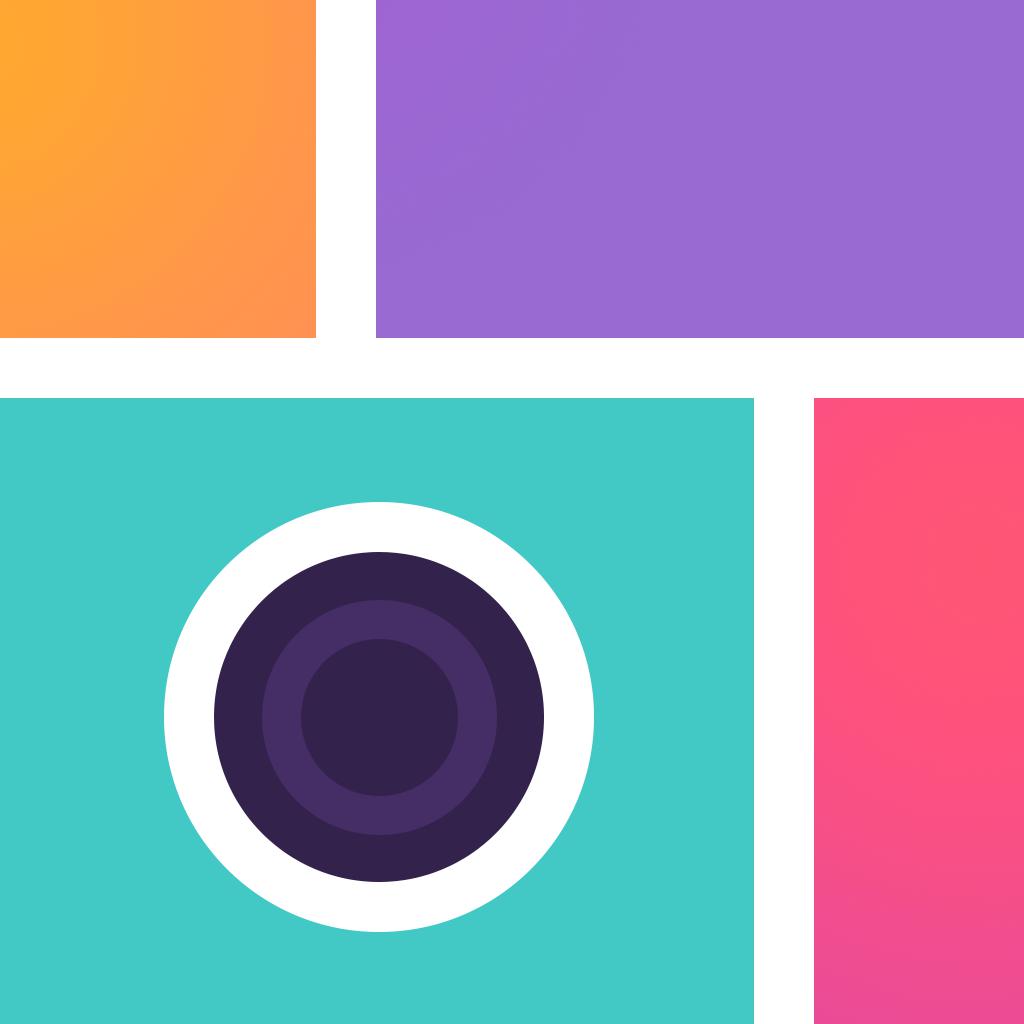
Name:Photo Collage Montage & Layout Price:Free
Description:The best collage app to combine and edit photos! Merge up to 20 pictures with beautiful frames, stickers and text. Impress your peers with stylish creations and share easily with Facebook, Instagram and other social media.
Includes handy tools for creating flyers and posters with border adjustments, pattern backgrounds, shapes etc
* Photo collage
by Barbie on 08/19/2017
Super app! So user friendly! Great creative tool! Great collection of FREE stickers! Becoming my "Go To" Favorite!*
• GRIDS, FREESTYLE, STITCH & CUSTOM BORDERS
- 150+ layouts
- Load up to 16 images
- 140+ pattern and colors
- 30 Frames
- 57 shapes
- Borders -3 levels - inner, outer, border
- 15 aspect ratio sizes
- flip (mirror) & rotate.
• THEMES AND STICKERS
- 300+ stickers - themes include Halloween, Thanksgiving, Christmas, Birthday, Valentines, Easter, Mother's Day, Easter & St Patrick's Day, Back to School, Watercolor.
• PHOTO EDITING
- Adjustments: Brightness, contrast, exposure, vibrance, sharpness, warmth, tint and saturation.
- 31 filters
- Blur background
- Instafit - style photos for instagram
• ADVANCED TEXT EDITING
- Custom and standard fonts
- Text style - Alignment, color, size, font, gradient up to 3 colors
- Text background colors & opacity
- Text background border/stroke
- Move, resize and rotate
• SHARE ON SOCIAL NETWORKS
- Easy share direct to Instagram, Facebook
- Twitter, Tumblr, Fickr, Whatsapp
- Save to Camera Roll
- Email, iMessage
- Support for iPhone, iPad, iPod Touch
If you have any feedback email us at [email protected] and if you love it then please leave a review. It really helps others discover the app and further improvements in updates.
Rating:4.6 Show Detail

Name:Avatan – Photo Editor Price:Free
Description:Avatan is a social photo editor.
It enables people to edit photos interacting with each other, while using their own processing elements.
All the elements are created and added by users to the social network integrated with the photo editor.
EFFECTS
You have the opportunity to create and save your own, customized effects.
To create effects, you can use various tools and resources.
RESOURCES
You can add and use 4 various resources when editing images:
* Stickers
* Textures
* Frames
* Backgrounds
RETOUCHING
Moreover, the photo editor features embedded functions for all the necessary types of face retouching and body shape adjustment. This makes it possible to always easily eliminate any imperfections with high quality.
You can save your favorite effects and resources to apply them later while editing your new photos. Due to these multiple options, your edited photos will always be of high quality and special style. Every second an enormous number of users add new effects and resources for editing images on a variety of themes, replenishing their collections. Thus, the range of opportunities offered by the photo editor is constantly growing. The intuitive and convenient interface makes it possible to implement complex processing in simple steps. The entire process is a pure joy.
We offer in-app purchases for Premium, which includes unlimited amount of adding elements to favourites and other features. The amount will be charged to your iTunes account and will vary by plan and country. You’ll see the total price before completing payment.
Premium subscriptions purchased in-app renew monthly or yearly depending on your plan. To avoid renewal, you must turn off auto-renew at least 24 hours before your subscription ends. You can turn off auto-renew at any time from iTunes account settings.
Also we offer in-app purchase Premium One-time. The payment process just one time. After that You get Premium features once for all without other payments. If You have an active Premium subscription and want to get Premium One-time, You need to turn off auto-renew at least 24 hours before your subscription ends. After subscription ends You can buy Premium One-time.
Terms of Use: https://avatanplus.com/pages/eula
Privacy Policy: https://avatanplus.com/pages/privacy-en
Rating:4.6 Show Detail

Name:LightX фоторедактор & Ретушь Price:0 р.
Description:LightX is all in one free picture editor app.
It a is Photo Editor App to add photo frames to your pictures, add stickers, make cutout and photo background changer, blur photos, create cartoons and caricatures, create sweet selfies and portrait photos, change hair color, add color splash effects, merge photos for double & multiple exposure effects and apply many other tools to edit pictures. You can put text on your photos and create your own text memes as well.
You can edit pictures using various advance photo edit tools like Color mixing, Curves, levels and vignette effects. You can edit brightness, Contrast, Exposure, Hue, Saturation, Shadows & Highlights of pictures. You can apply array of photo filters like Vintage, Retro, Drama, Glow, B&W, grunge and many more photo filters on photos.
LightX picture editor offers:
1. Cutout and Photo Background Changer
• You can superimpose your cutout on any photo background and create new content
2. Color Splash Photo Effects
• Selectively apply different color, light and gray photo effects on different regions of photos
• Smart lasso tool to automatically select similar color splash regions
3. Merge photos
• Mix photo to create impressive photo effects using different blend modes.
• Create double exposure, multiple exposure photo effects
4. Professional image editing tools
• Use Curve, Levels and Color Balance to edit pictures.
5. Perfect your Selfie and portrait photos
• Auto and manual mode to smooth and sharp images
• Range of automatic selfie filters to choose from
• Remove spots and marks like pimples and blemishes from your face
• Blur background of your portrait photos
6. Edit photos with range of photo filters
• Choose and apply different photo filters like Vintage, Retro, Black and White, Grunge, Drama , Analog filters and Glow effects
7. Advanced Photo Transform tools
• Crop, Rotate and apply perspective transform to edit pictures.
8. Standard Photo Editing
• Edit photos with various adjustment tools to change brightness, contrast, exposure, hue, saturation, intensity, shadows, mid tones, highlights, temperature, tint and color
9. Blur Photo Editor
• Apply different blur effects like lens blur, bokeh blur and use mask blur.
• Apply vignette effect on inner and outer regions.
10. Shape Manipulation
• Use refine tool to shape your body features
11. Photo Frames
• Put your photos in a range of photo frames like grunge, birthday, color, vintage & love photo frames.
12. Photo Sticker
• Apply numerous photo stickers like love photo sticker, comic photo stickers, text photo stickers, birthday photo stickers and many more to your images
13. Doodle and drawings
• Use different doodle brush options to draw on your images
14. Text on photo
• Add different text on your images and create text memes as well
Unlimited Access Subscription
- You can subscribe for unlimited access to all features and content offered for purchase within "LightX Photo Editor & Retouch".
- Subscriptions are billed monthly or annually at the rate selected depending on the subscription plan. Alternatively a one-time payment plan is available (this is not a subscription).
- Subscriptions auto-renew at the cost of the chosen package, unless cancelled 24-hours in advance prior to the end of the current period. The subscription fee is charged to your iTunes account at confirmation of purchase. You may manage your subscription and turn off auto-renewal by going to your Account Settings after purchase. Per Apple policy, no cancellation of the current subscription is allowed during active subscription period. Once purchased, refunds will not be provided for any unused portion of the term.
- Terms of use: https://lightxapp.com/terms.html
- Privacy policy: https://lightxapp.com/privacy.html
Rating:4.7 Show Detail

Name:Adobe Photoshop Mix - Cut out, combine, create Price:Free
Description:Create anything you can imagine, anywhere you are.
Use the official Adobe Photoshop Mix app to easily create and share professional multilayered images and designs in minutes.
New feature: Now, add text layers to create stylish typographical designs for everything from Instagram to Invitations.
Want to do more? (of course you do):
• Combine multiple images/layers to dream up something truly magical.
• Easily remove or replace any object (people and things).
• Selectively retouch and fix flaws.
• Quickly share with friends or post to social.
• Send to Adobe stock and sell your media to the world’s largest creative community.
Still more? (HELLO DESIGNERS):
• Experiment with different blend modes and fill opacities within each layer until you get the look you want. Mix includes some of the most popular blend modes from Photoshop CC.
• Adjust colors and contrast or apply preset Looks (filters) to your pictures. Enhance the entire image or just a portion with the touch of your finger.
• Nondestructive editing means your original images stay pristine and untouched.
• Take your mobile project to the next level with Adobe Photoshop CC.
The world's best imaging and design app is at the core of almost every creative project. Work across mobile and desktop to create and enhance your photographs, designs, artwork, videos, and more.
GET CONNECTED TO CREATIVE CLOUD
Love photography? Check out the Creative Cloud Photography plan. It gives you Lightroom and Photoshop, the most powerful editing tools around. With Creative Cloud, you can open and edit Photoshop files in Mix and send compositions to Photoshop CC for further refinement — layers, masks and all. Open and mix Lightroom images and send directly to your Lightroom Collections. And move images between Mix, new Photoshop Fix and Lightroom for mobile for a complete mobile editing experience.
Creative Cloud also lets you use Photoshop CC features in Mix, including Shake Reduction. And all your edits are synced across all your computers and devices. Make a change on you iPad, it’ll show up on your desktop. Take your photography further with the Creative Cloud Photography plan.
Take a look at these other free Adobe photography apps to build your experience and extend your creativity:
• Photoshop Fix — Edit facial features, heal, lighten, liquify, color and adjust your images to perfection — and then easily share them across other Creative Cloud desktop and mobile apps.
• Lightroom Mobile – Capture, edit, organize and share professional quality images from your smartphone or tablet.
INTERNET CONNECTION & ADOBE ID REQUIRED
Sign up for an Adobe ID within Photoshop Mix for free. Adobe online services, including the Adobe Creative Cloud service, are available only to users 13 and older and require registration and agreement to additional terms and Adobe's online privacy policy at http://www.adobe.com/privacy/policy-linkfree.html. Adobe online services are not available in all countries or languages, may require user registration, and may be subject to change or discontinuation without notice.
Rating:4.6 Show Detail

Name:Magic Eraser Background Editor Price:Free
Description:Remova o fundo de qualquer imagem em segundos e salve como PNG ou JPG! Com remoção de área de fundo automatizada (ferramenta varinha mágica), este aplicativo é o melhor da sua classe. Basta tocar onde você deseja remover e a função "Magic Wand" remove automaticamente a área de cor semelhante.
Não há necessidade de abrir o Photoshop. Magic Eraser Background Editor permite recortar e salvar imagens transparentes para uso em logotipos, apresentações, documentos, editores de imagem e muito mais.
A imagem transparente pode ser usada com outros aplicativos, por exemplo. Keynote. Páginas, etc. As imagens também podem ser usadas para criar seus próprios adesivos para aplicativos como "WhatsApp".
Sobreponha sua foto ao topo de suas próprias fotos para obter alguns efeitos criativos.
Destaques
# Aumentar zoom para uma precisão precisa no nível do pixel
# Apagar / Restaurar a área em que você tocou
# Magic Wand - Remover área de cor semelhante automaticamente
# Ferramenta reversa - área removida reversa
# Salve em alta resolução - SEM MARCA D'ÁGUA
# Sobrepor a imagem transparente no próprio plano de fundo
Características
=========
√ Ferramentas avançadas de apagamento como Magic Wand e Brush Tool!
√ Excelente gama de Soft to Hard Brushes
√ Red Mask para ver o que foi apagado
√ Editar em resolução total - o recurso de zoom aprimorado oferece excelente precisão para escolher cores com o Magic Wand
√ Rodar imagem - o controlo final da imagem torna-a tão fácil sem ter de rodar o dispositivo
√ Desfazer
√ Salvar como formato Png ou Jpg!
√ Importar fotos de quase qualquer tamanho, exportar até 2048px (limitado pela memória do dispositivo)
√ Salve imagens pequenas e grandes transparentes (PNGs de 24 bits)
√ Economize em fundo branco (JPGs)
√ Sobrepor a imagem transparente sobre outro plano de fundo
√ Tutoriais em vídeo disponíveis em ajuda
SUBSCRIPTION
You can subscribe for unlimited access to all features, including: All brush shapes, and No more Ads
- The subscription is R$ 23,90 per year with a 3 day free trial
- You'll be able to use all features for the duration of your subscription
- Payment will be charged to your iTunes Account at confirmation of purchase
- The subscription renews automatically unless auto-renewal is turned off for at least 24-hours before the end of the current period
- The account will be charged for renewal within 24-hours prior to the end of the current period at the cost of the chosen package
- Subscriptions may be managed by the user and auto-renewal may be turned off by going to the user's Account Settings after purchase
- Any unused portion of a free trial period, if offered, will be forfeited when the user purchases a subscription
Terms of use:
http://cushwayapps.com/app-privacy/magiceraser/terms.html
Privacy policy:
http://cushwayapps.com/app-privacy/magiceraser/privacy.html
Have you found a bug, got a suggestion, or want a new feature?
Email us at: [email protected]
Rating:4.75 Show Detail

Name:PicJointer Photo Collage Maker Price:Free
Description:Editor foto dan pembuat kolase luar biasa untuk berbagi momen dan kenangan terbaik Anda! Baru saja kembali dari liburan? Gabungkan foto-foto Anda dengan mudah dan munculkan jiwa liburan di akun media sosial Anda! Pilih dari berbagai FILTER dasar dan alami terbaik untuk membuat foto-foto Anda jauh lebih spesial. PicJointer mengombinasikan alat-alat pengedit foto terhebat dengan efek-efek luar biasa untuk membangkitkan kreativitas Anda. Hidupkan kenangan Anda dengan ratusan BINGKAI, STIKER, dan FONT berbeda! Padu padankan semuanya sesuka hati dengan TATA LETAK TERKEREN. Anda takkan menyangka karya-karya seni yang dapat Anda ciptakan hanya dengan beberapa kali klik!
PicJointer adalah aplikasi kolase foto terbaik di App Store dengan lebih dari 5 JUTA instal di seluruh dunia.
FITUR-FITUR:
• PERBESAR, PANNING, PUTAR, dan CERMINKAN foto-foto Anda untuk menciptakan kombinasi terbaik!
• Gunakan ALAT-ALAT PENGEDIT FOTO yang mudah untuk menyempurnakan foto-foto Anda.
• Buatlah kolase Anda dengan memilih dari ratusan TATA LETAK BERGAYA.
• EDIT tata letak Anda dengan menyesuaikan BINGKAI, WARNA, dan POLA.
• Pilih dari ratusan STIKER dalam kategori untuk menghiasi kolase Anda.
• Tambahkan TEKS penuh warna dengan FONT gokil untuk membuatnya jauh lebih ekspresif!
• BAGIKAN DENGAN SEKALI KLIK di Facebook atau Instagram untuk memastikan semua teman-teman melihat mahakarya Anda!
INFO BERLANGGANAN:
Silakan berlangganan untuk memanfaatkan semua fitur yang telah dijelaskan di atas.
• Periode langganan: mingguan
• Pembayaran akan ditagihkan ke akun iTunes Anda setelah Anda mengkonfirmasikan pembelian.
• Anda dapat mengelola langganan dan menonaktifkan perpanjangan otomatis dari Pengaturan Akun setelah pembelian.
• Langganan Anda akan diperpanjang secara otomatis, kecuali jika Anda mematikan perpanjangan otomatis paling tidak 24 jam sebelum akhir periode saat ini.
• Biaya perpanjangan akan dibebankan ke akun Anda dalam waktu 24 jam sebelum akhir periode saat ini.
• Saat membatalkan langganan, langganan itu akan tetap aktif sampai akhir periode. Perpanjangan otomatis akan dinonaktifkan, tetapi biaya langganan saat itu tidak akan dikembalikan.
• Setiap bagian tidak terpakai dari percobaan gratis, jika ditawarkan, akan hilang ketika Anda membeli langganan.
Persyaratan layanan: https://bendingspoons.com/tos.html?app=509987785
Kebijakan privasi: https://bendingspoons.com/privacy.html?app=509987785
Anda punya permintaan fitur yang ingin Anda lihat pada versi aplikasi mendatang? Jangan ragu untuk menghubungi kami di [email protected]
Sangkalan: Anda akan diminta untuk mendaftar Pembelian Dalam Aplikasi yang dapat diperpanjang otomatis sebelum Anda bisa mengakses aplikasi.
Rating:4.4 Show Detail

Name:Grids - Giant Square Maker Price:Free
Description:Divide tus grandes fotos rectangulares o panorámicas en varias fotos cuadradas y súbelas a Instagram para impresionar a tus amigos y a los visitantes de tu página de perfil.
Comprueba cómo las viñetas se combinan en una imagen alucinante que permite un nivel incomparable de detalle y de opciones de ajuste flexibles. Ya sea una autofoto, la silueta de una ciudad o un paisaje de montaña, con Grids se verán de maravilla en tu página de perfil. No tendrás que reducir o ajustar el tamaño de tus creaciones nunca más.
Haz una foto nueva directamente desde la aplicación o sube una ya existente desde tu galería, escoge una opción de tamaño adecuada entre las 6 opciones disponibles, y deja que Grids ajuste la foto por ti. Todo lo que tienes que hacer es enviar las fotos resultantes a tu cuenta de Instagram en el orden sugerido por la aplicación. Ni siquiera tienes que guardar las viñetas en tu dispositivo, ya que la opción de compartir con Instagram está incluida en la aplicación.
No hay un límite de tres líneas de cuadrículas solidas. Escoge uno de los estilos más complejos con la posibilidad de sustituir determinados cuadrados con color o degradado para obtener resultados increíbles.
Grids presenta una manera totalmente nueva de usar tu Instagram, con un diseño bonito y simple. No pierdas la oportunidad de expresarte embelleciendo tu página de perfil y publicando impresionantes imágenes a gran escala en toda su gloria.
La suscripción Premium a Grids permite desbloquear todos los contenidos, acceder a actualizaciones mensuales y eliminar los anuncios. La suscripción semanal con un período de prueba gratuito de 3 días cuesta 5.99 $, 20.99 $ la mensual y 40.99 $ la anual; o el precio determinado por la matriz de la Apple App Store como precio equivalente al de la suscripción en USD. Se cobrará a la cuenta de iTunes una vez confirmada la compra. La suscripción se renovará automáticamente a menos que se desactive la renovación automática por lo menos 24 horas antes de que finalice el período actual. Se cobrará la renovación a la cuenta dentro de las 24 horas posteriores a la finalización del período actual, y según el costo actual de renovación. El usuario puede gestionar las suscripciones, y la renovación automática se puede desactivar en los Ajustes de cuenta luego de comprar. Cualquier parte no usada del período de prueba, en caso de que se ofrezca, será anulada cuando el usuario compre una suscripción para esa publicación, si aplica.
Contrato de licencia de usuario final: http://taplab.app/subscriptionterms?app=Grids
Política de privacidad: http://taplab.app/privacypolicy
Rating:4.45 Show Detail

Name:Photoshop Express Photo Editor Price:Free
Description:輕鬆地增強、風格化並分享您的照片。
藉助數百萬名創意人士使用的 Photoshop Express(快捷照片編輯器),隨時隨地充分發揮您的創意。在行動裝置上,使用具有全部照片編輯功能的易用型數字工作室,像專業人士一樣編輯圖片。
Photoshop Express 提供您指尖上的全方位免費照片效果和編輯功能。使用邊框和文字個性化您的體驗,增強顏色和圖像,創建圖片拼貼,執行快速修復並增強值得分享的時刻。
照片濾鏡和效果
• 通過 Looks 類別中的照片效果強化您的時刻:黑白、肖像、自然和雙色調。
• 使用獨特的新混合效果增強照片的外觀。
• 使用簡單的調整滑桿探索色溫、自然飽和度和其他顏色效果。
• 消除大氣霧霾或進行去霧化,獲得清晰、細節豐富的風景。
令人驚豔的照片拼貼
• 通過新增隨時可用的背景、漸變和佈局,建立專業質量的照片拼貼。
• 套用樣式轉換功能,輕鬆為拼貼中的所有影像套用相同的外觀。
• 使用 Pop-Color 工具高亮顯示色彩主題,獲得驚豔效果。
• 通過套用精美藝術品的獨特效果,藉助照片拼貼製作工具發揮創意。
新增邊框和文字
• 使用您獨特的個人風格自定義貼紙、meme 和圖說。
• 使用各種字型、顏色和不透明度控制風格化您的訊息。
• 使用照片配色邊框獲得靈感,或選擇獨特的定製框架。
• 使用平移、縮放和旋轉設置微調文字位置。
• 通過新增定製文字或標誌新增水印。
快速修復
• 裁切、拉直、旋轉並翻轉相片,獲得亮眼構圖。
• 使用自動修復選項,按一下即可調整對比度、曝光度及白平衡設置。
• 從您最喜愛的瞬間中移除紅眼和寵物眼。
• 使用簡單的暈影強調您的主題。
套用模糊
• 將焦點轉移到特定元素,並用徑向模糊混合背景。
• 強化圖像並使用全面模糊功能創建運動感。
移除噪訊
• 去除顆粒感或減低顏色噪訊,獲得水晶般清晰的圖片。
• 銳化細節讓您的照片看起來最美觀。
透視修正
• 使用自動設定功能立即修復扭曲照片。
• 使用變形工具修正扭曲的取鏡。
點部修復
• 使用移除污漬功能,輕鬆消除自拍和肖像中的瑕疵和斑點。
Photoshop Express 是由 Photoshop 系列開發商 Adobe 所隆重推出。
Adobe 使用條款:
您必須年滿 13 歲並同意遵守 Adobe 的條款和隱私權原則。
http://www.adobe.com/go/terms_linkfree_tw
http://www.adobe.com/go/privacy_policy_linkfree_tw
Rating:4.7 Show Detail
