8 Best Apps Similar To Google Home|AppSimilar
Top Grossing Apps: Google Home

Google Home
APP STORE: App Store Free
CURRENT VERSION : 2.23.112(2020-06-02)
APP CATEGORIES : Lifestyle, Entertainment
APP RATINGS & REVIEWS : 4.4 (743.73K)
| APP DOWNLOADS | APP REVENUE | DAILY ACTIVE USER OF APP |
| 2.0M | <5K | <5K |
APP DESCRIPTION
Thiết lập, quản lý và điều khiển các thiết bị Google Home, Google Nest và Chromecast cùng hàng ngàn sản phẩm nhà thông minh như đèn, camera, máy điều nhiệt và nhiều thiết bị khác – tất cả từ ứng dụng Google Home.
Bao quát mọi hoạt động trong nhà.
Thông qua tab Nhà, bạn có thể dễ dàng và nhanh chóng phát nhạc hoặc giảm độ sáng của đèn khi bạn xem phim, cũng như thực hiện nhiều thao tác khác. Điều khiển mọi thiết bị trong nhà chỉ bằng một lần nhấn và thực hiện mọi việc nhanh chóng. Tab Nguồn cấp dữ liệu làm nổi bật các sự kiện quan trọng nhất trong nhà bạn tại một nơi. Tại đây, bạn cũng sẽ tìm được một số cách để khai thác tối đa mọi thiết bị và cải thiện cách bố trí thiết bị trong nhà.
Tạo các quy trình giúp bạn bật đèn, kiểm tra tình hình thời tiết, phát tin tức và làm nhiều việc khác nữa bằng một lệnh đơn giản.
Xem tất cả luồng video và âm thanh đang phát trên mọi thiết bị trong nhà tại một nơi, thay đổi âm lượng, chuyển sang bản nhạc tiếp theo, hoặc nhanh chóng thay đổi loa phát.
Biết mọi việc đang diễn ra trong nhà trong nháy mắt. Chúng tôi thiết kế ứng dụng Google Home để giúp bạn biết được tình trạng ngôi nhà và giúp bạn nắm bắt mọi sự kiện mà bạn đã bỏ lỡ. Kiểm tra nhà bất kỳ lúc nào và xem tóm tắt những sự kiện xảy ra gần đây. Bạn cũng có thể nhận thông báo nếu có chuyện quan trọng xảy ra khi bạn vắng nhà.
Thiết lập Nest Wifi sau vài phút bằng ứng dụng Google Home. Quản lý mạng của bạn ngay trên thiết bị di động. Chạy kiểm tra tốc độ, thiết lập mạng khách và dễ dàng chia sẻ mật khẩu Wi-Fi với gia đình và bạn bè. Quyết định thiết bị nào được ưu tiên có tốc độ nhanh hơn và sử dụng các quyền kiểm soát của cha mẹ như tạm dừng Wi-Fi để quản lý thời gian lên mạng của con.
* Một số sản phẩm và tính năng có thể không có sẵn ở một số khu vực. Bạn cần có thiết bị tương thích để sử dụng.
APP STORE OPTIMIZATION DETAIL
PLATFORMS : App Store
REPORT
KEYWORD SEARCH
More Other Apps’ Report
Apps Similar To Google Home
| Top 8 Similars | More Similar Apps |

Name:LG ThinQ Price:Free
Description:Il servizio Smart Home che permette di utilizzare gli elettrodomestici in modo intelligente!
Oggi, anche la vostra casa diventa Smart insieme a LG ThinQ che permette di utilizzare ancora più comodamente i vari elettrodomestici e dispositivi IoT della LG.
[Funzioni principali]
■Registra e gestisci gli elettrodomestici di casa tua con l'applicazione ThinQ.
Puoi collegare facilmente vari elettrodomestici della LG, ad esempio TV, frigorifero, styler, lavatrice e perfino dispositivi IoT e visualizzarli tutto insieme.
■Aziona gli elettrodomestici a distanza anche quando sei fuori casa.
Con l'applicazione ThinQ puoi monitorare casa tua quando vuoi e dove vuoi. Puoi anche azionare l'aspirapolvere, la lavatrice, ecc. a distanza.
■Acquista le parti necessari direttamente dall'applicazione.
Usando il negozio dell'applicazione ThinQ, puoi acquistare le componenti certificati LG in modo sicuro.
■Utilizza la funzione Smart Diagnosis.
Attraverso l'applicazione, puoi controllare in anticipo lo stato dei tuoi elettrodomestici e prevenire i guasti.
※Le funzioni disponibili sull'applicazione potrebbero variare in base al paese.
[Utilizzo]
-L'applicazione LG ThinQ supporta il sistema operativo iOS 10.0 e superiori. Le ricordiamo che con dispositivi iOS 9.3 e inferiori, non è possibile utlizzare l'ultima versione dell'applicazione.
[Autorizzazione dell'accesso]
Al fine di fornire servizi, LG ThinQ utilizza l'autorizzazione dell'accesso come riportato di seguito. Nel caso in cui l'autorizzazione dell'accesso sia facoltativa, anche se non si presenta il proprio consenso, è possibile utilizzare servizi ma l'uso di alcune funzioni dell'applicazione potrebbe essere limitato.
■Autorizzazione dell'accesso facoltativa
-Effettuazione di chiamata e impostazioni di chiamata: Servono quando si imposta la configurazione come paese, lingua ecc. e quando ci si collega alla nostra Assistenza Clienti dopo aver utilizzato la funzione Smart Diagnosis.
-Posizione: Serve per controllare informazioni SSID dei dispositivi al momento della registrazione e informazioni del wifi da collegare sulla lista wifi. Serve anche per cercare e usufruire delle informazioni come tempo, posizione attuale, ecc.
-Immagini, video, file: Lo spazio di archiviazione viene usato quando si scarica il software di dispositivo che deve essere collegato.
Inoltre, nel caso di certi dispositivi, si può inviare e salvare fotografie via smartphone.
-Contatto: Serve per controllare informazioni account quando si effettua il login sull'applicazione.
-Telecamera: Serve quando si legge un codice QR.
-Microfono: Serve quando si utilizza la funzione Smart Diagnosis.
Rating:4.15 Show Detail
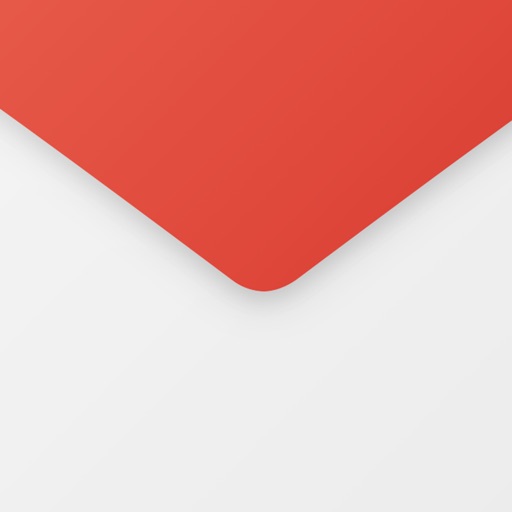
Name:Email App for Gmail Price:Free
Description:Beautiful design, Intuitive actions, Lightning speed, Advanced security – In a new powerful email app for Gmail!
Quick and easy access to Gmail account on the go! Check email, read, reply, send photos, add and view attachments — stay in touch with friends, family and colleagues. Experience new features to manage your Google email on your phone, tablet, or smartwatch in the most efficient manner.
Why choose us?
– Timely custom push notifications for each individual email account, e.g. 'Work' email address set to ‘Do not Disturb’ mode from 21:00 to 7:00
– User-friendly design: you do not have to think twice, whether you want to Flag, Mark as spam, Delete just one or multiple emails at once
– Clean and tidy inbox with contact avatars and an option to enable email threads (all conversations displayed neatly together)
– Convenient search by Date, Recipient, Subject, in Unread, Flagged messages or Attachments to help you find emails in a flash
– Personalized filters to automatically move incoming emails to specific folders or Mark them as read
– Enhanced security to protect your mobile app against unauthorized access by setting up a PIN password
The application also supports all major email services that you can add to have all your mail in one place, whether it is a Yahoo, Hotmail, Outlook, MSN Mail, Gmail, AOL, GMX or any POP/ IMAP/ SMTP-enabled mailbox.
If you encounter any problems, send us an email at [email protected] and we will try our best to help you in a timely manner.
IMPORTANT: We are a free unofficial Gmail email application with a goal to provide an excellent mail management product.
SUBSCRIPTION PRICING & TERMS TO REMOVE ADS:
Email App for Gmail is free to download and use. Should you choose to remove ads in the app, we offer 3 auto-renewing subscription options:
$0.49/week
$0.99/month
$2.99/6 months
Payment will be charged to your credit card through your iTunes account at confirmation of purchase. Subscription renews automatically unless cancelled at least 24 hours prior to the end of the subscription period.
There is no increase in price when renewing.
Subscriptions can be managed and auto-renewal turned off in Account Settings in iTunes after purchase. Once purchased, refunds will not be provided for any unused portion of the term.
Read our full Terms of Service and our Privacy Policy at http://www.mailapps.me/legacy/privacy/craigpark_privacy.htm.
Rating:4.15 Show Detail

Name:Add Music To Video Editor Price:Free
Description:動画にBGMや音声録音データを加えて、Instagram、YouTube、Vineでいいねや閲覧数を増やしましょう。
実際のユーザーの感想をご紹介します:
「本当にありがとうございます。こんな素晴らしいアプリを待っていました(私はユーチューバーです)。これからも素晴らしい機能を提供し続けてください - I gift
「スマホですごいゲーミング動画が作成、編集できるので、とても素晴らしいアプリです」 - ToXicNinjaa
フィーチャー
1.動画のトリミング:動画の不要部分をカット
2.音声のトリミング:音声の不要部分をカット
3.複数のトラック:楽曲、音楽、音声を動画に好きなだけ追加
4.楽曲:予告版、企業、ウクレレ、ホラーなど各種ご用意
5.吹替:自分の声で動画の吹替を作成
6.曲の位置合わせ:楽曲の位置を合わせて、理想の編集を。
7.動画のシェア:作品をVine、Snapchat、Instagram 、Facebook、メールでシェア。
ガイド
1.動画をインポート:編集する動画をインポート
2.トリミング&音量調節:動画のスライドラインをタップして音声をコントロールできるほか、必要に応じて動画をトリミングできます
3.音楽のインポート:「ここをタップして音楽を追加」をタップすると、楽曲、歌、音声録音データを追加できます。
4.トラックの位置合わせ:トラックを長押しして好きな場所にドラッグします。
5.保存またはシェア:保存した動画をライブラリに保存、またはFacebook、Instagram 、メールでシェアできます。
通知を受けてデバイスを最新の状態に!ご不明な点は[email protected]にお問合せください。ご意見、ご感想をお待ちしています。
思い出をさらに素晴らしく、印象的に。
ダウンロードして無料トライアルをお楽しみください!
サブスクリプション利用規約
==========================
・サブスクリプションはユーザーが管理できます。自動更新は、購入後ユーザーのアカウント設定で無効にできます。
・無料トライアルの未使用分がある場合は、サブスクリプション購入の時点で適宜無効となります
サブスクリプションプラン:
1週間4.99米ドル
1か月9.99米ドル
1年49.99米ドル
サブスクリプションは、現在の有効期間の終了24時間前までにアカウント設定で自動更新を無効にした場合を除き、自動で更新されます。更新に対しては、現在の有効期間終了24時間以内に請求します。お支払いは購入確定時にiTunesアカウントに課金します。サブスクリプションは、ユーザーが管理します。
サービス利用規約:https://sites.google.com/view/kgspolicy/terms-conditions
プライバシーポリシー:https://sites.google.com/view/kgspolicy/privacy-policy
Rating:4.5 Show Detail

Name:Planner 5D - Interior Design Price:Free
Description:Quer esteja a remodelar, renovar ou conceber a sua casa de sonho, o Planner 5D pode ajudar! Crie plantas detalhadas em 2D e 3D, procure num catálogo com mais de 5000+ itens e crie imagens realistas como fotografias dos seus projetos. Com mais de 20 milhões de transferências em todas as plataformas, o Planner 5D torna o design de interiores mais fácil do que nunca!
FUNCIONALIDADES
Planeamento de divisões com design intuitivo de arrastar e largar
-Crie plantas, esquemas e disposição de mobiliário personalizados
-Arraste e largue paredes, portas, janelas, mobiliário e decoração com facilidade para o seu projeto
-Projete nos modos 2D e 3D
-Aplicação simples de utilizar, sem necessidade de qualificações especiais
-Conceba uma divisão, casa de banho, cozinha, quarto, sala, apartamento completo, casa, escritório ou até um pátio
-Uma ferramenta útil para projetar uma nova casa, renovar, reorganizar e redecorar
Personalize totalmente os seus projetos
-Crie um design totalmente exclusivo ou comece com um projeto de exemplo
-Procure no catálogo regularmente atualizado com mais de 5000+ itens de mobiliário, eletrodomésticos, decoração, artigos para a casa, paisagística, etc.
-Personalize a cor, textura e tamanho do mobiliário
-Personalize as cores e materiais do chão e paredes
-Crie designs extremamente detalhados e personalizados, tanto para interiores como para exteriores
Guarde, consulte e partilhe o seu projeto
-Guarde um número ilimitado de projetos
-Veja o seu projeto de qualquer ângulo, em modo 3D
-Inicie sessão com o Google+ ou Facebook para trabalhar nos seus projetos em qualquer plataforma, incluindo o seu portátil ou outro dispositivo móvel
-Exporte os seus projetos
-Função de "Instantâneo" para criar imagens de alta qualidade dos seus projetos, realistas como fotografias, que pode partilhar, com iluminação, texturas e sombras realistas
- Guarde e partilhe os seus projetos com os familiares, amigos e profissionais do setor
Funcionalidades adicionais
-Trabalhe em projetos offline
-Sem qualquer publicidade
-Multi idioma
-Alterne entre os sistemas de medidas Métrico e Imperial
*DÚVIDAS?
Se tiver dúvidas, não hesite em contactar-nos para:
[email protected]
Ou envie uma mensagem para a nossa equipa de suporte tocando no botão "Reportar um Problema", no ecrã de perfil.
Siga-nos!
Facebook: https://www.facebook.com/Planner5D
Twitter: https://twitter.com/Planner5D
Instagram: https://instagram.com/planner5d
O Planner 5D pode ser utilizado sem uma subscrição ativa com um catálogo limitado e sem a capacidade de personalizar mobiliário. As funcionalidades Premium podem ser ativadas com uma subscrição Mensal por 4,99 $ ou subscrição Anual por 9,99 $ (os preços variam em função da região)
O pagamento das suas subscrições será cobrado no seu cartão de crédito através da sua conta iTunes, aquando da confirmação da compra. As subscrições são automaticamente renovadas a menos que a renovação automática seja desativada até 24 horas antes do final do período de subscrição atual. As subscrições e a renovação automática podem ser geridas/desativadas nas definições de conta do iTunes.
O preço da subscrição poderá variar com a localização.
Política de privacidade: https://planner5d.com/pages/privacy/
Termos de serviço: https://planner5d.com/pages/terms/
Rating:4.4 Show Detail

Name:Shazam: Music Discovery Price:Free
Description:Shazam akan mengidentifikasi lagu apa saja dalam hitungan detik. Temukan, artis, lirik, video, dan daftar putar, semuanya gratis. Telah diinstal oleh lebih dari 1 miliar orang, dan terus bertambah.
“Shazam adalah aplikasi yang seperti sulap.” - Techradar.com
“Shazam adalah solusi ... sebuah terobosan.” - Pharrell Williams, wawancara GQ
ANDA PASTI SUKA
Temukan judul lagu apa saja dalam hitungan detik.
Dengarkan dan tambahkan lagu ke daftar putar Apple Music atau Spotify.
Bernyanyi bersama dengan lirik yang sinkron dengan lagu.
Tonton video musik dari Apple Music atau YouTube.
Baru! Aktifkan tema Gelap di Shazam.
SHAZAM DI MANA SAJA, KAPAN SAJA
Gunakan Pop-up Shazam untuk mengidentifikasi musik di aplikasi apa saja—Instagram, YouTube, TikTok ...
Tidak ada koneksi? Tidak masalah! Bisa Shazam saat sedang offline.
Nyalakan Auto Shazam untuk terus menemukan lagu bahkan ketika Anda keluar dari aplikasi.
APA LAGI?
Cari tahu apa yang populer di negara atau kota Anda dengan tangga lagu Shazam.
Dapatkan rekomendasi lagu dan daftar putar untuk menemukan musik baru.
Buka lagu apa saja secara langsung di Apple Music atau Spotify. Bagikan lagu dengan teman melalui Snapchat, Facebook, WhatsApp, Instagram, Twitter, dan lainnya.
RIBUAN ULASAN 5-BINTANG
---
Ketersediaan dan fitur dapat berbeda di setiap negara.
Untuk informasi lebih lanjut tentang praktik privasi Shazam, silakan baca Kebijakan Privasi, tersedia di https://www.apple.com/legal/privacy/id
Rating:5 Show Detail

Name:SkySafari 6 Plus Price:$14.99
Description:SkySafari 6 Plus goes beyond most basic astronomy apps by providing you with a full-featured space simulator with telescope control and Augmented Reality (AR) mode.
Note that there is no discount upgrade path from SkySafari 6 Plus to SkySafari 6 Pro. Choose carefully!
Here's what's new in version 6:
1) Complete support for iOS 13 and iPhone 11. We got you covered and release regular updates.
2) Clouds and Astronomy. Two words that rarely go together. Rewritten from the ground up, SkySafari 6 Plus will (optionally) back up all of your observing data in our secure cloud storage and make it easily accessible to multiple devices as well as from our new web interface, LiveSky.com.
3) We Have The Best Stars. Precise, modern and deep. We’ve updated our star catalog to use the latest and greatest, UCAC5 star catalog.
4) Observers First. A redesign of our tools puts the active observer first. Quick access to features like your equipment, observing sites, lists, and observations make it easy and enjoyable to get out, observe, and record your observations.
5) Graph It. The completely new graph tool will give a quick visual representation of an object’s altitude above the horizon. Essential for planning your night’s observations.
6) Plan It. Make the most of your time under the stars. Our updated planner is a powerful tool that lets you create a list of targets for your observing session with filters like object types, specific time ranges, constellation, catalog, and more. Plan it and get more done.
7) Say It. Ever just wanted to just yell at your device and tell it what to do!? SkySafari 6 adds basic voice control for a wide range of operations. Say “select Jupiter,” “search for Titan,” “center on Polaris” and SkySafari will do the work for you. Yelling optional.
8) Tilt It. Every old astronomy app these days lets your tilt and pan your device to show different parts of the sky, but who else lets you control your telescope that way!? “Tilt to slew” is an optional mode allowing you to keep your eye in the eyepiece, and, using the accelerometers in your device, gently translate the movements of your hands into smooth telescope motion.
9) Share It. SkySafari 6 is more than just a mobile app, it’s a new system to help organize and share your observing experiences. With a free signup, you can see and share your observing data from our web portal, LiveSky.com! Affordable premium memberships add online editing, so you can not only view, but edit your observations, add new observing sites, manage your equipment and more. Finally, (coming soon) you can view, edit and manage your settings files with SkySafari Web, our fully functional web version.
If you haven't used SkySafari 6 Plus before, here's what you can do with it:
• Hold your device up, and SkySafari 6 Plus will find stars, constellations, planets, and more!
• Simulate the night sky up to 10,000 years in the past or future! Animate meteor showers, conjunctions, eclipses, and other celestial events.
• Learn the history, mythology, and science of astronomy! Browse over 1500 object descriptions and astronomical images. Explore NASA space missions! Stay up-to-date with SkyWeek for all major sky events every day!
• Control your telescope, log and plan your observations.
• Night Vision – Preserve your eyesight after dark.
• Orbit Mode. Leave the Earth’s surface behind, and fly through our solar system.
• Time Flow – Follow the motion of sky objects as days, months, and years are compressed into a few seconds.
• Advanced Search – Find objects using properties other than their name.
• Support for Apple Watch!
• Tonight at a Glance: the Sun, Moon, Planets, ISS, and Iridium flares in one handy view!
• Notifications when the ISS will pass overhead, when Iridium satellites flare, and more!
• Much more!
For even more features, and a gigantic database aimed at the most dedicated amateur or professional astronomer, check out SkySafari 6 Pro!
Rating:3.6 Show Detail
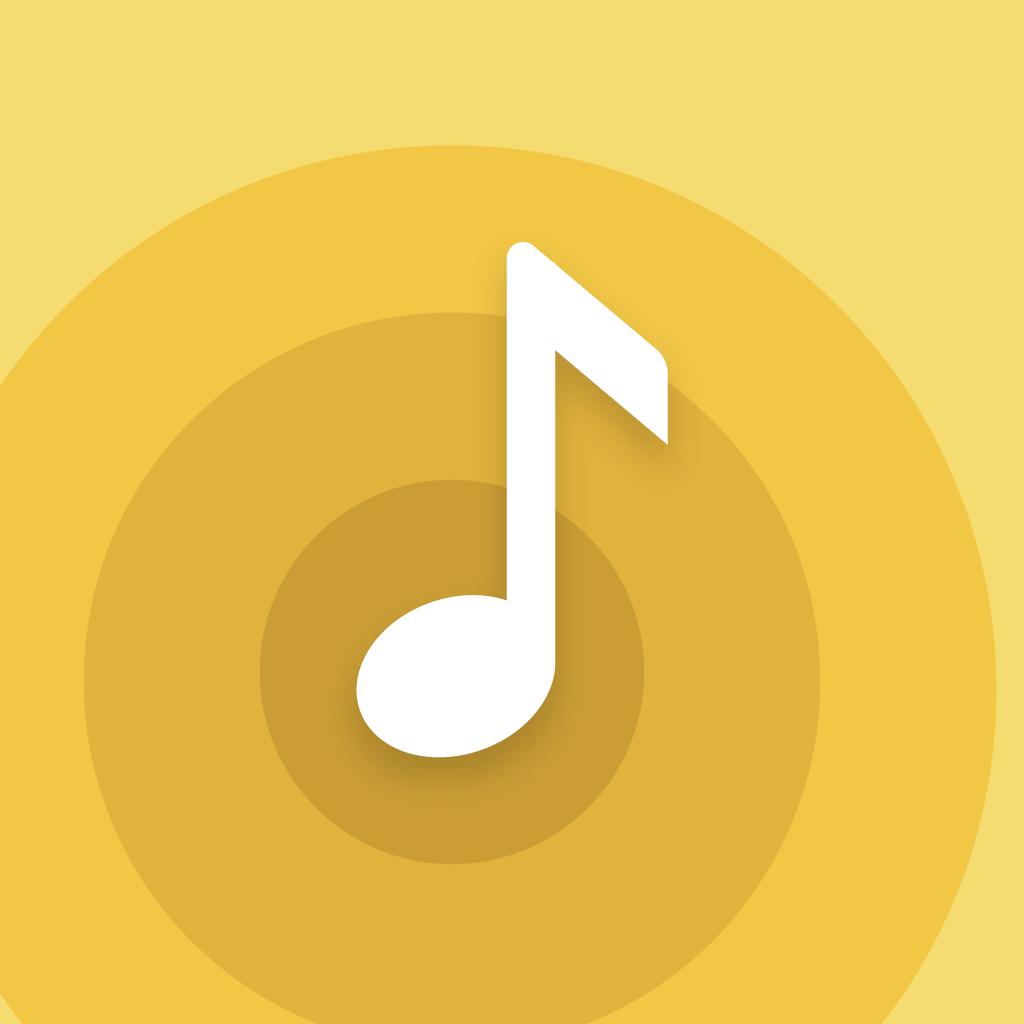
Name:Sony | Music Center (SongPal) Price:Free
Description:- O centro para todos os apreciadores de música -
Quer desfrutar plenamente de música, seja em casa ou na rua?
Então esta aplicação Sony é exatamente aquilo de que estava à espera.
A aplicação Sony | Music Center, isoladamente, irá permitir-lhe ouvir fontes de som Hi-Res com excelente qualidade de áudio.
Também poderá ligar a outros dispositivos de áudio Sony para reproduzir música no melhor campo sonoro possível, com as definições otimizadas para cada dispositivo individual.
O SongPal foi renovado como Sony | Music Center. Os dispositivos que eram compatíveis como o SongPal também são compatíveis com o Sony | Music Center.
Para utilizar a função de controlo de dispositivos de áudio, é necessário um dispositivo de áudio compatível com o Sony | Music Center.
Por favor, verifique se os seus produtos de áudio são compatíveis com Sony | Music Center do nosso site de suporte.
Característica principal
Pode reproduzir música, incluindo faixas Hi-Res, no seu smartphone.
Reproduza os conteúdos musicais a partir de CD, USB e Smartphone.
Aceda à sua música ao navegar ou procurar pastas de música armazenadas no seu computador ou drive NAS através da rede (DLNA)*.
Pode definir Multi-room, Surround, Stereo sem fios com múltiplas colunas.*
Altere a configuração do dispositivo de áudio ao nível do equalizador, sleep timer, rede* e outros.
*Limitado a dispositivos compatíveis.
Esta aplicação suporta VoiceOver
Nota
Algumas funcionalidades podem não ser suportadas por determinados dispositivos.
A atualização para a versão ver.5.2, fará com que o Music Center deixe de ser compatível com STR-DN850/STR-DN1050/ICF-CS20BT/XDR-DS21BT.
Algumas funções e serviços podem não ser suportados em determinadas regiões / países.
Por favor, certifique-se que tem instalada a última versão do Sony | Music Center.
Rating:2.8 Show Detail

Name:Hago Price:Free
Description:Hago es una aplicación social y de juegos todo en uno: conoce personas nuevas y juega con chat de voz. ¡El super popular Hago tiene ahora más de 100 millones a nivel mundial!
#Conoce personas nuevas
Millones de usuarios están en línea al mismo tiempo. Puedes hacer nuevos amigos mientras juegas o chateas desde cualquier parte del mundo.
Usa la función "WeMeet" de chat para decir hola a nuevos amigos, ¡nunca sabes a quién vas a conocer en Hago!
#Chat de voz
¡Comience un chat de voz con nuevos amigos de todo el mundo y juntos pueden cantar una canción o hablar sobre cosas interesantes!
#Muéstrate en la Plaza
Comparte tu ánimo/estado de hoy con fotos, recibirás montones de Me gusta y respuestas muy pronto de muchas personas
#Desafío batalla
¡Disfruta diferentes tipos de batallas divertidas con tus nuevos amigos!
Rating:2.8 Show Detail
