8 Best Apps Similar To VRPlayer Pro : 2D 3D 360°Video|AppSimilar
Top Grossing Apps: VRPlayer Pro : 2D 3D 360°Video

VRPlayer Pro : 2D 3D 360°Video
APP STORE: App Store $1.99
CURRENT VERSION : 3.2.8(2019-12-12)
APP CATEGORIES : Entertainment, Photo & Video
APP RATINGS & REVIEWS : 0.9 (<5K)
| APP DOWNLOADS | APP REVENUE | DAILY ACTIVE USER OF APP |
| <5K | <5K | <5K |
APP DESCRIPTION
● VRPlayer can play not only general 2D movies but also 3D movies (half side by side or over and under) for VR (google cardboard)
● and support the following file formats.
- video : mp4, mov, DRM free m4v
- subtitle : smi, srt
● VRPlayer can play following file formats by real time streaming via VRPlayer Helper
- Video : mp4, mov, m4v, mkv, avi, wmv, asf, flv, swf, mpg, 3gp, vob, divix
- Subtitle : smi, srt
※ this app can not play DRM protected videos purchased from iTunes store.
● You can add or access following items
- VRPlayer Helper (streaming server)
- Folder
- FTP Server
- GoogleDrive, Dropbox
- Video Library
※ VRPlayer Helper is embedded in your own VRPlayer app and the download URL provided by VRPlayer is your own iPhone's IP address itself not an external web server.
so iPhone and the server PC should be in the same wifi network to download Helper.
tap the "+"button at top right corner of VRPlayer and select VRPlayer Helper then you will see the URL from which you can download helper.
● You can control VRPlayer with keyboard
- Bluetooth Keyboard
- USB Keyboard (connected by camera kit)
- Keyboard of PC on which VRPlayer Helper is installed
※ while navigating
- up / down : move cursor by item
- up / down + shift : move cursor by page
- right / enter / space : select item
- left / esc : back to previous
※ while playing
- up / down : move cursor by button
- enter : select button & do action
- esc : stop & back to list
- space : play & pause
- right : move forward 5 seconds
- left : move backward 5 seconds
- right + shift : move forward 1 minute
- left + shift : move backward 1 minute
- up + shift : play previous video
- down + shift : play next video
- [ : slow down the playback rate
- ] : speed up the playback rate
- 1 : Toggle 360°/180° Video
- 2 : Toggle VR Mode
- 3 : Change 2D/3D Mode
- 4 : Zoom In/Out
- 5 : Back To Center / Motion Tracking
- 6 : Motion Tracking Constraint
- 7 : Loop
- 8 : Audio/Subtitle
● You can control VRPlayer with Game Controller
※ supported controller
- XBox controller
- Playstation Dualshock controller
- Other MFi certified game controller
※ while navigating
- up / down : move cursor by item
- up / down + RB : move cursor by page
- right / A : select item
- left / B : back to previous
※ while playing
- up / down : move cursor by button
- A : select button & do action
- B : stop & back to list
- X : play & pause
- right : move forward 5 seconds
- left : move backward 5 seconds
- right + RB : move forward 1 minute
- left + RB : move backward 1 minute
- up + RB : play previous video
- down + RB : play next video
● support panorama photo
- enjoy your own panorama photos in VR
● Use multiple gestures to control playing
- Tap the screen with two fingers to change 2D/3D screen mode.
- Double tap the screen to zoom in/out.
- Swipe right to skip forward 5 seconds.
- Swipe left to skip back 5 seconds.
- Swipe right with two fingers to speed up the playback rate.
- Swipe left with two fingers to slow down the playback rate.
- Long press with one finger to select audio or subtitle.
- Drag & drop subtitle to change position.
- Pinch in or out screen to change font size of subtitle.
APP STORE OPTIMIZATION DETAIL
PLATFORMS : App Store
REPORT
KEYWORD SEARCH
More Other Apps’ Report
Apps Similar To VRPlayer Pro : 2D 3D 360°Video
| Top 8 Similars | More Similar Apps |

Name:LEGO® HIDDEN SIDE™ Price:Free
Description:A new update: multiplayer mobile game experience!
LEGO® Hidden Side™ works by combining real life and the virtual world—but now it’s even more engaging. Multiplayer mode adds an entirely new dimension to the Hidden Side AR experience. One player becomes the hunter while up to three friends play as ghosts. Who will win? Playing the game is the only way to find out!
Welcome to LEGO® HIDDEN SIDE™ and the quiet town of Newbury.
See your set, minifigures, and ghosts come to life with our free AR app, and turn your phone into an instant ghost-hunting device.
Just scan any of the eight haunting sets and join our heroes Jack and Parker on their supernatural missions!
Meet your team of ghost hunters, including Jack, Parker & JB!
It’s super easy to start your ghost-hunting career:
1. Build your set
2. Download the app to turn your phone into a ghost detector
3. Scan your model to reveal the Hidden Side of Newbury
… and then hunt those haunting hazards!
Do you like ghost stories? Build and be part of one!
Designed for kids aged 7+.
The app works on devices that support ARkit for iOS.
iPhone 6S or newer iPhones support ARKit. Compatible iPads include iPad Pro (all models), iPad 5th & 6th generations (2018 or newer).
LEGO, the LEGO logo, the Minifigure and the brick & knob configuration are trademarks of the LEGO Group. ©2019 The LEGO Group.
Rating:4.5 Show Detail

Name:LVL Price:$1.99
Description:LVL is the new minimalistic puzzle that blends 3D into 2D with a twist!
- 50+ hand-crafted levels with 150+ incredible puzzles
- unlimited randomly-generated levels for endless mode
- minimalist design
- 11 different languages support
LVL forces players to think in 3D while solving puzzles in 2D. Most of the puzzles of LVL can not be solved by interacting pieces on a single face. Players have to think possible solutions that involve replacing pieces on the current face and opposite face of it.
Rating:2.75 Show Detail

Name:KMPlayer Price:Free
Description:km player là công cụ phát lại hoàn hảo có thể phát tất cả các loại phụ đề và video.
Trình phát video HD có thể hỗ trợ điện thoại thông minh và máy tính bảng và phát các video với chất lượng lên đến UHD 4k, 8k.
km player mới được cập nhật đã được thêm nhiều chức năng khác nhau như nút mở nhanh, thu phóng và di chuyển video, cài đặt danh sách phát, cài đặt phụ đề, v.v.
▶ Các chức năng của km player
Các chức năng của Trình đa phương tiện
Phát lại video độ nét cao: HD, 4K, 8K, UHD, phát lại Full HD.
Điều chỉnh màu: thay đổi độ sáng, độ tương phản, nền màu, độ bão hòa, thông tin gamma
Thu phóng video: Thu phóng và di chuyển video bạn đang xem
Lặp lại từng phần: Lặp lại sau khi chỉ định phần cụ thể
Xoay ngược video: Xoay ngược sang trái và phải (chế độ gương), xoay ngược trên xuống dưới
Nút mở nhanh: Chọn và chỉ định tùy chọn trình phát chỉ bằng một cú chạm
Bộ chỉnh âm: Sử dụng bộ chỉnh âm cho âm nhạc và video
Kiểm soát tốc độ: Chức năng kiểm soát tốc độ phát lại từ 0.25 ~ 4 lần
Giao diện người dùng đẹp: Giao diện người dùng phát nhạc và video đẹp
Cài đặt phụ đề: Thay đổi màu sắc phụ đề, kích thước, vị trí
Chức năng hẹn giờ: Chức năng hẹn giờ video và âm nhạc
Các chức năng khác
Chức năng tìm kiếm: Tìm kiếm nhạc và video bạn muốn
Danh sách của tôi (Danh sách phát): Tạo danh sách phát video và nhạc
Phát URL: Phát bất kỳ video nào trên web bằng cách nhập URL (Truyền phát)
Mạng: Kết nối máy chủ riêng bằng FTP, UPNP, SMB
Đám mây: Phát nhạc và nội dung trong Google Drive
▶ Định dạng hỗ trợ
Định dạng Nhạc và Video
AVI, MP3, WAV, AAC, MOV, MP4, WMV, RMVB, FLAC, 3GP, M4V, MKV, TS, MPG, FLV
Định dạng Phụ đề
SubStation Alpha(.ssa/.ass) with full styling.SAMI(.smi) with ruby tag support.
SubRip(.srt), MicroDVD(.sub/.txt), VobSub(.sub/.idx), SubViewer2.0(.sub), MPL2(.mpl/.txt), TMPlayer(.txt), Teletext, PJS(.pjs) , WebVTT(.vtt)
※ Do chính sách, một số codec không được hỗ trợ. (DTS, EAC3, TrueHD .. )
▶ Thông tin Cấp phép Truy cập
Giấy phép Cần thiết
Lưu trữ: Yêu cầu cấp quyền truy cập vào ảnh, nhạc và video được lưu trữ trên thiết bị
Giấy phép Tùy chọn
Xem và tải xuống các tập tin Google Drive: Yêu cầu quyền sử dụng đám mây
Bạn có thể sử dụng dịch vụ cơ bản ngay cả khi bạn không đồng ý với việc cấp phép tùy chọn.
(Tuy nhiên, các chức năng yêu cầu cấp quyền tùy chọn không thể được sử dụng.)
▶ Nhận xét của nhà phát triển
km Player là trình phát video hoàn chỉnh nhất.
Chúng tôi lắng nghe phản hồi của bạn và phát triển nó. Xin vui lòng cung cấp cho chúng tôi thêm nhiều yêu cầu về tính năng và thông tin phản hồi.
hộp thư của km player là '[email protected]'.
Rating:4.2 Show Detail

Name:Splice - Video Editor & Maker Price:Free
Description:Splice 简单易用、功能强大,通过它您可以轻松在 iPhone 或 iPad 上创建可完全定制的专业视频。拥有桌面编辑器的性能,专门针对移动设备进行优化。只需轻点,即可修剪剪辑,调整过渡,添加慢动作效果,从而创作出想要分享的精美视频。专业编辑从未如此简单。
“最佳 iPhone 视频编辑器”
- Lifehacker,2015 年 12 月
移动相机最佳应用
- 2016 Webby 奖得主
金奖得主
- 最佳移动应用奖,2015 年 10 月
功能强大的编辑工具让一切变得更简单
+ 自动按音乐的节拍同步视频。
+ 应用滤镜,调整背景颜色、方向等。
+ 添加标题幻灯片、文本覆盖层和自定义片尾字幕。
+ 为快动作或慢动作调整播放速度。
+ 修剪、剪切和裁剪照片和视频剪辑。
+ 选择过渡样式并控制过渡之间的速度。
+ 通过平移和缩放效果让照片栩栩如生。
自定义出色的音轨
+ 从大量免费音乐和声音效果中选择,或者使用自己 iTunes 收藏中的歌曲(取决于 iTunes 条款)。
+ 通过内置录音器,添加旁边或自定义声音效果。
+ 精确修剪和混合多个多个音频轨道。
轻松分享和保存视频
+ 直接分享至 YouTube、Instagram、Facebook、邮件和信息等。
+ 将视频保存到相机胶卷中
订阅信息:
订阅享受这些功能。
• 订阅时长:周、月、年
• 一旦您确认购买,就会向您的iTunes账户收取费用。
• 购买后,您可以在账户设置中管理订阅,关闭自动更新功能。
• 您的订阅服务会自动更新,除非您在当前使用期结束前至少24小时关闭自动更新功能。
• 当前使用期结束前24小时内,会向您的账户收取续订费用。
• 取消订阅时,您的订阅服务会持续有效至当前使用期结束。自动更新功能将被禁用,但是不会退还当前订阅服务的费用。
• 如有免费试用,购买订阅服务后,免费试用中未使用的部分将会作废。
服务条款:https://bendingspoons.com/tos.html?app=409838725
隐私政策:https://bendingspoons.com/privacy.html?app=409838725
在未来版本的应用软件内,如果您有任何功能上的要求?请随时联系[email protected]与我们沟通
Rating:4.55 Show Detail

Name:Zombie Frontier 3: Sniper FPS Price:Free
Description:強力なヴァイラスのせいで人間がゾンビに進化し始めてきた。世界中の人々が感染し、人類の全てが危険な状態になってる。生き残るためには、ゾンビを殺していくしかない!
このアポカリプス世界で生き延びろ!このサバイバルFPSでは好きな武器を使ってゾンビを殺すのが目的だ!
現実的なサバイバルFPS
独特なゾンビ戦争を体験しよう: ホラーゲームやシューティングゲームが好きな方にピッタリの高画質3Dアポカリプスワールド。
プロのゾンビキラーになりきって120以上のステージでシューティングスキルを磨こう!
たくさんのゾンビや武器
アレンジできるボス戦が5体、60のメインミッション、たくさんのサブミッション、二つのDLCマップ、そしてたくさんのスペシャルイベントが常に発表。
30以上の武器から選んで、好きなようにゾンビを殺せる!¡AK47からショットガン、そしてグレネードまで使える!しかし、このアポカリプス世界では弾薬が少ないため、色んな戦略を兼ねて武器を使わないといけない、例えばゾンビの頭を狙ってヘッドショット!
武器や装備をアップグレードして、世界一強い生き残りになれ!
アポカリプスがやってきた今、ヒーロー気取りで今すぐゲームをプレイ!君はゾンビたちから逃げるかそれとも体罰できるか?
Rating:4.5 Show Detail
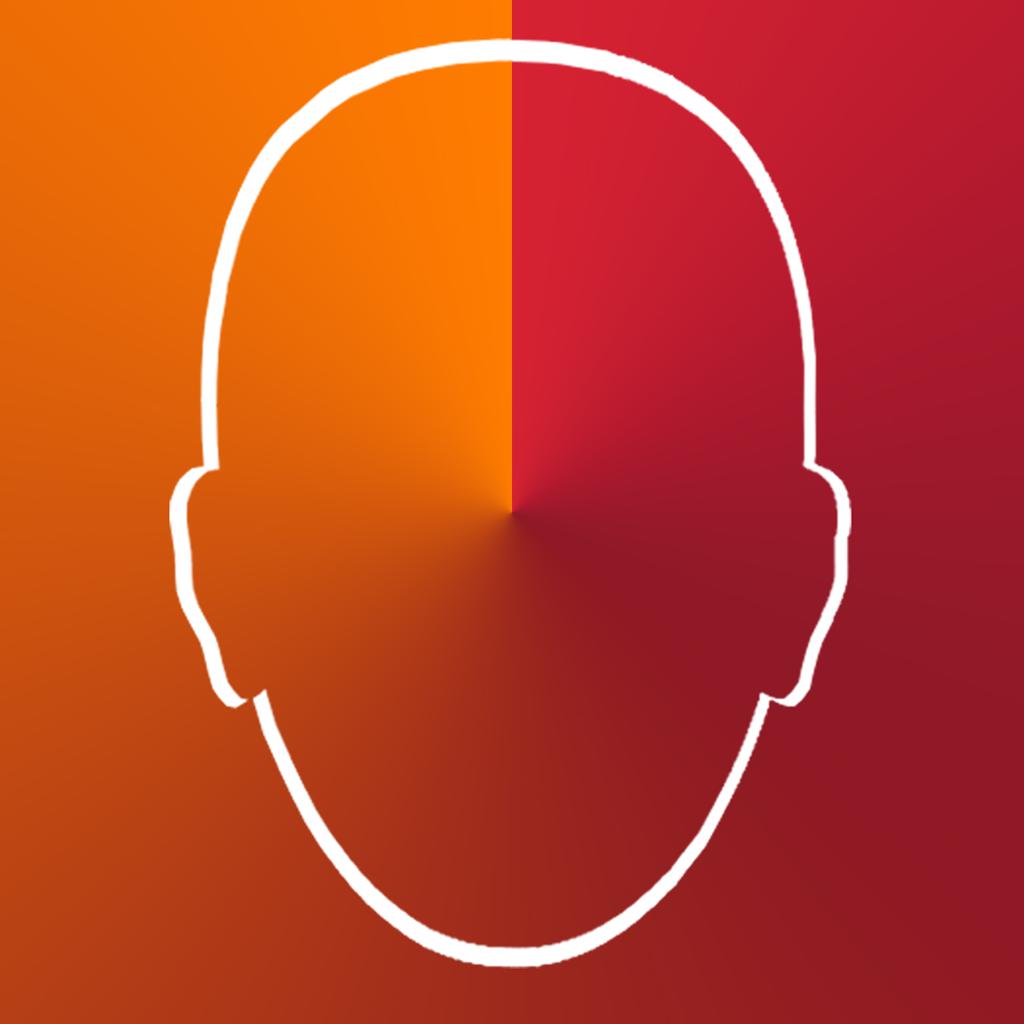
Name:FaceStar App Price:$2.99
Description:The photos used to produce the clips will not be shared or used by us for any commercial purpose. After the processed clips are sent back to the users, the photos will be automatically erased from our servers. We don't collect any data from your pics!
===============================
您一直想要成为一位明星吗?
有了FaceStar,您现在就可以变成一位电影明星或音乐英雄。
您需要做的不过是一次自拍!
拍照,选择您最喜欢的角色,成为您最喜欢场景的主角。
我们不断添加新的剪辑,所以您可以随时享受到新的内容。
这可不是搞什么骗人的玩意!用FaceStar让您的朋友感到惊喜:成为史诗行动场景的主角。
Rating:4.45 Show Detail
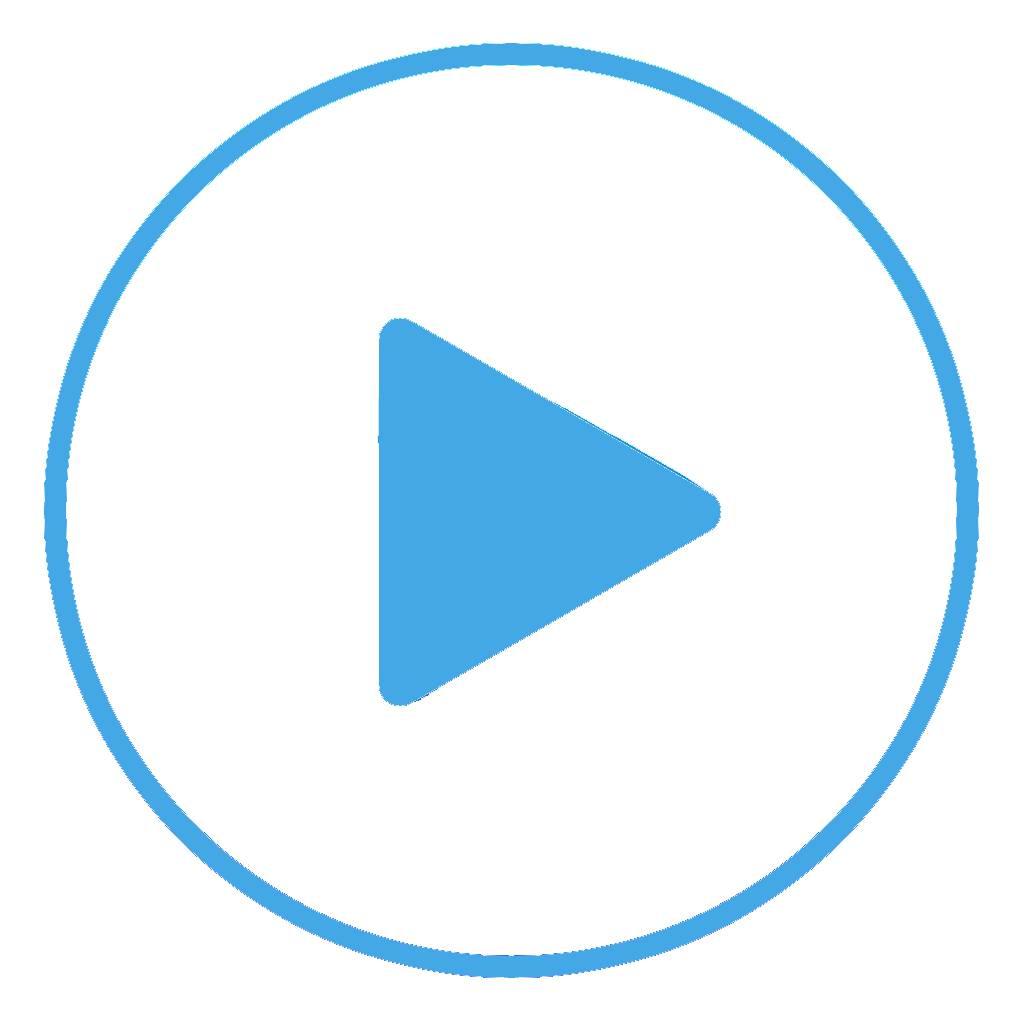
Name:Mx Video Player:Media Player Price:Free
Description:MX Video Player Pro is free and plays almost all media files.
This is the best video player available to fit your media player needs. The user experience has been optimised to allow you to quickly view all of your mobile and gallery videos through an attractive user interface.
> PLAY ALL VIDEO FORMATS
mp4 mpeg-4, mov quicktime movie file format, avi, m4a, m4v iTunes video file format, mpeg, mpeg-2-video, aifc-audio, aac-audio, mpeg-4, au-audio, aiff-audio, mp2, 3gpp2, ac3-audio, mp3, 3gpp, -audio and etc
> SUBTITLES
Support inbuild subtitle
> MULTIAUDIO
Support multiaudio formate video
> SECURITY
• Set Passcode on your library to restrict anyone from accessing your folders/files.
• Set Passcode on individual folders
• Can update password
• Can disable password
Features
––––––––
-Plays both (mobile & gallery) videos.
-Auto play option for videos works .
-Resize your video display with single click if video aspect ratio is not compatible with your device screen.
-Rewind and forward
-Adjust volume by swiping up and down on right side of playback screen.
-Control brightness by swiping up and down on left side of playback screen.
-On screen button to turn off rotation.
-On screen button to change rotation.
-On screen button to lock orientation.
-On screen button to change play rate(speed)
-Optimised for retina display.
-Shuffle and repeat option available for users
-Screen capture and save it into phone gallery.
-Lock the screen for smooth watch.
- Gesture Controls
- Continuous playback
- Change audio by swiping left and right
-MiniPlayer
- Industry standard HD Audio support
- Video will continue play in background
-Supports mirror mode, which allows you to switch between left and right sides of a movie. It helps to learn choreography by video.
-Watch videos on both orientations (portrait, landscape).
This app is free and always will be. If you find any problem in the app please tell us know about it, we will fix it as soon as possible. We look forward to all your valuable suggestions.
If you enjoy our app, please take a minute
To reward our efforts with an excellent rating, it helps immensely!
Rating:4.5 Show Detail

Name:올레 tv play Price:₩0
Description:셋탑과 연결만 하면 올레tv를 보는 즐거움이 확~ 달라져요.
언제 어디서나 우리집 TV 상태를 체크할 수 있고, TV로 사진과 영상, 메시지도 보낼 수 있어요.
본방알림, 시리즈업데이트 알림도 간편하게!!
▶ 올레 tv play 주요 기능
1. 리모콘
- 집 밖에서도 제어가 가능한 스마트한 원격 제어 리모콘!! 리모콘이 안 보일 때도 아주 유용하죠~
2. 올레tv VOD검색 및 채널 편성표
- 보고싶은 VOD, 채널은 올레tv play에서 쉽고 편하게 검색 그리고 tv로 바로 실행
3. TV로 사진/영상/라이브영상 보내기
- 폰 속 사진과 영상을 TV로 가족과 함께 크게 보세요. 집 밖에서 집 안으로 실시간 전송도 가능하답니다.
4. TV로 메시지 보내기
- 퇴근할 때 집에서 TV보는 아이에게 “아빠 곧 도착” 메시지 보내기!!! 이런 걸 해냅니다. 올레tv play가~
5. 우리집 시청 현황
- TV 온오프 상태는 물론이고, 뭘 보고있는지도 한 눈에 알 수 있어요.
6. TV 일정 알리미
- TV보다 깜박 잊기 쉬운 일정… 올레 tv play에 등록해놓으면 TV로 알림을 보내드려요.
7. 본방알림
- 보고싶은 TV프로를 등록하면 매회 본방 시작 전 알림을 보내드려요.
8. 시리즈 업데이트 알림
- 본방 놓친 프로그램… 다시보기가 입수되면 바로 알려드려요.
9. 찜/ 구매/ 시청목록 연동
- 올레tv play에서 보고싶은 영화 찜해놓고, TV에서 확인하세요.
▶ 문의 : 올레고객센터(지역번호+100번)
[올레 tv play 의 접근 권한 항목 및 필요 사유]
1. 필수적 접근권한
# 저장 권한 : 해당 권한은 서비스 이미지 임시 저장, 사진 톡톡 기능 사용을 위해 접근이 필요합니다.
# 전화 권한 : 해당 권한은 사용자 인증을 위해 단말 정보 읽기 위해 접근이 필요합니다.
2. 선택적 접근 권한
# 마이크 권한 : 해당 권한은 음성인식을 통한 검색, 리모컨 제어, 라이브 톡톡 기능 사용시 필요한 권한입니다.
# 카메라 권한 : 해당 권한은 라이브 톡톡 기능 사용시 필요한 권한입니다.
* 선택적 접근권한의 허용에는 동의하지 않아도 서비스의 이용이 가능합니다.
Rating:2.5 Show Detail
