8 Best Apps Similar To 测量工具Pro-专业测量尺子|AppSimilar
Top Grossing Apps: 测量工具Pro-专业测量尺子

测量工具Pro-专业测量尺子
APP STORE: App Store ¥6.00
CURRENT VERSION : 2.1(2020-04-19)
APP CATEGORIES : 效率, 工具
APP RATINGS & REVIEWS : 4.5 (<5K)
| APP DOWNLOADS | APP REVENUE | DAILY ACTIVE USER OF APP |
| <5K | <5K | <5K |
APP DESCRIPTION
测量工具Pro,八款小工具的集合,抢先体验噪音计以及完整功能,新功能以及完整功能持续更新不断...
1.尺子:测量长度的小工具,支持公制和英制。
2.噪音计:通过手机检测周围声音分贝
3.量角器:获取物体角度的小工具,通过相机拍摄测量。
4.挂画校准:快速查看家中挂件是否齐整的小工具。
5.测量距离:输入物体高度,精准计算水平距离。
6.水平仪:将手机摆放在测试物体上,即可知道是否水平的小工 具。
7.指南针:快速精准定位小工具,不再迷失。
8.手电筒:一键开启手机灯光。
测量工具多款小工具功能的集合,它包含尺子,噪音计,量角器,测量距离这些常规小功能,另外又支持水平仪,指南针,手电筒,挂画校准小工具,使用它,用户真正能感受到设计师对这款产品的用心设计。
测量工具--真正是一款常用的,放在口袋里的小工具。
小工具交流QQ群:
556446705
欢迎您的加入,非常期待您提供的建议,我们会竭力改善产品。
APP STORE OPTIMIZATION DETAIL
PLATFORMS : App Store
REPORT
KEYWORD SEARCH
More Other Apps’ Report
Apps Similar To 测量工具Pro-专业测量尺子
| Top 8 Similars | More Similar Apps |
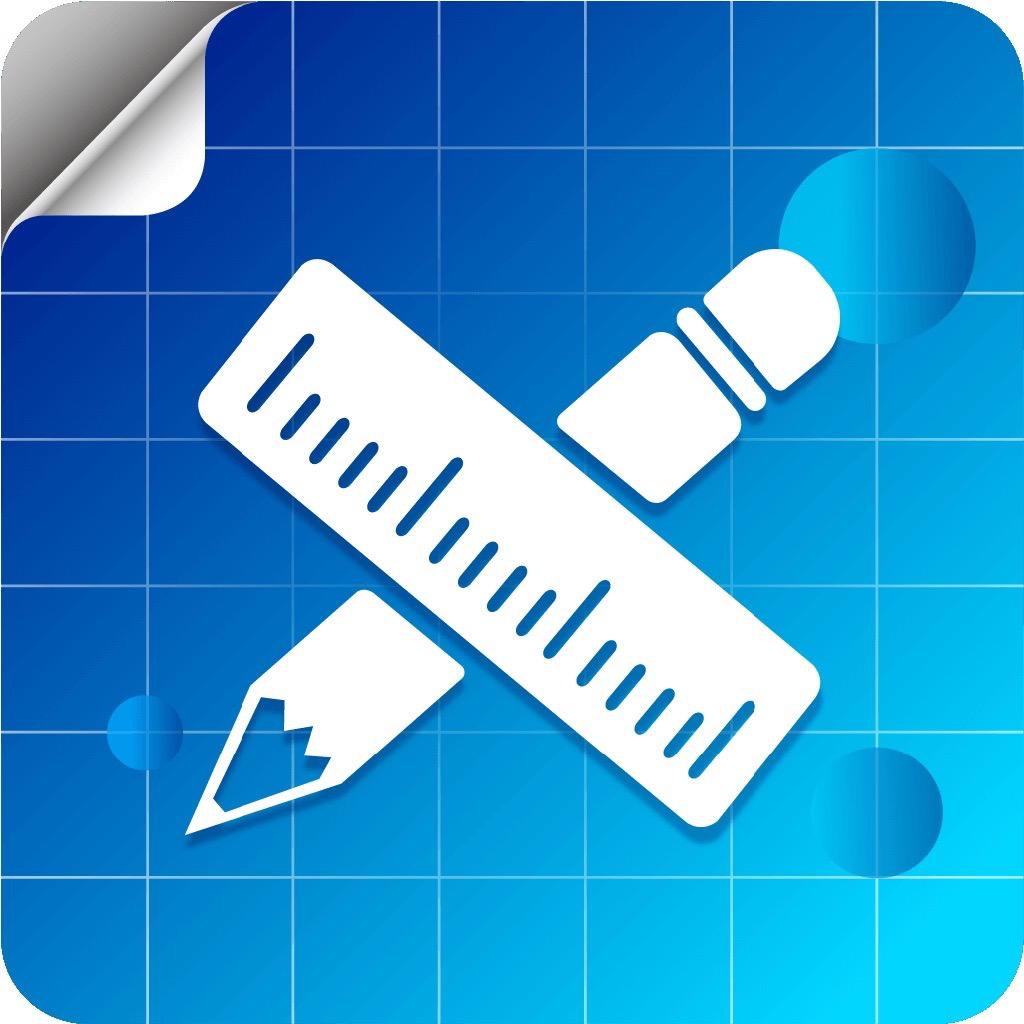
Name:AR尺子 - 量測工具箱 Price:NT$ 0
Description:Fancy AR尺子是一個擴境現實(AR)測量應用,基於最新的AR技術將你的iPhone手機或iPad平板鏡頭瞬間變成一把精准的量尺。它可以進行水準測量和垂直測量,測量物體的長度、角度、高度和麵積。還可以通過相機拍照將測量結果保存在相冊裏。
特性包括:
* 長度和距離的單段和多段測量
* 身高測量
* 不同測量模式的靈活切換
* 多次測量,支持同時測量長度,角度,面積,周長,高度等
* 一鍵截圖保存測量結果
* 清晰的測量線和測量結果文字
* 仿真量尺
* 閃光燈
* 輔助平面坐標系
* 測量單位轉換(釐米,米,英寸,英尺)
使用提示:啟動AR尺子應用後,請先左右移動你的手機設備,掃描檢測到穩定的平面後,再開始進行測量。建議開啟輔助平面坐標系網格,在顯示的輔助平面內進行測量時,結果最為精確。
Fancy AR尺子是你隨身必備的口袋測量工具,可以隨時隨地用手機測量長度、測量距離、測量身高、測量角度、測量高度和測量面積等,功能強大,立即下載開始體驗吧!
Rating:4.75 Show Detail

Name:Ruler App + AR Tape Measure Price:Free
Description:AR Ruler menggunakan teknologi realiti bertambah (AR) untuk mengukur perkara yang berbeza di dunia nyata dengan kamera telefon pintar anda. Matlamat sasaran sahaja pada pesawat mendatar yang dikesan dan mula mengukur! Beberapa ciri yang berguna:
1) Talian - membolehkan untuk mengukur saiz linear dalam cm, m, mm atau inci.
2) Jarak meter - membolehkan mengukur jarak dari kamera peranti ke titik tetap pada pesawat 3D yang dikesan.
3) Sudut - membolehkan untuk mengukur sudut di pesawat 3D.
4) Kawasan dan Perimeter.
5) Volum - membolehkan untuk mengukur saiz objek 3D.
6) Ketinggian - membolehkan untuk mengukur ketinggian berbanding permukaan yang diiktiraf.
Photo pembaris direka untuk menentukan dengan tepat saiz apa-apa objek sama ada dengan mengambil gambar atau mengukur ia pada skrin. Dengan reka bentuk yang mesra pengguna mudah Photo pembaris membolehkan anda untuk mengukur mereka semua seperti yang mudah dan tepat kerana dengan pembaris atau pita ukuran tradisional.
Bagaimana nak guna:
Kaedah 1:
Pertama, sila pastikan bahawa objek yang anda mahu untuk mengukur dan objek panjang dikenali (Base Item) berada di dalam gambar yang sama. Ketik dua kali pada skrin untuk memanggil tetapan. Terdapat senarai yang telah ditetapkan of Base Item, termasuk Debit kad / kredit dan Quarter. Pilih satu yang anda mempunyai. Ia adalah dinasihatkan untuk menggunakan item yang Base yang paling dekat dalam saiz dengan objek yang anda mahu untuk mengukur.
Kedua, memastikan Asas Item dan objek yang anda mahu untuk mengukur berada dalam satah yang sama dan kamera ini (mungkin) selari dengan mereka. Ini adalah perlu untuk mengelakkan herotan imej yang disebabkan oleh perspektif kamera.
Jajarkan anak panah Blue terhadap item Asas dan anak panah Green terhadap objek yang anda mahu untuk mengukur. Panjang objek yang ditunjukkan di sudut kiri atas skrin.
Kaedah 2:
Gunakan skrin sebagai pemerintah tradisional. Anda boleh mengukur saiz objek kecil dengan meletakkannya di atas skrin peranti dan menyesuaikan limiters garis terhadap objek. Saiz objek yang akan menunjukkan di bahagian bawah skrin secara automatik.
Ketepatan:
Memandangkan bahawa anda telah diselaraskan penanda tepat, anda akan menerima ukuran yang adalah seperti tepat seperti semasa menggunakan pembaris atau pita ukuran tradisional.
Rating:4.2 Show Detail

Name:即时天气 - 权威准确的天气预报查询工具 Price:฿0.00
Description:[即时天气]“第一时间、权威发布”。
最省流量
妈妈再也不用担心我的流量。[即时天气]采用2015全新的数据压缩传输方式,流量消耗几乎为零!
最准确
[即时天气]为您提供全世界所有国家,数万城市及地区的天气预报!天气数据从国际专业天气数据公司获取,保证及时准确。
最丰富
海拔/空气指数/湿度/小时预报/未来几天预报/风速/农历/尾号限行/紫外线/能见度/日出日落时间,一个都不能少。
=关于Pisshow优品=
Pisshow品--国际领先的移动软件开发运营商
官网: www.Pixshow.net
Rating:2.25 Show Detail
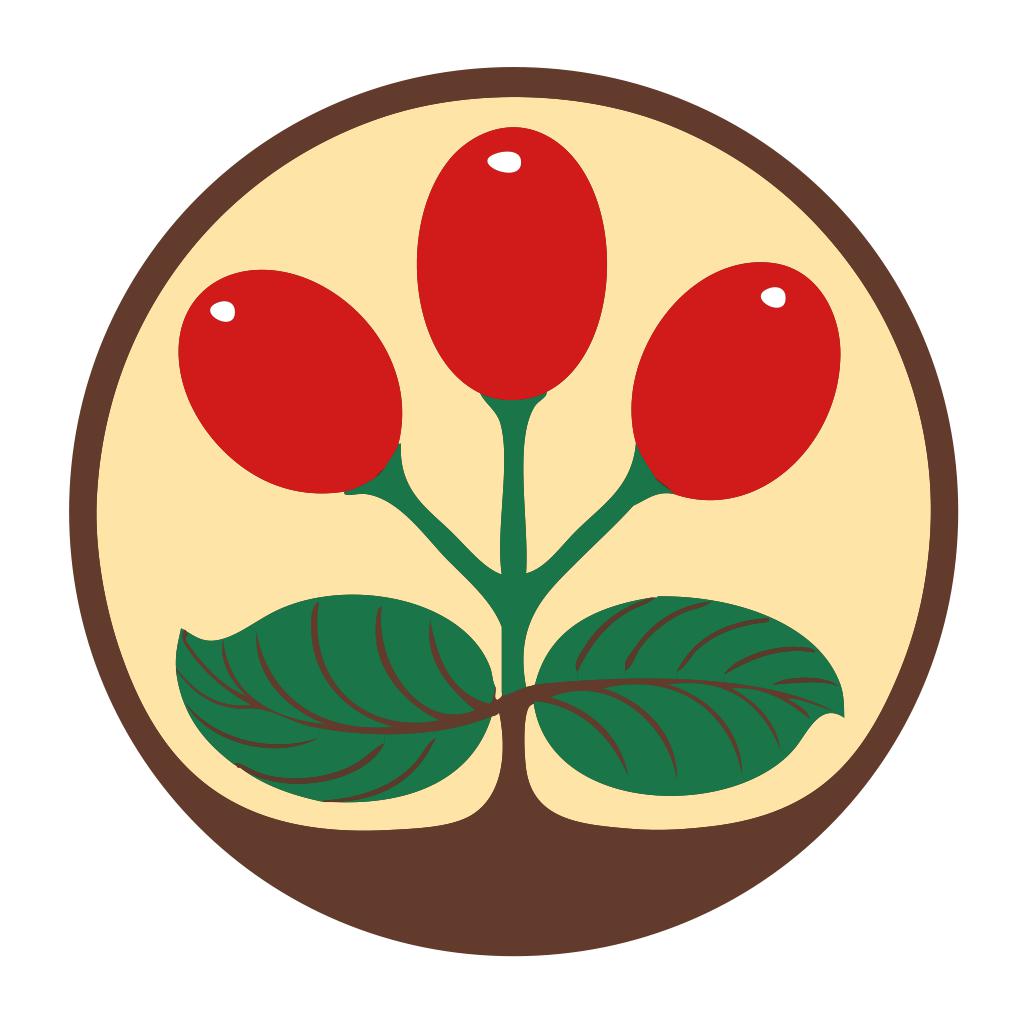
Name:VST CoffeeTools PRO for iPhone Price:$49.99
Description:PROFESSIONAL COFFEE TOOLS DESIGN SOFTWARE for the BARISTA, SPECIALTY ROASTER, CAFÉ and RESTAURANT OPERATOR and COFFEE & ESPRESSO BEVERAGE EQUIPMENT DESIGNER
Based on MoJoToGo – Best New Product SCAA EXPO 2010
VST's UNIVERSAL BREWING CONTROL CHART SOFTWARE
For Coffee, Espresso, Cupping and Equipment Design
• Simple 2-Step Design Process with Direct Chart Data Entry
Select the point on the Chart and the amount of Beverage, Brew Water or Coffee Dose. VST CoffeeTools™ does everything else.
• Drag-and-Drop coffee recipe design works in all modes. All recipe values are automatically calculated and displayed for any brewing recipe protocol. Full conversions provided, including between brewing methods.
• Portrait and Landscape mode charts supported
• Works with all types of brewing methods including: drip and auto-drip; infusion and full-immersion, cupping and espresso methods.
• Supports iTunes File Sharing. Import/Export all data and measurements.
• Share individual recipes, data & measurements to/from other versions of VST CoffeeTools.
• Fully functional with or without a coffee refractometer. Refractometer measurements may be plotted separately using measured total dissolved solids (% TDS) and Beverage amounts to chart and compare actual brew results to design target values.
• Conversions for volume and weight measurements and U.S. Standard (English) to Metric units are supported in any combination. Design recipes for Drip can be directly converted to/from Infusion/Immersion methods, while maintaining identical extraction and strength relationships.
•Extraction Yield normalization is automatically provided on the VST Universal Brewing Control Chart for all brew methods: Drip, Infusion, Espresso, Cupping; brew water temperature (volume measurements); liquid retained in spent grounds; CO2 & Moisture content of the ground coffee. Defaults are provided for all preferences, and may be customized separately for all modes as required.
• A wide array of Presets are provided in all modes of operation that are typical of those found in home and commercial service. Each mode provides a full set of custom Presets that are user defined.
• Full recipe details database maintained separately for Coffee, Espresso and Cupping. Sorting by Date, Name and Taste Score provided.
• The VST Universal Brewing Control Chart supports direct touch-screen data input, pan and zoom functions, auto-scrolling of chart with ordinate and abscissa axis and reset functions.
Design points for % TDS and % EXT are step-less with snap-to-grid increments provided (TDS @ 0.05% and EXT at 0.1% increments).
Region of Interest (ROI) overlays are optionally provided for SCAA, SCAE, NCA regions with taste defect labels. Custom User defined ROI is also included separately for all modes.
• Complete calculation results are displayed for: Dose, Brew Water, Beverage, Liquid Retained Ratio, Spent Grounds Weight, Coffee or Espresso Brew Ratio, Extraction Yield in both Design and Measured values.
Rating:0.7 Show Detail

Name:实时户外温度(温度计) Price:¥0.00
Description:此应用提供的值供您参考(中国中央气象局提供)。
自动定位用户地理位置,然后根据当前地理位置显示当地的室外温度(在中国大陆地区有效)
特点:
(一)简洁,漂亮,变化的界面。
(二)温度的动态图形显示,自动更新数值。
(三)您可以根据个人喜好调节界面元素。
(四)该应用适用于中国地区,计划到中国旅行的您也可以使用。
第一版获得接近五星的好评,并长期排名在天气类新品推荐第一名!
列举一些作者的评价,例如:
1)作者: 虎达
温度计挺好的,方便了我们,保证了生活质量。
2)作者: 斑斑寻找幸福生活
非常实用
3)作者: wangql 重名了
很不错
Rating:4.5 Show Detail
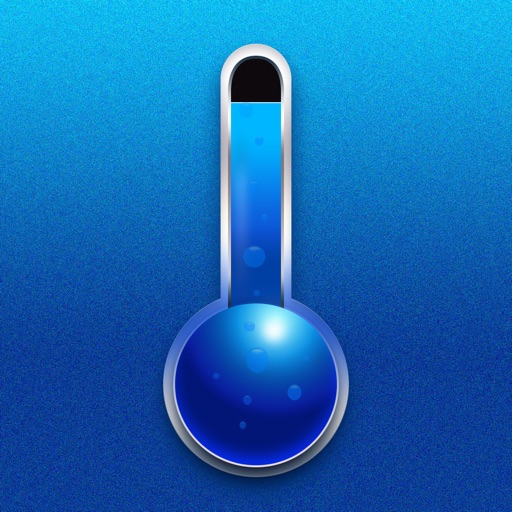
Name:Real Thermometer Price:Free
Description:Você ainda se preocupa em não saber o índice de temperatura? Este aplicativo pode transformar seu telefone instantaneamente em um termômetro fino! Deixe-o manter-se a par da temperatura ambiente, sente-se e condições meteorológicas em tempo real!
==Recursos==
- Interface simples, imagens vívidas
-GPS padrão que posiciona a localização atual, mas também seleciona manualmente as outras regiões para ver o tempo e a temperatura
-Mostra automaticamente a temperatura do dia inteiro, a temperatura atual, a temperatura corporal, não é necessário atualizar
-Suporte a temperatura de Fahrenheit e a seleção de temperatura de Celsius
-Suporte três opções de pele, sempre há um que você gosta
-Suporte publicitário, pode ser atualizado para nenhuma versão de anúncio
Rating:4.2 Show Detail
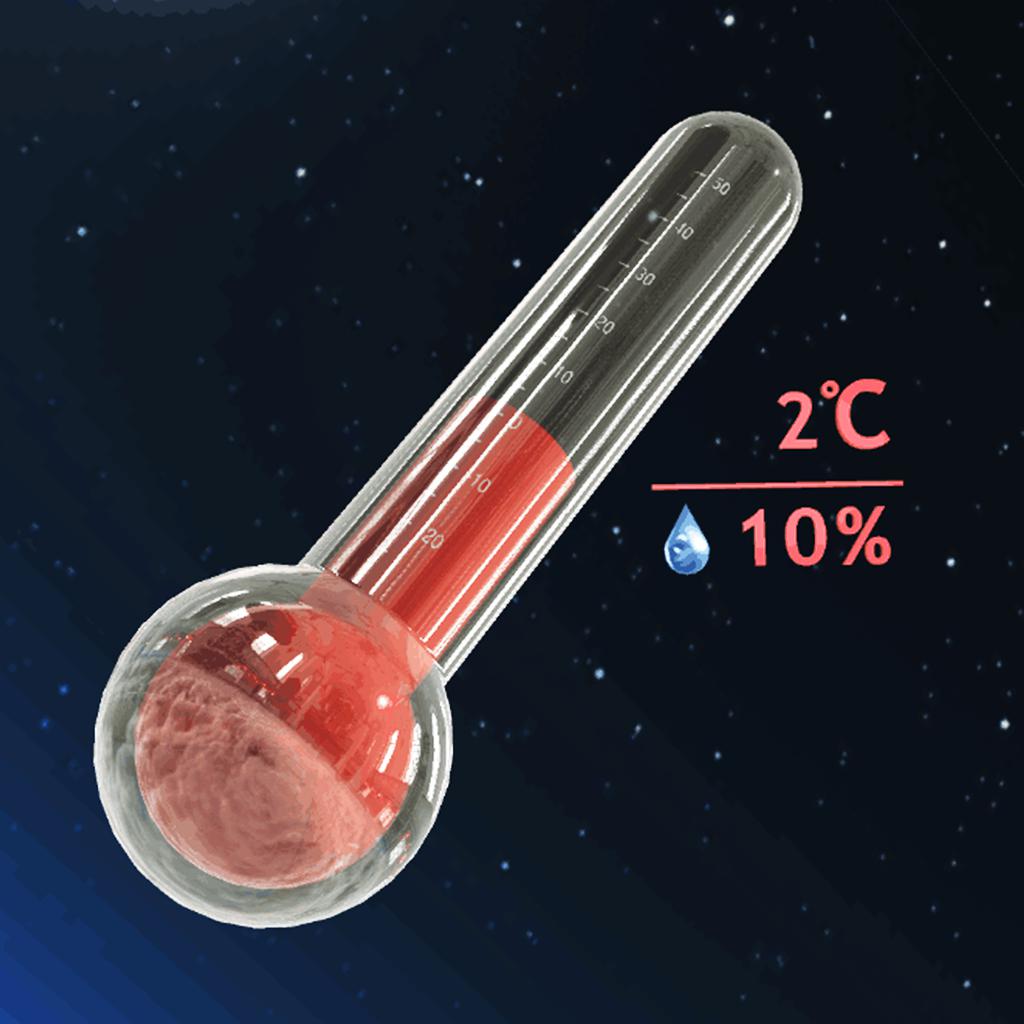
Name:3D温湿度计-室内外测量助手 Price:Free
Description:This 3D thermometer can checker with weather ambient temperature&humidity.
==Features==
—— 3D style of new design for app and redefine the thermometer.
—— Real-time weather temperature information. Automatically shows the temperature of your location.
—— Automatically displays temperature and humidity of your current location
—— Supports Fahrenheit and Celsius selection
-An ambient temperature thermometer for cities worldwide: this live 3D thermometer app is not only a weather detector for your own location, but also a global weather tracker that you can search world weather and temperature. You can check weather globally like Los Angeles, New York, Chicago, Las Vegas, Hawaii, Sydney, Perth, Amsterdam, Tokyo, Ottawa, Toronto, etc.
Rating:1.65 Show Detail
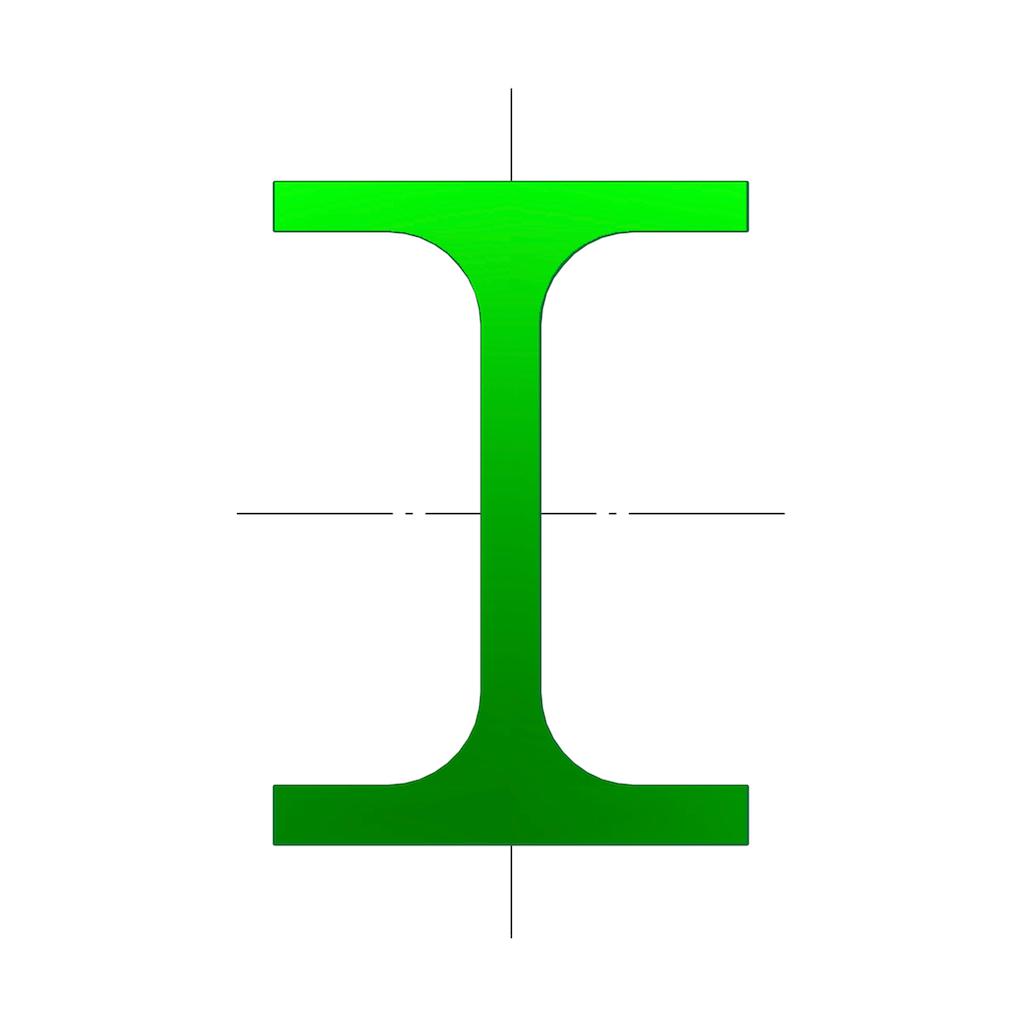
Name:型钢截面特性 Price:¥25.00
Description:各类型钢及型钢组合截面数据速查,包括型钢的型号、截面尺寸、截面面积、理论重量及截面特性,符合现行国家标准。
【可查询型钢】
• 焊接H形截面(含非对称截面);
• 高频焊接薄壁H型钢(含卷边高频焊接薄壁H型钢)(《结构用高频焊接薄壁H型钢 (JG/T 137-2007)》);
• 热轧H型钢(《热轧H型钢和剖分T型钢(GB/T11263-2010)》);
• 热轧工字钢、热轧槽钢、热轧角钢(《热轧型钢(GB/T706-2008)》);
• 焊接圆钢管(《建筑结构用冷成型焊接圆钢管(JG/T 381-2012)》);
• 无缝钢管(《无缝钢管尺寸、外形、重量及允许偏差( GB/T 17395-2008)》);
• JL-CN冷弯内卷边槽钢(C型钢)、JL-ZJ冷弯斜卷边Z型钢(《建筑结构用冷弯薄壁型钢(JG/T 380-2012)》);
• 冷弯空心型钢(方管、矩管、圆管)(《结构用冷弯空心型钢尺寸、外形、重量及允许偏差(GB/T 6728-2002)》)。
• 两个热轧角钢的组合截面(含等边组合,不等边短边相连组合、长边相连组合)(根据《热轧型钢(GB/T706-2008)》计算)
• 两个热轧槽钢的组合截面(含槽钢脸对脸、背靠背组合)(根据《热轧型钢(GB/T706-2008)》计算)
• 热轧钢棒(《热轧钢棒尺寸、外形、重量及允许偏差》 GB/T 702-2017)
• 钢轨(《铁路用热轧钢轨》 GB 2585-2007,《起重机用钢轨》 YB/T 5055-2014)
【快捷功能】查询到指定型钢后,可快捷输入长度计算出此型钢指定长度的重量;输入计算长度,计算出以此型钢为杆件的长细比。
界面设计简洁直观,功能清晰明了,易用性强。无网络流量消耗。
【免责声明】App只是用来提高设计计算速度的工具。App开发者不对计算结果的正确性与适用性作出承诺。如果将其应用于实际工程,使用者应自行校核并判断计算结果的正确性与适用性。App开发者不承担由此带来的任何直接或间接损失。
如有问题或建议请在AppStore评论中提出或使用以下联系方式。
微博:@结构设计App
电子邮件:[email protected]
Rating:4.5 Show Detail
