Guide to Finding Hot APP with AppSimilar
An overview of AppSimilar and how to use it to find hot APP in Google Play and App Store.
Table of contents
- what is AppSimilar
- How to find popular apps and subscribe to the apps you follow?
- How to find head publishers and subscribe to the publishers you follow?
- How to view analytics information for your subscribed app?
What is AppSimilar
AppSimilar provides quality App analysis to help you grow your business or launch new ideas. It typically serves with two main functions, finding hot APP and following publishers.
How to find popular apps and subscribe to the apps you follow?
Step 1: Search a keyword
Click APPS on the navigation toolbar of the main page, then you can access the search page with various filters. Then enter a package ID or name in the search box.
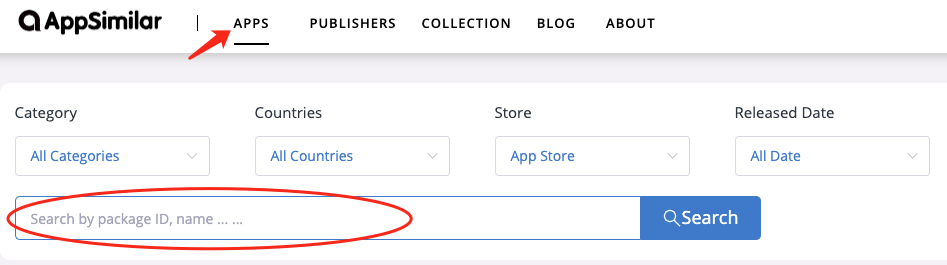
Step 2: Make use of filters for accurate results
To obtain accurate results, you can generally set filters like Category, Countries, Store, and Released Date.
After searching out the results, it is generally sorted by the total number of Downloads Today. While you can also select by the Total number,Weekly number or Monthly number. Noticeably, there are two settings on the left filter box, you can select Downloads and Revenue to sort the list.
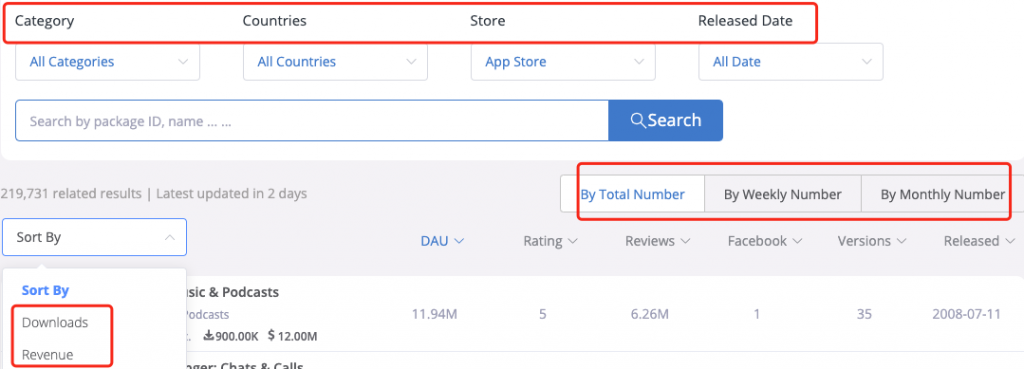
Step3: Subscribe to follow apps for more information
After reviewing the search results, find the app you are interested in, move the cursor behind it, and light up the Pentagram to subscribe to this app to see its details.
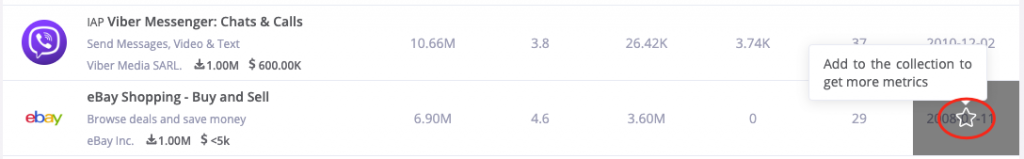
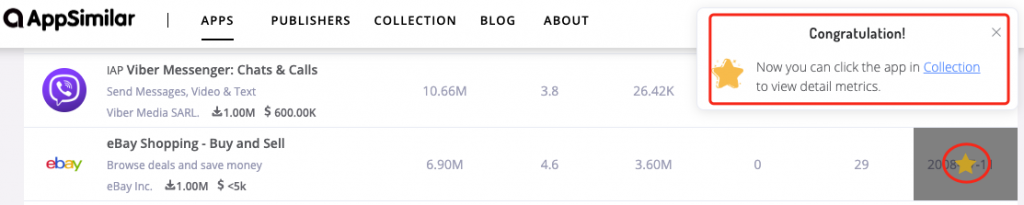
How to find head publishers and subscribe to the publishers you follow?
Step 1: Search a keyword
Click PUBLISHERS on the navigation toolbar of the main page, then you can access the search page with various filters. Then enter a package ID or name in the search box.
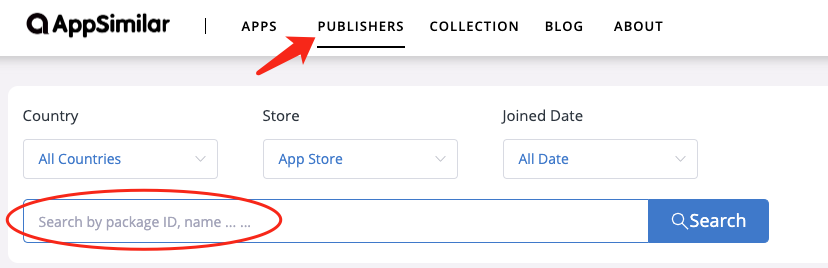
Step 2: Make use of filters for accurate results
To obtain accurate results, you can generally set filters like Countries, Store, and Joined Date.
After searching out the results, it is generally sorted by the total number of Downloads of apps. While you can also select by the Total number,Weekly number or Monthly number. Noticeably, there are two settings on the left filter box, you can select Downloads and Revenue to sort the list.
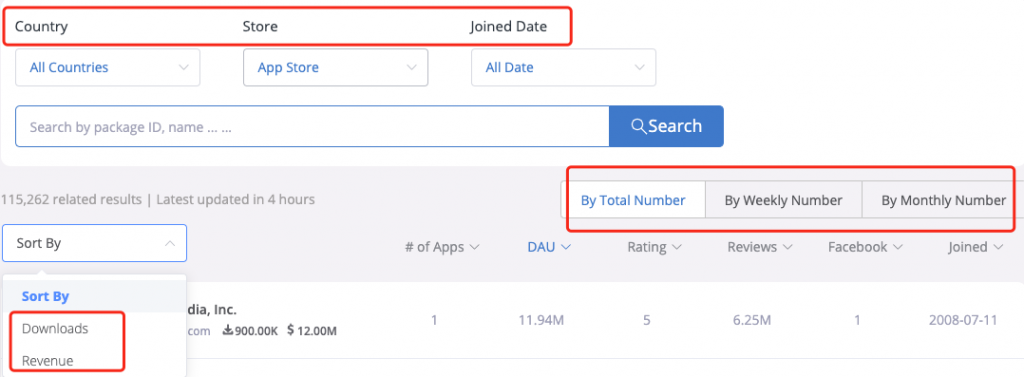
Step3: Subscribe to follow publisher for more information
After reviewing the search results, find the publisher you are interested in, move the cursor behind it, and light up the Pentagram to subscribe to this publisher to see its details.
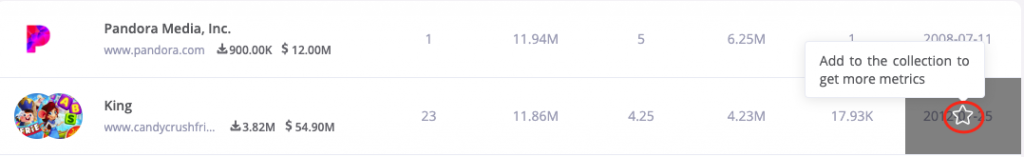
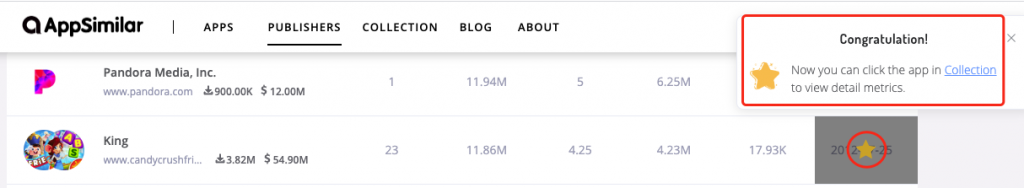
How to view analytics information for your subscribed app?
Step 1: Find subscription information
Click COLLECTION on the navigation toolbar of the main page, click on the app or publisher you need to see its details. They can be sorted by Total Number, Weekly Number, and Monthly Number.
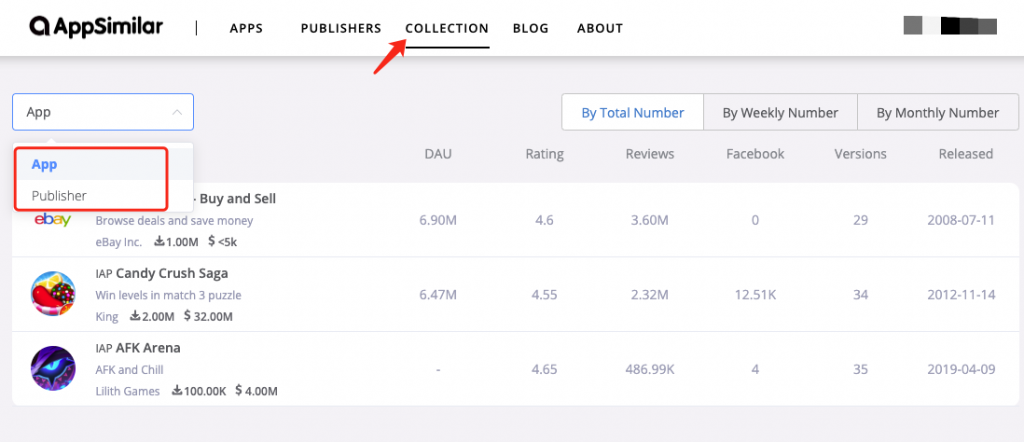
Step 2: Application analysis information
The basic information of the application will be displayed at the top, divided into 3 modules below to display Rankings, Reviews, and Demographic.
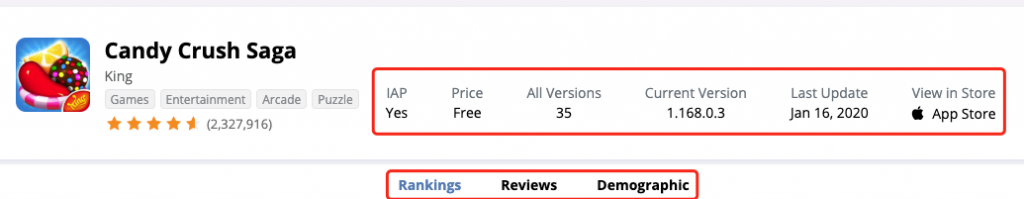
Rankings:Displaying the application’s Ranking Charts and Regions Summary in detail

Reviews:Displaying the application’s Reviews&Ratings, Regions Breakdown and Versions Breakdown in detail.
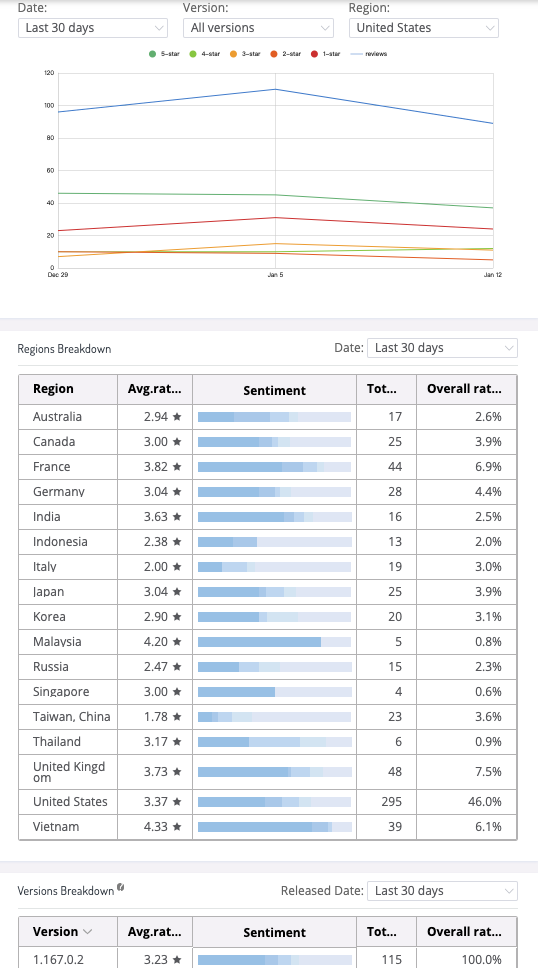
Demographic:Displaying the application’s Active Users,Gender&Age and Regions Breakdown.
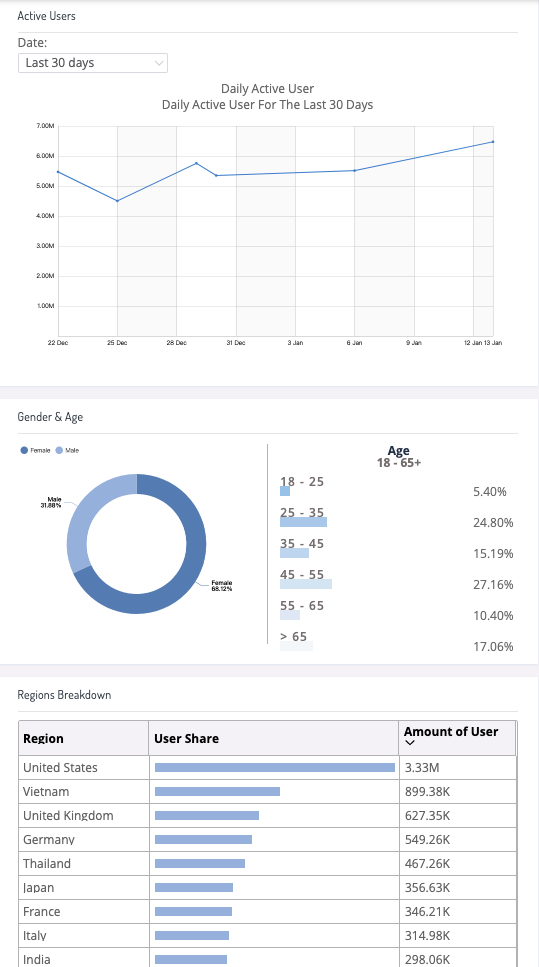
Questions / Feedback
If you have any questions about AppSimilar, feel free to contact us by clicking the chat bubble button in the bottom right corner and we will be right there with you.





