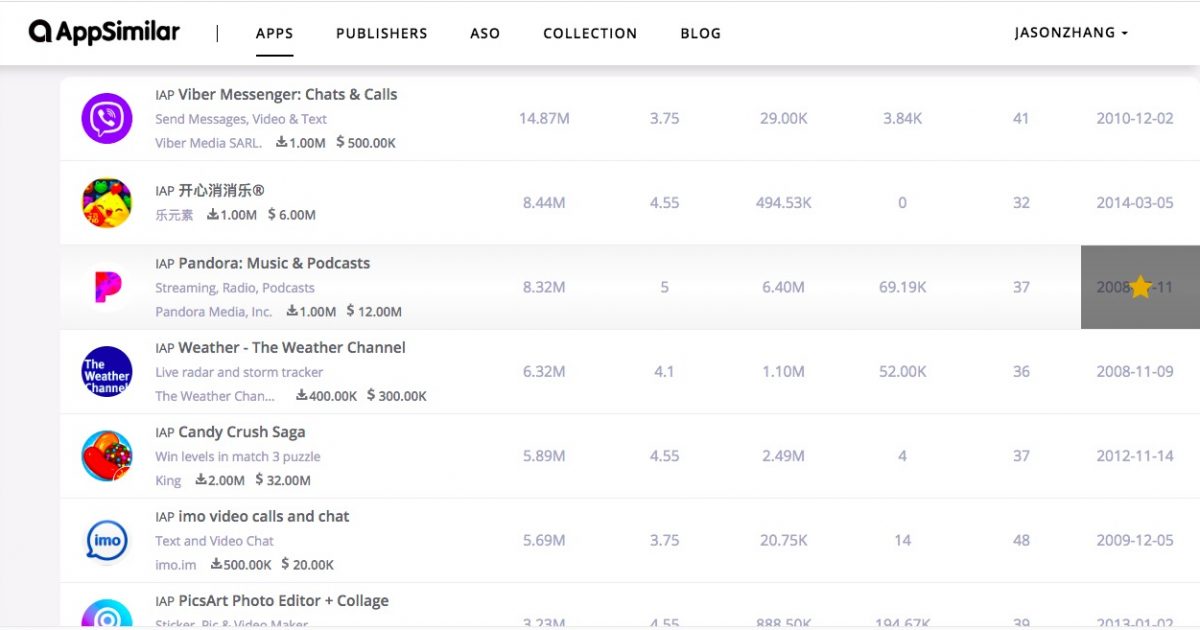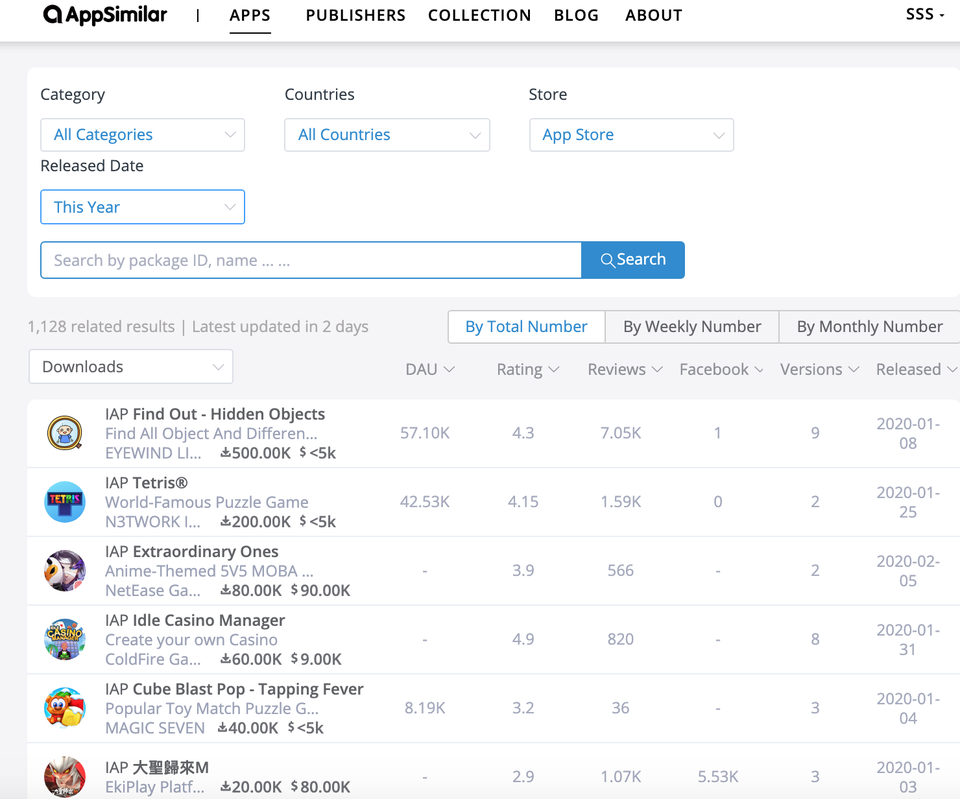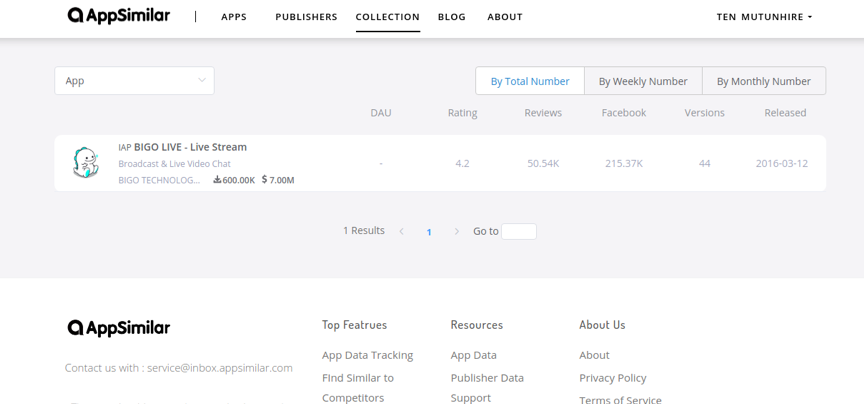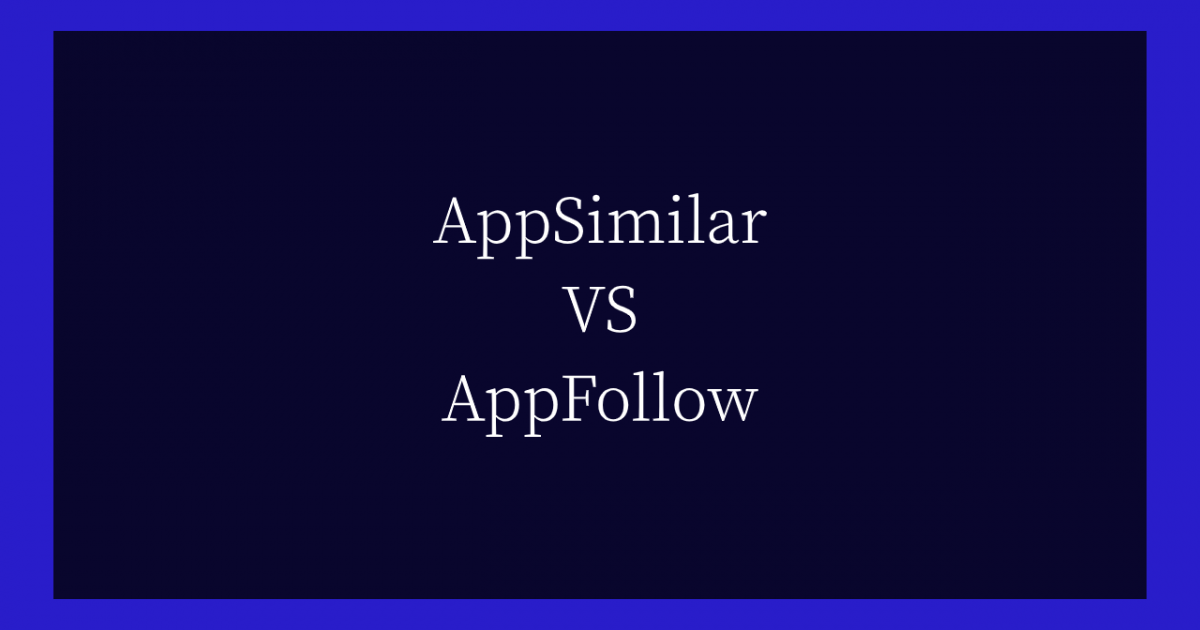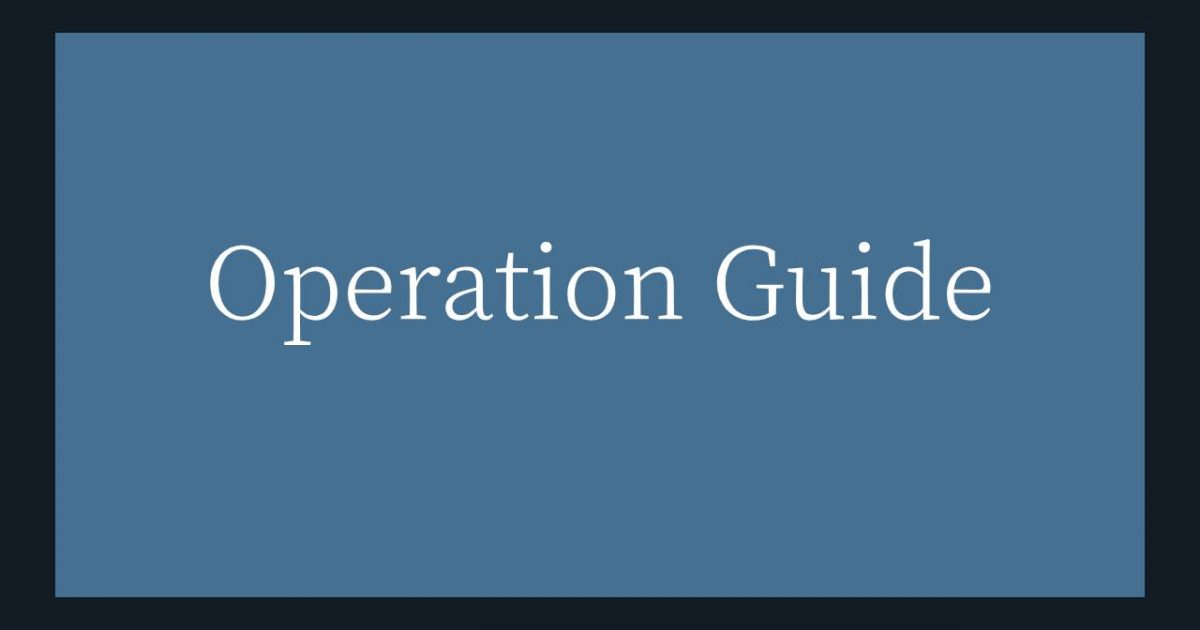How do i start the ASO (Chapter One)?
When you launch an app you’re proud of, expect countless users to download it in stores, and the results tend to disappoint you. This is because you don’t have the tips for app store optimization.
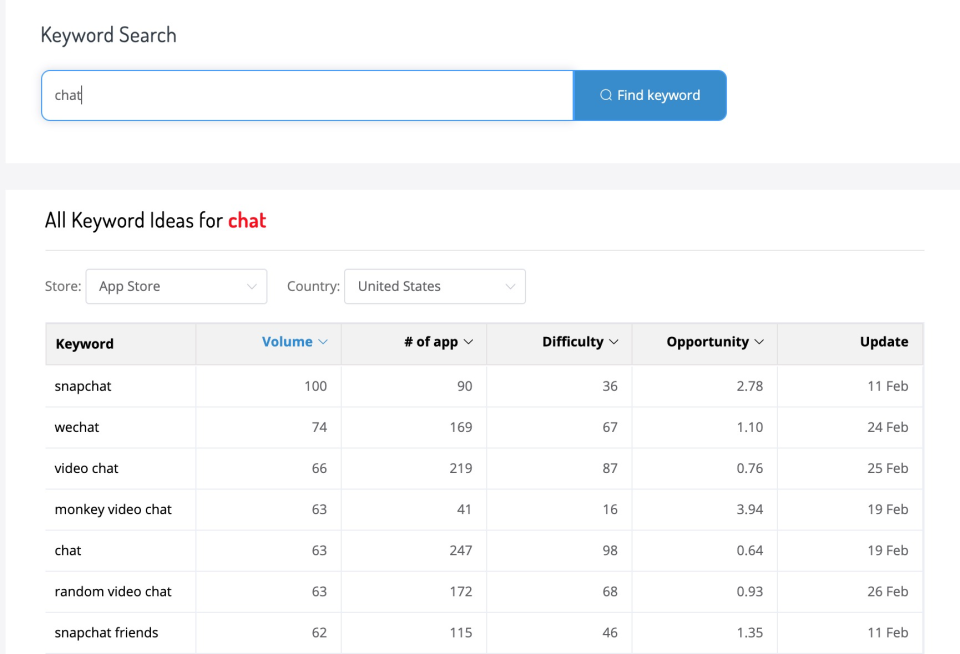
Here is an extract of all 10 tips:
- App Name & Keywords
- App Name Format
- App Name Length
- App Description & Keywords
- App Description – The First Few Sentences
- App Description – The Expanded Description
- App Description Length
- App Icon
- App Store Keywords – Getting Keyword Ideas
- App Store Keywords – Selecting Your Keywords
App Name & Keywords
The app name should be creative and search-friendly. If your name contains keywords that users might search for, this will effectively allow your app to appear in search results.
One or more keywords in the name are good optimization tools, but don’t just stack up the keywords, it can make the results very bad.
App Name Format
App Name FormatUse the format “Brand Name – Keywords” or “Brand Name: Keywords” to include relevant keywords in your name.
Here are some real examples:
- Google Maps – Navigation & Transit
- Amazon App: shop, scan, compare, and read reviews
Also, avoid using any special characters in your app name, such as trademarks or copyright symbols.
App Name Length
Starting in 2016, Apple has ruled that the App name must not exceed 50 characters, so it must make the most of each character.
Following the previous step, the brand name works best with less than 23 characters, and the remaining characters need to cover as many keywords as possible.
App Description & Keywords
Apple App Store: Apple App Store does not search for keywords in the app description, but that does not mean iOS developers can be lazy with it. Read the sections below for more tips about App Description.
Google Play Store: you need to be careful with the app description. It is because Google pulls keywords from your description to be your app’s keywords. Incorporate your app store keywords in the description in natural and sensible sentences. Note that keywords in the above-the-fold section (the first few lines) carries more weight than the rest of the description copy in Google’s ranking algorithm, so remember to put your main keywords in this section. And this leads us to the next tip below…
App Description – The First Few Sentences
On mobile devices, users can see only 252 characters of the description, so you need to describe your app as concisely as possible, and it’s best not to have spaces. A clear description of the app’s capabilities.
App Description – The Expanded Description
Only an average of 5% users will click the “read more” button below the short description on Google Play.
This number is further down to only 2% on Apple’s App Store.
Even then you can’t take it lightly, you need to specify the features of the app, which can be used to make your expressions more vivid with spaces and all the special symbols and even expressions. Let users who click read more have an impulse to download your product.
App Description Length
We analyzed the description length of the top 100 apps in Nov 2016. Here are some findings:
- 90% of top 100 apps use more than 589 characters
- 90% of top 100 apps use less than 3385 characters.
Though app description length doesn’t have a very big impact compared to other factors, it is still a good idea to keep your length within this range.
App Icon
A good icon can increase your downloads by more than 50%. Find a good design team to design an icon, as simple and eye-catching as possible to express the characteristics of the product, so that users can remember at a glance whether it is color or elements. Then make sure your icon conforms to the dimensions specified in the Store.
Finally, effectively distinguish between competitors’ icons, similar designs can lead to brand confusion.
App Store Keywords – Getting Keyword Ideas
Start by proposing at least 50 keywords, and here are great free tools for you to use.
You can also use Google Trends to check how popular a keyword is in different countries. This is very useful if you want to launch your app in specific countries.
Remember that your keywords must be relevant to your app. Don’t be tempted to use a keyword just because it is popular, but not relevant to your app. You want your app to be found by users who will really download and enjoy your app.
App Store Keywords – Selecting Your Keywords
You can make keyword selections through AppSimilar when you start trying, which provides difficulties (or opportunities) and visits for keywords. In any case, choose about 25 keywords carefully for your app.
For new apps it’s best to choose less difficult keywords, which can give your project a good amount of data. After that, you can slowly improve the difficulty of keywords.
With longer-tailed keywords, you can outpace your competitors.
The next chapter will be updated next week….